Clay CRM: Mold Your Customer Relationships

At Drop Cowboy, we’re always on the lookout for tools that can revolutionize customer relationships. Enter Clay CRM, a powerful platform designed to shape and enhance your customer interactions.
Clay CRM offers a unique blend of automated data enrichment, customizable workflows, and seamless integrations that can transform how businesses manage their customer relationships. In this post, we’ll explore the key features, benefits, and best practices for implementing Clay CRM in your business.
What Makes Clay CRM Stand Out?
Clay CRM revolutionizes customer relationship management. Its features transform business operations, elevating customer relationships to new heights.
Supercharged Data Enrichment
Clay CRM’s automated data enrichment pulls information from various sources, providing a comprehensive view of customers. Users access more than basic contact info; they see social media profiles, company details, and recent news about contacts. A Salesforce study revealed that 79% of businesses using enriched data experienced increased sales within 12-18 months. Clay CRM equips users with the most up-to-date, relevant customer information.
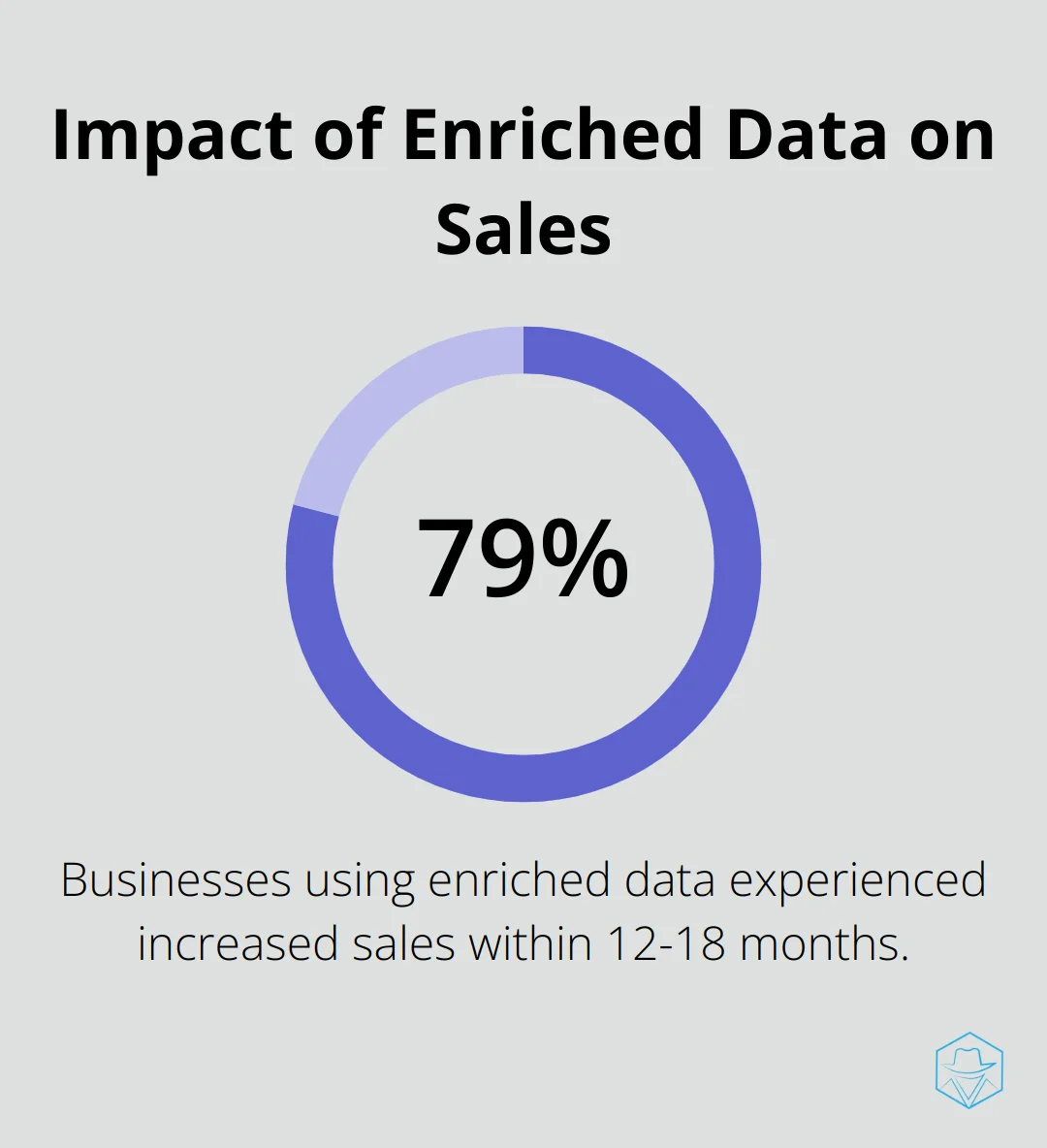
Tailor-Made Workflows
Clay CRM acknowledges that businesses aren’t one-size-fits-all. Its customizable views and workflows allow users to adapt the CRM to their unique processes. Users create custom fields, set up automated actions, and design views that display exactly what their team needs. This level of customization leads to significant productivity gains (a Nucleus Research report found companies using customized CRM systems saw a 26% increase in sales productivity).
Seamless Tool Integration
In today’s interconnected digital landscape, Clay CRM excels at integrating with popular tools and platforms. Whether users communicate via Slack, automate with Zapier, or market through HubSpot, Clay CRM integrates smoothly. This integration capability creates a unified ecosystem where data flows effortlessly between different business areas. A G2 survey found that businesses using integrated CRM systems reported a 20% increase in team collaboration and a 15% reduction in data silos.
Intuitive User Interface
Clay CRM boasts an intuitive user interface that minimizes the learning curve for new users. The platform’s clean design and logical layout make navigation a breeze, even for those less tech-savvy. This user-friendly approach (which often results in faster adoption rates and increased user satisfaction) sets Clay CRM apart from more complex alternatives.
Advanced Analytics and Reporting
Clay CRM doesn’t just store data; it transforms it into actionable insights. The platform offers advanced analytics and reporting features that help businesses make data-driven decisions. Users can create custom reports, visualize data trends, and identify opportunities for growth. This analytical power enables businesses to stay ahead of the curve and adapt quickly to changing market conditions.
Clay CRM’s combination of rich data, flexible workflows, seamless integrations, user-friendly interface, and powerful analytics makes it a formidable tool for businesses aiming to strengthen customer relationships. While other options exist, Clay CRM’s ability to mold to diverse business needs sets it apart. Now, let’s explore how these features translate into tangible benefits for businesses.
How Clay CRM Boosts Business Performance
Clay CRM transforms businesses by enhancing customer relationships and overall performance. This powerful tool stands out as a game-changer in the CRM arena.
Laser-Focused Customer Insights
Clay CRM’s data enrichment capabilities provide businesses with a comprehensive view of their customers. This depth of information allows for hyper-personalized interactions that customers desire. A study by Epsilon found that 80% of consumers are more likely to purchase when brands offer personalized experiences. Sales teams can tailor their approach based on a customer’s recent company news, social media activity, or industry trends, which leads to more meaningful conversations and higher conversion rates.

Turbocharged Team Productivity
The customizable workflows in Clay CRM boost productivity significantly. Teams can automate repetitive tasks, which frees up valuable time for high-impact activities. A report by Forrester indicates that marketing and sales teams waste up to 50% of their time on unproductive prospecting. Clay CRM’s automation features can drastically reduce this wasted time. For instance, a sales team could set up automated follow-ups based on specific customer actions, which ensures no lead falls through the cracks while allowing reps to focus on closing deals.
Data-Driven Strategies That Work
In today’s competitive landscape, gut feelings don’t suffice. Clay CRM’s advanced analytics convert raw data into actionable insights. A McKinsey study revealed that data-driven organizations are 23 times more likely to acquire customers and 6 times more likely to retain them. Businesses can track key performance indicators in real-time, identify trends, and make informed decisions with Clay CRM. For example, a marketing team could use Clay CRM’s analytics to pinpoint which campaigns drive the most qualified leads, allowing them to double down on successful strategies and optimize underperforming ones.
Seamless Integration for Enhanced Efficiency
Clay CRM’s ability to integrate with popular tools and platforms (such as Slack, Zapier, and HubSpot) creates a unified ecosystem where data flows effortlessly between different business areas. This integration capability enhances team collaboration and reduces data silos, leading to more efficient operations and better decision-making across the organization.
User-Friendly Interface for Quick Adoption
The intuitive user interface of Clay CRM minimizes the learning curve for new users. Its clean design and logical layout make navigation straightforward, even for those less tech-savvy. This user-friendly approach often results in faster adoption rates and increased user satisfaction, which sets Clay CRM apart from more complex alternatives.
As businesses continue to seek ways to improve their customer relationship management, the next logical step is to explore best practices for implementing Clay CRM effectively. Let’s examine how to set up and optimize this powerful tool for maximum impact.
Maximizing Clay CRM Implementation
Define Clear Objectives
Set specific goals for your Clay CRM implementation. Identify the problems you want to solve, such as improving lead conversion rates, enhancing customer retention, or streamlining your sales process. Clear objectives will guide your setup process and help measure success later.
Assemble Your Implementation Team
Create a dedicated team for the Clay CRM rollout. Include representatives from sales, marketing, and IT departments. Appoint a project leader to oversee the entire process and act as the point of contact with Clay CRM support.
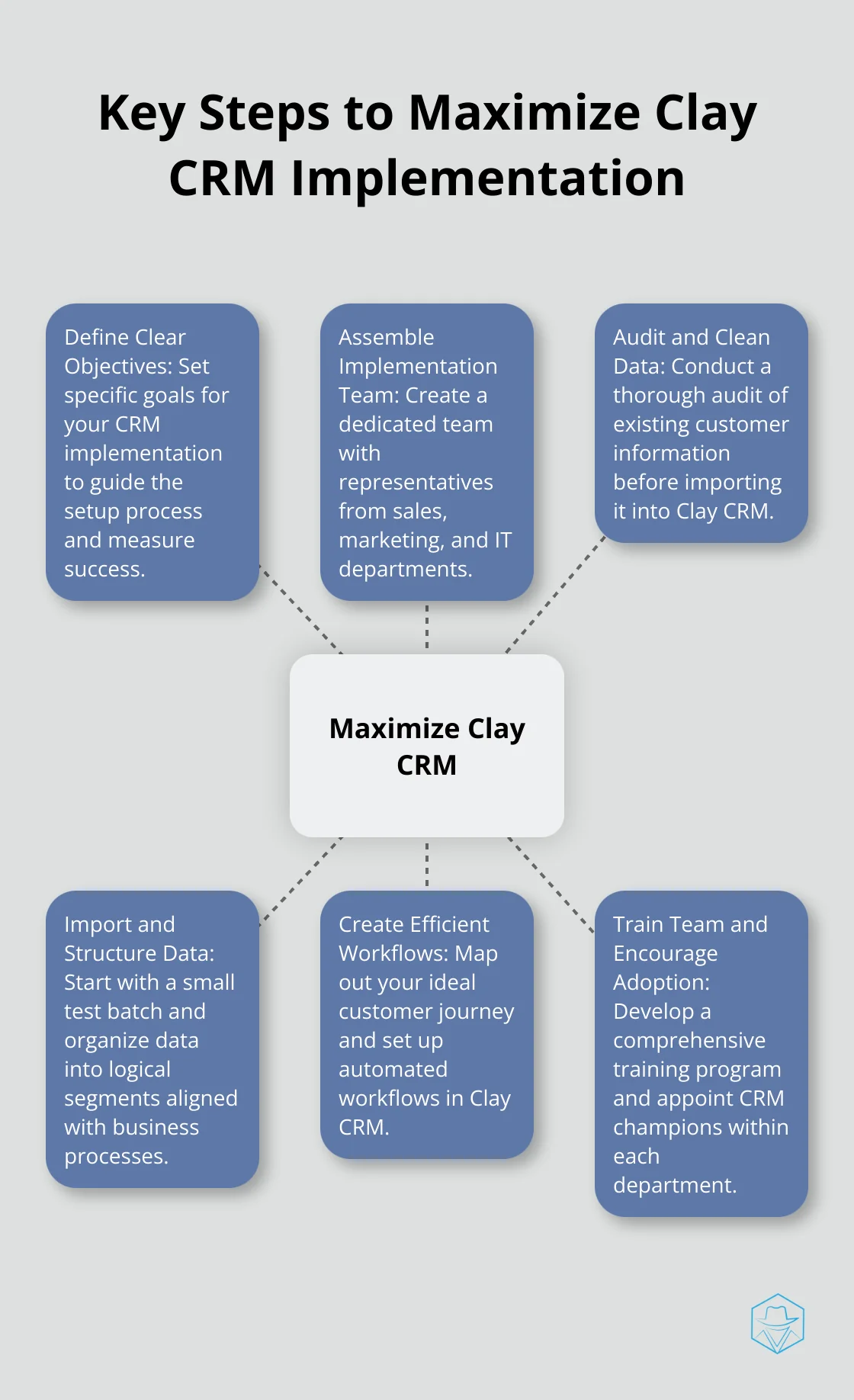
Audit and Clean Your Data
Conduct a thorough audit of your existing customer information before importing it into Clay CRM. Remove duplicates, standardize formats, and fill in crucial missing details. (A study by Experian found that 91% of businesses suffer from common data errors, which can significantly impact CRM effectiveness.)
Import and Structure Your Data
Start with a small test batch when importing data into Clay CRM to ensure correct transfer. Pay attention to field mappings to avoid data misplacement. Verify the accuracy of information automatically filled by Clay CRM’s data enrichment feature.
Organize your data into logical segments that align with your business processes. Create custom fields to capture information unique to your industry or sales cycle. For B2B sales, consider fields for company size, decision-maker titles, or specific pain points.
Create Efficient Workflows
Map out your ideal customer journey, from initial contact to post-sale follow-up. Create automated workflows in Clay CRM that mirror this journey.
Set up triggers for important events, such as when a lead reaches a certain score or when a customer hasn’t been contacted in a specified time frame. These triggers can initiate actions like sending personalized emails or creating tasks for sales reps.
Take advantage of Clay CRM’s integration capabilities to connect with your existing tools, creating a seamless flow of information across your tech stack. (A study by Nucleus Research found that sales automation can increase productivity by up to 14.5%.)
Train Your Team and Encourage Adoption
Develop a comprehensive training program that covers both the technical aspects of using Clay CRM and the strategic benefits it brings to each role.
Appoint CRM champions within each department to provide ongoing support and encouragement to their colleagues. Schedule regular check-ins and refresher sessions to address issues and share best practices.
Final Thoughts
Clay CRM empowers businesses to revolutionize customer relationships through automated data enrichment and customizable workflows. The platform’s advanced analytics enable data-driven decisions, leading to improved customer acquisition and retention rates. Clay CRM’s seamless integration with popular tools creates a unified ecosystem, enhancing collaboration across departments.
Effective implementation of Clay CRM requires clear objectives, a dedicated team, and a strategic approach to data management. Proper setup and training unlock the full potential of this powerful platform, transforming customer interactions and understanding. Clay CRM offers a compelling solution for businesses ready to elevate their customer relationships to new heights.
At Drop Cowboy, we understand the importance of effective communication in building strong customer relationships. Our platform enhances your outreach efforts through innovative ringless voicemail and SMS capabilities. The combination of Clay CRM with Drop Cowboy’s communication tools creates a comprehensive strategy for customer engagement and relationship management.
blog-dropcowboy-com
Related posts

March 27, 2025
HubSpot vs Pardot: Battle of Marketing Automation
Compare HubSpot vs Pardot to choose the best marketing automation tool for your business needs. Analyze features, pricing, and effectiveness.

May 27, 2025
Do You Need a License for Wholesale Real Estate?
Explore if you need a real estate license to wholesale. Understand the regulations, benefits, and practical tips for wholesale real estate success.

July 1, 2025
Choosing the Right Dialer for Your Call Center
Choose the best dialer for your call center with our practical guide, helping streamline operations and maximize efficiency in customer outreach.

September 3, 2025
How to Customize AI Voices for Different Marketing Personas
Customize AI voices for marketing personas. Boost engagement with personalized voice strategies. Learn AI voice customization for targeted outreach.

August 22, 2025
Leveraging AI for Deep Message Personalization
Explore AI personalization to boost customer engagement with deep message customization. Discover practical tips and tools for effective communication.

August 4, 2025
Mastering HubSpot API: A Complete Guide for Developers
Unlock the potential of HubSpot API with this developer’s guide. Boost your integration skills and streamline workflows effectively.