CRM Pricing: Finding the Right Solution for Your Budget

Choosing the right CRM system can be a game-changer for your business, but navigating the complex world of CRM prices can be overwhelming.
At Drop Cowboy, we understand the importance of finding a CRM solution that fits your budget without compromising on essential features.
This guide will break down different pricing models, factors affecting costs, and compare popular CRM options to help you make an informed decision.
How Do CRM Pricing Models Work?
CRM pricing models can seem complex, but understanding them is essential to find the right solution for your budget. Let’s break down the most common pricing structures you’ll encounter.
Subscription-Based Pricing
Most CRM providers use a subscription model, where you pay a recurring fee for access to the software. This model allows businesses to spread costs over time and often includes regular updates and support. Salesforce, a market leader, charges monthly or annual subscriptions based on the edition you choose.
Per-User Pricing
Many CRMs charge on a per-user basis, meaning your total cost scales with the size of your team. HubSpot CRM offers a free version for unlimited users but charges per user for its more advanced features. This model can be cost-effective for small teams but may become expensive as your company grows.
Tiered Pricing Structures
Tiered pricing is common among CRM providers, offering different levels of functionality at various price points. Zoho CRM has several tiers ranging from basic to enterprise-level features. This structure allows businesses to start with a lower-cost option and upgrade as their needs evolve.
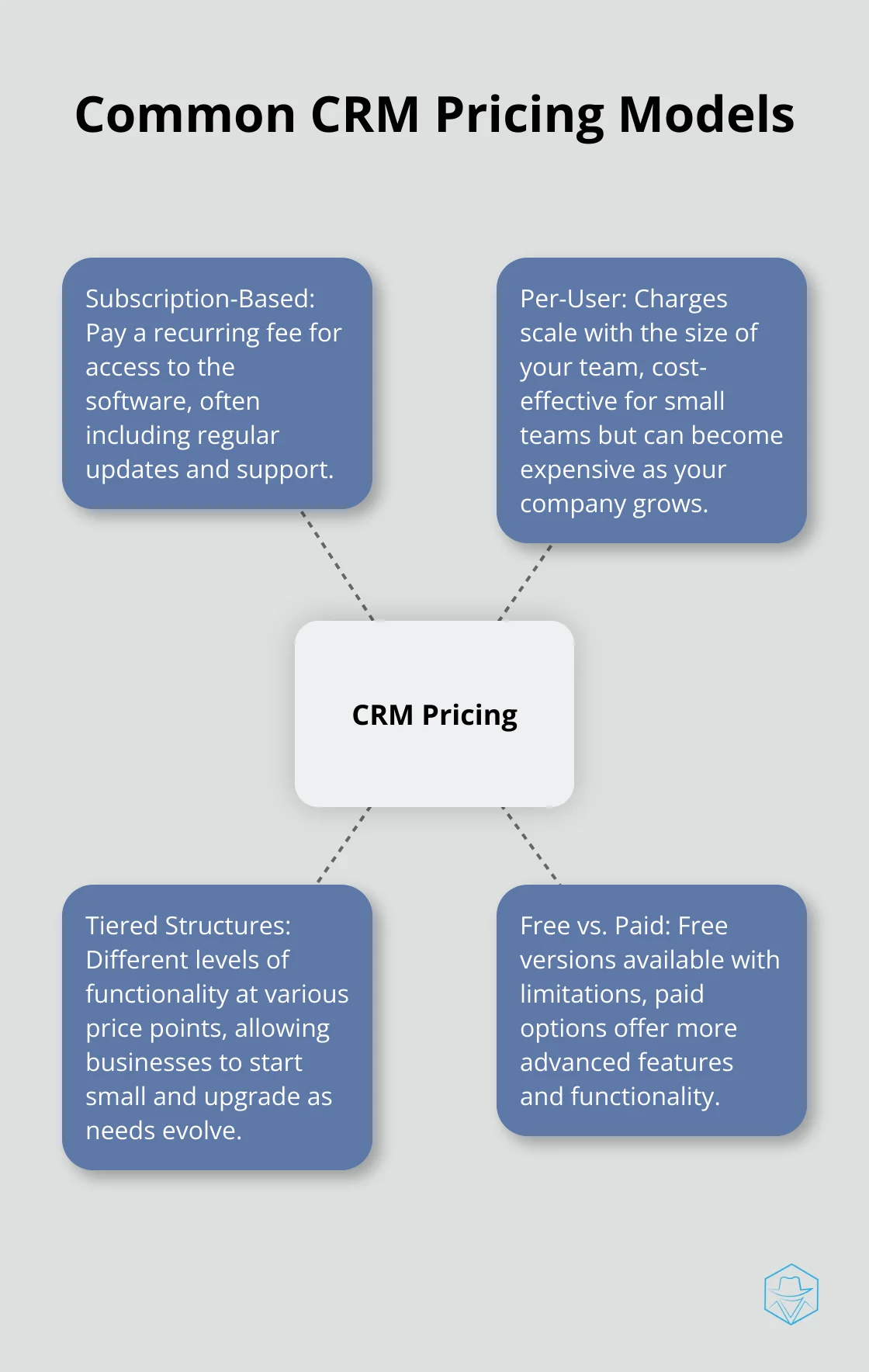
It’s important to carefully assess which features you truly need. Companies often overpay for features they never use (a mistake we at Drop Cowboy help our clients avoid by focusing on essential features without unnecessary bloat).
Free vs. Paid CRM Options
Many CRM providers offer free versions, which can appeal to small businesses or startups. However, these free options often come with limitations. Microsoft Dynamics 365 offers a free trial, but full functionality requires investment in a paid plan.
While free CRMs can serve as a starting point, they may lack advanced features like automation, detailed analytics, or integration capabilities. As your business grows, you might need to upgrade to a paid version or switch to a more robust solution.
When considering CRM pricing, look beyond the sticker price. Factor in the potential return on investment, the time saved through automation, and the value of improved customer relationships. A more expensive CRM that significantly boosts your productivity and sales could prove more cost-effective in the long run than a cheaper option with limited capabilities.
Now that we’ve covered the basics of CRM pricing models, let’s explore the factors that affect CRM costs in more detail.
What Drives CRM Costs?
Understanding the factors that influence CRM pricing is essential for making an informed decision. We at Drop Cowboy have observed how these elements can significantly impact the total cost of ownership for businesses of all sizes.
User and Contact Volume
The number of users and contacts in your CRM often directly affects pricing. Many providers charge per user, which can quickly escalate costs for growing teams. Salesforce’s Sales Cloud charges $25 per user per month for its most basic plan, scaling up to $300 for its unlimited plan. Similarly, the number of contacts you can store may be limited or affect pricing tiers. HubSpot CRM offers 1 million free contacts but charges for additional storage.
Feature Set and Functionality
The breadth and depth of features you require will greatly influence CRM costs. Basic contact management and simple pipeline tracking are often available in free or low-cost plans. However, advanced features like AI-powered analytics, marketing automation, or territory management typically come at a premium. Zoho CRM’s pricing ranges from $14 per user per month (billed annually), significantly undercutting many competitors in the market.
Customization and Scalability
Off-the-shelf CRM solutions may not always fit your unique business processes. Customization needs can significantly impact costs, especially if you require extensive modifications or custom app development. Microsoft Dynamics 365, known for its flexibility, offers various customization options but often requires additional investment in development resources or consultancy services.
Integration Requirements
In today’s interconnected business environment, your CRM needs to work seamlessly with other tools. While basic integrations are often included, more complex or specialized integrations may incur additional costs. For example, integrating your CRM with an ERP system or a custom-built application could require additional middleware or API access (which may come at an extra charge).
Support and Training
The level of support and training provided can vary widely between CRM vendors and pricing tiers. While basic email support is often included, phone support, dedicated account managers, or on-site training usually come with higher-tier plans or as add-ons. Salesforce charges extra for premier support plans, which can add 20% or more to your base subscription cost.
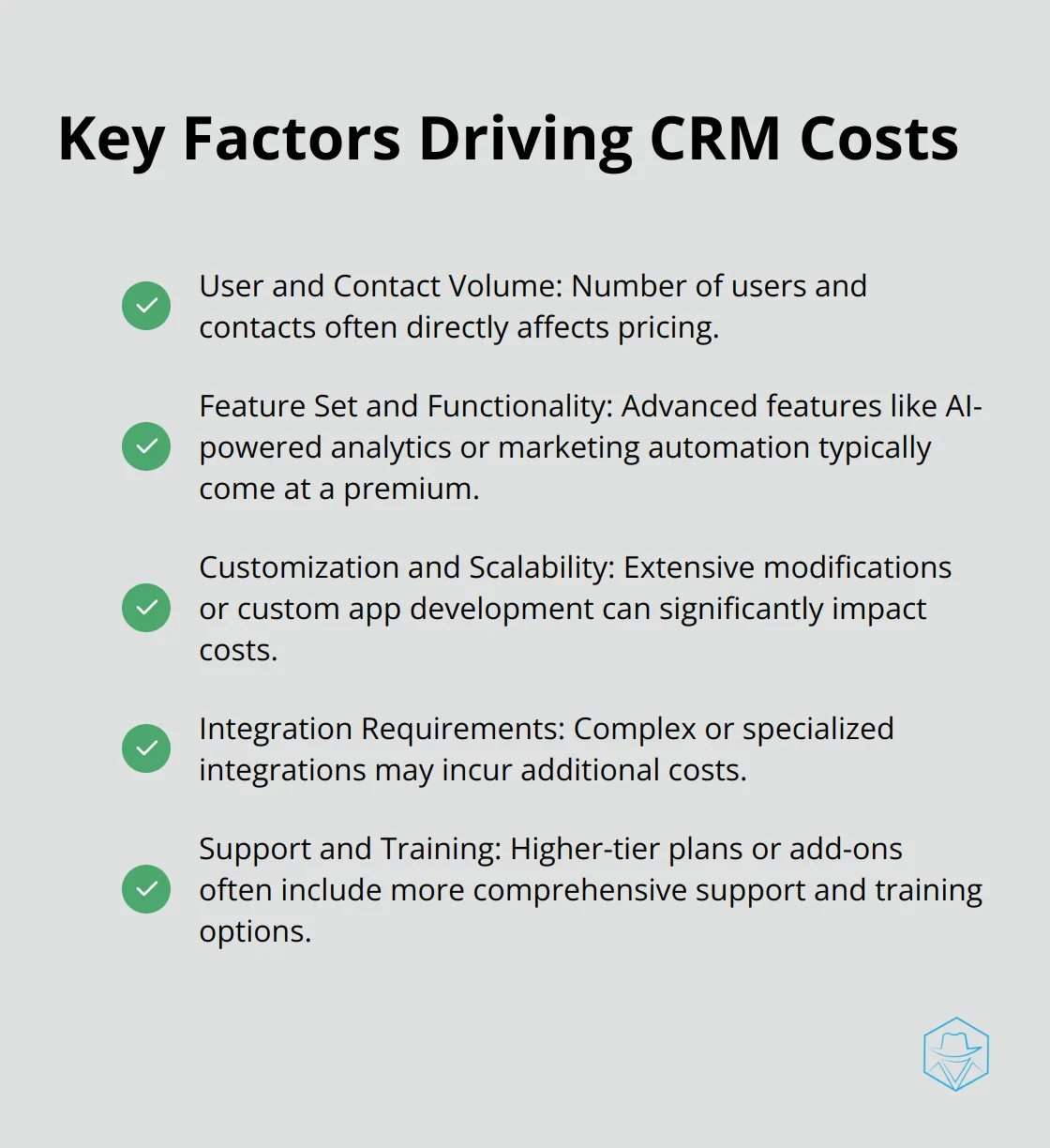
When evaluating CRM costs, it’s important to look beyond the initial price tag and consider the long-term value. A more expensive CRM that aligns perfectly with your needs and drives significant productivity gains may ultimately prove more cost-effective than a cheaper alternative that falls short in critical areas.
Now that we’ve explored the factors affecting CRM costs, let’s compare some popular CRM solutions and their pricing structures to help you make an informed decision.
How Do Popular CRM Solutions Compare in Pricing?
Salesforce: The Industry Giant
Salesforce dominates the CRM market with a tiered pricing structure. Their Sales Cloud begins at $25 per user per month for basic features and reaches $300 for the unlimited plan. While Salesforce offers powerful capabilities, small businesses often find it expensive, especially when they add customizations and extra features.
HubSpot CRM: Freemium Model
HubSpot CRM provides a free version with basic features for unlimited users. Their paid plans start at $45 per month for two users and increase based on features and contact volume. This model works well for small teams but can become costly as businesses expand (particularly when they need more advanced features).
Zoho CRM: Affordable Flexibility
Zoho CRM offers a budget-friendly option, with plans starting at $14 per user per month (billed annually). Their tiered structure allows businesses to add features as needed, making it popular among small to medium-sized enterprises looking for scalability without breaking the bank.
Microsoft Dynamics 365: Enterprise-Level Solution
Microsoft Dynamics 365 targets larger businesses with its comprehensive suite. Pricing starts at $65 per user per month for the Sales Professional app, with costs increasing for more advanced features and apps. While powerful, smaller operations might find it excessive for their needs.
Budget-Friendly Alternatives
Small businesses with tight budgets can consider alternatives like Freshsales (starting at $15 per user per month) or Pipedrive (from $12.50 per user per month). These options offer solid features at lower price points but may lack some advanced capabilities of pricier options.
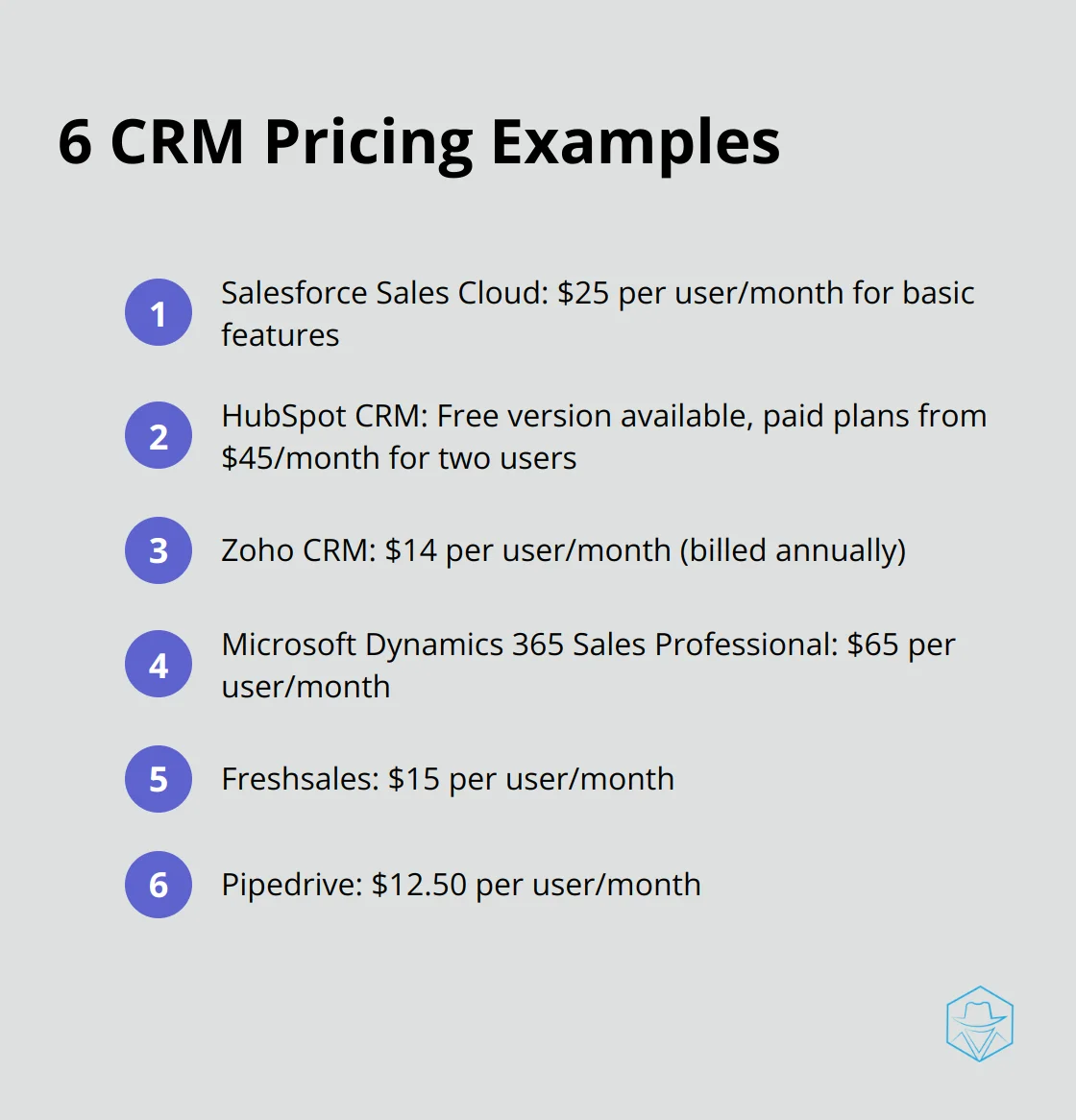
When selecting a CRM, businesses should look beyond upfront costs and consider long-term value. A slightly more expensive option that aligns perfectly with a company’s needs might prove more cost-effective than a cheaper alternative that requires extensive customization or limits growth potential.
Final Thoughts
Selecting the right CRM for your business is a critical decision that can significantly impact your operations and bottom line. CRM prices vary widely, from free options to enterprise-level solutions costing hundreds of dollars per user per month. The key is to align your CRM choice with your specific business needs, growth plans, and budget constraints.
You should clearly define your objectives and must-have features before choosing a CRM solution. Take advantage of free trials and demos offered by most CRM providers to gain valuable insights into user-friendliness, feature sets, and potential limitations. Read user reviews and case studies from businesses similar to yours to gain real-world perspectives on different CRM solutions.
At Drop Cowboy, we understand the importance of effective customer communication and management. While we specialize in ringless voicemail and SMS marketing, we recognize that a robust CRM system can complement these efforts (creating a powerful synergy for your business communications and customer engagement strategies). A thorough comparison of options, considering both immediate needs and future growth, will equip you to choose a CRM solution that propels your business forward without breaking the bank.
blog-dropcowboy-com
Related posts

June 16, 2025
Easy Ways to Expand Your Outreach with Targeted Telemarketing Services
Struggling to get your message in front of the right people? Many businesses face this challenge as digital noise makes it harder to stand out. One proven method that still delivers results is using telemarketing services to build direct connections with potential clients. These services allow for real-time interaction, helping companies reach targeted leads with greater impact. […]

August 22, 2025
Why Businesses Are Switching to Ringless Voicemail in 2025
Discover why businesses are shifting to ringless voicemail in 2025 to enhance customer engagement, streamline communication, and improve response rates.

September 3, 2025
Effective SMS Strategies for Customer Retention and Loyalty
Boost loyalty and retention with effective SMS retention strategies. Learn actionable techniques to keep your customers engaged and satisfied.

August 28, 2025
The Art of Message Customization for Different Audiences
Learn message customization techniques to engage different audiences effectively and boost communication success in your campaigns.

June 10, 2025
CRM for Property Managers: Simplify Tenant Relations
Boost tenant relations using CRM for property managers. Streamline communication, manage tenant data, and enhance property operations seamlessly.

June 12, 2025
Optimizing Receivables Management for Business Success
Boost business success by optimizing receivables management and maximize cash flow with effective strategies and practical tips.