How Much Does Jira Cost? Pricing Explained

At Drop Cowboy, we understand the importance of choosing the right project management tool for your team. Jira has become a popular choice for many organizations, but understanding its pricing structure can be challenging.
In this post, we’ll break down Jira pricing models, explore the factors that affect costs, and compare Jira to alternative solutions. By the end, you’ll have a clear picture of what to expect when budgeting for Jira and whether it’s the right fit for your needs.
Jira Pricing Models: A Comprehensive Breakdown
Cloud-based Pricing
Jira’s cloud-based pricing offers flexibility and scalability. The Standard plan costs $8.60 per user per month, suitable for small to medium-sized teams. For advanced features, the Premium plan starts at $17 per user per month. Large organizations can opt for the Enterprise plan with custom pricing.
Cloud pricing scales with team size. For 100 users, the Standard plan costs $875 per month (billed annually), which equals $8.75 per user per month. This annual billing saves approximately 16.67% compared to monthly payments.
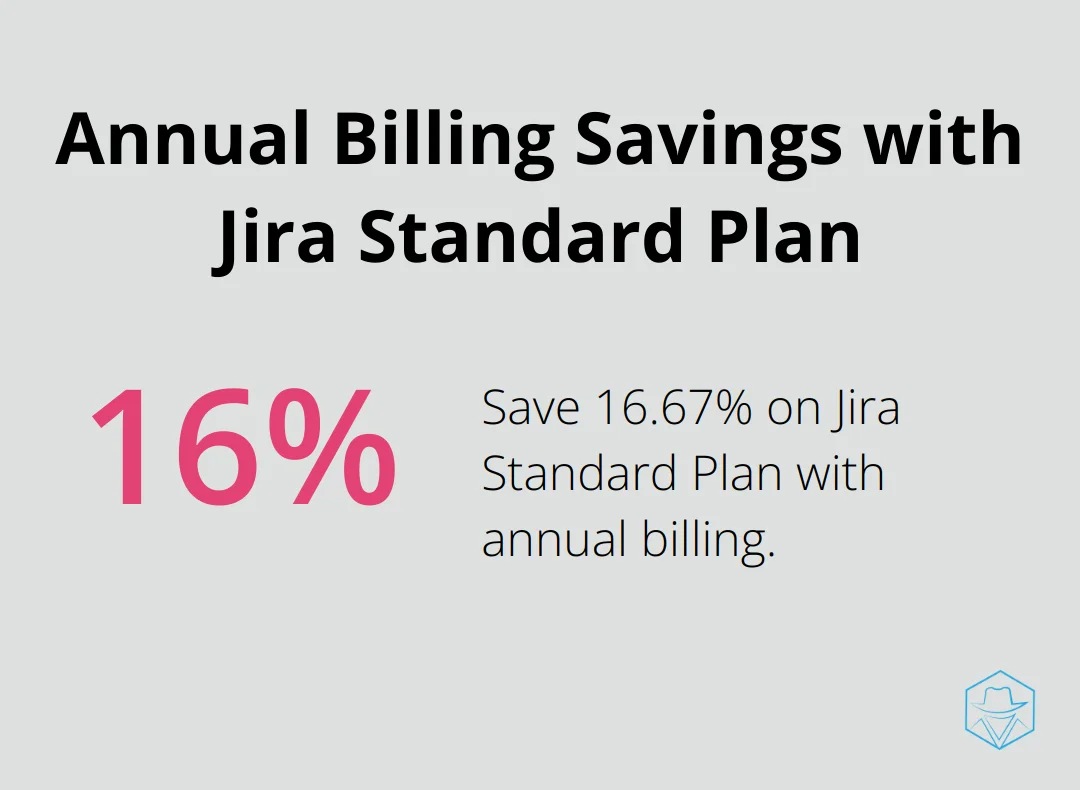
Data Center Pricing
Organizations requiring on-premises or private cloud deployment should consider Jira’s Data Center pricing. It starts at $44,000 per year for 500 users (approximately $7.33 per user per month). This option includes advanced features like SAML 2.0 support, disaster recovery, and zero downtime upgrades.
Data Center pricing suits enterprises with strict compliance requirements or those needing granular control over their infrastructure. However, this option requires substantial IT resources for maintenance and upgrades.
Server Pricing (Discontinued)
Atlassian discontinued new server licenses in February 2021. Existing customers can renew and upgrade their server licenses until February 2024. After this date, only bug fixes and security updates will be available until February 2025.
Teams still using server licenses should plan their migration strategy. Atlassian provides migration assistants and extended cloud trials to facilitate the transition. It’s advisable to evaluate your needs and consider moving to either cloud or Data Center options well before the 2024 deadline.
Choosing the Right Model
When selecting a pricing model, consider these factors:
- Team size
- Growth projections
- Compliance requirements
- IT resources
Cloud-based pricing offers flexibility and lower upfront costs, while Data Center might prove more cost-effective for very large organizations with specific needs.
As we transition to the next section, let’s examine the various factors that influence Jira pricing beyond the basic models. Understanding these elements will help you make an informed decision and potentially optimize your costs.
What Impacts Jira’s Price Tag?
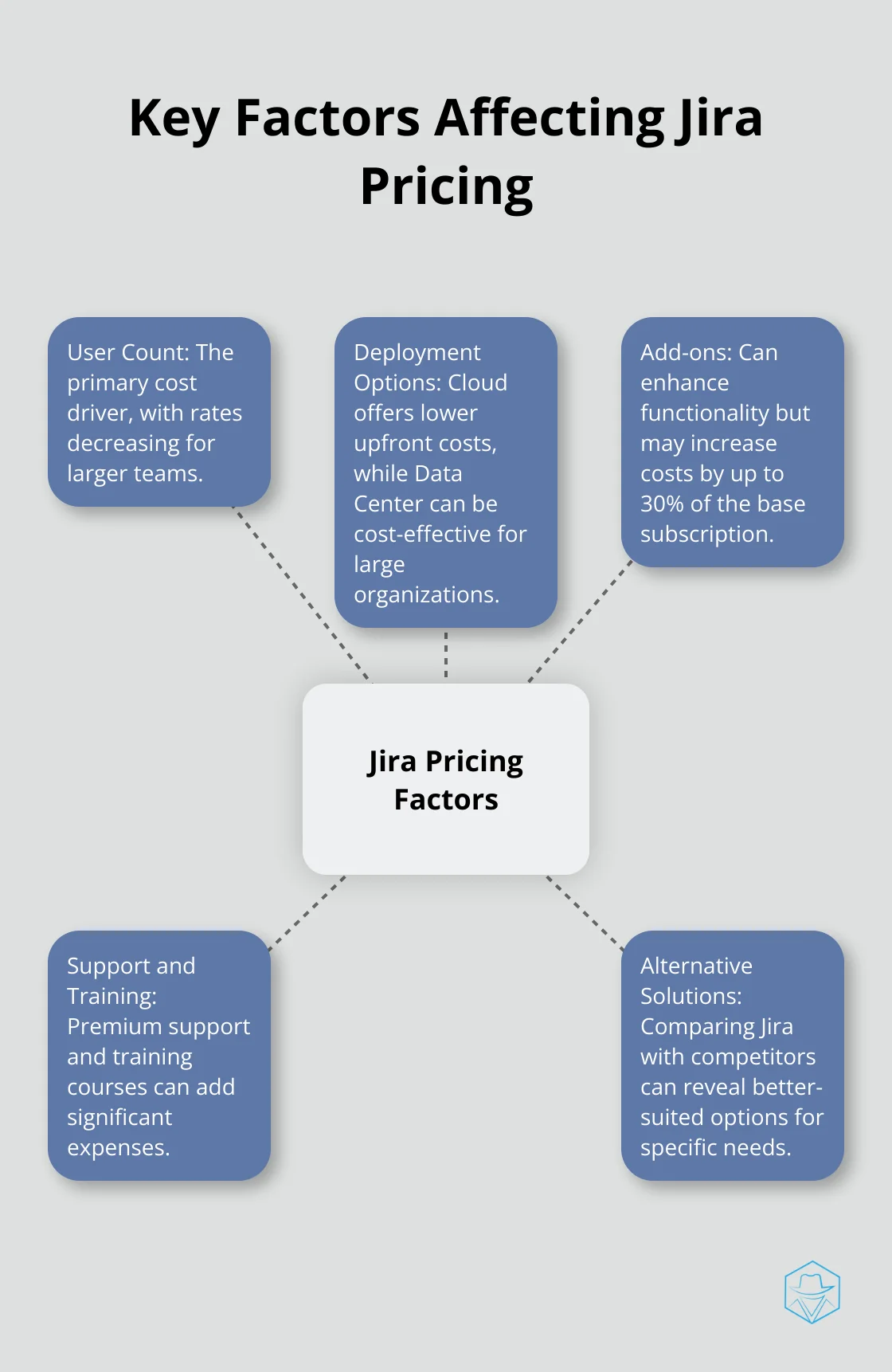
User Count: The Primary Cost Driver
The number of users directly affects Jira’s price. The Standard cloud plan begins at $8.60 per user per month, but this rate decreases for larger teams. Organizations with 5,000+ users might pay as little as $1.10 per user per month. Accurate forecasting of team growth helps avoid unexpected cost increases.
Deployment Options: Cloud vs. Data Center
Your choice of deployment significantly influences costs. Cloud options offer lower upfront costs and easier scalability. Data Center can be more cost-effective for very large organizations. The Data Center option starts at $44,000 per year for 500 users (which can be cheaper than cloud for teams of this size requiring advanced features).
Add-ons: Enhancing Functionality at a Cost
Jira’s extensive marketplace of add-ons can enhance functionality, but they come with additional costs. Popular add-ons like Structure for Jira or ScriptRunner can cost hundreds or even thousands of dollars annually (depending on your user count). Some clients underestimate add-on costs by up to 30% of their base Jira subscription. A thorough evaluation of necessary add-ons should factor into your budget from the start.
Support and Training: Hidden Expenses
While basic support is included in all Jira plans, premium support incurs additional costs. Atlassian’s Premier Support starts at $35,000 per year. Training costs can also accumulate quickly. Official Atlassian training courses range from $300 to $2,500 per person. Many organizations find it beneficial to allocate funds for ongoing training, especially when introducing new team members or rolling out new features.
Alternative Solutions: Considering the Competition
While Jira offers powerful features, alternatives like Drop Cowboy provide unique capabilities such as Mimic AI™ for voice cloning and Smart Delivery™ for efficient global message delivery. These alternatives might better suit certain business needs without the complexity of Jira’s pricing structure. A thorough cost-benefit analysis should include a comparison of Jira with other project management tools to ensure you select the most suitable option for your organization’s specific requirements.
As we move forward, let’s examine how Jira’s pricing compares to other popular project management tools in the market. This comparison will provide a broader perspective on the value proposition of Jira and its alternatives.
How Does Jira Stack Up Against Competitors?
Jira vs. Microsoft Project
Microsoft Project stands as Jira’s main rival in the enterprise sector. Jira’s Standard cloud plan costs $8.60 per user per month, while Microsoft Project’s lowest-priced plan starts at $10 per user per month. Microsoft Project offers a more comprehensive suite for traditional project management (including Gantt charts and resource management).
Jira becomes more cost-effective for larger teams. A 100-user team pays $875 per month for Jira’s Standard plan, compared to $1,000 per month for Microsoft Project. Jira excels in agile project management, making it ideal for software development teams.
Jira vs. Asana
Asana boasts a user-friendly interface and strong collaboration features. Its Premium plan costs $10.99 per user per month, slightly above Jira’s Standard plan. Asana’s free plan allows up to 15 users, surpassing Jira’s 10-user limit.
Jira outperforms Asana in scalability. For 1,000 users, Jira’s Standard plan costs about $5,000 per month. Asana’s Business plan (required for that user count) costs $24.99 per user per month, totaling nearly $25,000 monthly. This substantial price difference favors Jira for larger organizations.
Jira vs. Trello
Trello (also owned by Atlassian) offers a simpler, more visual project management approach. Its Standard plan costs $5 per user per month, undercutting Jira for smaller teams. However, Trello lacks many of Jira’s advanced features, particularly for agile development.
Teams needing robust project management capabilities find Jira’s additional features justify its higher price. A 50-user software development team pays $430 monthly for Jira’s Standard plan, versus $250 for Trello’s Standard plan. The extra $180 per month provides access to agile reporting, roadmaps, and sophisticated workflow management tools.
Jira vs. Monday.com
Monday.com has gained popularity for its flexibility and customizable workflows. Its Standard plan starts at $10 per user per month (slightly higher than Jira’s Standard plan). Monday.com requires a minimum of three users, which may deter very small teams.
For mid-sized teams, pricing becomes more comparable. A 50-user team pays $430 monthly for Jira’s Standard plan and $499 for Monday.com’s Standard plan. The choice often depends on specific feature requirements and team preferences.
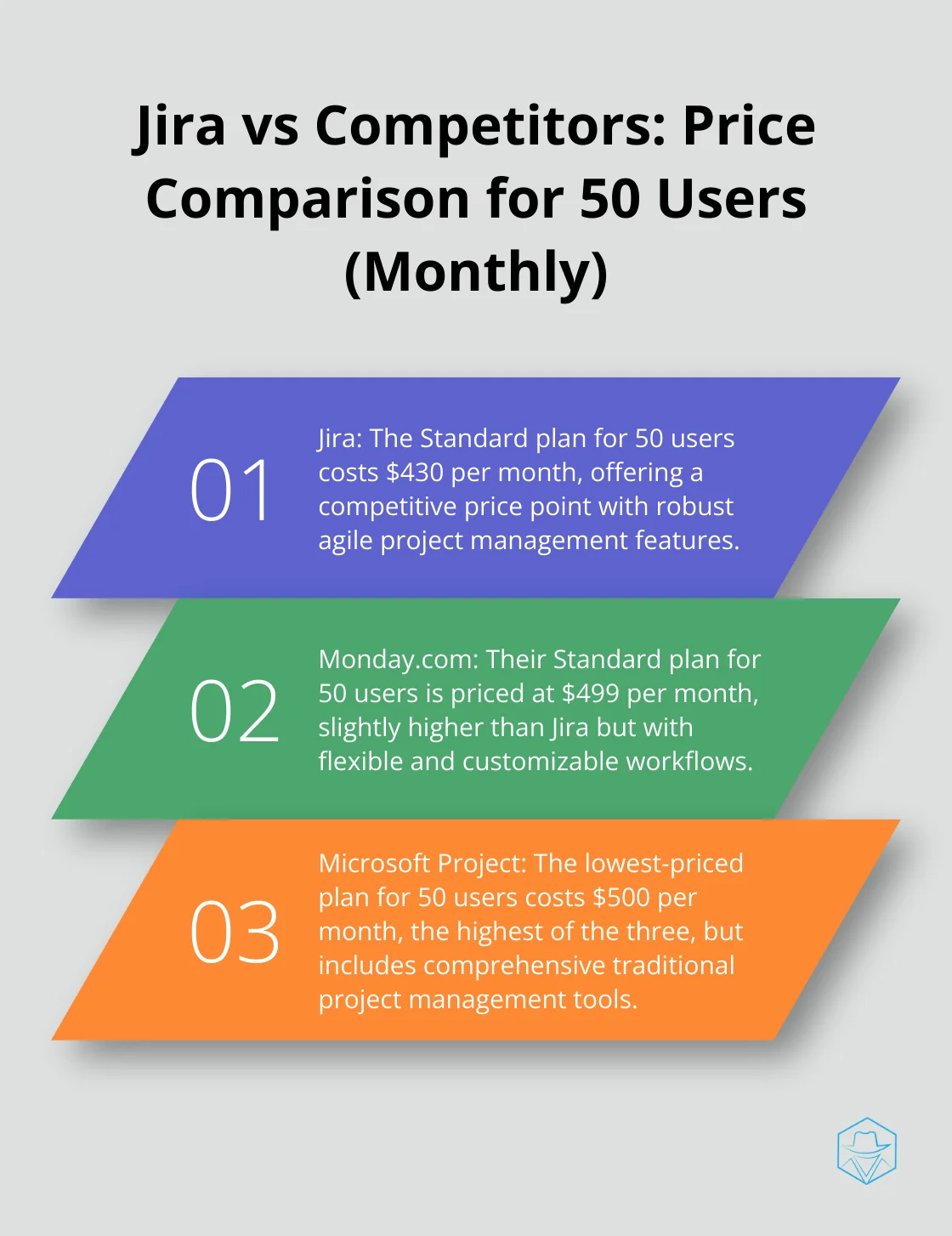
Drop Cowboy: A Unique Alternative
While these comparisons provide a general overview, businesses seeking advanced communication features alongside project management should consider Drop Cowboy. It offers unique solutions like Mimic AI™ for voice cloning and Smart Delivery™ for efficient global message delivery (features unavailable in traditional project management tools).
Your final decision should factor in specific needs, team size and nature, and scaling potential. Consider the costs of add-ons, training, and support, as these can significantly impact the total cost of ownership for any project management solution.
Final Thoughts
Jira pricing offers various options to accommodate different organizational needs. The cloud-based models start at $8.60 per user per month, while Data Center solutions begin at $44,000 annually for 500 users. Your choice depends on team size, deployment preferences, and specific feature requirements.
When selecting a Jira plan, consider your current team size, projected growth, and the need for add-ons (which can significantly impact overall costs). Evaluate your IT resources and compliance requirements to determine whether cloud or Data Center deployment suits your needs better. Factor in potential training and support expenses to get a complete picture of the total cost.
For businesses seeking a unique blend of project management and advanced communication features, Drop Cowboy presents an intriguing alternative. Our innovative tools like Mimic AI™ for voice cloning and Smart Delivery™ for efficient global message delivery offer capabilities beyond traditional project management solutions. Your organization’s specific requirements, budget constraints, and long-term objectives should guide your final decision.
blog-dropcowboy-com
Related posts

August 4, 2025
When you call someone and it goes straight to voicemail
Uncover why calls go straight to voicemail and learn effective solutions. Find out what to do when you call someone and it goes straight to voicemail.

March 1, 2025
Text Marketing Examples That Drive Results
Explore text marketing examples that boost engagement and deliver results with proven strategies for increasing conversions effectively.

June 23, 2025
iPhone Dialer Apps: Optimize Your Communication
Improve your calls with an iPhone dialer app. Boost efficiency, manage contacts, and streamline communication effortlessly with cutting-edge technology.

May 19, 2025
Commercial Real Estate Wholesale: Tips and Strategies
Discover proven strategies for commercial real estate wholesale success. Learn how to maximize your investment potential in this comprehensive guide.

August 28, 2025
Is Mimic AI the Future of Personalized Customer Communication?
Explore how Mimic AI technology personalizes customer communication, enhancing engagement and satisfaction by adapting to individual preferences.

April 4, 2025
Inspiring Marketing Automation Examples to Learn From
Explore top marketing automation examples and gain insights to enhance your business strategy effectively and efficiently.