How to Access and Analyze GoDaddy Logs
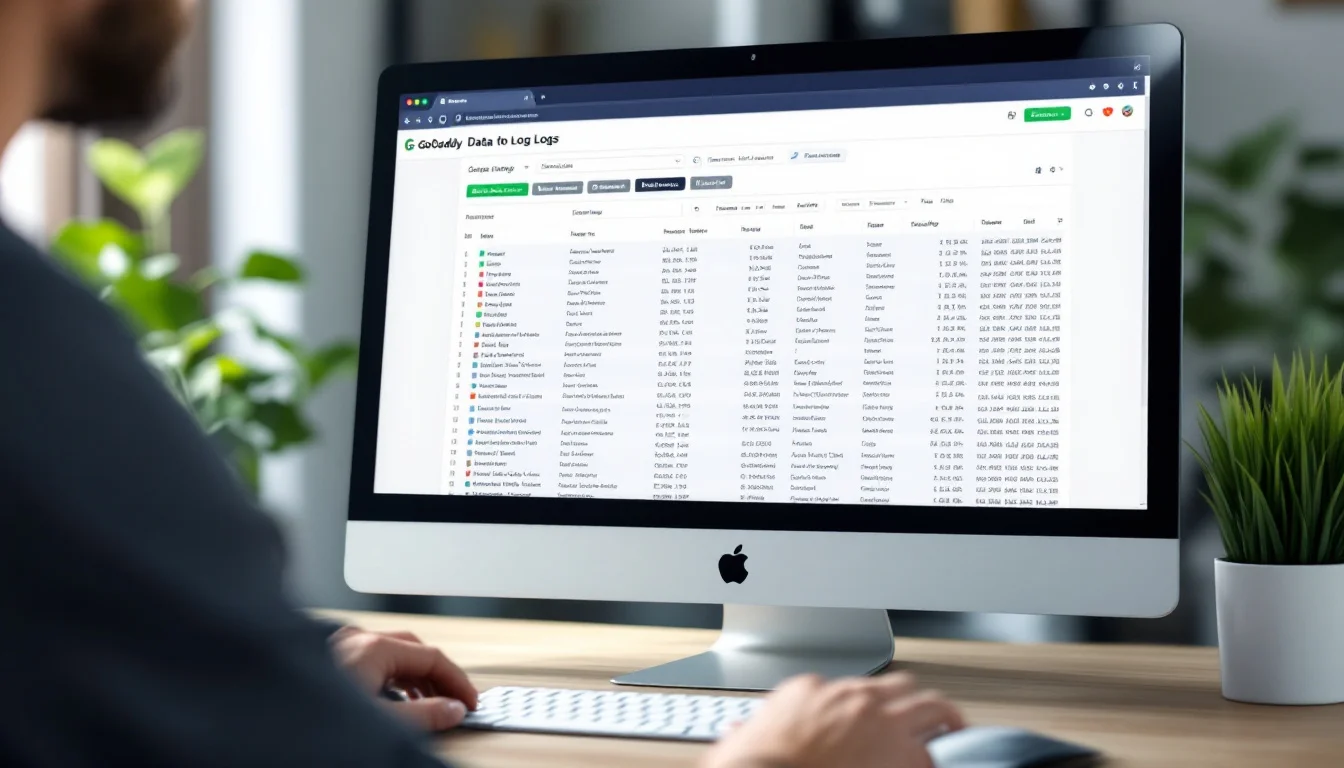
At Drop Cowboy, we know that understanding your website’s performance is crucial for success. GoDaddy logs offer a wealth of information about your site’s visitors, errors, and activities.
In this post, we’ll show you how to access and analyze GoDaddy logs, unlocking valuable insights to improve your website’s performance and security.
How to Access GoDaddy Logs
Log into Your GoDaddy Account
Visit the GoDaddy website and click the “Sign In” button in the top right corner. Enter your username and password to access your account dashboard. If you can’t remember your login credentials, use the password reset option to regain access.
Navigate to the Hosting Control Panel
After logging in, find the “Web Hosting” section in your GoDaddy account. Click on it to view your hosting products. Locate the specific hosting plan you want to access logs for and select “Manage” next to it. This action will take you to the hosting control panel (cPanel).
Locate the Log Files Section
In cPanel, scroll down to the “Metrics” section. Here, you’ll find various options for accessing different types of logs. Look for icons labeled “Raw Access Logs,” “Awstats,” or “Webalizer.” These tools offer different ways to view and analyze your log data.
Raw Access Logs provide the most detailed information (though they can be challenging to read without additional software). Awstats and Webalizer present more user-friendly interfaces with pre-analyzed data and graphs.
View or Download Logs
To view logs directly in your browser, click on the desired log type. For raw access logs, you might need to select a specific date range. The logs will then display in a new tab or window.
If you prefer to download logs for offline analysis, look for a download option within each log viewer. This allows you to save the log files to your computer for more in-depth examination using specialized log analysis software.
We at Drop Cowboy recommend setting a schedule to review your logs at least once a week. This practice helps you catch any issues early and make data-driven decisions for your online presence.
Now that you know how to access your GoDaddy logs, let’s explore the different types of logs available and what insights they can provide.
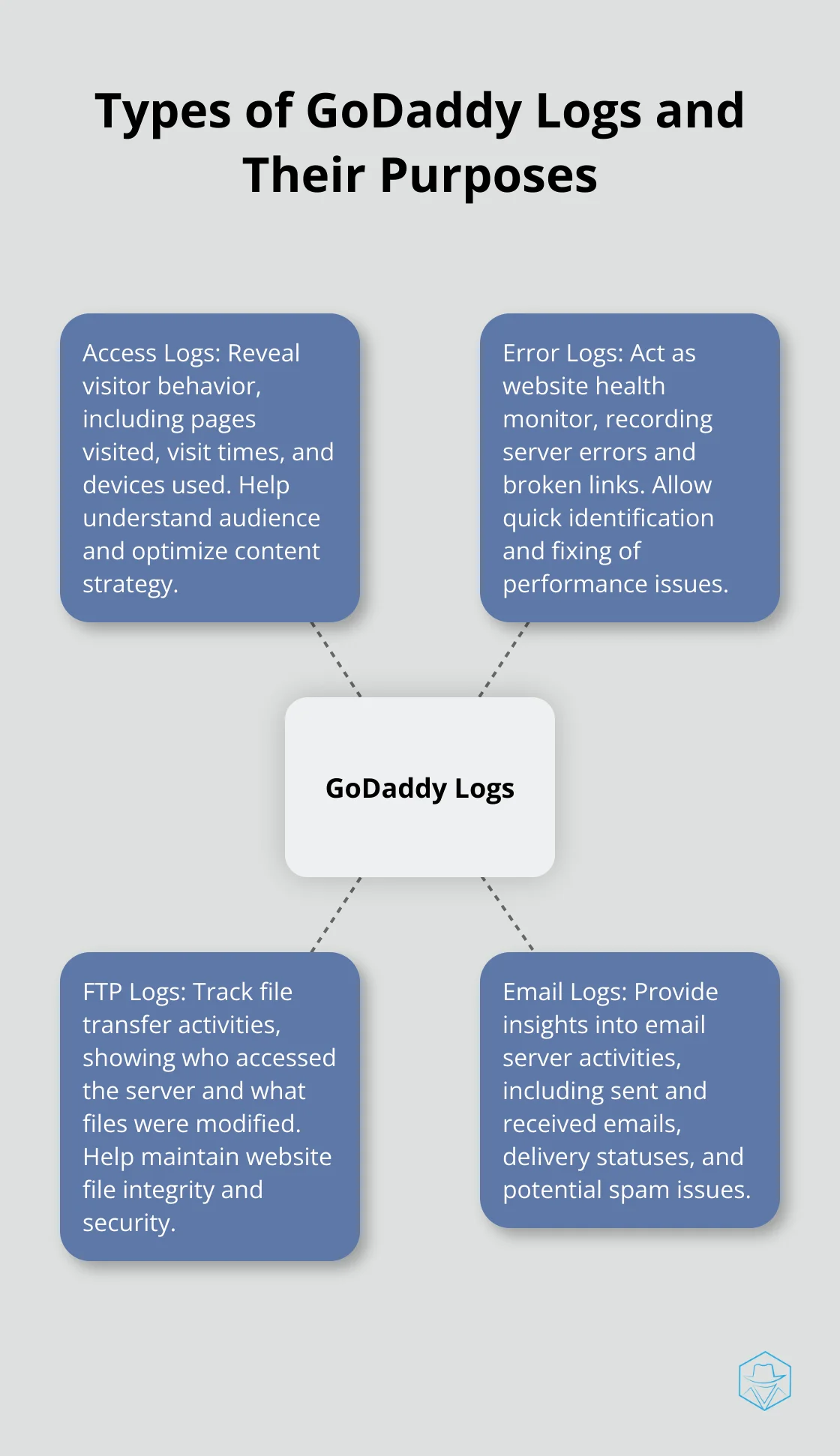
What GoDaddy Logs Tell You
Access Logs: Your Window to Visitor Behavior
Access logs offer a detailed view of every request made to your website. These logs reveal which pages users visit, their visit times, and the devices or browsers they use. This information helps you understand your audience and optimize your content strategy.
For instance, a sudden increase in mobile traffic might prompt you to improve your site’s mobile responsiveness. Similarly, if certain pages receive more views, you can create additional content around those popular topics (this strategy often leads to increased engagement).
Error Logs: Your Website’s Health Monitor
Error logs act as your website’s health monitor. They record server errors, broken links, and other issues that might affect your site’s performance or user experience.
Regular checks of your error logs allow you to identify and fix problems quickly. For example, repeated 404 errors for a specific page indicate the need to either restore that page or set up a proper redirect (both actions can significantly improve user experience).
FTP Logs: Your File Transfer Watchdog
FTP logs track all file transfer activities on your server. These logs show who accessed your server, when they did so, and what files they uploaded, downloaded, or modified.
Unexpected file changes or access from unfamiliar IP addresses could signal a security breach. Regular review of FTP logs helps maintain the integrity of your website files and catch potential issues early (this practice is essential for maintaining robust website security).
Email Logs: Your Communication Tracker
Email logs provide insights into your email server activities. They show sent and received emails, delivery statuses, and potential spam issues.
These logs help you monitor email deliverability and identify any problems with your email system. If you notice a high bounce rate or emails marked as spam, you can take steps to improve your email practices and ensure your messages reach their intended recipients.
GoDaddy provides robust logging features, but for businesses looking to enhance their online communication and marketing efforts, platforms like Drop Cowboy offer additional tools. Drop Cowboy’s Smart Delivery™ system ensures efficient message delivery across multiple channels, complementing the insights you gain from your website logs.
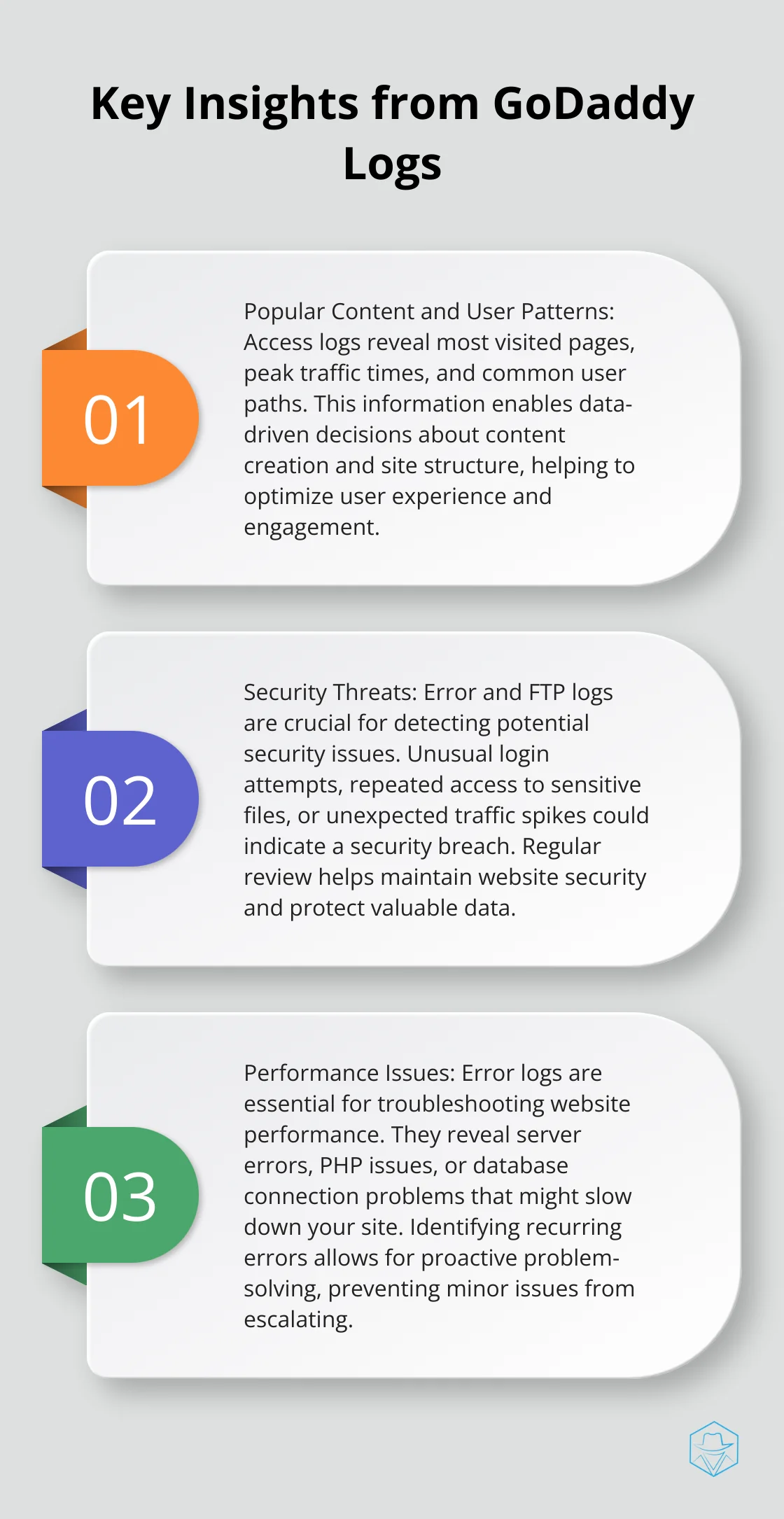
Now that you understand what different types of logs tell you, let’s explore how to analyze these logs for valuable insights that can drive your business forward.
Unlocking Insights from GoDaddy Logs
Spotting Popular Content and User Patterns
Access logs provide a wealth of information about user behavior. Analysis of these logs will help you identify your most visited pages, peak traffic times, and common user paths through your site. This information enables you to make data-driven decisions about content creation and site structure.
If you notice a spike in traffic to a specific blog post, you should create more content on that topic or update the post with fresh information. Similarly, if most of your traffic comes during evening hours, you can schedule your content updates or social media posts to coincide with these peak times.
Identifying Security Threats
Error logs and FTP logs are essential for detecting potential security threats. Unusual login attempts, repeated access to sensitive files, or sudden spikes in traffic from unexpected sources could indicate a security breach or attempted hack.
You should set up alerts for specific patterns in your logs. For instance, multiple failed login attempts within a short period might trigger an alert, allowing you to take immediate action. Regular review of these logs will help maintain your website’s security and protect your valuable data.
Troubleshooting Performance Issues
Error logs are your first stop when you troubleshoot website performance issues. They can reveal server errors, PHP issues, or database connection problems that might slow down your site or cause crashes.
You need to pay attention to recurring errors. If you see the same error message repeatedly, you should investigate and fix the underlying issue. This proactive approach can prevent minor issues from escalating into major problems that affect user experience.
Optimizing Email Deliverability
Email logs provide critical information about your email marketing efforts. They show delivery rates, bounce rates, and potential spam issues. Analysis of these logs will help you improve your email deliverability and ensure your messages reach their intended recipients.
If you notice a high bounce rate, you should clean up your email list. Similarly, if certain email campaigns have low open rates, you can adjust your subject lines or sending times based on when your audience is most active.
GoDaddy provides robust logging features, but businesses looking to enhance their communication strategies might consider additional tools. Drop Cowboy’s Smart Delivery™ system ensures efficient message delivery across multiple channels (complementing the insights gained from website logs).
Log analysis is an ongoing process. You should set aside time each week to review your logs, track trends over time, and make data-driven decisions to improve your online presence. Consistent attention to your GoDaddy logs will equip you to optimize your website’s performance, security, and user experience (leading to better overall business outcomes).
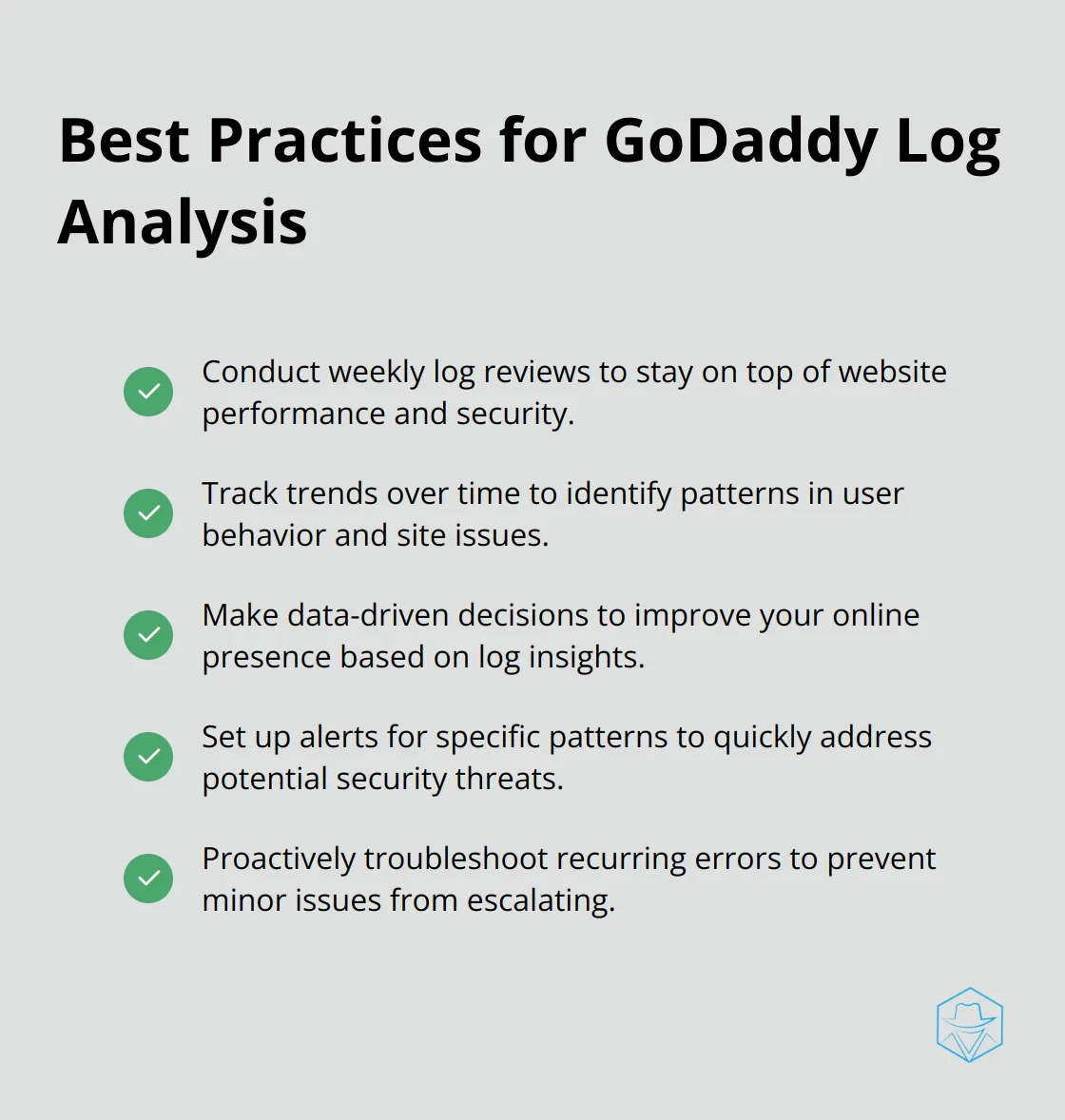
Final Thoughts
GoDaddy logs provide website owners with valuable insights into site performance, security, and user behavior. Regular analysis of these logs enables data-driven decisions to improve online presence and business outcomes. We at Drop Cowboy recommend weekly reviews of your GoDaddy logs to stay on top of trends and address issues promptly.
While GoDaddy logs offer extensive information, businesses can further enhance their communication strategies with additional tools. Drop Cowboy offers a communication platform that complements the insights gained from website logs. Our features include ringless voicemail, SMS integration, and Smart Delivery™ to elevate your marketing efforts.
Data analysis empowers you to make your website and business thrive. You can unlock the potential of your GoDaddy logs today and propel your online success forward. Start exploring your logs and witness the positive impact on your digital presence.
blog-dropcowboy-com
Related posts

June 16, 2025
Twilio vs Sinch: Which Platform is Right for You?
Explore Twilio vs Sinch to find the ideal platform for your needs, comparing features, pricing, and performance to guide your decision.

May 27, 2025
Boost Your Lead Follow-Ups in Wholesale Real Estate with Drop Cowboy
Boost lead follow-ups in wholesale real estate with Drop Cowboy. Improve response rates and close more deals efficiently with our innovative tools.

June 12, 2025
How to Use Sinch Voice for Seamless Communication
Enhance your communication effortlessly with Sinch Voice. Discover practical tips to integrate its features for smooth and efficient interactions.

April 21, 2025
CRM vs Marketing Automation: Which Do You Need?
Compare CRM vs Marketing Automation to boost efficiency. Discover which tool best fits your business needs for growth and better customer management.

April 22, 2025
Salesforce and Marketing Automation: Perfect Synergy
Explore how Salesforce and marketing automation unite to boost efficiency, nurture leads, and enhance sales strategies for your business success.

April 24, 2025
Salesforce Marketing Automation: Boosting Efficiency
Boost efficiency with Salesforce marketing automation. Streamline workflows, increase ROI, and enhance customer engagement in one centralized platform.