How to Boost Your Business with Highrise CRM

At Drop Cowboy, we’re always on the lookout for tools that can supercharge your business operations. Highrise CRM is one such powerful solution that can transform how you manage customer relationships and streamline your sales processes.
In this post, we’ll explore how Highrise CRM can boost your business efficiency and help you close more deals. We’ll guide you through setting up your account, maximizing contact management, and leveraging key features to drive your sales forward.
How to Set Up Highrise CRM
Key Features of Highrise CRM
Highrise CRM offers a suite of features to simplify your customer management processes. Its contact management system centralizes all your customer information. The task management feature tracks follow-ups and deadlines. Email integration links your communications to specific contacts or deals.
A standout feature is the ability to track deals and proposals. This provides a clear overview of your sales pipeline, helping you prioritize efforts and close more deals. A study by Nucleus Research found that businesses using CRM systems can increase sales by up to 29%.
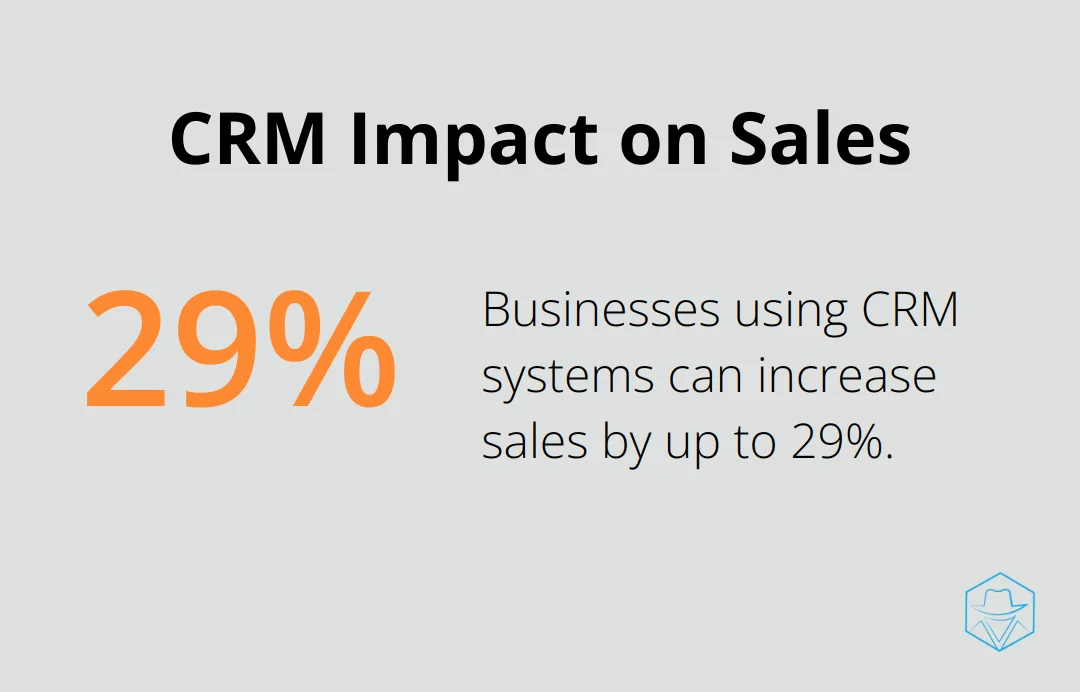
Setting Up Your Highrise Account
Starting with Highrise is simple. After sign-up, import your existing contacts. Highrise supports imports from various sources (CSV files, vCards, and even directly from Gmail). This process typically takes minutes, saving hours of manual data entry.
Once your contacts are in, organize them. Highrise’s tagging system excels here. Create tags for different customer categories, industries, or any classification that fits your business. This will simplify finding and segmenting your contacts later.
Customizing Your Dashboard
Your Highrise dashboard serves as your command center. Customize it to display the most relevant information for your business. You might show your most recent tasks, upcoming deals, or recent contact activity.
A well-organized dashboard can boost your productivity significantly. A Salesforce survey revealed that 67% of sales professionals using a CRM system report improved access to customer data. The right information at your fingertips enables quicker, more informed decisions.
Maximizing Highrise CRM Efficiency
To get the most out of Highrise CRM, establish consistent usage habits. Log all customer interactions, update deal statuses, and check your dashboard regularly. These practices will help you realize the full benefits of a well-managed CRM system in your business operations.
Integration with Other Tools
Highrise CRM shines in its ability to integrate with other business tools. Connect it with your email client, calendar, and other productivity apps to create a seamless workflow. This integration (when done correctly) can save time and reduce errors from manual data transfer.
As you set up and customize your Highrise CRM, you’ll start to see its potential for transforming your customer relationships. The next step is to leverage these features for effective contact management, which we’ll explore in the following section.
How to Maximize Contact Management in Highrise CRM
Organize Contacts with Smart Tagging
Highrise CRM’s tagging system revolutionizes contact organization. Instead of rigid categories, tags offer flexibility. Create tags for industries, lead sources, or personal interests. For example, tag high-value clients as “VIP” for priority treatment. A Salesforce study found that businesses using advanced contact categorization saw a 17% increase in lead conversion rates.
We recommend using a consistent tagging system. Establish clear guidelines for your team to ensure uniform tag usage. This consistency will pay off when you segment contacts for targeted campaigns or reports.
Enhance Collaboration with Detailed Notes
The notes feature in Highrise CRM serves as your secret weapon for team collaboration. After each client interaction, write down key points, action items, and insights. These notes create a comprehensive history for each contact, accessible to your entire team.
A HubSpot survey revealed that 72% of companies using shared contact notes reported improved customer satisfaction. This improvement stems from every team member’s ability to pick up where the last left off, providing seamless customer service.
Leverage Email Integration for Seamless Communication
Highrise CRM’s email integration provides a powerful tool for maintaining a complete picture of client communications. When you connect your email account, all correspondence automatically links to the relevant contact or deal.
This integration saves time and reduces errors. A McKinsey study found that employees spend 28% of their workweek managing emails. By centralizing email communication in your CRM, you can significantly cut down this time.
Utilize the Email Dropbox Feature
Highrise’s email dropbox feature allows you to BCC a unique email address, automatically adding the email to the relevant contact in Highrise. This feature ensures no communication slips through the cracks, even when you’re on the go.
Implement Best Practices for Contact Management
To maximize the benefits of Highrise CRM, implement these best practices:
- Update contact information regularly (at least quarterly)
- Use standardized formats for phone numbers and addresses
- Set reminders for follow-ups and important dates
- Encourage team members to add detailed notes after every interaction
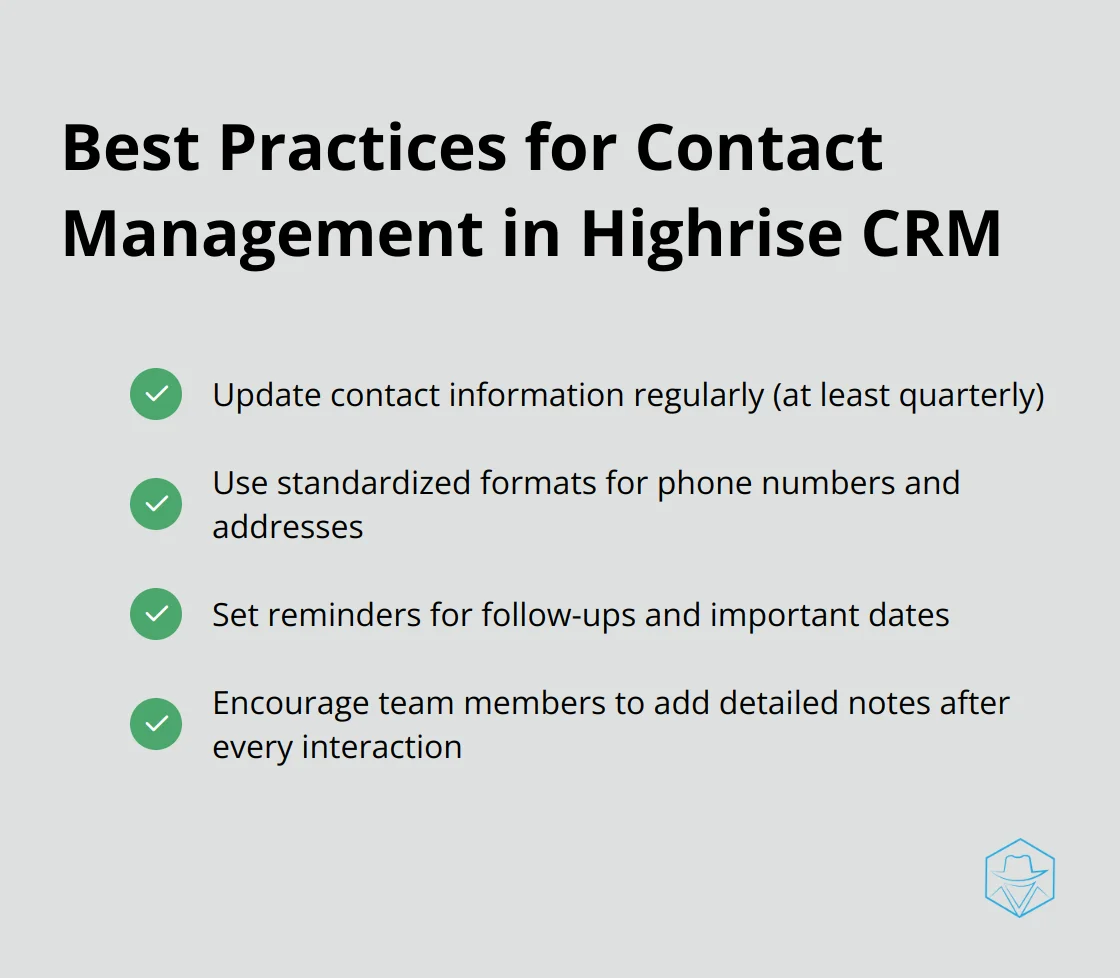
These practices will help you maintain a clean, up-to-date database that serves as a valuable asset for your business.
As you master these contact management features in Highrise CRM, you’ll create a more organized and efficient sales process. The next step involves leveraging these well-managed contacts to streamline your sales processes and close more deals.
How to Streamline Sales with Highrise CRM
Master Deal Management
Highrise CRM’s deal management feature transforms sales teams’ efficiency. Create a deal for each potential sale, including key details like deal value, expected close date, and current pipeline stage. This visual representation of your sales funnel allows you to prioritize high-value opportunities and identify bottlenecks.
A study by Aberdeen Group found that companies using CRM for pipeline management increased sales team productivity by 28%. To maximize this benefit, update deal statuses regularly and use the notes feature to document all interactions related to each deal.
Automate Tasks and Reminders
Highrise’s task management system helps you stay on top of follow-ups and deadlines. Create tasks for each step in your sales process, from initial outreach to contract signing. Set due dates and assign tasks to team members to ensure nothing falls through the cracks.
Research by Salesforce shows that sales reps spend only 34% of their time actually selling. Automate routine tasks in Highrise to significantly increase this percentage. Use recurring tasks for regular follow-ups or check-ins with long-term clients to maintain relationships without constant manual effort.
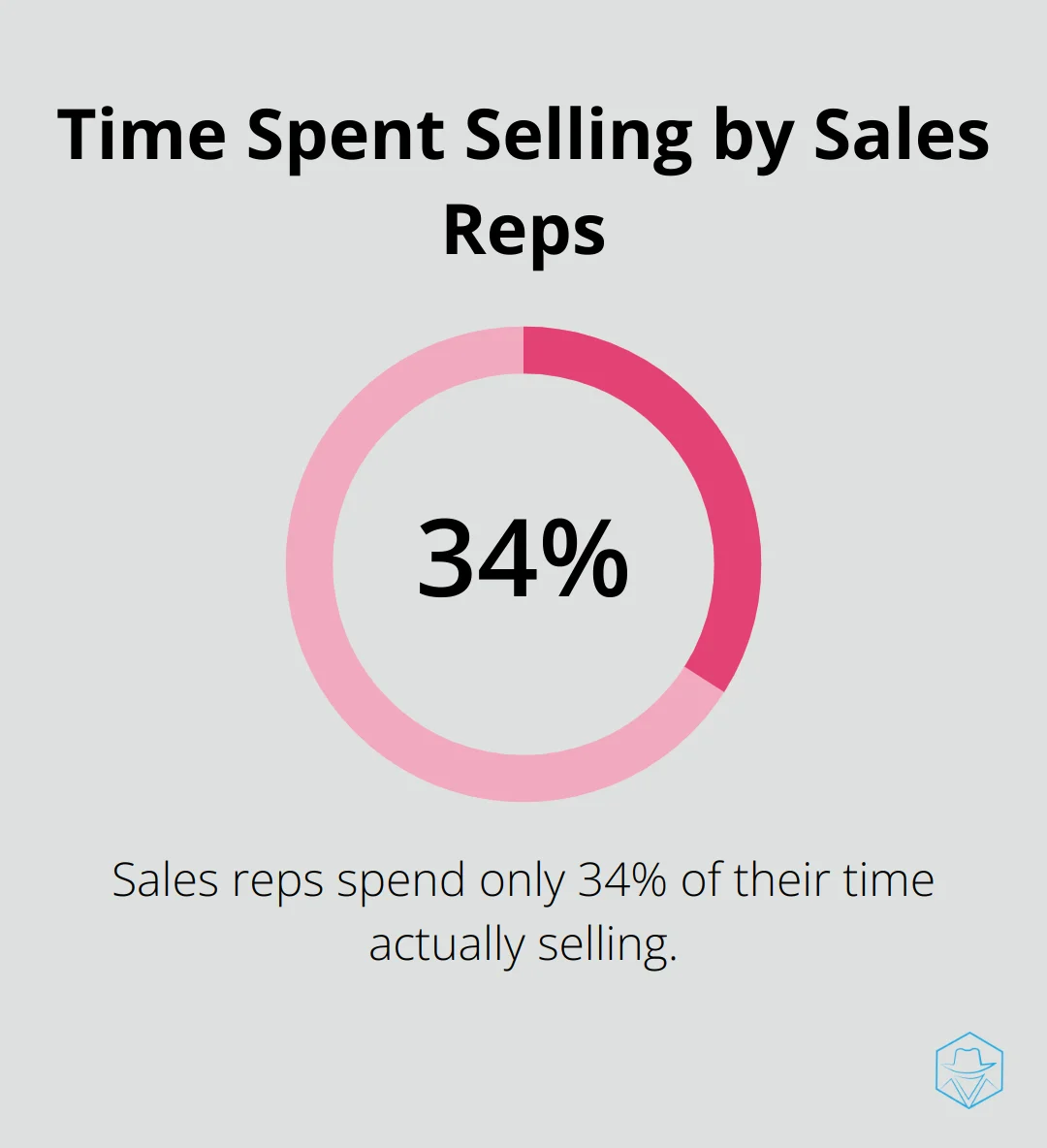
Harness the Power of Reporting
Highrise’s reporting capabilities provide valuable insights into your sales performance. Use the built-in reports to track metrics like deal conversion rates, average deal size, and sales cycle length. These insights can help you identify areas for improvement in your sales process.
If you notice a high drop-off rate at a particular stage of your pipeline, focus on improving your approach at that stage. A study by McKinsey found that data-driven organizations are 23 times more likely to acquire customers than their competitors.
To get the most out of Highrise’s reporting, set up custom reports that align with your specific business goals. Review these reports regularly with your team to drive continuous improvement in your sales processes.
Integrate with Other Tools
Highrise CRM excels in its ability to integrate with other business tools. Connect it with your email client, calendar, and other productivity apps to create a seamless workflow. This integration (when done correctly) can save time and reduce errors from manual data transfer.
Try to connect Highrise with Drop Cowboy’s ringless voicemail and SMS features for a powerful combination of CRM and communication tools. This integration can significantly enhance your outreach efforts and improve customer engagement.
Implement Best Practices
To maximize the benefits of Highrise CRM, implement these best practices:
- Update deal information regularly (at least weekly)
- Use standardized formats for deal stages and values
- Set reminders for important milestones in the sales process
- Encourage team members to add detailed notes after every client interaction
These practices will help you maintain an organized and efficient sales process, leading to more closed deals and increased revenue.
Final Thoughts
Highrise CRM empowers businesses to streamline customer relationship management and boost sales efficiency. Its intuitive interface, customizable dashboard, and robust contact management system provide teams with up-to-date customer information. The deal management and task automation capabilities help sales teams organize their pipeline, which leads to increased productivity and higher close rates.
Consistent use of Highrise CRM proves essential for successful implementation. Teams should log all customer interactions, update deal statuses regularly, and utilize the tagging system for easy contact segmentation. Regular review of reports and analytics will help identify areas for improvement and refine sales processes over time.
Drop Cowboy complements Highrise CRM by offering ringless voicemail and SMS capabilities to amplify marketing campaigns and customer engagement strategies. The combination of Highrise CRM’s organizational power and Drop Cowboy’s advanced communication features creates a robust system for managing customer relationships and driving sales growth (resulting in more personalized customer interactions and improved response rates).
blog-dropcowboy-com
Related posts

March 13, 2025
How to Implement Omni-Channel Marketing Automation
Implement omni-channel marketing automation with practical strategies, boost your customer engagement and streamline your marketing efforts efficiently.

May 6, 2025
Top CRMs with Powerful Marketing Automation Features
Discover the best CRM with marketing automation tools for efficiency, engagement, and growth in your business strategies!

March 26, 2025
HubSpot or Zoho: Choosing the Best CRM Platform
Compare HubSpot vs Zoho to find the best CRM platform for your business needs. Explore features, pricing, and user reviews in our detailed analysis.

May 6, 2025
HubSpot vs Hootsuite: Social Media Tool Comparison
Compare HubSpot vs Hootsuite in this guide. Explore features, pricing, and ease of use to find the best social media tool for your business.

March 20, 2025
Zoho Marketing Automation: Features and Advantages
Explore Zoho Marketing Automation features and benefits to streamline your campaigns and boost engagement effectively.

June 16, 2025
Best Phone Dialer Apps for iPhone Users
Discover the top phone dialer apps for iPhone users to enhance call management. Compare features and improve your dialing experience with ease.