How to Master ActiveCampaign Email Marketing

At Drop Cowboy, we know that mastering ActiveCampaign email marketing can transform your business.
This powerful platform offers a wealth of features to boost your email campaigns and automate your marketing efforts.
In this guide, we’ll walk you through setting up your account, crafting effective emails, and leveraging advanced features to maximize your results.
How to Set Up Your ActiveCampaign Account
Create Your Account and Import Contacts
The first step to master ActiveCampaign email marketing is to create your account. After sign-up, import your existing contacts. ActiveCampaign accepts various file formats (CSV, Excel) for easy import. Ensure your contact list is clean and current before importing to maintain high deliverability rates.
A study by Return Path revealed that email lists with low engagement can decrease overall deliverability by up to 10%. This statistic underscores the importance of starting with a quality list.
Customize Your Fields and Tags
Next, set up custom fields and tags. Custom fields store specific information about your contacts (e.g., industry, purchase history). Tags are labels used to segment your audience based on behaviors or characteristics.
Litmus reports that segmented email campaigns can lead to a 760% increase in revenue. Proper utilization of custom fields and tags enables you to create highly targeted campaigns that resonate with your audience.
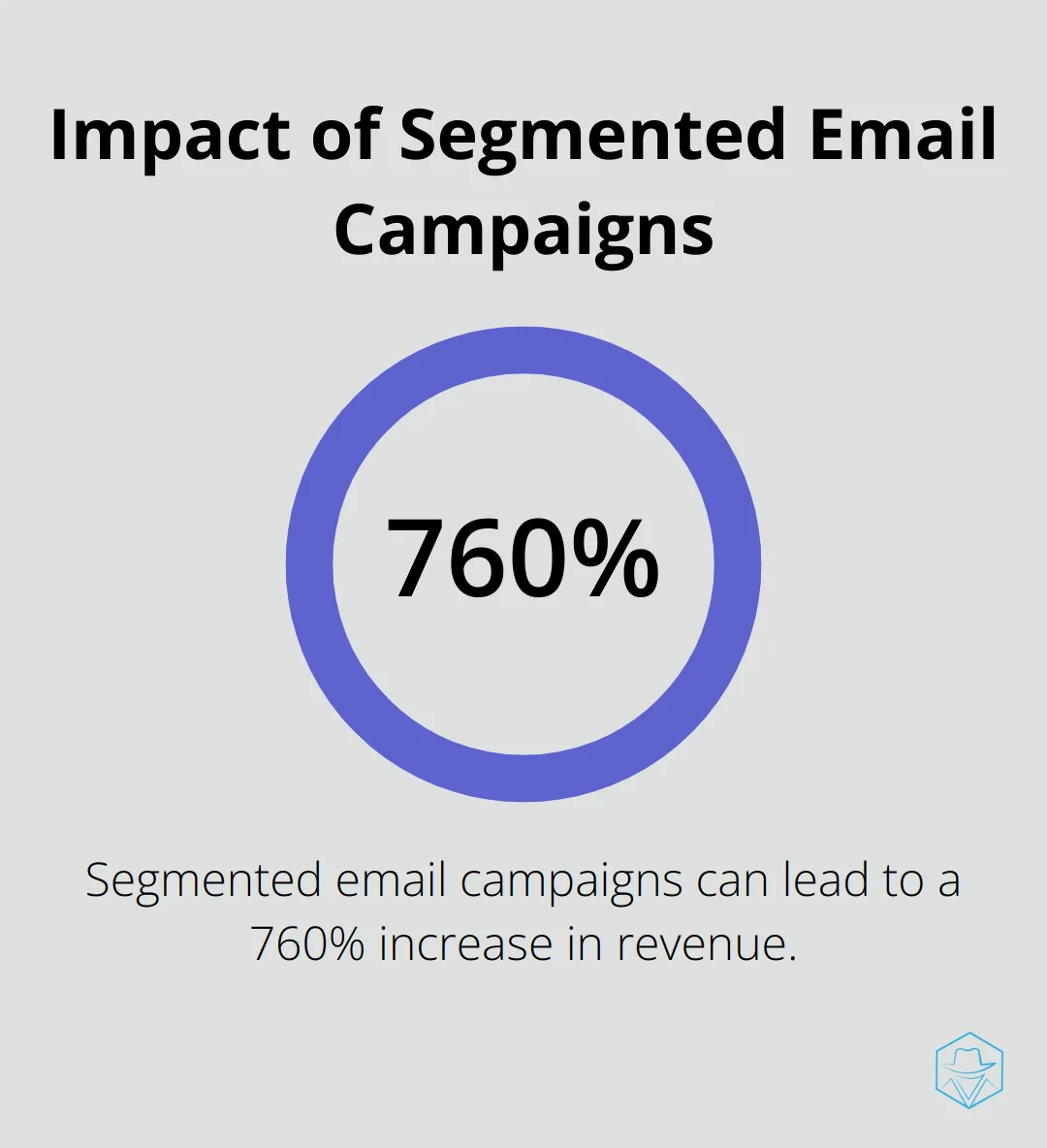
Build Your First Automation Workflow
With your contacts in place and properly organized, it’s time to set up your first automation workflow. Start simple, perhaps with a welcome series for new subscribers. ActiveCampaign’s visual automation workflow allows you to create complex automations without coding knowledge.
Epsilon’s research found that automated emails generate 70.5% higher open rates and 152% higher click-through rates than standard marketing messages. These numbers demonstrate the power of well-crafted automation workflows.
Optimize Your Account Settings
Fine-tune your account settings to align with your marketing goals. This includes setting up your sender information, configuring your email authentication (SPF and DKIM), and customizing your unsubscribe page.
Integrate with Other Tools
ActiveCampaign offers numerous integrations with popular tools and platforms. These integrations can streamline your workflow and enhance your marketing efforts. For example, you might integrate with your CRM system or e-commerce platform to sync customer data automatically.
The power of email marketing lies in its ability to adapt and improve over time. Regular reviews of your account setup, updates to contact information, and refinements to automation workflows based on performance data will set you on the path to email marketing success.
Now that you’ve set up your ActiveCampaign account, let’s move on to crafting effective email campaigns that will engage your audience and drive results.
How to Create Compelling Email Campaigns in ActiveCampaign
Craft Attention-Grabbing Subject Lines
Your subject line determines whether recipients open your email. Keep it concise, clear, and intriguing. A study by Marketo reveals that subject lines with 41 characters or fewer typically achieve the highest open rates. Use action words, create urgency, or ask questions to spark curiosity.
Try “5 Summer Trends You Can’t Miss” instead of “July Newsletter.” This approach immediately communicates value and encourages opens.
Personalize Your Content
Personalization extends beyond using a recipient’s name. Use ActiveCampaign’s dynamic content feature to customize your message based on subscriber data (e.g., past purchases, browsing history, or demographic information).
Epsilon reports that personalized emails have a 29% higher open rate than non-personalized emails, highlighting the impact of tailoring content to each subscriber’s interests and behaviors.
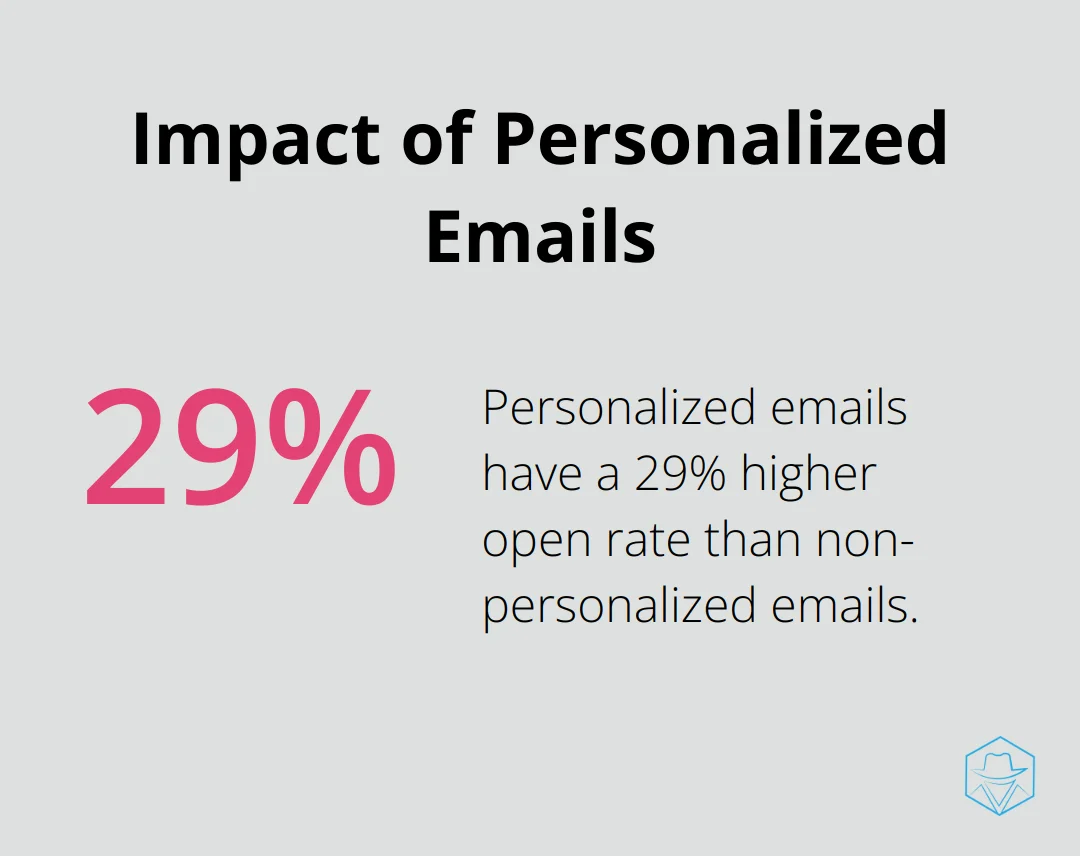
Optimize for Mobile Devices
Mobile optimization is essential, with over 60% of email opens occurring on mobile devices (according to Litmus). Use a responsive design that adapts to different screen sizes. Keep your content concise and use a single-column layout for easy scrolling.
Implement A/B Testing
A/B testing helps you continually improve your email performance. Test different elements like subject lines, send times, content layout, and call-to-action buttons. ActiveCampaign simplifies the setup of these tests and analysis of results.
Use Compelling Visuals
Incorporate eye-catching images and graphics to make your emails visually appealing. However, balance visual elements with text to ensure your message comes across clearly. Use alt text for images to maintain accessibility and convey information even if images don’t load.
The next step in mastering ActiveCampaign email marketing involves leveraging its advanced features to take your campaigns to new heights of effectiveness and efficiency.
Unleashing ActiveCampaign’s Power Features
Site Tracking for Laser-Focused Campaigns
ActiveCampaign’s site tracking feature transforms personalized marketing. Add ActiveCampaign’s tracking code to your website to monitor visitor behavior and trigger targeted campaigns based on specific actions. For example, if a user views a product page multiple times, you can automatically send them a follow-up email with more information or a special offer.
A study by Epsilon revealed that triggered emails have a 70.5% higher open rate compared to traditional email marketing (a statistic that underscores the effectiveness of behavior-based campaigns).
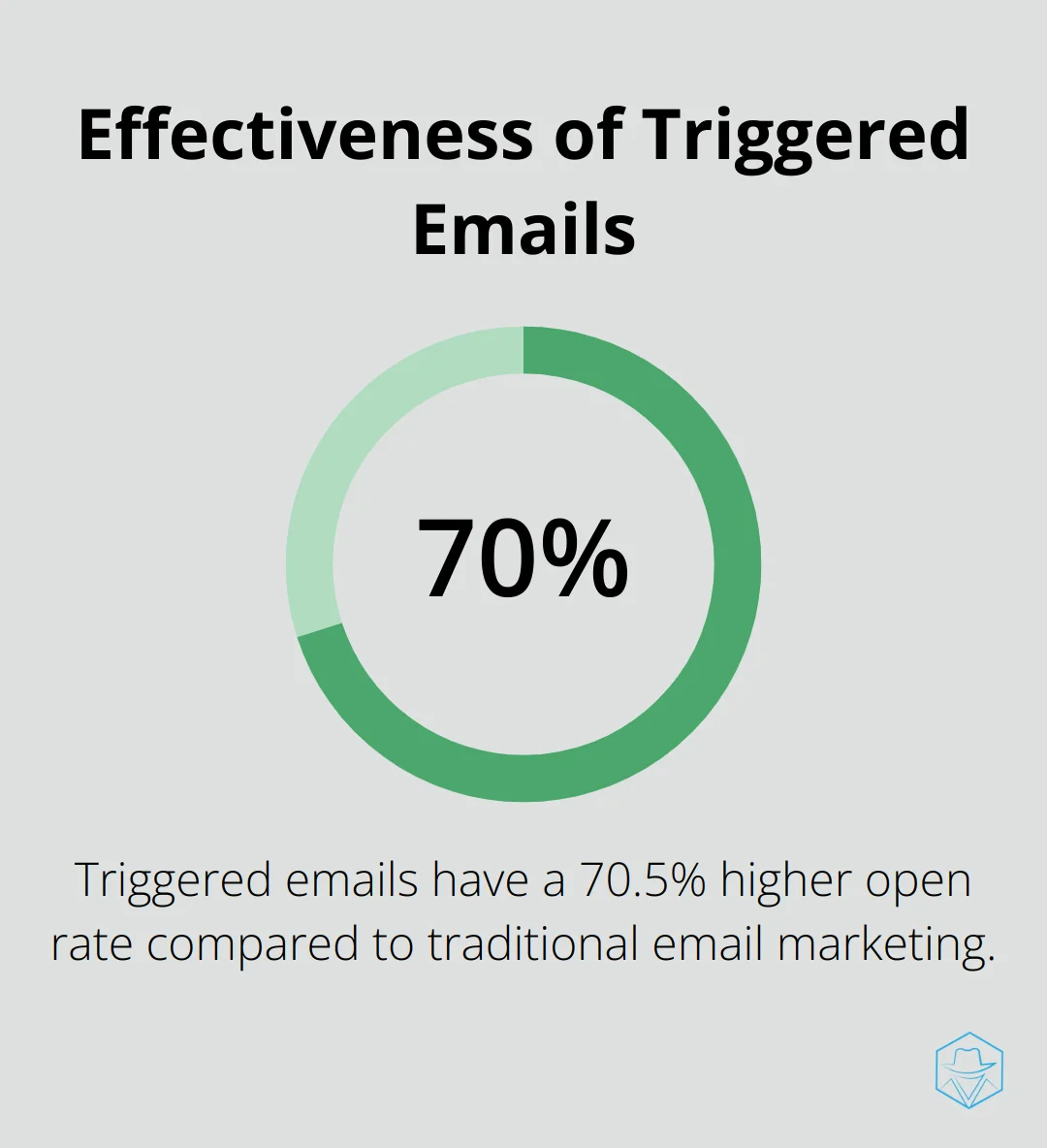
To implement site tracking:
- Navigate to Settings > Tracking in your ActiveCampaign account
- Copy the provided JavaScript code
- Paste the code into the header of your website
After setup, create automations that respond to specific page visits, time spent on site, or other custom events.
Lead Scoring: Prioritize Your Best Prospects
Lead scoring helps you identify your most promising leads, allowing you to focus your efforts where they’re most likely to pay off. ActiveCampaign’s lead scoring system lets you assign points based on various actions and attributes.
For example, you might award:
- 10 points for opening an email
- 20 points for clicking a link
- 50 points for visiting your pricing page
You can also deduct points for negative actions (like unsubscribing from your list).
A study by MarketingSherpa found that lead scoring can increase conversion rates by 79%. This dramatic improvement shows the value of prioritizing your most engaged contacts.
To set up lead scoring:
- Go to Contacts > Manage Scoring in ActiveCampaign
- Create a new scoring system
- Define your scoring rules based on actions, attributes, or custom fields
Once your scoring system is in place, create segments based on score ranges and tailor your marketing efforts accordingly.
Integrations: Expand Your Marketing Ecosystem
ActiveCampaign’s integration capabilities allow you to connect with a wide range of tools and platforms, creating a seamless marketing ecosystem. These integrations can automate data syncing, trigger actions across platforms, and provide a more comprehensive view of your customers.
Some popular integrations include:
- E-commerce platforms (Shopify, WooCommerce)
- CRM systems (Salesforce, HubSpot)
- Social media tools (Facebook, Twitter)
- Webinar platforms (Zoom, GoToWebinar)
For example, integrating with your e-commerce platform can automatically trigger post-purchase follow-ups or abandoned cart reminders. A study by Barilliance found that abandoned cart emails have an average conversion rate of 18.64%, highlighting the potential of such automated workflows.
To set up integrations:
- Navigate to Apps in your ActiveCampaign account
- Browse or search for the desired integration
- Follow the setup instructions for each specific integration
Try to leverage these advanced features to create more targeted, efficient, and effective email marketing campaigns. The key to success lies in continuous testing and optimization. Review your site tracking data regularly, refine your lead scoring criteria, and explore new integrations to stay ahead of the curve in your email marketing efforts.
Final Thoughts
Mastering ActiveCampaign email marketing requires dedication and continuous adaptation. You must analyze campaign performance, test different elements, and stay updated with the latest trends. The data you gather will guide your future strategies and improve your results over time.
ActiveCampaign’s powerful email marketing capabilities can be enhanced by exploring additional tools. Drop Cowboy offers innovative communication solutions that can complement your marketing efforts through ringless voicemail and SMS integration. This combination creates a comprehensive, multi-channel marketing approach that resonates with your audience.
The world of email marketing evolves constantly with new technologies and consumer preferences. You should experiment and keep your audience’s needs at the forefront of your strategies. Start by reviewing your current ActiveCampaign setup, identify areas for improvement, and implement these strategies one step at a time.
blog-dropcowboy-com
Related posts

July 1, 2025
Top Telephone Dialer Apps for Smartphones
Explore the best telephone dialer apps for smartphones and boost your calling efficiency with top-rated features and easy interface.
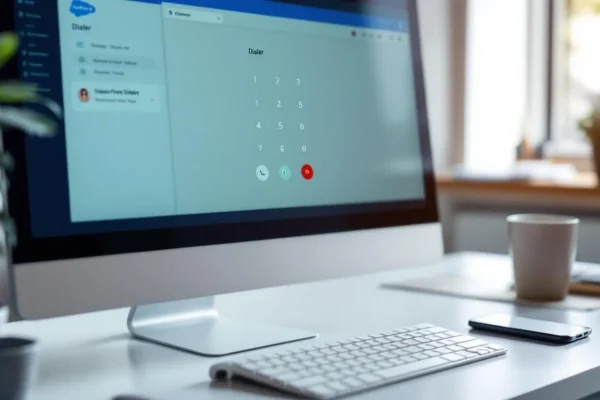
June 23, 2025
Salesforce Dialer: Seamless Integration for Better Sales
Boost sales by integrating Salesforce Dialer for a seamless sales process and improved efficiency, leading to better customer engagement and results.

August 4, 2025
Why does a call go straight to voicemail
Understand why a call goes straight to voicemail. Learn common causes like network issues or phone settings and how to fix them.

May 8, 2025
How to Choose Marketing Automation Tools for Small Business
Find the best marketing automation tools for small businesses with our guide to enhancing productivity and driving growth.

July 20, 2025
Predictive Dialer vs Power Dialer: Which to Choose?
Compare predictive dialer vs power dialer, learn their differences, and decide on the best tool to optimize your call strategy for efficiency and success.

August 22, 2025
Voice AI Applications in Modern Marketing Strategies
Discover how Voice AI revolutionizes marketing, enhances customer engagement, and streamlines interactions. Learn to leverage this tech for better results.