How to Maximize Your Sales with Base CRM

At Drop Cowboy, we’re always looking for ways to help businesses boost their sales. Base CRM is a powerful tool that can transform your sales process and drive results.
In this post, we’ll explore how to harness the full potential of Base CRM to maximize your sales performance. From optimizing your pipeline to leveraging integrations, we’ll cover practical strategies to supercharge your sales efforts.
What Are Base CRM’s Core Features?
Base CRM offers a powerful set of features designed to streamline sales processes and boost productivity. Let’s explore the key components that make Base CRM a valuable tool for sales teams.
Contact and Lead Management
Base CRM excels in contact and lead management. The platform allows sales teams to organize and track potential customers efficiently. Its intuitive interface simplifies the process of inputting, updating, and accessing crucial customer information. This ensures that your team always has the most up-to-date data at their fingertips (a must-have for any successful sales operation).
Sales Pipeline Visualization
One of Base CRM’s standout features is its sales pipeline visualization tool. This feature provides a clear, visual representation of your entire sales process, from initial contact to closing the deal. Sales managers can identify bottlenecks, forecast more accurately, and make data-driven decisions to optimize the sales cycle. The bird’s-eye view of your pipeline proves invaluable for strategic planning and resource allocation.
Task and Activity Tracking
Base CRM’s task and activity tracking capabilities transform how sales teams operate. The platform enables users to set reminders, schedule follow-ups, and monitor all interactions with prospects and clients. This level of organization ensures that no opportunity slips through the cracks and helps sales reps prioritize their daily activities for maximum impact (a key factor in increasing sales efficiency).
Reporting and Analytics
The reporting and analytics capabilities of Base CRM are among its most powerful aspects. The platform offers a wide range of customizable reports that provide deep insights into sales performance. From individual rep productivity to overall team performance, these analytics help you identify trends, measure KPIs, and make informed decisions to drive sales growth.

While Base CRM offers these impressive features, it’s worth noting that other platforms (such as Drop Cowboy) integrate similar functionalities tailored for businesses looking to enhance their communication strategies. These systems not only manage contacts and track activities but also leverage advanced technologies for personalized messaging and efficient global reach, providing comprehensive solutions for businesses aiming to maximize their sales and engagement efforts.
As we move forward, let’s explore how to optimize your sales process using these core features of Base CRM.
How to Optimize Your Sales Process with Base CRM
Base CRM offers powerful tools to streamline your sales process and boost productivity. You can significantly enhance your sales performance by effectively using its features. Here’s how to make the most of Base CRM:
Customize Your Sales Stages
The first step to optimize your sales process with Base CRM involves setting up custom sales stages. These stages should reflect your unique sales cycle, from initial contact to closing the deal. Tailoring these stages to your specific business needs allows you to track progress more accurately and identify bottlenecks in your pipeline.
You might create stages like “Initial Contact,” “Needs Assessment,” “Proposal Sent,” “Negotiation,” and “Closed Won/Lost.” This level of customization allows for more precise tracking and forecasting, enabling you to make data-driven decisions to improve your sales strategy.
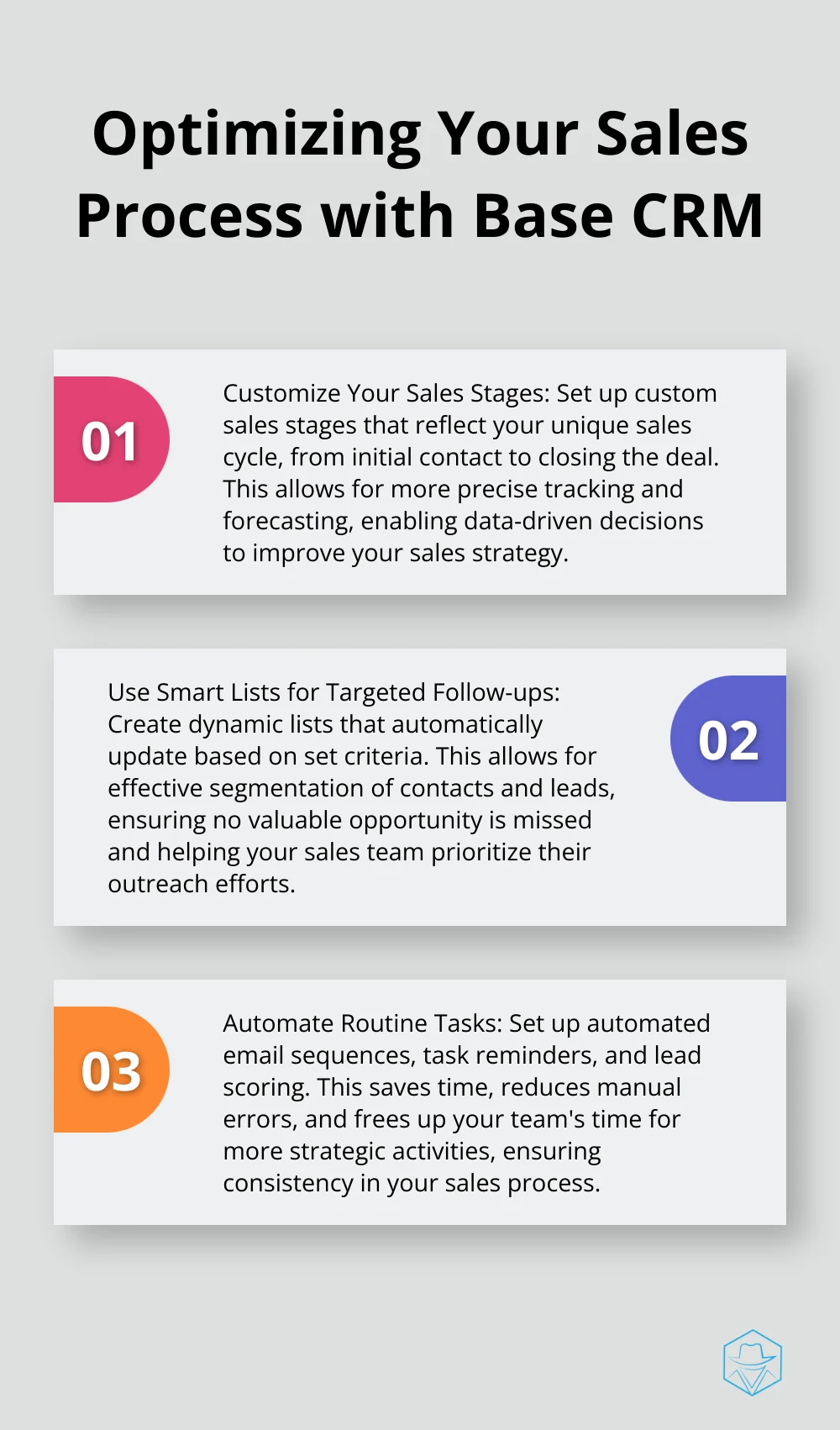
Use Smart Lists for Targeted Follow-ups
Smart Lists in Base CRM transform targeted follow-ups. These dynamic lists automatically update based on criteria you set, allowing you to segment your contacts and leads effectively. You can create Smart Lists based on factors like deal size, last contact date, or specific product interest.
For instance, you could create a Smart List for high-value leads who haven’t been contacted in the last 30 days. This ensures that no valuable opportunity slips through the cracks and allows your sales team to prioritize their outreach efforts (a key factor in maximizing sales potential).
Automate Routine Tasks
Automation increases efficiency and allows your sales team to focus on high-value activities. Base CRM offers various automation features that save time and reduce manual errors. You can set up automated email sequences, task reminders, and even lead scoring.
Try creating an automation rule that assigns a lead to a specific sales rep based on criteria like industry or deal size. Or, set up automatic follow-up reminders after sending a proposal. These automations ensure consistency in your sales process and free up your team’s time for more strategic activities.
Use the Mobile App for On-the-Go Sales
In today’s fast-paced business environment, accessing and updating your CRM on the go proves essential. Base CRM’s mobile app allows your sales team to stay productive even when they’re out of the office. They can update deal information, log calls, and access important customer data right from their smartphones.
This real-time access to information can revolutionize your sales process, especially for field sales teams. It allows for immediate follow-ups and ensures that all customer interactions are logged promptly, leading to better customer service and more closed deals.
While Base CRM offers these features, other platforms like Drop Cowboy provide similar functionalities with additional benefits. Drop Cowboy, for instance, offers advanced communication features like ringless voicemail and SMS integration, which can significantly enhance your outreach efforts (a game-changer for businesses looking to maximize their sales potential).
As we move forward, let’s explore how integrating Base CRM with other tools can further enhance your sales process and drive even better results.
How to Supercharge Base CRM with Integrations
Email Integration for Seamless Communication
Email integration transforms sales teams using Base CRM. You can track all client communications directly within the CRM by connecting your email account. This integration allows you to send emails from Base CRM, automatically log them, and set up email templates for quick responses.
A study by Salesforce revealed that CRM users who integrated their email experienced a 34% increase in sales productivity. This boost results from the ability to access all client information and communication history in one place, enabling more personalized and timely follow-ups.
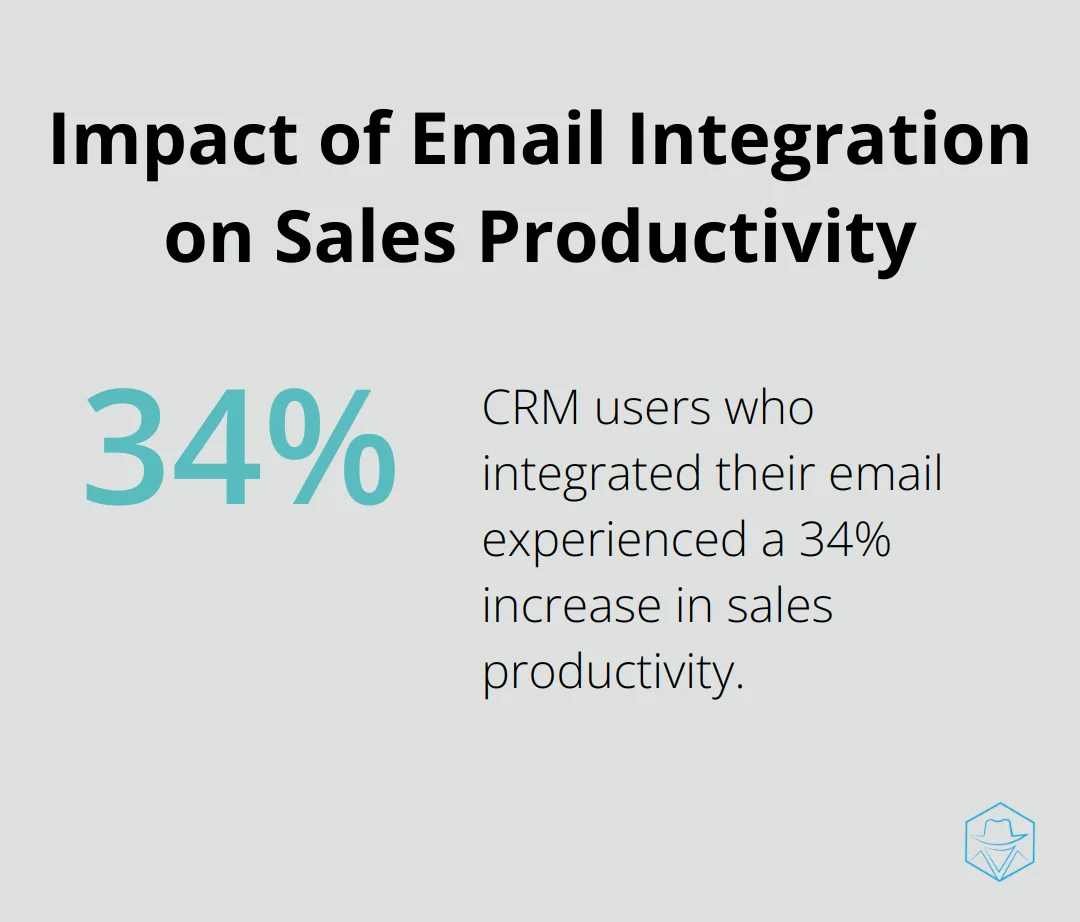
Calendar Sync for Efficient Scheduling
Syncing your calendar with Base CRM eliminates double-booking and missed appointments. When you schedule a meeting in Base CRM, it automatically appears in your connected calendar, and vice versa. This two-way sync ensures that your schedule remains up-to-date, regardless of where you input the information.
A report by McKinsey indicates that sales reps spend only 34% of their time actually selling. Calendar integration streamlines scheduling, allowing you to reclaim valuable time for revenue-generating activities.
Third-party App Integrations for Extended Functionality
Base CRM’s integration capabilities extend far beyond email and calendar. You can create a customized ecosystem that caters to your specific business needs by connecting with various third-party apps. For instance, integrating with marketing automation tools helps align your sales and marketing efforts, creating a more cohesive customer journey.
One powerful integration involves communication platforms. While Base CRM offers solid communication features, specialized platforms can take your outreach to the next level. Drop Cowboy, for example, provides ringless voicemail and SMS capabilities, combined with its Mimic AI™ technology for voice cloning (a game-changer for sales communication strategies when integrated with Base CRM).
Data Import/Export Options for Advanced Analytics
The ability to import and export data seamlessly proves essential for maintaining data integrity and performing advanced analytics. Base CRM offers robust import/export options, allowing you to bring in data from other systems or export it for use in specialized analysis tools.
You might import a list of leads from a trade show into Base CRM, ensuring all new contacts become immediately accessible to your sales team. Or, you could export your sales data to a business intelligence tool for more in-depth analysis and visualization.
A report by Deloitte found that organizations with the strongest analytical capabilities are 2.2 times more likely to outperform their peers. Fully utilizing Base CRM’s data import/export features positions your sales team to make more data-driven decisions and achieve better results.
Final Thoughts
Base CRM provides a robust toolkit to enhance your sales potential. You can streamline your sales process and achieve better results through its core features, including contact management, pipeline visualization, and comprehensive analytics. The platform’s customization options allow you to adapt it to your specific business requirements, while automation features free up your sales team’s time for high-value activities.
Successful implementation of Base CRM demands a strategic approach. Define your sales stages clearly and customize the platform to mirror your unique sales cycle. Use Smart Lists to segment your contacts effectively and prioritize your outreach efforts. The mobile app keeps your team productive on the go, and integrations extend Base CRM’s functionality significantly.
Base CRM offers a solid foundation for sales management, but exploring complementary tools can further enhance your strategies. For businesses aiming to elevate their outreach, Drop Cowboy provides advanced communication features like ringless voicemail and SMS integration (which can boost engagement rates and sales performance when combined with Base CRM).
blog-dropcowboy-com
Related posts

May 27, 2025
Do You Need a License for Wholesale Real Estate?
Explore if you need a real estate license to wholesale. Understand the regulations, benefits, and practical tips for wholesale real estate success.

August 22, 2025
Voicemail Marketing Best Practices for High-Growth Businesses
Boost your business growth with effective voicemail marketing tips. Learn strategies to maximize engagement and turn leads into loyal customers.

May 27, 2025
What Is HubSpot and How Can It Benefit Your Business?
Explore what HubSpot is and its benefits for your business in streamlining marketing, sales, and improving customer engagement efficiently.

May 27, 2025
Microsoft Dynamics: Top Companies to Watch
Explore top Microsoft Dynamics companies to watch, fueling innovation and growth. Find out who leads the market and why they’re crucial players.

March 26, 2025
HubSpot or Zoho: Choosing the Best CRM Platform
Compare HubSpot vs Zoho to find the best CRM platform for your business needs. Explore features, pricing, and user reviews in our detailed analysis.

May 12, 2025
Is SMS or RCS Better for Messaging?
Explore SMS vs RCS: which messaging option suits your needs better? Learn how features, benefits, and trends impact your communication strategy.