How to Use Redmine for Effective Project Management
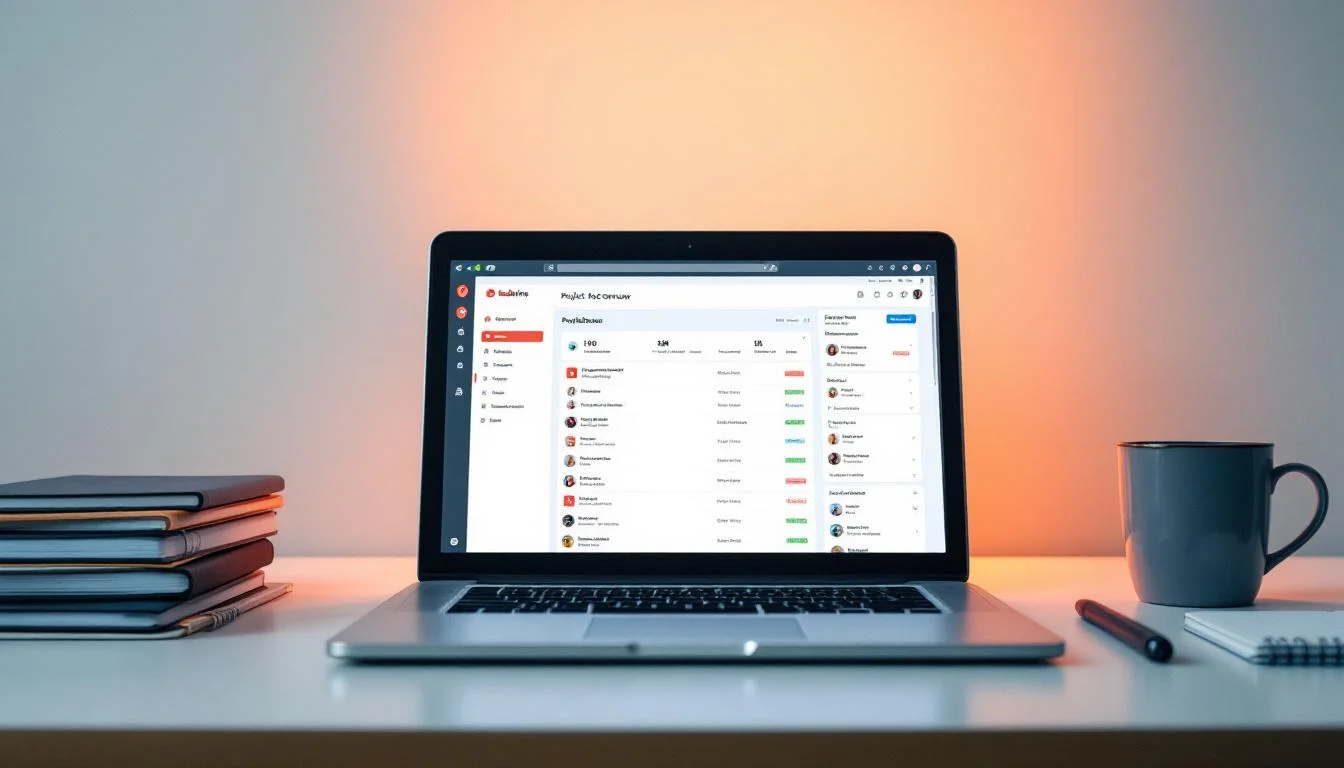
At Drop Cowboy, we’re always on the lookout for tools that streamline project management. Redmine, a powerful open-source project management software, has caught our attention.
This versatile platform offers a range of features that can significantly improve team collaboration and project tracking. In this post, we’ll explore how to harness Redmine’s capabilities for effective project management.
What Makes Redmine a Powerhouse for Project Management?
Redmine stands out as a robust open-source project management software with a comprehensive feature set. This platform excels in several key areas that contribute to effective project management.
Issue Tracking and Task Management
Redmine’s core strength lies in its issue tracking and task management capabilities. Users can create, assign, and prioritize tasks effortlessly, ensuring no detail escapes attention. The platform’s flexibility allows for custom fields and issue types, adapting to specific project requirements.
Time Tracking That Boosts Productivity
Time tracking in Redmine proves invaluable for project managers. Team members log hours directly on tasks, providing crucial data for accurate reporting on project progress and resource allocation. A McKinsey study reveals that companies using time tracking software experience a 20% increase in productivity.
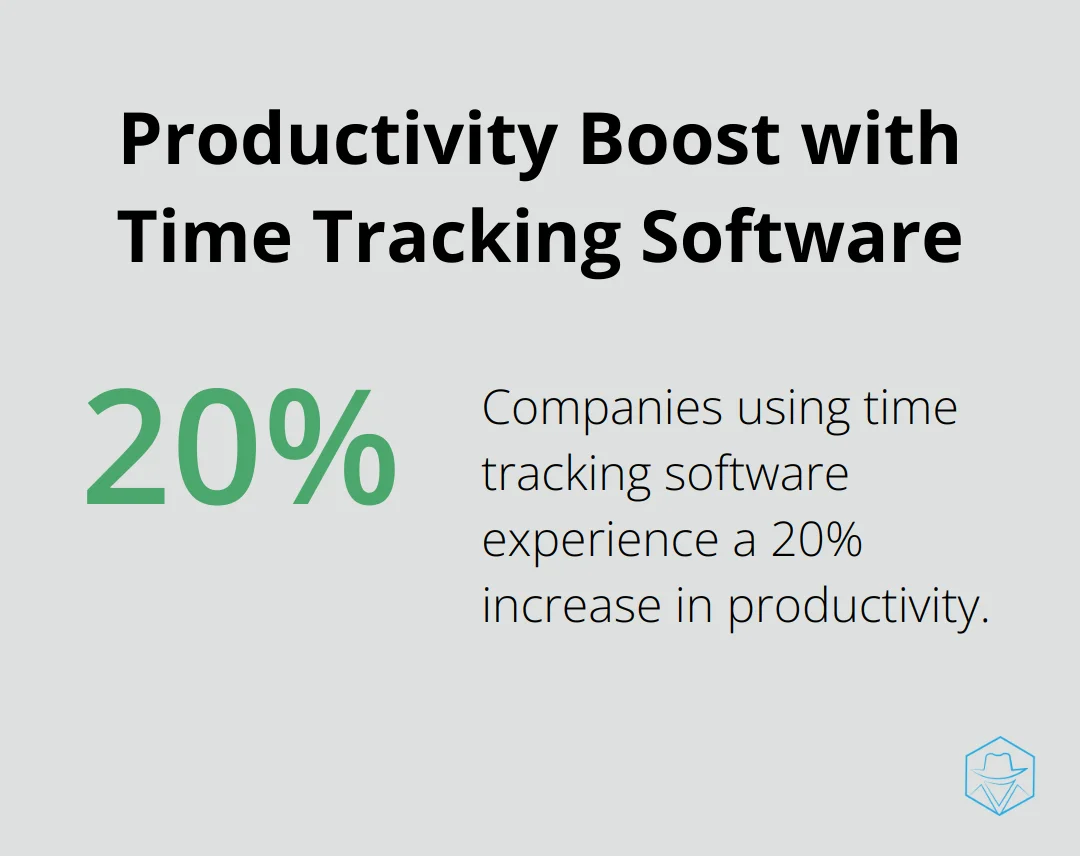
Streamlined Document Management
Redmine’s document and file management system revolutionizes project collaboration. Users upload, version, and share files within the platform, eliminating the need for separate storage solutions. This centralized approach (which reduces miscommunication risks) ensures everyone accesses the latest project files.
Multi-Project Support for Complex Environments
Organizations managing multiple projects benefit greatly from Redmine’s multi-project support. The platform allows creation of separate project spaces, each with unique users, roles, and permissions. This granular control over access rights ensures team members only view information relevant to their work.
Powerful User Role Management
Redmine’s user role management stands out as particularly effective. Administrators define custom roles with specific permissions, allowing for fine-tuned access control. This feature proves crucial for maintaining data security and streamlining workflows in large organizations.
While Redmine offers a comprehensive set of features, some businesses might find platforms like Drop Cowboy more suitable for specific communication and marketing needs. Drop Cowboy’s focus on ringless voicemail and SMS marketing provides a specialized toolset for businesses aiming to enhance their customer outreach strategies.
As we explore Redmine’s capabilities, it’s important to understand how to set up and customize the platform for optimal use. The next section will guide you through the installation process and essential configuration steps to tailor Redmine to your project management needs.
How to Set Up and Customize Redmine
Setting up Redmine for your project management needs yields powerful results. Proper setup and customization maximize Redmine’s potential.
Installation and System Requirements
Redmine installation requires some technical know-how. The software runs on various operating systems (Linux, Windows, and macOS). You need a web server (Apache or Nginx), a database (MySQL, PostgreSQL, or SQLite), and Ruby programming language installed on your system.
Many hosting providers offer one-click Redmine installations. This saves time and reduces potential setup errors. Cloud-hosted solutions eliminate the need for local installation altogether.
Project Creation and Workflow Definition
Creating your first project in Redmine is simple. Navigate to the ‘Projects’ tab and click ‘New Project’. Define basic project information such as name, description, and homepage.
Workflow definition showcases Redmine’s strength. Create custom issue statuses and transitions to match your team’s unique processes. A software development team might use statuses like ‘To Do’, ‘In Progress’, ‘Code Review’, and ‘Done’. Marketing teams often use ‘Draft’, ‘Review’, ‘Approved’, and ‘Published’ for content workflows.
User Roles and Permissions
Redmine’s granular permission system allows precise control over user actions within projects. Create roles that match your organizational structure – ‘Project Manager’, ‘Developer’, ‘Tester’, etc. Then, assign specific permissions to each role.
You might give ‘Project Managers’ full access to all project features, while ‘Developers’ have limited access to certain administrative functions. This level of control ensures team members have access to necessary tools without compromising project security.
Customizing Fields and Issue Types
Redmine’s flexibility shines through its customization options. Create custom fields for projects, issues, and time entries. This captures data specific to your organization’s needs.
Custom issue types enhance Redmine’s power. Beyond the default ‘Bug’, ‘Feature’, and ‘Support’ types, create types like ‘User Story’ for agile teams or ‘Marketing Request’ for creative teams.
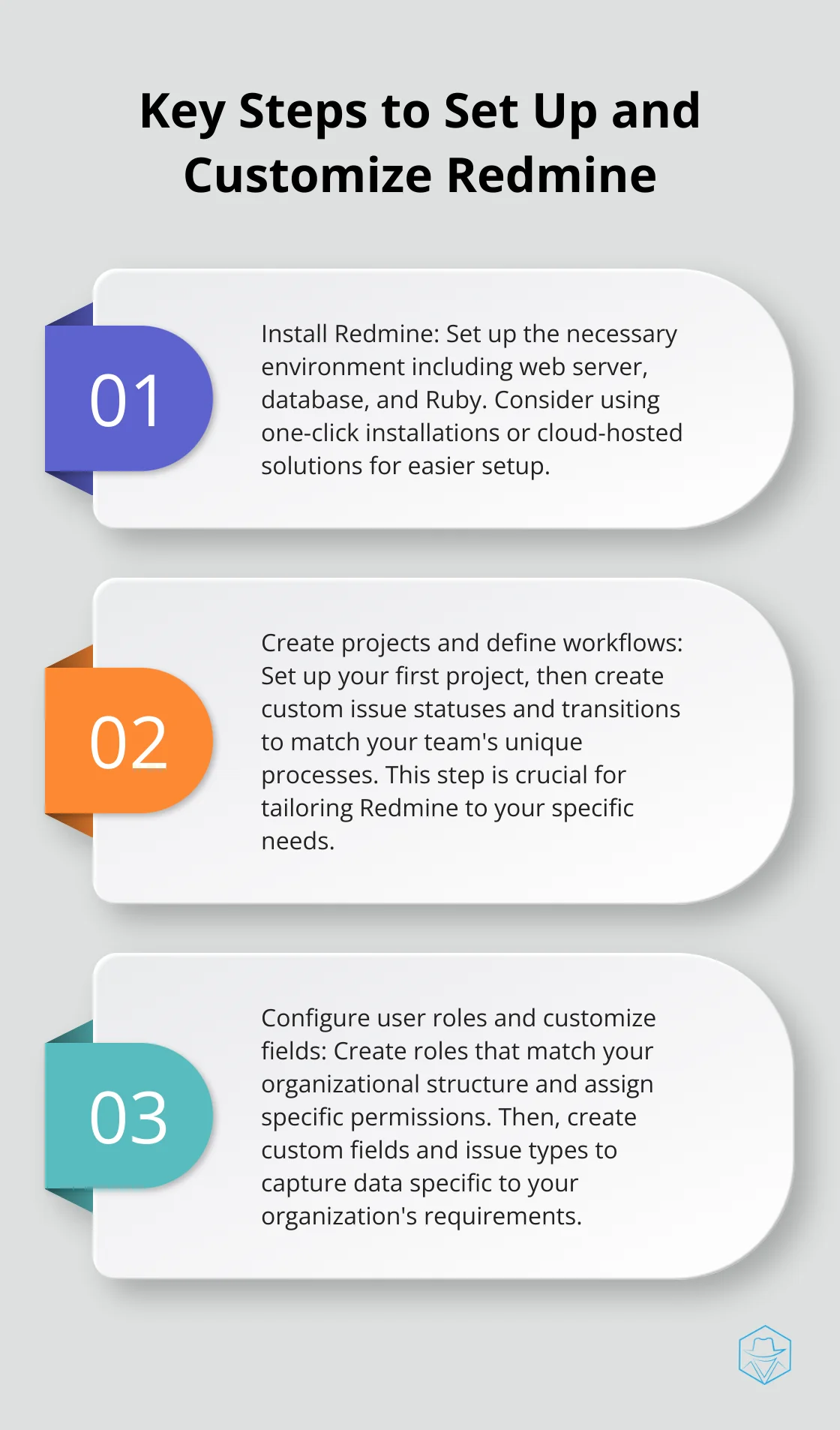
Tailoring Redmine to specific needs improves project management efficiency. While Redmine offers robust customization, specialized marketing and communication needs might require targeted solutions (like Drop Cowboy for ringless voicemail and SMS marketing).
The key to successful Redmine implementation lies in thoughtful setup and ongoing refinement. As your team’s needs evolve, adjust your Redmine configuration accordingly. Now, let’s explore best practices for using Redmine in project management to maximize its potential.
Maximizing Redmine’s Potential for Project Success
At Drop Cowby, we’ve observed how proper use of project management tools can significantly impact outcomes. Mastering Redmine’s features can lead to remarkable improvements in project efficiency and team collaboration. Here’s how to extract the most value from this powerful platform.
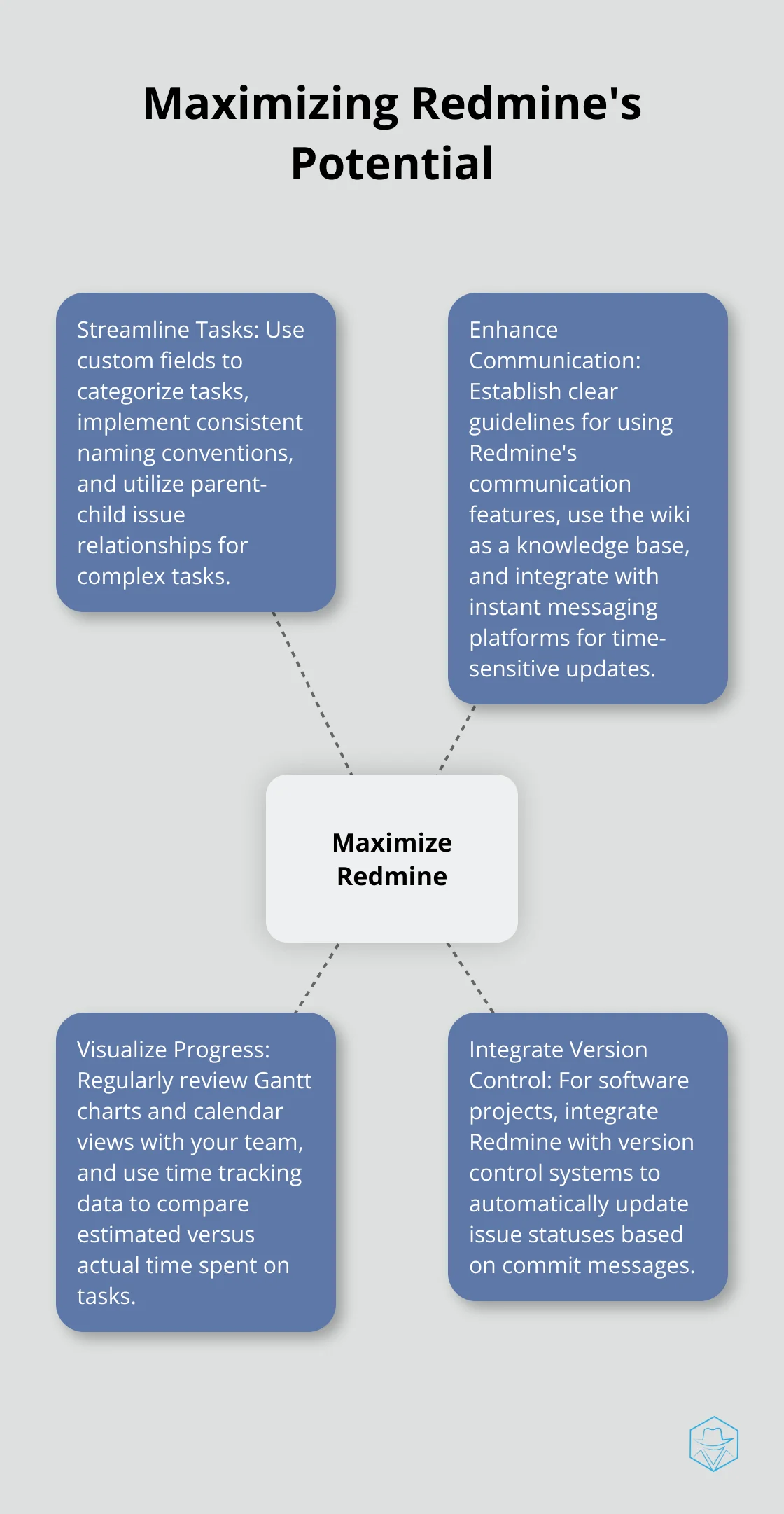
Streamline Task Organization and Prioritization
Effective task management forms the backbone of successful project execution. Use custom fields in Redmine to categorize tasks based on urgency, complexity, or strategic importance. This approach allows for quick identification of critical items and helps maintain focus on high-priority objectives.
Implement a consistent naming convention for issues to enhance searchability and organization. For example, prefix task names with project codes or department identifiers. This simple practice can save hours when navigating through extensive project lists.
Use Redmine’s parent-child issue relationships to break down complex tasks into manageable subtasks. This hierarchical structure provides a clear overview of project components and their interdependencies, facilitating more accurate progress tracking and resource allocation.
Enhance Team Communication
Redmine offers robust communication features, but it’s important to establish clear guidelines for their use. Ask team members to update issue statuses regularly and use the comment section for task-specific discussions. This practice creates a centralized record of decision-making processes and reduces the need for separate email threads or meetings.
Use Redmine’s wiki feature as a knowledge base for project documentation. Maintaining up-to-date information in a centralized location will minimize misunderstandings and ensure all team members have access to the latest project details.
For time-sensitive updates, consider integrating Redmine with instant messaging platforms. This combination allows for quick notifications while maintaining a comprehensive project record within Redmine.
Visualize Project Progress
Redmine’s Gantt charts and calendar views are powerful tools for visualizing project timelines and dependencies. Review these visual representations with your team regularly to identify potential bottlenecks or resource conflicts early in the project lifecycle.
Use Redmine’s time tracking feature in conjunction with Gantt charts to compare estimated versus actual time spent on tasks. This data-driven approach enables more accurate future planning and helps in identifying areas for process improvement.
Seamless Version Control Integration
For software development projects, integrate Redmine with version control systems like Git or SVN to significantly streamline workflows. Configure Redmine to automatically update issue statuses based on commit messages, creating a seamless link between code changes and project tasks.
Ask developers to reference issue numbers in their commit messages. This practice creates automatic cross-references between code repositories and Redmine issues, providing valuable context for future code reviews or troubleshooting.
While Redmine excels in project management, specialized tools can complement its capabilities. For instance, Drop Cowboy’s ringless voicemail and SMS marketing features (which enhance customer outreach strategies) can be particularly useful for projects with significant external communication components.
Final Thoughts
Redmine stands out as a versatile project management software that empowers teams to streamline workflows and enhance collaboration. Its robust feature set, including issue tracking and customizable workflows, makes it valuable for organizations of all sizes. Successful implementation of Redmine requires thoughtful setup and ongoing refinement to align with organizational needs.
As project management evolves, Redmine adapts and improves through constant updates and new plugins. We anticipate more AI-driven features in future versions, potentially offering predictive analytics for project timelines. While Redmine excels in many aspects, specialized tools can complement its capabilities for specific needs.
The future of project management software like Redmine looks promising, with increased focus on integration capabilities and data-driven decision making. For organizations seeking robust, customizable project management solutions, Redmine remains a top choice. At Drop Cowboy, we offer unique communication solutions that can enhance customer outreach strategies (particularly useful for projects with significant external communication components).
blog-dropcowboy-com
Related posts

May 27, 2025
Microsoft Dynamics: Top Companies to Watch
Explore top Microsoft Dynamics companies to watch, fueling innovation and growth. Find out who leads the market and why they’re crucial players.

May 8, 2025
Inbound Marketing Automation: Drive Organic Growth
Boost organic growth with inbound marketing automation tips, strategies, and tools. Enhance customer engagement and streamline your marketing efforts today!

July 20, 2025
MessageBird vs Twilio: Which SMS API Is Better?
Compare MessageBird vs Twilio SMS APIs. Discover strengths, pricing, and performance to make an informed choice for your communication needs.
![Why Ringless Voicemail is the Secret Weapon for B2B Sales [2025]](/blog/wp-content/uploads/emplibot/ringless-voicemail-strategy-hero-1756022798-600x400.webp)
August 28, 2025
Why Ringless Voicemail is the Secret Weapon for B2B Sales [2025]
Boost B2B sales using a ringless voicemail strategy in 2025. Explore benefits, techniques, and results for effective communication.

May 6, 2025
Marketing Automation for SaaS: Boost Your Growth
Boost SaaS growth with marketing automation. Explore proven strategies, real case studies, and tools to drive success in the competitive SaaS market.

March 10, 2025
Ringless Voicemail Scripts: Real Estate Investor’s Guide
Boost property deals using powerful ringless voicemail scripts for real estate investors. Learn tips to streamline communication and close more sales.