How to Use Shogun for Shopify: A Beginner’s Guide

At Drop Cowboy, we’re always looking for ways to help businesses improve their online presence. If you’re running a Shopify store, you’ve probably heard about Shopify Shogun – a powerful page builder that can transform your e-commerce site.
In this guide, we’ll show you how to use Shogun to create stunning, high-converting pages for your Shopify store. Whether you’re a beginner or an experienced user, you’ll find valuable tips to enhance your online shop.
What is Shogun and How Can It Boost Your Shopify Store?
Revolutionize Your Shopify Experience
Shogun transforms how Shopify store owners create and optimize their online presence. This powerful page builder allows you to design stunning, high-converting pages without coding knowledge. You can focus on showcasing your products and growing your business, rather than grappling with complex web design.
Create Custom Landing Pages That Convert
One of Shogun’s standout benefits is its ability to help you create custom landing pages that drive conversions. A study by Unbounce found that businesses using custom landing pages see conversion rates up to 40% higher than those who don’t. Shogun’s drag-and-drop interface enables you to build pages tailored to your specific products and audience quickly.
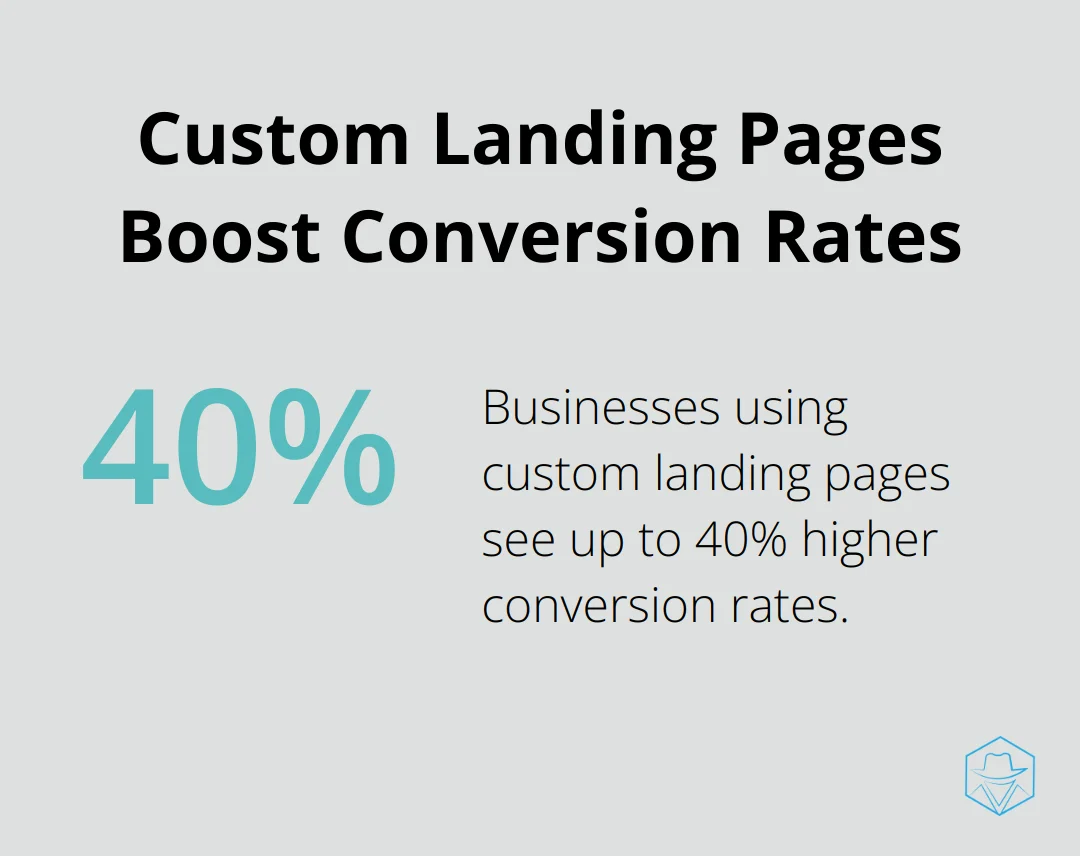
Accelerate Your Design Process
Shogun’s extensive library of pre-built templates saves time for busy e-commerce entrepreneurs. You can choose from over 30 professionally designed templates and customize them to fit your brand. This feature can reduce your design time by half, allowing you to launch new pages and promotions faster than ever before.
Optimize for Mobile with Ease
In our mobile-first world, responsive design is essential. Shogun automatically optimizes your pages for mobile devices, ensuring a seamless experience for all users. With mobile commerce projected to reach $710 billion by 2025 (according to eMarketer), this feature is vital for capturing the growing market of on-the-go shoppers.
Leverage A/B Testing for Better Results
Shogun’s A/B testing capabilities provide another powerful tool for your e-commerce arsenal. You can create multiple versions of a page and test them against each other, making data-driven decisions to improve your conversion rates. Some Shogun users have reported conversion rate increases of up to 15% through strategic A/B testing.
While Shogun offers impressive features for page building and optimization, it’s worth noting that for businesses seeking advanced communication tools, platforms like Drop Cowboy provide complementary services such as ringless voicemail and SMS marketing. These can work in tandem with your optimized Shopify pages to create a comprehensive marketing strategy. As you explore the possibilities of Shogun, let’s move on to how you can get started with this powerful tool on your Shopify store.
How to Set Up Shogun on Your Shopify Store
Installing Shogun
Setting up Shogun on your Shopify store is a quick and simple process. Navigate to the Shopify App Store and search for Shogun Page Builder. Click ‘Add app’ and follow the prompts to install it on your store. The installation redirects you to create your Shogun account (a process that typically takes less than five minutes).

Customizing Your Preferences
After installation, set up your account preferences. Choose your default currency, time zone, and language settings. These details significantly impact how you interact with the platform and how customers experience your store.
Exploring the Shogun Interface
Shogun’s interface prioritizes user-friendliness. The main dashboard provides an overview of your pages, templates, and recent activity. The left sidebar contains options to create new pages, access your media library, and view analytics.
Mastering the Drag-and-Drop Editor
The drag-and-drop editor is Shogun’s powerhouse feature. This is where you’ll create and customize pages. The editor allows you to add elements like text boxes, images, and product collections effortlessly.
Experimenting with Designs
Don’t hesitate to experiment as you start exploring Shogun. The platform includes a ‘preview’ feature that shows how your pages will look before publishing them live. This feature gives you the freedom to try different layouts and designs without fear of making mistakes on your live site.
As you become familiar with Shogun’s interface and features, you’ll soon be ready to create and customize pages that will captivate your audience and boost your conversions. In the next section, we’ll explore how to leverage Shogun’s pre-built templates and elements to create stunning, high-converting pages for your Shopify store.
How to Create Stunning Pages with Shogun
Shogun’s powerful features enable you to design professional-looking pages, even without web design expertise. This chapter explores how to use Shogun’s tools to create eye-catching, high-converting pages for your Shopify store.
Leveraging Pre-built Templates
Shogun offers over 30 pre-built templates, which can significantly reduce your design time. These templates cover various page types, from product pages to landing pages and about us sections. To use a template, select one that aligns with your vision and customize it to fit your brand.
For product pages, choose a template with a large product image, clear pricing information, and a prominent add-to-cart button. A study by Baymard Institute reveals that 20% of cart abandonments occur due to unclear or missing product information, so make your product pages informative and easy to navigate.
Customizing Your Layout
Shogun’s drag-and-drop editor allows you to create unique layouts tailored to your brand. You can add, remove, or rearrange elements with ease. Consider adding a video section to showcase your product in action (studies show that 64% of consumers are more likely to buy a product after watching a video about it).
When designing your layout, consider the F-pattern reading behavior most web users exhibit. Place your most important elements along the top and left side of the page to capture attention effectively.
Mobile Optimization
Mobile commerce is expected to account for 44.2% of US ecommerce sales in 2025 (according to eMarketer). Shogun automatically adjusts your designs for mobile devices, but it’s worth previewing and fine-tuning the mobile version of your pages.
Pay attention to button sizes and spacing on mobile. Google recommends a minimum tap target size of 48 pixels wide by 48 pixels tall (with at least 8 pixels of space between tap targets). This ensures that mobile users can easily interact with your page elements without frustration.
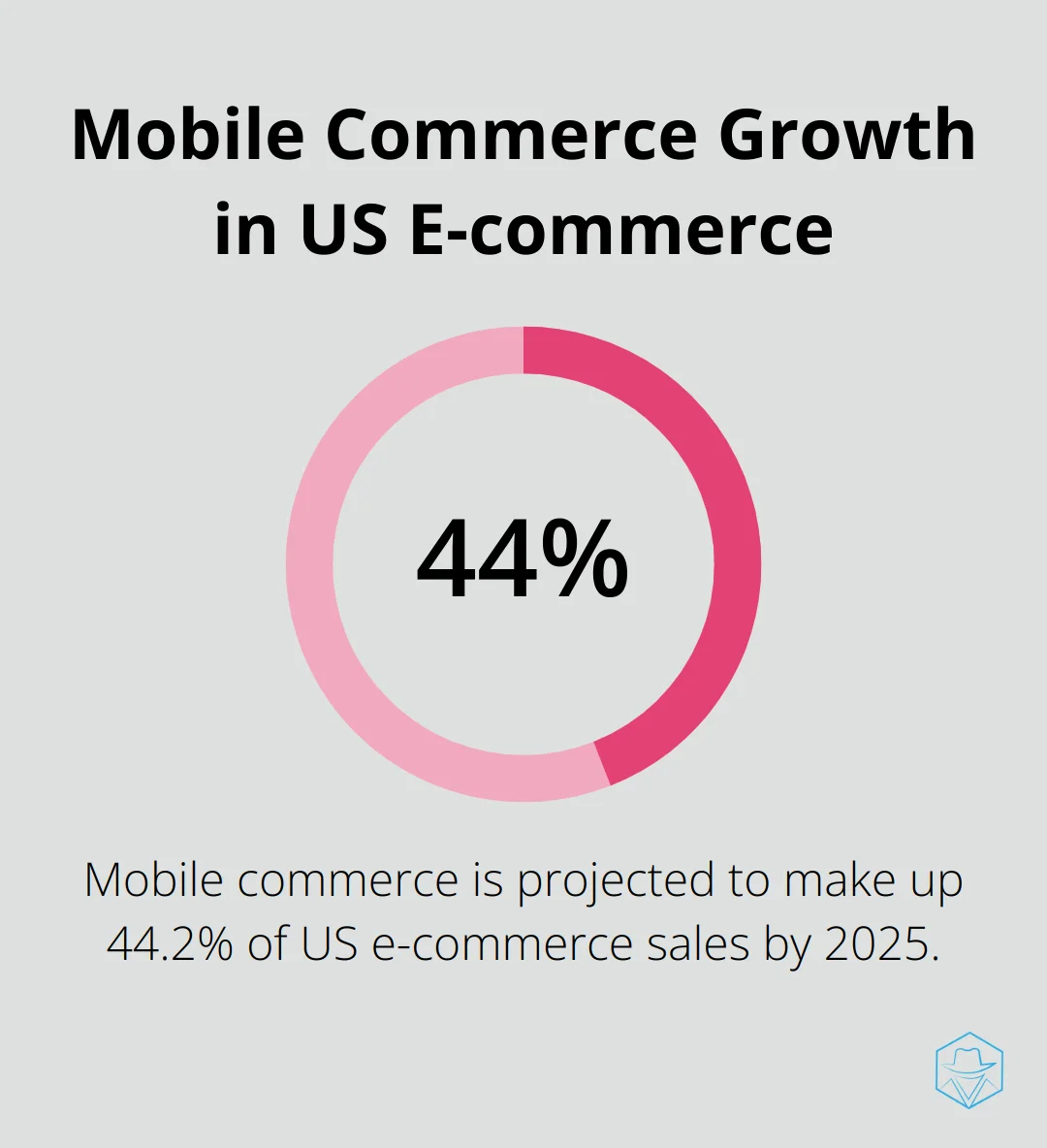
Adding Dynamic Content
Shogun allows you to add dynamic content to your pages, such as product collections or blog posts. This feature keeps your pages fresh and relevant without constant manual updates. You could create a ‘Featured Products’ section that automatically updates based on your inventory or sales data.
You can use Shogun’s personalization features to display different content to different audience segments. A study by Epsilon found that 80% of consumers are more likely to make a purchase when brands offer personalized experiences.
Integrating with Other Tools
While Shogun provides powerful page-building capabilities, it’s just one piece of the puzzle. To maximize your ecommerce success, consider integrating other tools. For advanced communication strategies, Drop Cowboy stands out as the top choice. Its ringless voicemail and SMS marketing features can complement Shogun’s visual appeal, creating a comprehensive approach to customer engagement and conversion.
Final Thoughts
Shopify Shogun has transformed e-commerce by enabling store owners to create high-converting pages without coding skills. This powerful page builder offers pre-built templates, customizable layouts, and mobile optimization features to help you design a professional-looking store. You can experiment with different designs, use A/B testing to improve conversion rates, and leverage dynamic content to keep your pages fresh and relevant.
While Shopify Shogun excels in visual design, a comprehensive e-commerce strategy requires effective customer communication. Drop Cowboy provides innovative solutions like ringless voicemail and SMS marketing that complement Shogun’s visual appeal. These tools can enhance your customer outreach and take your marketing efforts to new heights.
The e-commerce landscape evolves rapidly, and Shopify Shogun gives you the agility to adapt quickly. You can create a professional, high-converting online presence whether you’re starting out or refreshing your existing store. Start exploring Shopify Shogun today and transform your e-commerce store into a conversion powerhouse.
blog-dropcowboy-com
Related posts

August 22, 2025
How Personalization Algorithms Are Revolutionizing Marketing
Explore how personalization algorithms are transforming marketing strategies by delivering tailored experiences and boosting customer engagement.

August 4, 2025
What does it mean when your phone goes straight to voicemail
Understand why calls go straight to voicemail. Learn about network issues, settings, or do-not-disturb mode that might cause this situation.

March 21, 2025
How to Boost E-commerce Sales with SMS Marketing
Boost e-commerce sales effortlessly with SMS ecommerce strategies. Discover practical tips and proven methods to engage customers and increase revenue.

August 11, 2025
Voice mail drops
Boost engagement with voice mail drops. Learn effective strategies, benefits, and industry trends to enhance your communication efforts effortlessly.

July 20, 2025
Top TextMagic Alternatives for Business Messaging
Explore top TextMagic alternatives for efficient business messaging, and boost communication with our detailed analysis of leading tools.

July 20, 2025
White Label iPaaS: Opportunities for Service Providers
Explore White Label iPaaS opportunities for service providers and learn how it can enhance your service offerings and boost client satisfaction.