How to Use SimpleTexting API for SMS Integration

At Drop Cowboy, we’re always looking for ways to enhance business communication. SMS integration is a powerful tool for reaching customers effectively.
The SimpleTexting API offers a robust solution for incorporating SMS functionality into your applications. In this post, we’ll guide you through using the SimpleTexting API to streamline your messaging processes and boost engagement.
How to Get Started with SimpleTexting API
Understanding SimpleTexting API Capabilities
SimpleTexting API empowers you to send SMS messages programmatically, manage contact lists, schedule campaigns, and retrieve detailed delivery reports. This versatility makes it an excellent choice for businesses that want to enhance their communication strategies.
Setting Up Your SimpleTexting Account
To start using SimpleTexting API, you must create an account on their platform. The process involves these steps:

Obtaining Your API Credentials
After you set up your account, you need to obtain your API credentials. These authenticate your requests to the SimpleTexting API. Here’s how to get them:
- Log into your SimpleTexting dashboard.
- Find the API settings section (usually in the account or settings menu).
- Generate your API key (this unique identifier will be used in all your API requests).
- Keep your API key secure and never share it publicly.
Exploring API Documentation
SimpleTexting provides comprehensive API documentation that outlines all available endpoints, request methods, and response formats. You must familiarize yourself with this documentation for successful integration. It covers everything from sending individual messages to managing large-scale campaigns.
Testing Your API Connection
Before you fully integrate SimpleTexting API into your applications, it’s wise to test your connection. You can do this by:
- Using a tool like Postman to send a test API request.
- Checking the response to ensure your credentials work correctly.
- Trying out different API endpoints to understand their functionality.
This testing phase helps you iron out any issues before you move on to full integration. As you prepare for the next steps, consider how you’ll incorporate these API capabilities into your existing systems. The key features of SimpleTexting API, which we’ll explore in the next section, will give you a clearer picture of the possibilities that lie ahead.
What SimpleTexting API Can Do for Your Business
SimpleTexting API offers a robust set of features that can transform your SMS marketing efforts. Let’s explore the key functionalities that make SimpleTexting API a powerful tool for business communication.
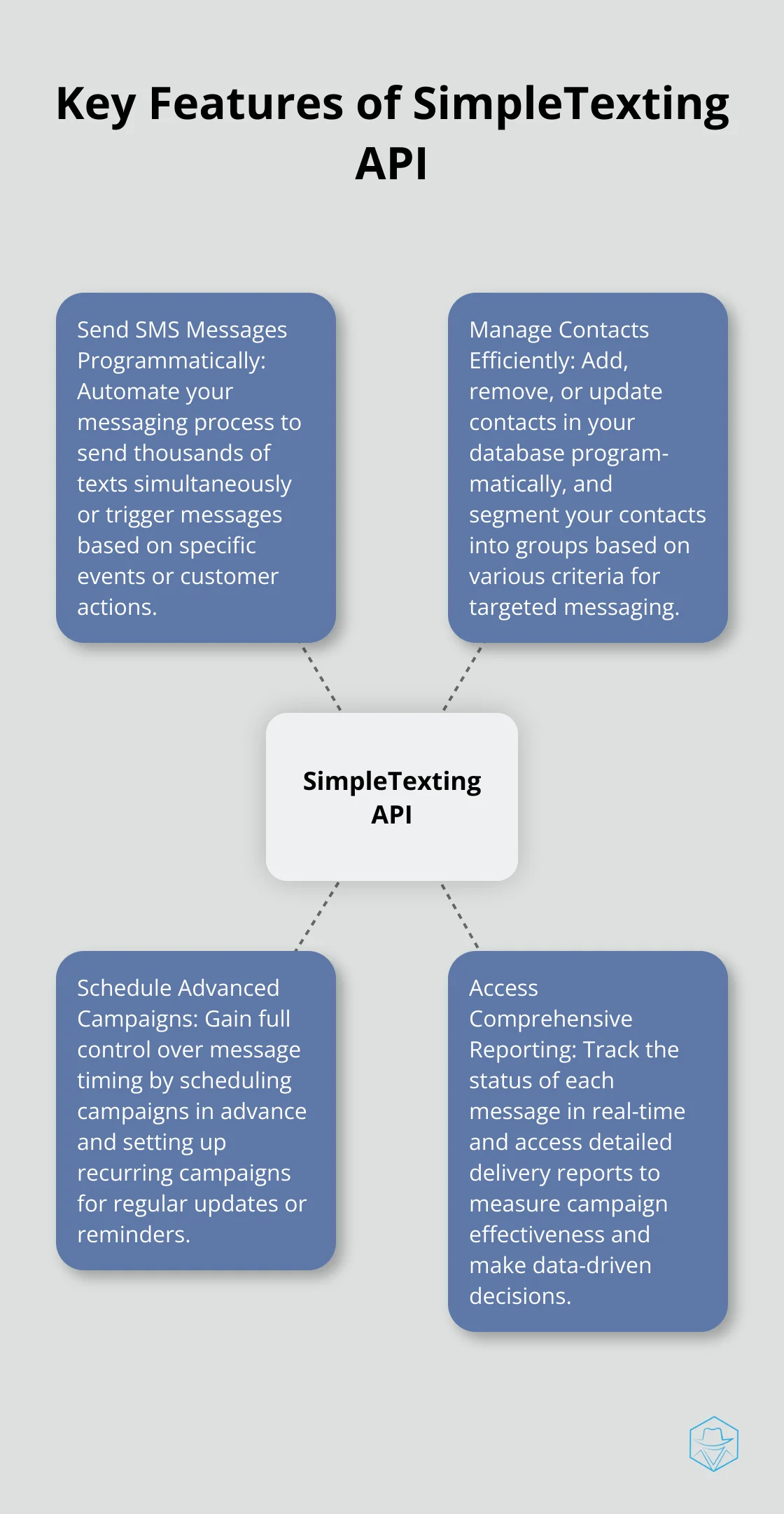
Send SMS Messages Programmatically
SimpleTexting API allows you to send SMS messages programmatically with ease. This feature automates your messaging process, enabling you to send thousands of texts simultaneously or trigger messages based on specific events or customer actions. You can set up automatic order confirmations or appointment reminders, which saves your team significant time on manual tasks.
The API supports dynamic content insertion, allowing you to personalize each message with the recipient’s name, order details, or other relevant information. This level of customization significantly increases engagement rates. A study by Epsilon found that personalized emails have an open rate 29% higher than non-personalized ones (the same principle applies to SMS).
Manage Contacts Efficiently
SimpleTexting API simplifies contact management. You can add, remove, or update contacts in your database programmatically. This feature proves particularly useful when integrating with your existing CRM system, ensuring your contact information remains up-to-date across all platforms.
The API also enables you to segment your contacts into groups based on various criteria (such as demographics, purchase history, or engagement level). This segmentation allows you to target your messages more effectively, increasing the relevance of your communications and improving response rates.
Schedule Advanced Campaigns
With SimpleTexting API, you gain full control over message timing. You can schedule campaigns in advance, ensuring your messages reach your audience at the optimal time. This feature proves invaluable for planning complex marketing campaigns or for businesses operating across multiple time zones.
You can also set up recurring campaigns, perfect for regular updates or reminders. For example, a gym could use this feature to send weekly class schedules to members, or a retailer could automate monthly promotional messages.
Access Comprehensive Reporting
One of the most powerful aspects of SimpleTexting API is its ability to provide detailed delivery reports and message status updates. You can track the status of each message in real-time, seeing whether it’s been delivered, read, or if any issues occurred during delivery.
These insights allow you to measure the effectiveness of your campaigns and make data-driven decisions to improve your SMS strategy. You can identify which messages resonate best with your audience, optimize your sending times, and quickly address any delivery problems.
The next section will guide you through the process of integrating SimpleTexting API into your applications, helping you harness these powerful features to enhance your business communication strategy.
How to Integrate SimpleTexting API
Select Your Programming Language
The first step in SimpleTexting API integration involves choosing the right programming language. SimpleTexting supports multiple languages (Python, PHP, Ruby, and Java). Your selection should match your existing tech stack and your team’s skills.
If your application uses a Python framework like Django, Python becomes the logical choice for API integration. This approach simplifies maintenance and reduces the learning curve for your development team.
Send API Requests
SimpleTexting API uses REST architecture, which requires HTTP requests to specific endpoints. Here’s a basic example of sending an SMS using Python and the requests library:
“`pythonimport requests
url = “https://api.simpletexting.com/v1/send”payload = { “token”: “YOUR_API_TOKEN”, “phone”: “+1234567890”, “message”: “Hello from SimpleTexting API!”}response = requests.post(url, data=payload)print(response.json())“`
This code snippet shows how to send a simple text message. Replace “YOUR_API_TOKEN” with your actual API token.
Manage API Responses
Proper error handling plays a key role when working with APIs. SimpleTexting uses standard HTTP response codes. A 200 status code indicates a successful request, while a 400 indicates a bad request.
Here’s an example of response handling:
pythonif response.status_code == 200: print(“Message sent successfully!”)elif response.status_code == 400: print(“Bad request. Check your parameters.”)else: print(f”An error occurred: {response.status_code}”)
This approach provides meaningful feedback to users and logs issues for debugging.
Follow API Integration Best Practices
When integrating SimpleTexting API, consider these best practices:

These guidelines will help you create a robust integration that leverages the full power of SimpleTexting API. Effective SMS marketing creates meaningful interactions with your audience (not just sending messages).
Optimize Your Integration
To maximize the benefits of SimpleTexting API, consider these optimization strategies:
- Batch Processing: When sending multiple messages, use batch endpoints to reduce the number of API calls and improve efficiency.
- Error Logging: Implement comprehensive error logging to quickly identify and resolve issues in your integration.
- Caching: Use caching mechanisms to store frequently accessed data (such as contact lists) and reduce API calls.
- Asynchronous Processing: For non-time-sensitive operations, implement asynchronous processing to improve your application’s responsiveness.
- Regular Updates: Stay informed about SimpleTexting API updates and new features. Regularly update your integration to take advantage of improvements and new functionalities.
Final Thoughts
SimpleTexting API provides businesses with a powerful tool to enhance their communication strategies through SMS integration. Companies can automate messaging processes, manage contacts, schedule campaigns, and access detailed reports. The high open rates of SMS messages make this channel an effective way to reach customers directly and drive action.
Successful implementation of SimpleTexting API requires careful planning and execution. We recommend thorough review of the API documentation, selection of appropriate programming language, and adherence to security and efficiency best practices. Testing in a sandbox environment before going live will ensure smooth integration and optimal performance.
For businesses seeking a more comprehensive communication solution, Drop Cowboy offers additional features beyond SMS capabilities. Our platform combines SMS functionality with innovative tools like ringless voicemail and AI-powered voice cloning, equipping you with a versatile toolkit for modern marketing and customer engagement strategies.
blog-dropcowboy-com
Related posts

April 17, 2025
Best Shopify Apps to Boost Your Online Store
Boost sales with the best Shopify apps. Discover top tools to enhance functionality, improve customer experience, and streamline your online store.

April 4, 2025
Marketing Automation Example: Boosting Conversions
Boost conversions with a marketing automation example that highlights practical tips, tools, and real-world data for enhanced lead generation.

August 28, 2025
Seamlessly Integrating SMS into Your Marketing Stack
Integrate SMS into your marketing stack to boost engagement and conversion. Learn effective strategies and tips for seamless SMS integration today.

May 6, 2025
Funnel Marketing Automation: Increase Conversions
Boost conversions with funnel marketing automation. Learn practical strategies to optimize customer journeys and enhance sales performance.

September 3, 2025
Unlocking Insights from Your Ringless Voicemail Analytics
Boost business growth by leveraging ringless voicemail analytics for actionable insights. Discover how data transforms communication strategies effectively.

August 4, 2025
Voicemail marketing
Boost engagement and conversions with voicemail marketing. Uncover its benefits, strategies, and real-world success stories for businesses today.