Jira Help Desk: Streamline Your Customer Support

At Drop Cowboy, we know that efficient customer support is vital for business success. That’s why we’re excited to explore Jira Help Desk software, a powerful tool for streamlining support operations.
This blog post will guide you through setting up, using key features, and implementing best practices for Jira Help Desk. By the end, you’ll understand how this software can transform your customer support processes and boost overall satisfaction.
How to Set Up Jira Help Desk
Configuring Your Service Desk Project
To start, create a new project in Jira and select the Service Desk template. This template includes pre-configured request types and workflows, which will save you time during initial setup. Choose a project name and key that reflects your support team’s identity.
Next, customize your project’s settings. Define your support hours, set up your team’s availability, and configure your service level agreements (SLAs). Atlassian reports that companies using Jira Service Desk handled 236% more tickets with only a 63% increase in IT engineers (highlighting the potential efficiency gains with proper configuration).
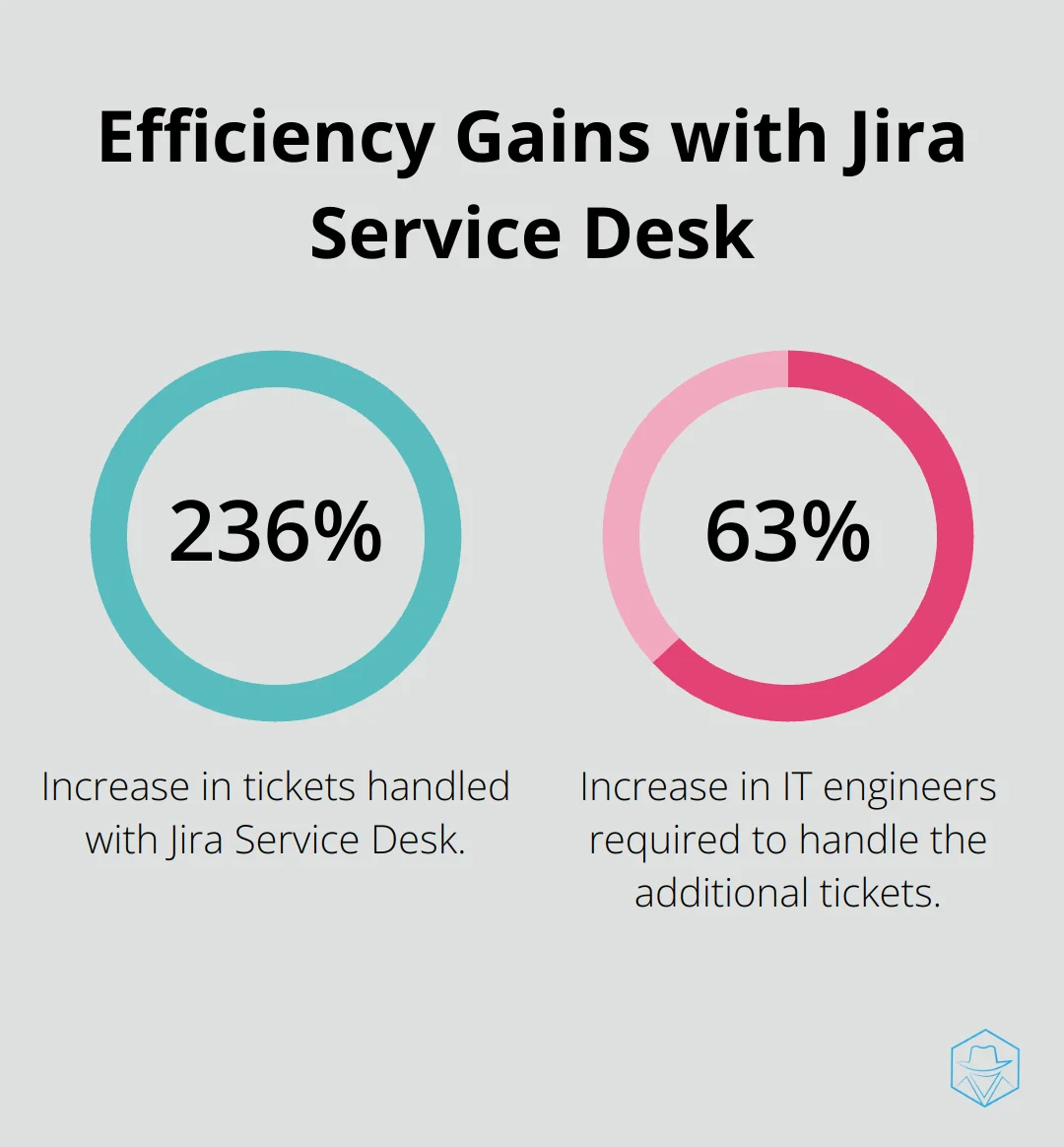
Creating Effective Request Types
Request types form the backbone of your help desk. They categorize incoming issues and determine how they’re handled. Start with common types like “Technical Support,” “Feature Request,” and “Bug Report.” Add custom fields to each request type to gather specific information from customers.
For a “Technical Support” request, include fields for the customer’s operating system, browser version, and a description of the issue. This targeted information collection reduces back-and-forth communication and speeds up resolution times.
Customizing Support Ticket Workflows
Workflows in Jira Help Desk define the life cycle of a support ticket. While the default workflow provides a good starting point, customizing it to match your team’s processes can boost efficiency.
Add statuses like “Waiting for Customer Response” or “Escalated to Development Team.” Set up automatic transitions based on certain conditions. For instance, you could automatically close a ticket if there’s no customer response after a set period (e.g., 7 days).
Try to keep your workflow simple initially. You can add complexity as your team becomes more familiar with the system. Overly complicated workflows can slow down your team and confuse customers.
Integrating with Other Tools
Jira Help Desk’s power multiplies when integrated with other tools. Connect it with your email system to automatically create tickets from incoming support emails. Integrate with your knowledge base to provide quick access to relevant articles. If you use Slack or Microsoft Teams for internal communication, connect these tools to Jira for seamless ticket updates.
Setting Up Reporting and Analytics
Configure your reporting dashboard to track key metrics. Set up reports for average resolution time, customer satisfaction scores, and ticket volume trends. These insights will help you identify areas for improvement and make data-driven decisions.
With these core components set up, your Jira Help Desk is ready to streamline your support operations. Let’s explore the key features that make Jira Help Desk a powerful tool for support teams.
Powerful Features of Jira Help Desk
Customer Self-Service Portal
Jira Help Desk’s self-service portal allows customers to find solutions independently. This feature reduces ticket volume and improves customer satisfaction. A well-designed portal can deflect up to 30% of support requests (a significant reduction in workload for support teams).
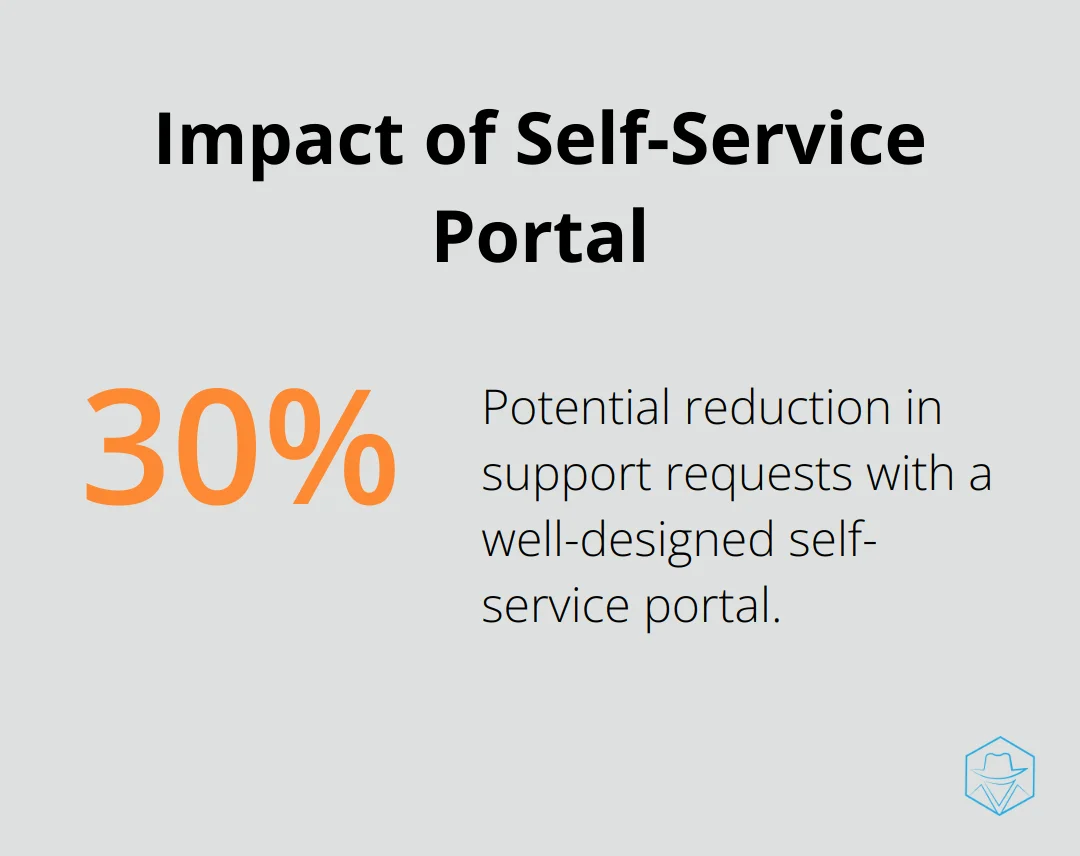
To maximize the portal’s effectiveness:
- Populate it with FAQs, troubleshooting guides, and video tutorials
- Update content regularly based on common issues
- Use clear, jargon-free language that customers can easily understand
Smart Ticket Routing and Prioritization
Jira Help Desk uses automated routing to ensure tickets reach the right team member quickly. Set up rules based on keywords, customer type, or issue category. For example, route all billing-related queries to your finance team automatically.
Prioritization is equally important. Configure your system to flag high-priority issues based on factors like customer tier or issue urgency. This approach ensures critical problems receive immediate attention, improving overall response times.
SLA Management and Reporting
Service Level Agreements (SLAs) maintain support quality. Jira Help Desk offers robust SLA management tools. Set up different SLAs for various issue types or customer segments. You might want to respond to premium customers within 2 hours and resolve their issues within 24 hours.
The reporting features in Jira Help Desk provide valuable insights into your team’s performance. Track metrics like average resolution time, first response time, and SLA compliance rates. Use these insights to identify bottlenecks and improve your support processes.
Seamless Integration with Atlassian Ecosystem
Jira Help Desk’s integration with other Atlassian tools amplifies its power. Connect it with Confluence to give your support team easy access to knowledge base articles. Integrate with Jira Software to streamline bug reporting and feature request processes.
These integrations create a unified workspace for your support, development, and documentation teams. This cohesion leads to faster issue resolution and improved cross-team collaboration.
The next section will explore best practices to maximize the efficiency of your Jira Help Desk setup (providing practical tips to optimize your support operations).
How to Supercharge Your Jira Help Desk
Build a Robust Knowledge Base
A comprehensive knowledge base reduces ticket volume and empowers customers. Analyze your most common support requests and create detailed articles addressing these issues. Use clear, concise language and include step-by-step instructions with screenshots or videos where applicable.
Update your knowledge base regularly based on new product features, emerging issues, and customer feedback. Ask your support team to contribute to the knowledge base as they resolve tickets. This approach keeps your content relevant and comprehensive.
Pro tip: Use Jira’s built-in analytics to identify frequently searched terms and popular articles. This data helps you prioritize which topics to expand on or update.
Harness the Power of Automation
Automation improves support efficiency. Set up rules to automatically categorize and route tickets based on keywords or customer attributes. For instance, you could automatically assign billing queries to your finance team and technical issues to your IT department.
Create automated responses for common queries. This approach provides instant acknowledgment to customers and can even resolve simple issues without agent intervention. Companies using Jira Service Management (which includes Jira Help Desk) saw a 57% improvement in Mean Time to Acknowledge for critical support tickets.
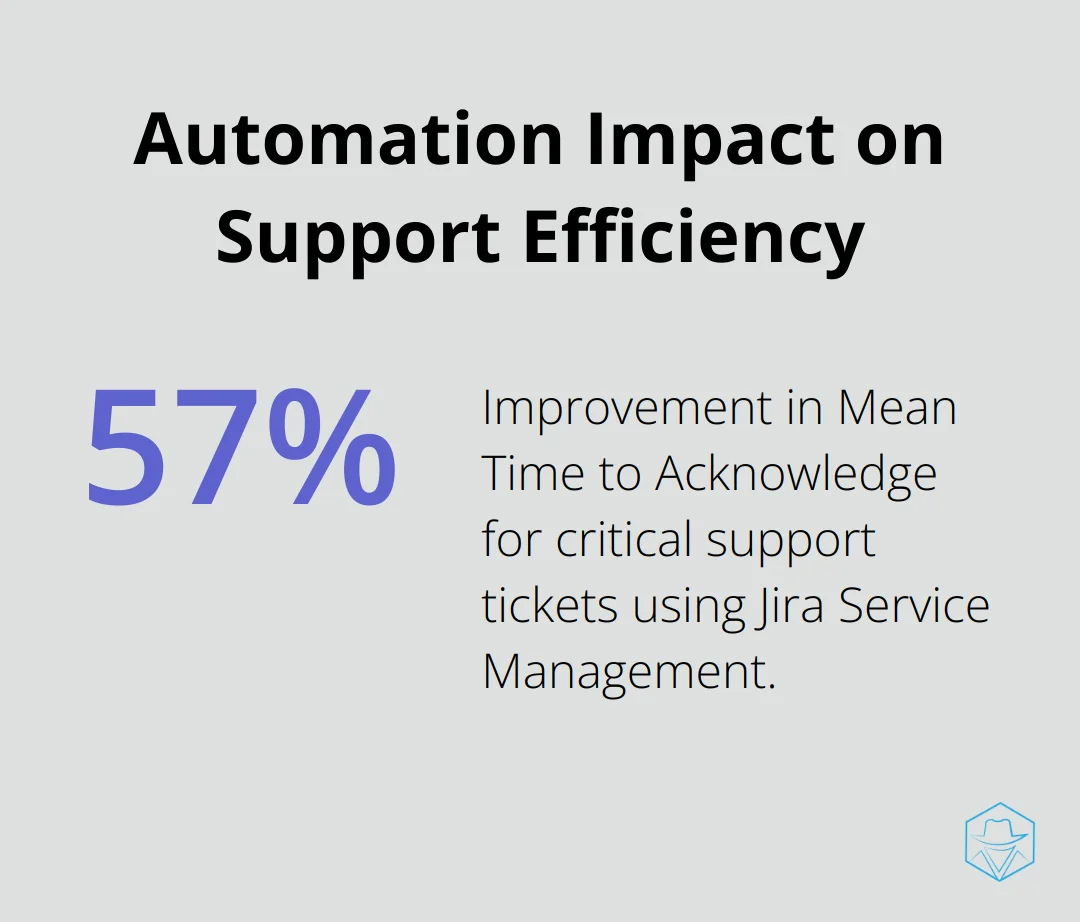
Implement escalation rules to prevent SLA breaches. For example, automatically escalate a ticket to a senior agent if it remains unresolved for a certain period.
Empower Your Support Team
Your support agents form the backbone of your customer service. Invest time in thorough Jira Help Desk training. Cover not just the basics of ticket management, but also advanced features like custom JQL queries and dashboard creation.
Ask your team to customize their Jira workspace. Personal dashboards with relevant queues and reports can significantly boost individual productivity.
Create a collaborative environment where agents can easily share knowledge. Use Jira’s commenting features and @mentions to facilitate team communication on complex issues.
Implement Continuous Improvement
Set up a regular review process for your Jira Help Desk setup. Analyze key metrics like average resolution time, customer satisfaction scores, and SLA compliance rates. Use these insights to identify bottlenecks and areas for improvement.
Ask for feedback from your support team regularly. They’re on the front lines and often have valuable insights into process inefficiencies or feature requests that could streamline their work.
Try new workflows or automations. Start with small changes, measure their impact, and iterate based on the results. This agile approach ensures your Jira Help Desk evolves with your team’s needs and your customers’ expectations.
Leverage Integration Capabilities
Maximize the potential of your Jira Help Desk by integrating it with other tools in your tech stack. Connect it with your CRM system to provide agents with a complete view of customer interactions. Integrate with your knowledge base software (like Confluence) for seamless access to support articles.
For businesses using multiple communication channels, integrate Jira Help Desk with your email and chat platforms. This integration creates a unified inbox, ensuring no customer query falls through the cracks. (While Drop Cowboy offers excellent communication features, Jira Help Desk’s integration capabilities can complement our services for a comprehensive support solution.)
When considering Jira Help Desk, it’s important to explore Jira pricing to ensure you’re getting the best value for your budget and choosing the plan that best fits your needs.
Final Thoughts
Jira Help Desk software transforms customer support operations. It streamlines ticket management, automates routine tasks, and provides powerful analytics. Support teams can handle more tickets efficiently, leading to improved productivity and cost-effectiveness.
Customers benefit from faster response times and accurate solutions. The self-service portal allows them to find answers independently, fostering trust and loyalty. Jira Help Desk adapts to various business needs, scaling with growth and evolving with changing requirements.
While Jira Help Desk offers robust features, businesses can enhance customer engagement further. Drop Cowboy provides innovative ringless voicemail and SMS capabilities that complement Jira Help Desk implementation. This combination equips your team to meet and exceed customer expectations in today’s competitive landscape.
blog-dropcowboy-com
Related posts

May 19, 2025
How to Create a Real Estate Wholesale Contract
Create a real estate wholesale contract with ease. Learn essential steps, tips, and tools to streamline your property deals effectively.

April 2, 2025
Automation Marketing Strategy: Boost Your ROI
Boost ROI by adopting an automation marketing strategy. Discover practical tools and trends for effective marketing automation today.

August 4, 2025
What does it mean when a call goes straight to voicemail
Uncover why a call goes straight to voicemail, from network issues to phone settings, and explore solutions to ensure you never miss important calls.

August 4, 2025
What does it mean when your call goes straight to voicemail
Explore what it means when your call goes straight to voicemail and learn why it happens. Get practical tips to avoid missing vital connections.

March 6, 2025
Choosing the Best Ringless Voicemail Software
Choose the best ringless voicemail software with expert tips, key features, and real data for seamless communication.

August 7, 2025
Top Toll Free Number Providers for Your Company
Explore top providers to buy toll free numbers for your company and enhance customer communication. Discover options that fit your business needs today.