Neon CRM Pricing: Is It Worth the Investment?

At Drop Cowboy, we understand the importance of choosing the right CRM for your organization. Neon CRM has become a popular choice for many businesses, but is it worth the investment?
In this post, we’ll break down Neon CRM pricing, analyze its value proposition, and help you determine if it’s the right fit for your needs. We’ll explore the various plans, key features, and factors to consider when making your decision.
What Does Neon CRM Cost?
Essentials Plan: The Starting Point
Neon CRM’s Essentials plan costs $99 per month. This plan targets smaller nonprofits with basic needs. It includes core features such as donor management, email marketing, and basic reporting. Organizations with limited budgets will find this a good starting point, but it may lack some advanced features necessary for growth.
Impact Plan: Scaling for Growth
The Impact plan, priced at $209 per month, caters to mid-sized nonprofits. This tier encompasses all Essentials plan features and adds advanced reporting, event management, and volunteer coordination tools. It accommodates up to 5,000 donor records, making it suitable for organizations experiencing growth.
Empower Plan: Comprehensive Solution
Neon CRM’s most extensive offering, the Empower plan, costs $409 per month. It includes all features from lower tiers and introduces advanced analytics, grant tracking, and support for up to 20,000 donor records. Large nonprofits with complex needs and substantial donor bases will find this plan most suitable.
Revenue-Based Pricing Structure
Neon CRM bases its pricing structure on total revenue rather than the number of contacts. This approach can benefit organizations with large databases but lower revenue. However, users should be aware of additional costs:
- Extra charges for premium support
- Fees for expanded integrations
- Costs for higher donor record limits
- Payment processing fees (2.99% for credit cards, 1% plus $1 for e-checks/ACH transactions)
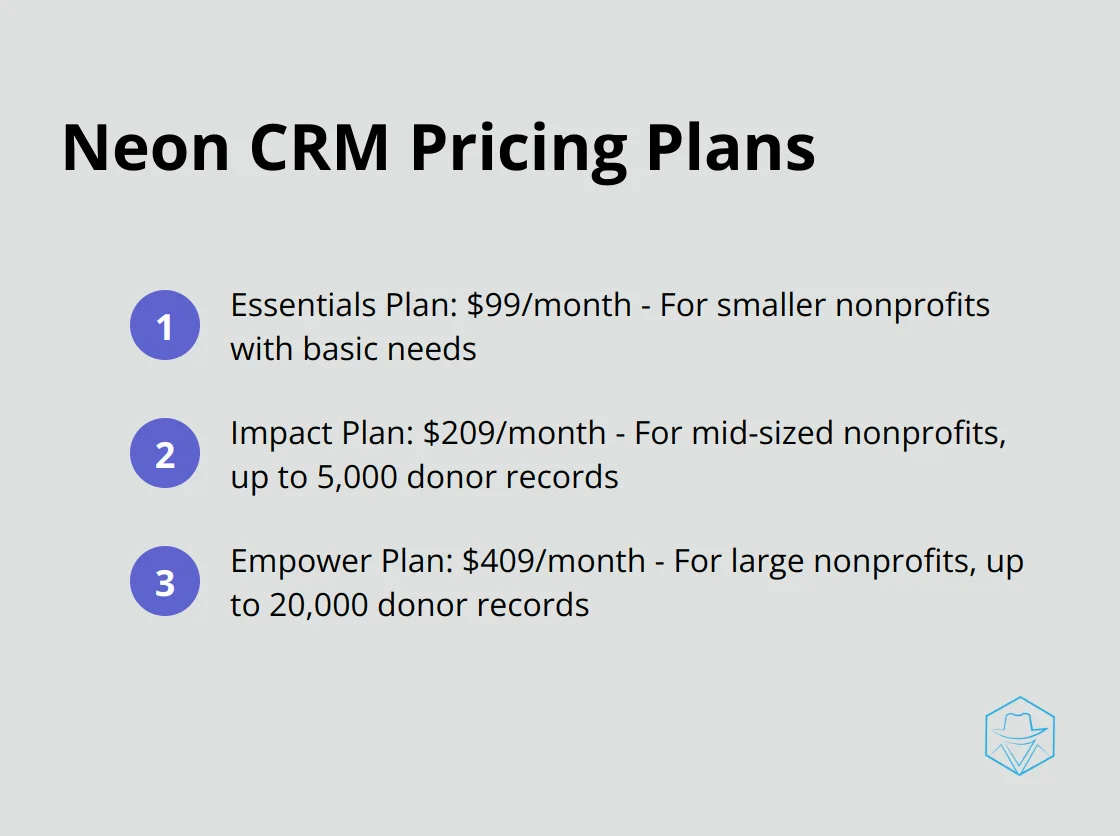
Considering Alternatives
While Neon CRM offers solid features, its pricing may strain some nonprofits’ budgets. Organizations seeking a more cost-effective solution with powerful features might consider alternatives like Drop Cowboy. Our platform offers competitive pricing with advanced features such as Mimic AI™ for personalized messaging and Smart Delivery™ for efficient global message delivery (to over 80 countries). We also only charge for successful deliveries, potentially offering better value for your investment.
As we move forward to analyze the value proposition of Neon CRM, it’s important to weigh these pricing details against the features and benefits each plan offers. Let’s examine what you get for your money in the next section.
What Value Does Neon CRM Offer?
Core Features Across All Plans
Neon CRM provides a robust set of features in its basic Essentials plan. These include donor management tools, email marketing capabilities, and basic reporting functionalities. All plans offer unlimited records, users, emails, and fundraising campaigns (a boon for growing organizations).
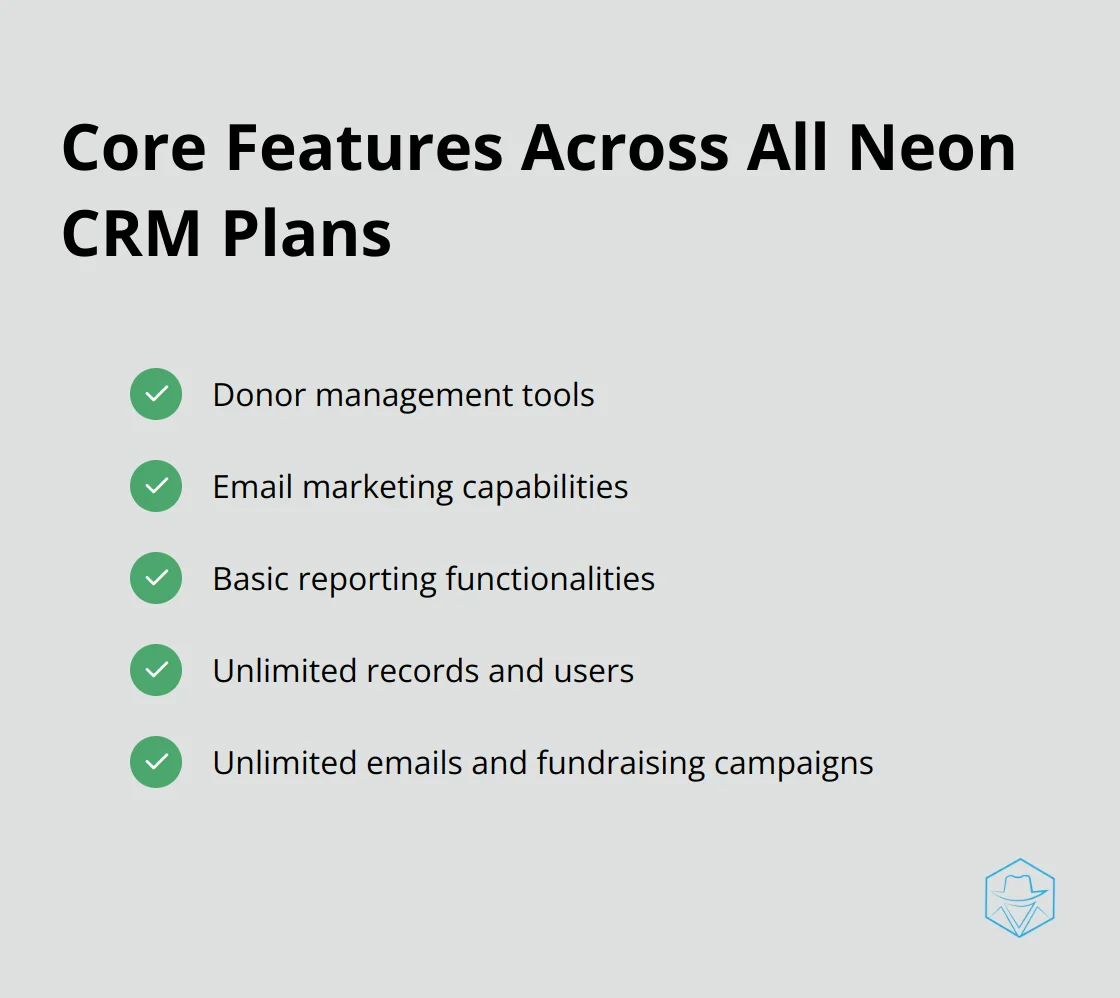
The platform’s revenue-based pricing model allows nonprofits to manage larger databases without incurring additional costs based on contact numbers. This benefits organizations with extensive mailing lists but lower revenue streams.
Advanced Capabilities in Higher Tiers
The Impact plan ($209 per month) adds event management and volunteer coordination features. These tools streamline operations for mid-sized nonprofits managing multiple initiatives.
The Empower plan ($409 per month) introduces advanced analytics and grant tracking. Larger nonprofits dealing with complex donor relationships and multiple funding sources will find these features provide valuable insights and help maintain compliance.
Comparative Analysis
When evaluating Neon CRM against alternatives, consider both features and cost-effectiveness. While Neon CRM offers nonprofit-specific tools, its pricing may challenge smaller organizations or those with tight budgets.
Alternatives like Drop Cowboy offer competitive pricing with advanced features such as Mimic AI™ for personalized messaging and Smart Delivery™ for efficient global message delivery. Drop Cowboy’s pay-for-success model (where charges apply only for successful deliveries) can offer better value for your investment.
Data-Driven Insights
The 2025 Generosity Report from Neon One reveals insights from 100,000 donors, helping organizations understand generosity dynamics. This data shapes fundraising strategies effectively. However, other CRM providers also offer similar insights and reports.
Weighing Costs and Benefits
The value of Neon CRM depends on your organization’s specific needs and budget. It offers comprehensive nonprofit-focused features, but organizations should carefully weigh these against the costs. Consider additional charges for premium support, expanded integrations, and payment processing fees (2.99% for credit cards, 1% plus $1 for e-checks/ACH transactions).
As you evaluate Neon CRM’s value proposition, it’s essential to consider how these features and costs align with your organization’s unique requirements. Let’s explore the factors you should consider when choosing a plan in the next section.
How to Choose the Right Neon CRM Plan
Evaluate Your Organization’s Size and Complexity
Start with an assessment of your current donor base and operational complexity. The Essentials plan ($99/month) fits smaller nonprofits with basic needs. The Impact plan ($209/month) suits mid-sized organizations managing up to 5,000 donor records. Larger nonprofits with complex needs should look at the Empower plan ($409/month), which supports up to 20,000 donor records.
Don’t focus solely on your current situation. Consider your growth projections for the next 2-3 years. If you expect rapid expansion, it might prove more cost-effective to select a higher-tier plan now instead of upgrading later.
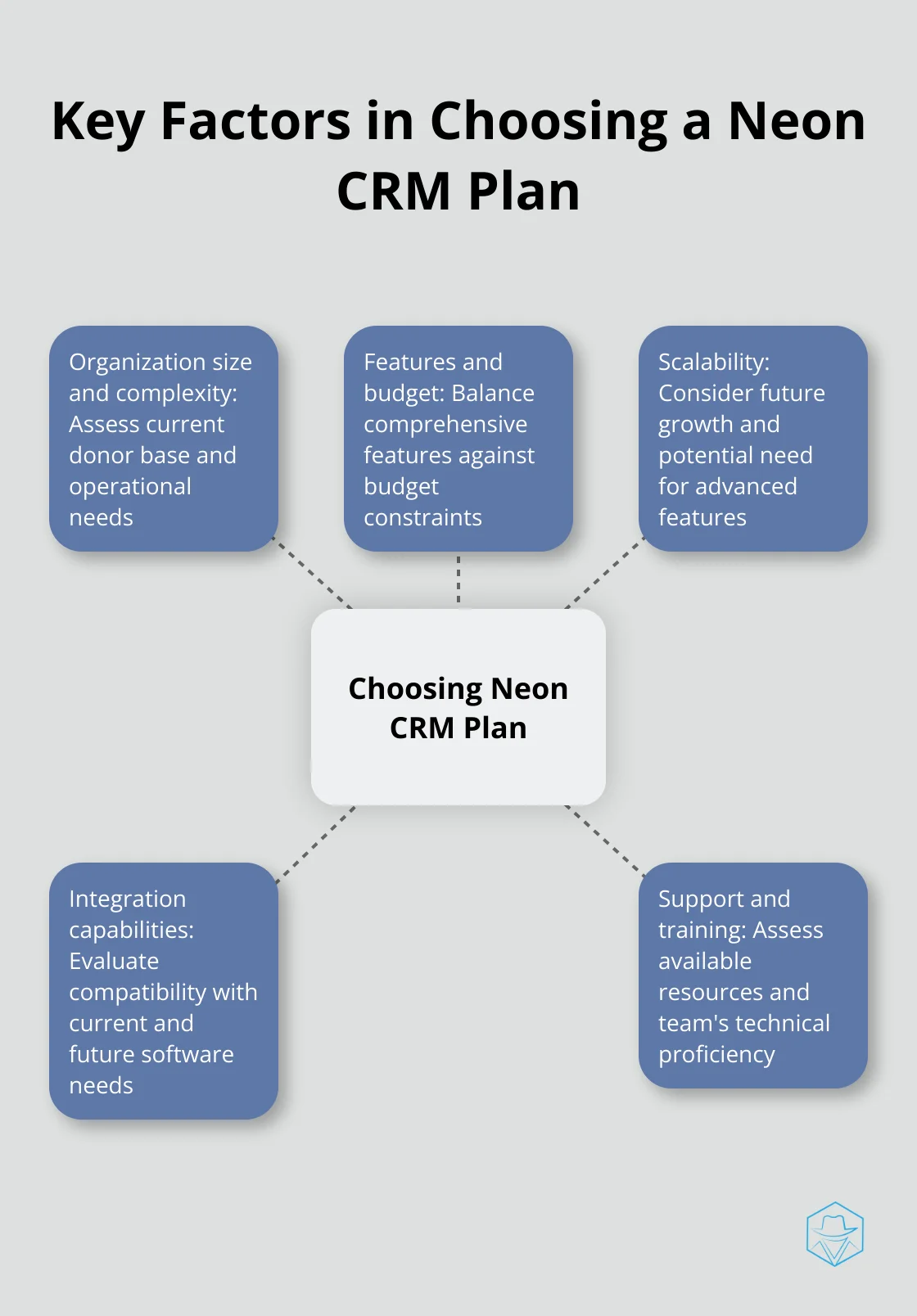
Balance Features and Budget
Neon CRM offers comprehensive features, but you must weigh these against your budget constraints. The platform charges additional fees for premium support, expanded integrations, and payment processing (2.99% for credit cards, 1% plus $1 for e-checks/ACH).
If budget tops your list of concerns, explore alternatives like Drop Cowboy. It provides advanced features such as Mimic AI™ for personalized messaging and Smart Delivery™ for efficient global message delivery, with a pay-for-success model that can offer better value for your investment.
Future-Proof Your CRM Choice
Scalability plays a critical role in CRM selection. Neon CRM’s revenue-based pricing model allows for growth without extra costs based on contact numbers. However, you’ll need to upgrade plans to access more advanced features as your organization expands.
Evaluate your long-term needs carefully. Will you need grant tracking tools in the future? Do you anticipate requiring advanced analytics? These features come only with the higher-tier Empower plan, which might influence your decision.
Consider Integration Capabilities
The ability of your CRM to integrate with other tools (like accounting software or email marketing platforms) can significantly impact your operational efficiency. Neon CRM offers various integrations, but some may require additional fees or higher-tier plans.
Try to map out your current tech stack and future software needs. This foresight will help you choose a CRM plan that aligns with your broader technological ecosystem.
Assess Support and Training Resources
The value of a CRM extends beyond its features to include the support and training resources available. Neon CRM provides different levels of support based on the plan you choose. Higher-tier plans offer more comprehensive support options.
Evaluate your team’s technical proficiency and the time you can dedicate to learning a new system. If you need extensive support or training, factor these needs into your plan selection.
Final Thoughts
Neon CRM offers a tiered pricing structure for nonprofits of various sizes. The Essentials plan costs $99 per month, the Impact plan $209 per month, and the Empower plan $409 per month. Organizations must assess their current size, future growth, and specific needs when evaluating Neon CRM pricing.
Additional costs beyond base pricing include fees for premium support, expanded integrations, and payment processing. These potential expenses should factor into the true cost of implementing Neon CRM. While Neon CRM provides robust features, it may not be the most cost-effective solution for all organizations.
Alternatives like Drop Cowboy offer competitive pricing with advanced features and a pay-for-success model. The value of investing in Neon CRM depends on how well its features align with your organization’s needs and budget constraints. We recommend exploring all options to make an informed decision that supports your nonprofit’s mission and operational efficiency.
blog-dropcowboy-com
Related posts

April 14, 2025
Is CJ Dropshipping Reliable? Reviews and Insights
Explore CJ Dropshipping reviews, reliability insights, real user feedback, and latest trends in our comprehensive analysis to make informed decisions.

June 6, 2025
Banking CRM Systems: Streamline Customer Interactions
Discover how banking CRM systems streamline customer interactions and boost efficiency with real-world examples and actionable insights.

June 4, 2025
High Level CRM: Take Your Marketing to New Heights
Explore how High Level CRM elevates your marketing strategies with tools that boost engagement, streamline operations, and drive conversions.

June 10, 2025
CRM vs ERP: Which System Does Your Business Need?
Explore CRM versus ERP to find the right solution for your business goals. Understand differences and maximize efficiency with informed choices.

May 19, 2025
Nortridge Software: Revolutionizing Loan Management
Explore how Nortridge Software transforms loan management with efficiency and precision, enhancing productivity in the financial sector.

August 19, 2025
How to Optimize Message Delivery for Maximum Impact
Boost your messaging impact with delivery optimization. Learn practical tips and strategies to enhance reach and engagement effectively.