Phone going straight to voicemail

At Drop Cowboy, we often hear from users frustrated by calls going straight to voicemail. This common issue can disrupt communication and leave callers wondering what went wrong.
In this post, we’ll explore the reasons behind phones going straight to voicemail and provide practical solutions for both recipients and callers. We’ll also share some effective alternatives to ensure your message gets through, even when traditional calls fail.
Why Calls Go Straight to Voicemail
Dead Battery or Powered-Off Device
The most common reason for calls going to voicemail is a recipient’s phone that’s off or has a dead battery. Battery University reports that 70% of smartphone users charge their devices daily, but this still leaves many phones potentially dying unexpectedly.
Silent Mode Mishaps
Users often leave their phones in Airplane Mode or Do Not Disturb without realizing it. A Pew Research Center study found that 45% of smartphone owners use Do Not Disturb features regularly, which can lead to missed calls if not managed correctly.
Network Woes
Poor network coverage or service outages can route calls directly to voicemail. The Federal Communications Commission reports that about 25% of calls fail to connect due to poor signal strength. If you’re in an area with weak signal strength, your calls might not get through.
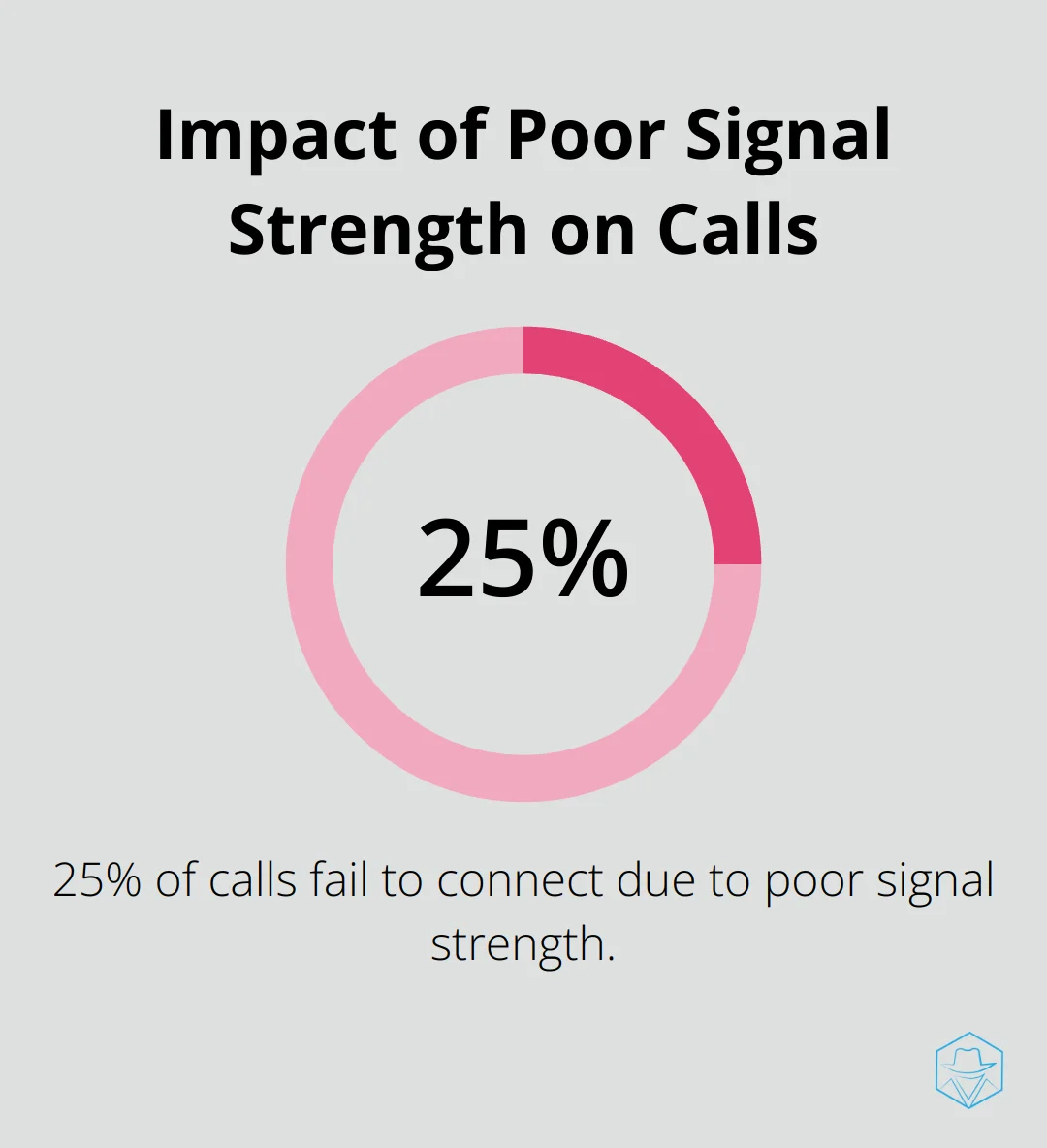
Forwarding Follies
Active call forwarding settings can divert calls to voicemail unintentionally. It’s worth checking these settings periodically, as many users forget about old call forwarding rules they’ve set up.
Blocked Numbers and Spam Filters
Some phones have aggressive spam filters that can mistakenly send legitimate calls to voicemail. The YouMail Robocall Index shows that Americans received about 50.5 billion robocalls in 2021, leading to stricter filtering by carriers and device manufacturers.
To address these issues, we recommend that you check your phone settings regularly, ensure your device is charged, and stay aware of your network coverage. If problems continue, contact your service provider for assistance.
While traditional calls may sometimes fail, alternative communication methods can help ensure your message reaches its intended recipient. In the next section, we’ll explore troubleshooting steps for both call recipients and callers to overcome these voicemail challenges.
How to Fix Voicemail Issues on Your Phone
At Drop Cowboy, we understand the frustration of calls going straight to voicemail. Here’s a practical guide to resolve these issues and ensure you never miss an important call again.
Power Up and Check Settings
First, make sure your phone is on and has enough battery. A Battery University study reveals that 30% of smartphone users face unexpected battery drain (leading to missed calls). If your phone is on, check Airplane Mode and Do Not Disturb settings. These easy-to-overlook options can significantly impact call reception.
Boost Your Signal
Poor network coverage often causes call problems. The FCC reports that about 25% of calls fail due to weak signals. To improve reception, move to a different location or step outside. If you consistently experience poor coverage at home or work, consider a signal booster investment.
Audit Your Call Settings
Review your call forwarding settings. Many users forget old forwarding rules they’ve set up. Navigate to your phone’s call settings and turn off any active call forwarding. While there, verify your voicemail settings are correctly configured.
Reach Out to Your Provider
If these steps don’t solve the issue, contact your mobile service provider. They can check for network outages, verify your account status, and potentially reset network settings on their end. A J.D. Power study found that 40% of customers who contact their provider about service issues have their problems resolved on the first call.
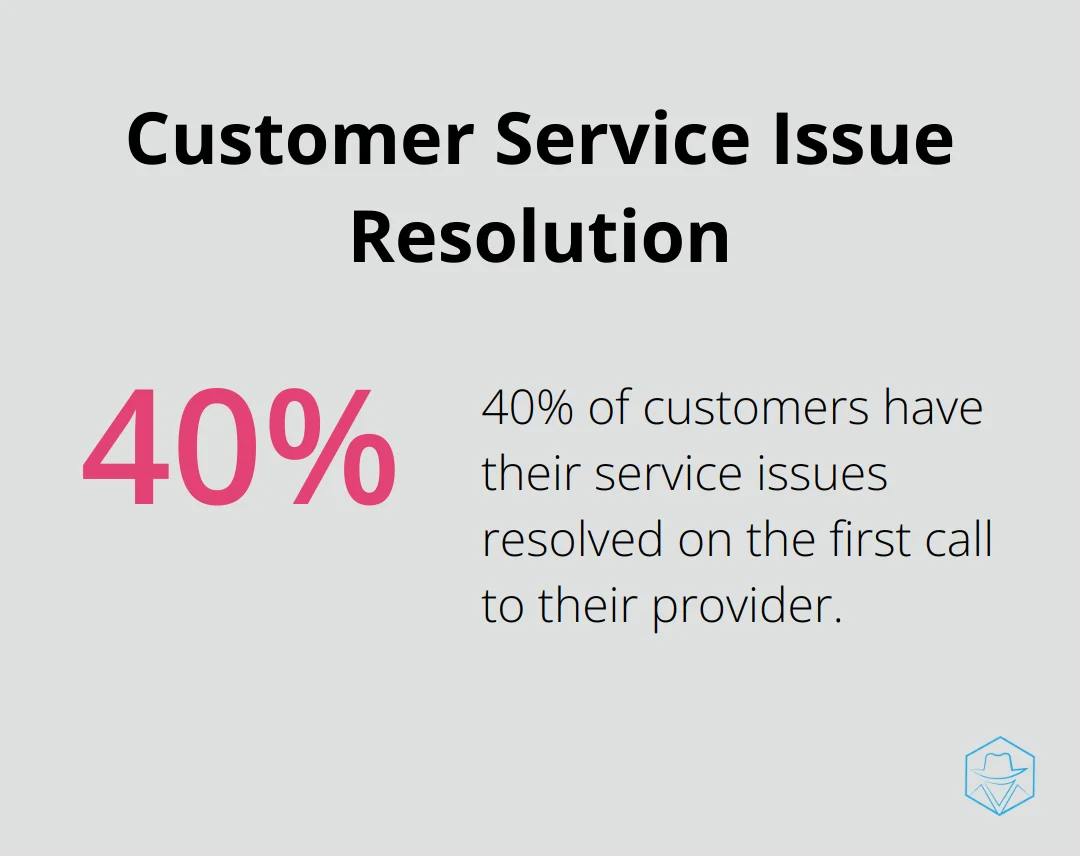
Try Alternative Communication Methods
When traditional calls fail, explore other options. Drop Cowboy’s ringless voicemail feature offers non-intrusive messaging, ensuring your message reaches its intended recipient without disruption. This method proves particularly effective when dealing with persistent voicemail issues.
Now that you’ve tackled the recipient side of voicemail problems, let’s explore what callers can do when they encounter these issues.
What to Do When Your Call Goes to Voicemail
Leave a Clear and Concise Voicemail
When your call redirects to voicemail, make it count. A Vonage study shows that 33% of people listen to voicemails from unknown numbers. To boost your callback chances, keep your message short and direct. State your name, call reason, and the best time to reach you. Avoid long-winded messages, as recipients often don’t listen to them fully.
Use Text Messaging as a Backup
Text messaging proves effective when voice calls fail. A Twilio report indicates that 89% of consumers prefer texting with businesses. If voicemail intercepts your call, send a follow-up text message. This method increases your chances of reaching the recipient and provides a written communication record.
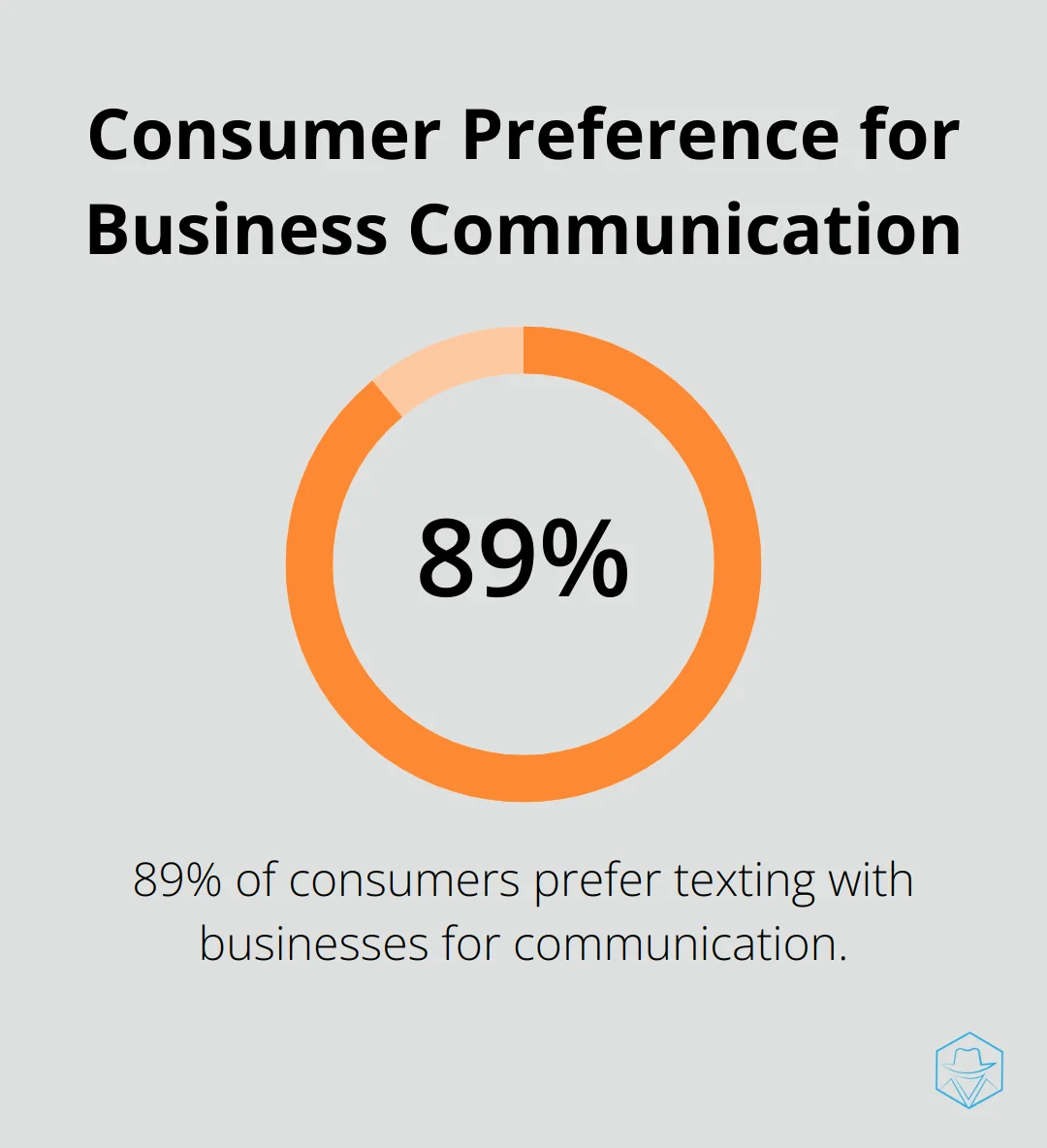
Try Ringless Voicemail Technology
Innovative solutions like ringless voicemail offer a non-intrusive way to leave messages. This technology delivers your voicemail directly to the recipient’s inbox without ringing their phone. It’s particularly useful for businesses aiming to reach customers without disruption. Industry data suggests that ringless voicemail campaigns can achieve open rates of up to 96% (significantly higher than traditional voicemail).
Time Your Follow-up Attempts Strategically
If your initial call goes to voicemail, schedule your follow-up attempts at optimal times. A CallHippo study found that business calls between 4:00 PM and 5:00 PM have a 71% success rate. Calls made between 11:00 AM and 12:00 PM show a 67% success rate. Align your call attempts with these peak times to increase your chances of reaching the recipient.
Consider Alternative Communication Platforms
When traditional methods fall short, explore alternative communication platforms. Drop Cowboy, for instance, offers features like ringless voicemail and SMS integration, which can help you reach your intended recipients more effectively. These tools prove especially valuable when dealing with persistent voicemail issues or when you need to ensure your message gets through.
Final Thoughts
Phones going straight to voicemail frustrate users, but understanding the causes empowers us to overcome this challenge. We can reduce missed calls by checking phone settings, maintaining battery life, and monitoring network coverage. Proper management of call forwarding, Do Not Disturb settings, and spam filters prevents unintended call diversions.
Alternative communication strategies prove invaluable when traditional methods fall short. Text messaging, strategic call timing, and innovative solutions like ringless voicemail technology offer effective ways to reach recipients. These methods ensure messages reach intended recipients without disruption, even when voice calls fail.
At Drop Cowboy, we recognize the importance of reliable communication in today’s fast-paced world. Our advanced communication platform offers features to enhance outreach efforts. We encourage you to explore diverse communication channels for more successful connections (including our innovative tools).
blog-dropcowboy-com
Related posts

June 16, 2025
Best Phone Dialer Apps for iPhone Users
Discover the top phone dialer apps for iPhone users to enhance call management. Compare features and improve your dialing experience with ease.

May 19, 2025
How to Create a Real Estate Wholesale Contract
Create a real estate wholesale contract with ease. Learn essential steps, tips, and tools to streamline your property deals effectively.

June 27, 2025
Power Dialer: Accelerate Your Sales Calls
Explore what is Power Dialer and boost your sales efficiency with faster calls and increased productivity through Drop Cowboy’s smart calling solutions.

April 8, 2025
Twilio Branded Calling: Boost Customer Trust
Boost customer trust with Branded Calling Twilio. Discover how it enhances brand credibility and improves customer interactions seamlessly.

May 28, 2025
Redtail CRM: Streamline Your Financial Services Workflow
Streamline financial workflows with Redtail CRM. Boost efficiency, enhance management, and optimize services for financial professionals today.

April 21, 2025
Measuring the ROI of Marketing Automation
Analyze the ROI of marketing automation to boost results. Learn effective strategies to assess the value of your automated marketing efforts.