What does it mean when your call goes straight to voicemail

At Drop Cowboy, we often hear from users wondering what it means when their call goes straight to voicemail. This frustrating experience can leave you feeling confused and unsure about the status of your communication.
In this post, we’ll explore the common reasons behind this phenomenon and provide practical solutions to help you troubleshoot the issue. Whether it’s a technical glitch or a deliberate setting, understanding the root cause can help you maintain effective communication with your contacts.
Why Are My Calls Going Straight to Voicemail?
The Power of Off
One of the most straightforward explanations for calls going straight to voicemail is that the recipient’s phone is turned off or in airplane mode. This scenario occurs more frequently than you might expect. A Deloitte study found that 47% of smartphone users regularly power down their devices or switch to airplane mode to avoid distractions.
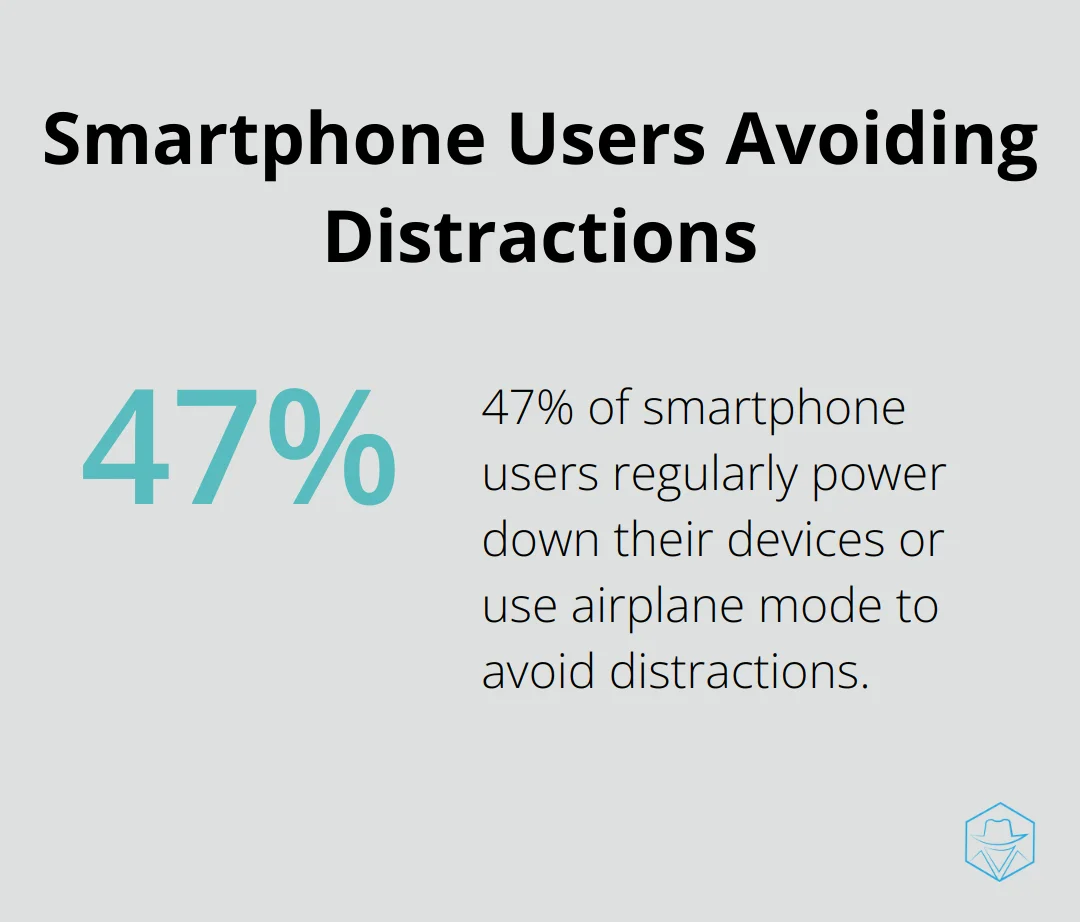
The Silent Treatment
Another possibility is that the recipient has activated Do Not Disturb mode. This feature (available on both iOS and Android devices) silences incoming calls and notifications. A Pew Research Center survey revealed that 45% of smartphone users frequently use Do Not Disturb or similar features to manage their digital well-being.
Network Woes
Network coverage issues can also cause calls to go straight to voicemail. The Federal Communications Commission (FCC) reports that approximately 19 million Americans still lack access to broadband internet, which can affect cellular coverage in certain areas. If you consistently experience this problem, check the network coverage in your area.
The Blocking Dilemma
While unpleasant to consider, there’s a chance that the recipient has blocked your number. A Truecaller survey revealed that 71% of Americans have blocked at least one phone number. If you suspect this might be the case, try calling from a different number to see if the call connects.
Alternative Communication Methods
To address these issues, try using alternative communication methods like SMS or ringless voicemail. These tools can help you reach your contacts even when traditional calls don’t get through. Effective communication often requires adaptation to different circumstances and the use of various channels.
As we move forward, let’s explore the technical factors that can affect call routing and contribute to the “straight to voicemail” phenomenon.
The Hidden Culprits Behind Voicemail Redirects
The Sneaky Impact of Call Forwarding
Call forwarding settings can redirect your calls without your knowledge. A study by J.D. Power found that 22% of mobile users have experienced issues with call forwarding settings they didn’t intentionally activate. Check your call forwarding settings in your phone’s settings menu regularly to prevent this issue.
Carrier-Level Screening: A Double-Edged Sword
Mobile carriers often implement call screening measures to protect their customers from spam. However, these systems aren’t perfect. The Federal Trade Commission reports that legitimate calls are sometimes mistakenly flagged as spam, leading to automatic voicemail routing. If you suspect this happens, contact your carrier to verify your number isn’t incorrectly flagged.
When Voicemail Systems Go Rogue
Voicemail system malfunctions can cause calls to bypass ringing altogether. According to a report by Ericsson, network-related issues account for approximately 15% of all voicemail-related problems. If you experience persistent issues, reach out to your service provider to check for any known system glitches.
The Unpredictable Nature of Software Glitches
Software glitches on the recipient’s device can cause unexpected call routing behavior. A survey by Statista revealed that 29% of smartphone users experience software-related issues at least once a month. These glitches can interfere with normal call reception, leading to immediate voicemail redirects.
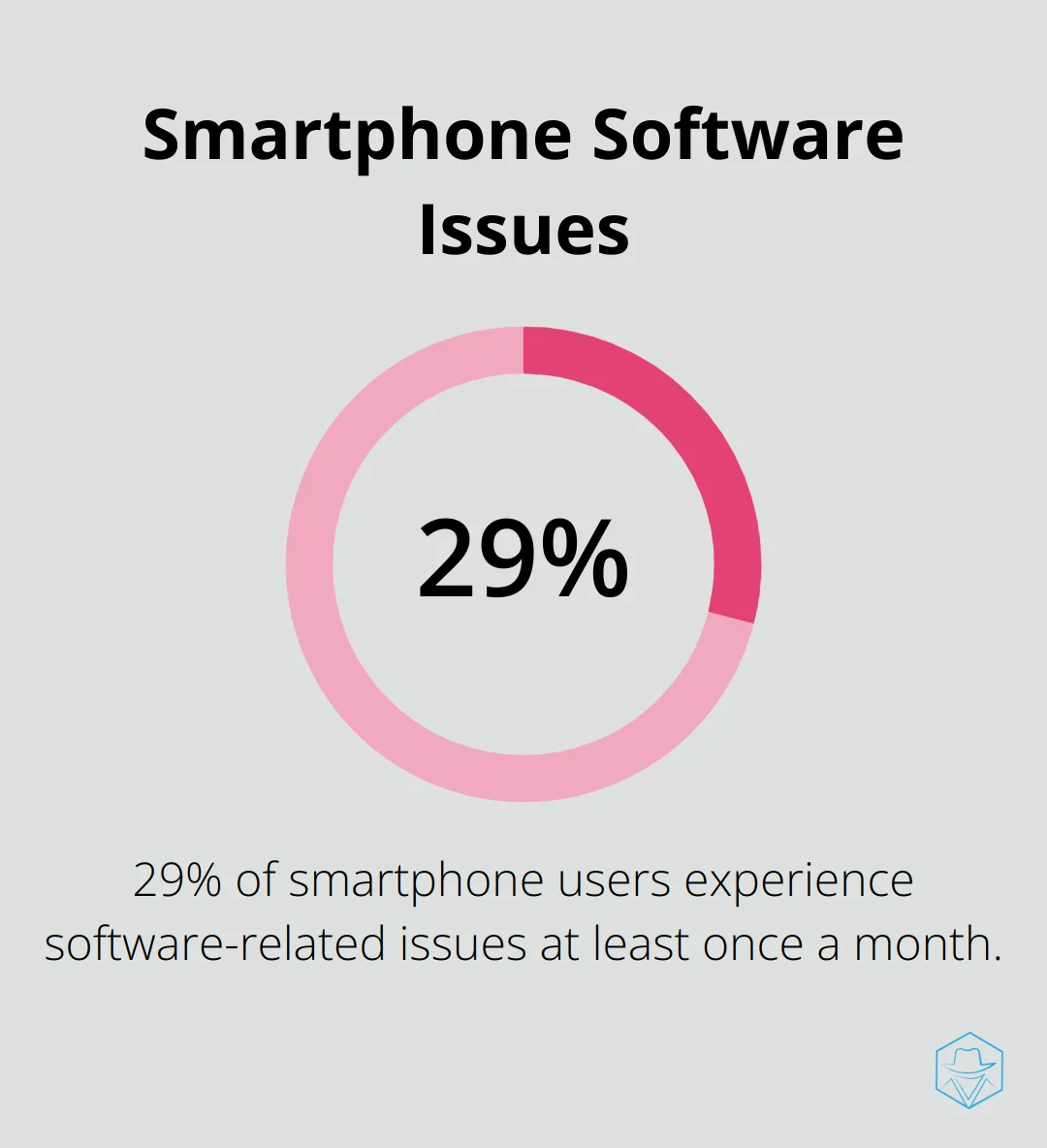
To mitigate these technical issues, keep your devices updated and be aware of potential glitches affecting your specific phone model. Regular software updates and device restarts (try to do this at least once a week) can often resolve many of these issues.
Various technical factors contribute to calls going straight to voicemail. Understanding these potential culprits empowers you to troubleshoot more effectively and maintain clear lines of communication with your contacts. In the next section, we’ll explore practical steps you can take to troubleshoot when your calls consistently go straight to voicemail.
Troubleshooting Straight-to-Voicemail Calls
When your calls consistently go straight to voicemail, it’s time to take action. Here’s how you can troubleshoot effectively and reconnect with your contacts.
Check Your Own Device
Before assuming the problem lies with the recipient, examine your own phone. Poor signal strength often causes this issue. The Cellular Telecommunications Industry Association (CTIA) reports that 80% of mobile users experience dropped calls or poor reception at least once a week. Move to an area with better coverage or toggle your phone’s airplane mode on and off to force a reconnection to the network.
Next, review your phone settings. Accidentally enabled call blocking or Do Not Disturb features can interfere with outgoing calls. A quick check of your phone’s call settings can reveal these issues. A J.D. Power study found that 35% of mobile users have unknowingly activated features that affect their call quality or connectivity.
Try Alternative Numbers
If your device checks out, call from a different number. This simple test can quickly determine if you’ve been blocked or if there’s an issue with your specific number. Borrow a friend’s phone or use a work line to make the call. If it connects, you’ve likely been blocked or there’s an issue with your number at the carrier level.
Leave a Voicemail
When all else fails, leave a voicemail. This action serves two purposes: it confirms the recipient’s voicemail functions, and it prompts them to return your call. Studies show that 80% of people listen to their voicemails (according to data from Vonage). Make your message clear and concise, state the reason for your call and the best time to reach you.
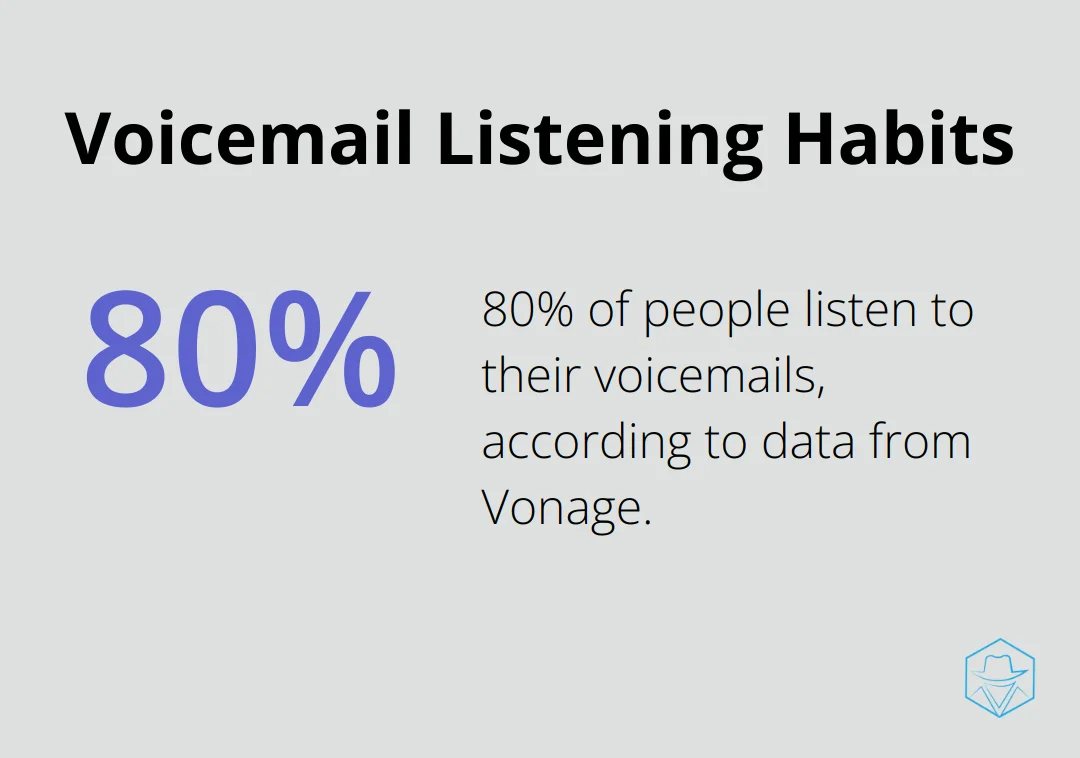
Use Multi-Channel Communication
In today’s digital age, relying solely on phone calls limits your reach. Expand your communication channels to ensure your message gets through. Email, instant messaging, or social media platforms can serve as effective alternatives. A study by Twilio found that 89% of consumers want to use messaging to communicate with businesses.
For businesses facing persistent communication challenges, platforms like Drop Cowboy offer robust solutions. Ringless voicemail and SMS features provide alternative ways to reach your audience, even when traditional calls fail. With a 90% open rate for text messages (according to Gartner), SMS can transform your communication strategy.
Effective troubleshooting often requires a combination of these approaches. Stay persistent, use technology to your advantage, and don’t hesitate to seek help from your service provider if issues persist.
Final Thoughts
When your call goes straight to voicemail, it can stem from various factors. These range from simple device settings to complex technical issues, including turned-off phones, network problems, or Do Not Disturb modes. To overcome these challenges, check your device settings, try alternative numbers, and leave voicemails when necessary.
Businesses can enhance their communication strategies by using innovative platforms. Drop Cowboy offers features like ringless voicemail and SMS integration to help reach audiences effectively. These tools provide alternative ways to connect when traditional calls fail.
Persistence and adaptability are essential when facing communication hurdles. By understanding the reasons behind voicemail redirects and utilizing diverse communication methods, you can maintain strong connections with your contacts (despite occasional voicemail issues).
blog-dropcowboy-com
Related posts
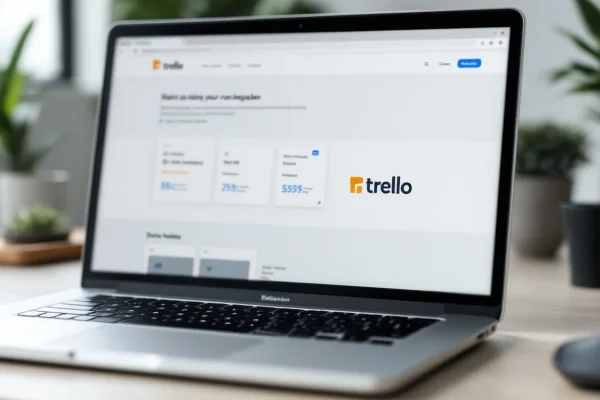
May 29, 2025
How Much Does Trello Cost? Pricing Plans Explained
Explore Trello cost options! Understand pricing plans to make informed decisions for your team and maximize productivity efficiently.

March 20, 2025
CRM Marketing Automation: Streamline Your Campaigns
Streamline campaigns with CRM marketing automation. Boost productivity and drive growth through efficient, targeted marketing strategies.

July 20, 2025
Marketing Automation Best Practices: Drive Results
Enhance campaigns with marketing automation best practices. Boost engagement, streamline processes, and achieve effective results effortlessly.

March 8, 2025
Integrating Ringless Voicemail API into Your System
Boost communication with our ringless voicemail API integration guide. Get practical tips and tools for seamless implementation and improved efficiency.
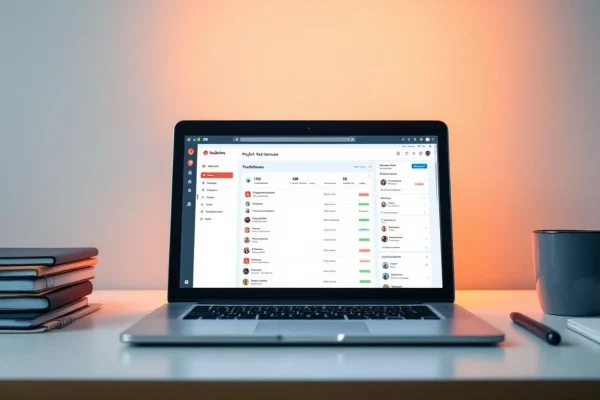
July 1, 2025
How to Use Redmine for Effective Project Management
Master project management software Redmine for seamless team collaboration and task tracking with our tips for boosting efficiency and productivity.

August 19, 2025
Skyrocket Your SMS Conversion Rates with These Tactics
Boost SMS conversion rates with proven tactics for higher engagement and sales, plus expert insights and practical advice to optimize your campaigns.