Why does a phone go straight to voicemail

At Drop Cowboy, we often hear from users wondering why their calls go straight to voicemail. It’s a common issue that can be frustrating for both callers and recipients.
In this post, we’ll explore the various reasons why a phone might send calls directly to voicemail and provide practical solutions to fix the problem. Understanding these factors can help you improve your communication and avoid missed connections.
Why Do Calls Go Straight to Voicemail?
At Drop Cowboy, we understand the importance of reliable connections. We’ve compiled this guide to help you understand and address this common issue.
Dead Battery or Powered Off Phone
One of the most frequent reasons for calls going straight to voicemail is a turned-off phone or dead battery. A study by Asurion reveals that 45% of Americans run out of phone battery at least once a week. This statistic underscores the need to keep your device charged, especially when expecting important calls.
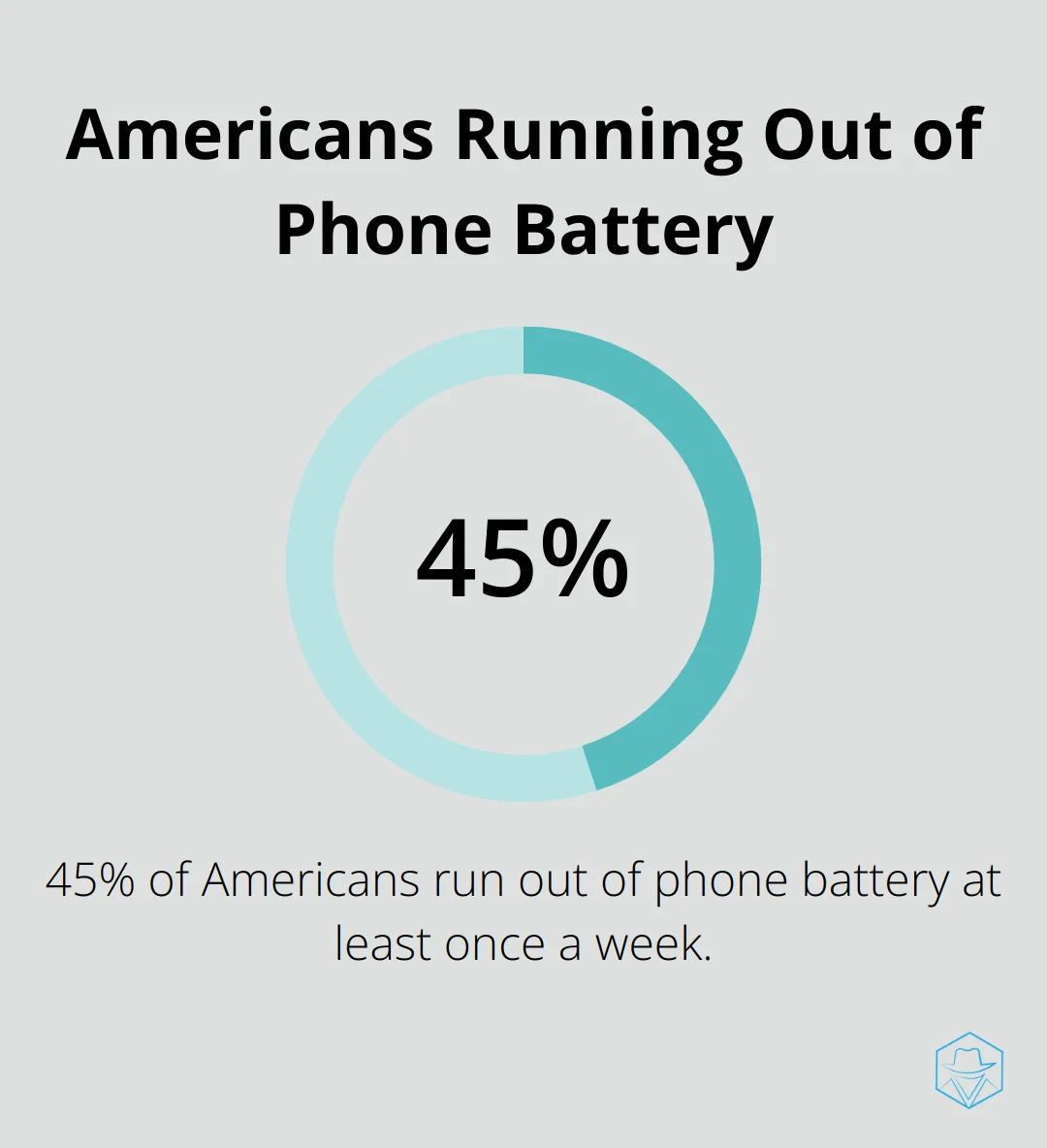
Do Not Disturb and Airplane Mode
Smartphone features like Do Not Disturb and Airplane Mode can inadvertently send calls to voicemail. A Pew Research Center survey found that 80% of smartphone users have missed calls due to these settings. To prevent this, check your phone’s status regularly and disable these modes when you want to receive calls.
Blocked Numbers and Call Filtering
The rise of spam calls has led many people to block numbers proactively. T-Mobile reports that their customers block an average of 6 numbers per month. While this reduces unwanted calls, it can also cause important calls to go straight to voicemail if a number was accidentally blocked.
Network Coverage Issues
Poor network coverage remains a significant factor in call connectivity problems. The Federal Communications Commission (FCC) estimates that about 19 million Americans still lack access to broadband internet (which often correlates with areas of poor cellular coverage). If you frequently experience calls going straight to voicemail, check your area’s network coverage and consider alternatives like Wi-Fi calling.
Technical Glitches and Software Issues
Sometimes, technical glitches or outdated software can cause calls to bypass ringing and go straight to voicemail. Regular software updates (which often include bug fixes and improvements to call handling) can help mitigate these issues. If problems persist, a factory reset might resolve deeper software conflicts.
As we move forward, it’s important to consider the technical factors that can cause immediate voicemail routing. These factors often require a more in-depth look at your phone’s settings and your carrier’s network.
What Causes Immediate Voicemail Routing?
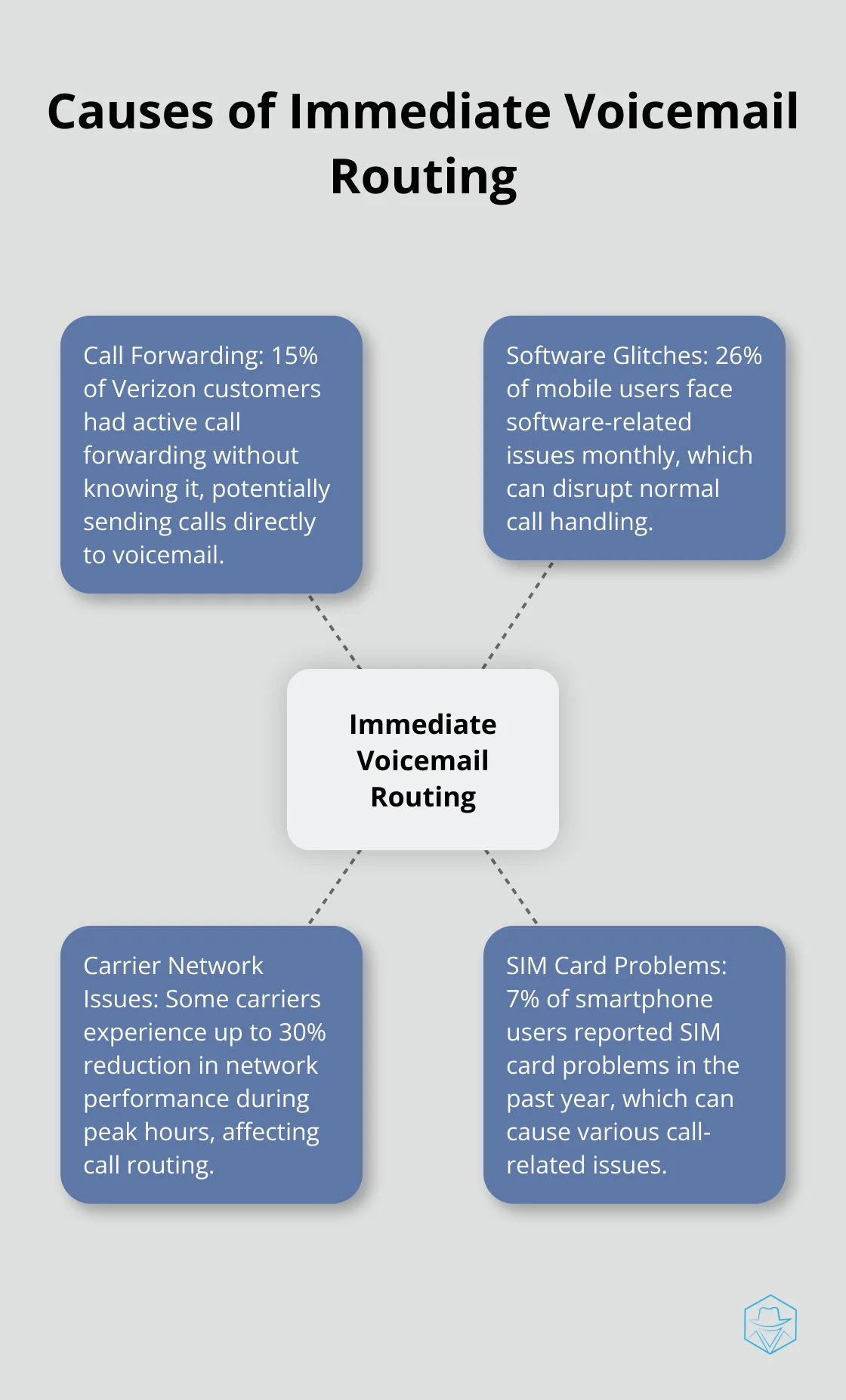
Call Forwarding Complications
Call forwarding settings often cause immediate voicemail routing. A Verizon study found that 15% of their customers had active call forwarding without knowing it. This feature, when misconfigured, sends calls directly to voicemail without ringing your phone. To check your call forwarding status, dial *#67# on most phones or consult your carrier’s specific code.
Software Glitches and Outdated Systems
Phone software glitches disrupt normal call handling. A Statista report shows that 26% of mobile users face software-related issues monthly. These glitches interfere with your phone’s ability to receive calls properly. Keeping your phone’s operating system and apps up-to-date is essential. Apple, for instance, releases iOS updates about 5-6 times a year (each potentially containing call handling improvements).
Carrier Network Challenges
Network issues on your carrier’s end lead to calls going straight to voicemail. The FCC’s Measuring Broadband America program found that during peak hours, some carriers experience up to 30% reduction in network performance. This degradation affects call routing. If you suspect a carrier issue, check their status page or social media for outage reports. Tools like Down Detector provide real-time information on carrier performance.
SIM Card Problems
A faulty or improperly seated SIM card causes various call-related issues, including immediate voicemail routing. A J.D. Power survey revealed that 7% of smartphone users reported SIM card problems in the past year. If you experience persistent call issues, try removing and reinserting your SIM card. If problems persist, contact your carrier for a replacement – most offer free SIM replacements for existing customers.
Understanding these technical factors helps you troubleshoot and resolve communication problems more effectively. Now, let’s explore how to address these issues and improve your call connectivity.
How to Fix Calls Going Straight to Voicemail
When calls consistently go straight to voicemail, it’s time to take action. Here’s a step-by-step guide to troubleshoot and fix the problem.
Check Your Phone Settings
Start by examining your phone’s settings. A survey by Asurion found that 35% of users accidentally activate Do Not Disturb mode, causing missed calls. Disable this feature and Airplane Mode if they’re on. For iPhone users, check if Silence Unknown Callers is active – this feature sends calls from numbers not in your contacts straight to voicemail.
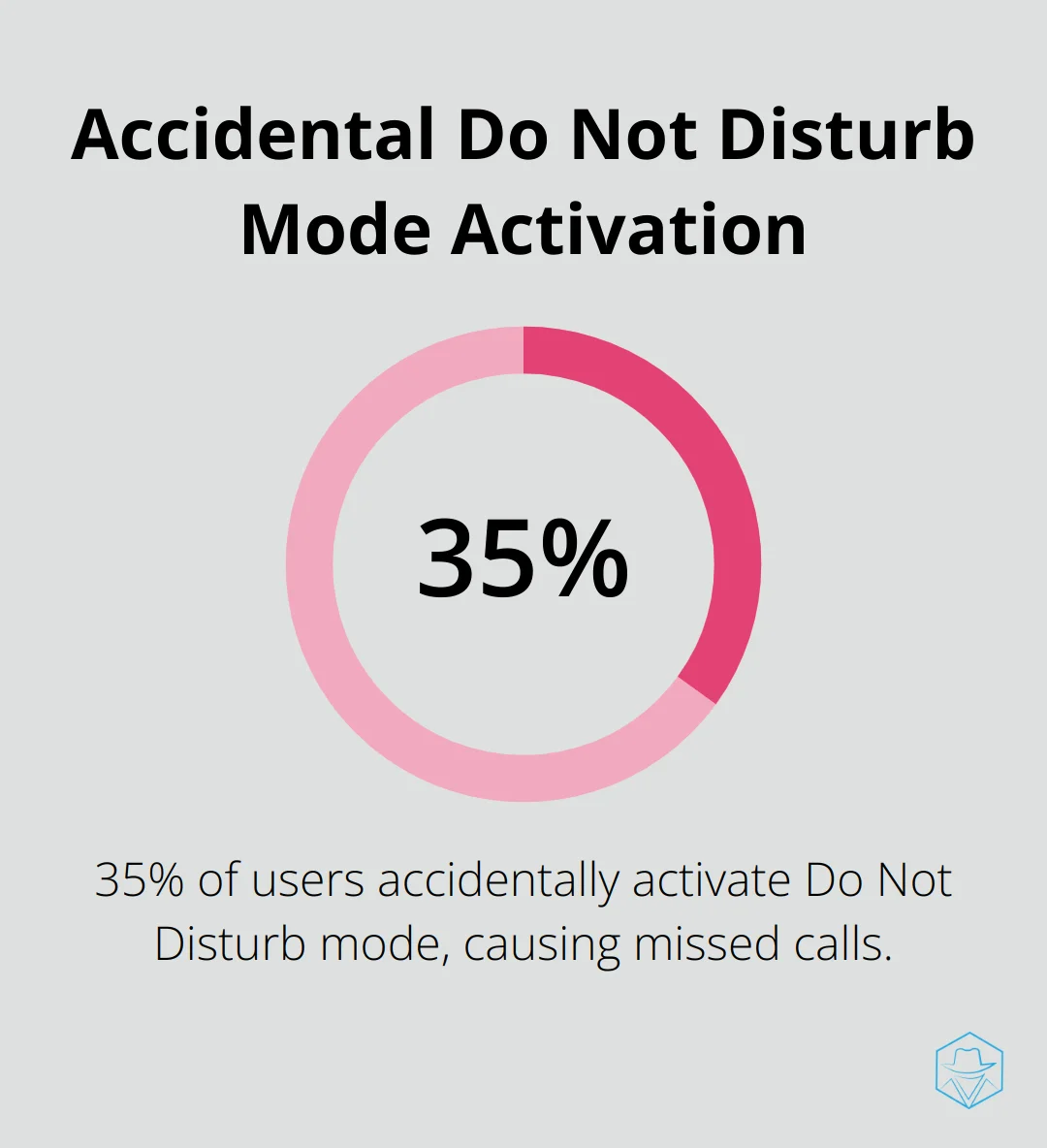
Examine Your Network Connection
Poor network coverage often causes call issues. The FCC reports that 21.3 million Americans lack access to broadband internet (which often correlates with areas of poor cellular coverage). Check your signal strength and try moving to a different location. If you’re consistently in a low-signal area, consider investing in a cell phone signal booster. These devices can improve signal strength by up to 32 times, according to Wilson Electronics.
Update Your Phone’s Software
Outdated software can cause various call-related issues. A study by Kaspersky Lab found that 40% of users don’t regularly update their phone’s operating system. Check for any available updates and install them promptly. Android users receive security updates monthly, while iOS users typically receive major updates annually with smaller patches throughout the year.
Contact Your Carrier
If these steps don’t resolve the issue, contact your carrier. They can check for network outages, verify your account settings, and potentially identify hardware issues. Your carrier’s customer support team has access to tools and information that can help diagnose and resolve complex call routing problems.
Consider Alternative Communication Methods
While troubleshooting, try alternative communication methods. Use messaging apps, email, or social media platforms to stay connected. For businesses, platforms like Drop Cowboy offer ringless voicemail and SMS solutions, ensuring your messages reach recipients even when traditional calls fail.
Final Thoughts
Phones go straight to voicemail for various reasons, including simple settings and complex technical issues. Users can prevent communication breakdowns through regular software updates, setting checks, and network coverage awareness. This knowledge enhances overall communication strategies, especially for businesses aiming to maintain consistent contact with clients.
We at Drop Cowboy understand the importance of reliable connections in today’s fast-paced world. Our platform offers innovative solutions like ringless voicemail and SMS integration to help you reach your audience effectively. These features provide alternative ways to communicate when traditional calls might fail.
Staying connected requires more than just making calls; it demands ensuring those calls connect successfully. Take proactive steps to address potential call routing issues and optimize your communication efforts. This approach will help you remain reachable and responsive in both personal and professional spheres.
blog-dropcowboy-com
Related posts

August 22, 2025
Crafting a Winning Voicemail Strategy for B2B Sales
Boost your B2B sales with a winning voicemail strategy. Learn practical tips and proven methods to engage leads effectively.

June 16, 2025
Five9: Leading CCaaS Provider for Modern Businesses
Explore why Five9 is the top CCaaS provider for modern businesses, offering state-of-the-art contact center solutions that enhance customer experiences.

May 19, 2025
Looking for a Slydial Alternative? Discover How Drop Cowboy Delivers Direct Voicemail Better
Explore Slydial alternatives with Drop Cowboy’s superior direct voicemail services for seamless communication and enhanced delivery.

May 6, 2025
Enterprise-Grade Marketing Automation Solutions
Discover how enterprise marketing automation boosts efficiency and drives growth with tailored solutions for your business needs.

June 10, 2025
Affinity CRM Pricing: Is It Worth the Investment?
Explore Affinity CRM pricing and determine if it delivers value for your business with our detailed cost-benefit analysis and practical tips.

April 2, 2025
Automation Marketing Strategy: Boost Your ROI
Boost ROI by adopting an automation marketing strategy. Discover practical tools and trends for effective marketing automation today.