Why does my phone go straight to voicemail

At Drop Cowboy, we often hear from frustrated users asking, “Why does my phone go straight to voicemail?” It’s a common problem that can leave you feeling disconnected and missing important calls.
In this post, we’ll explore the most frequent causes of this issue and provide practical solutions to get your phone ringing again. Whether it’s a simple settings adjustment or a more complex technical problem, we’ve got you covered with easy-to-follow troubleshooting steps.
Why Won’t My Phone Ring?
Dead Battery or Powered Off
The most obvious reason your phone might not ring is its lack of power. It’s easy to forget to charge your device or accidentally turn it off. Always keep a portable charger with you, especially when you expect important calls.
Poor Signal Strength
Weak cellular coverage can prevent your phone from receiving incoming calls. Check your signal bars – if they’re low or non-existent, move to a different location. Some users find success by toggling airplane mode on and off to force their phone to reconnect to the nearest cell tower.
Do Not Disturb Mode
Many users accidentally leave their phone in Do Not Disturb mode, which silences calls and notifications. On most smartphones, you can quickly check this by looking for a crescent moon icon in the status bar. Swipe down from the top of your screen to access quick settings and disable this feature if it’s active.
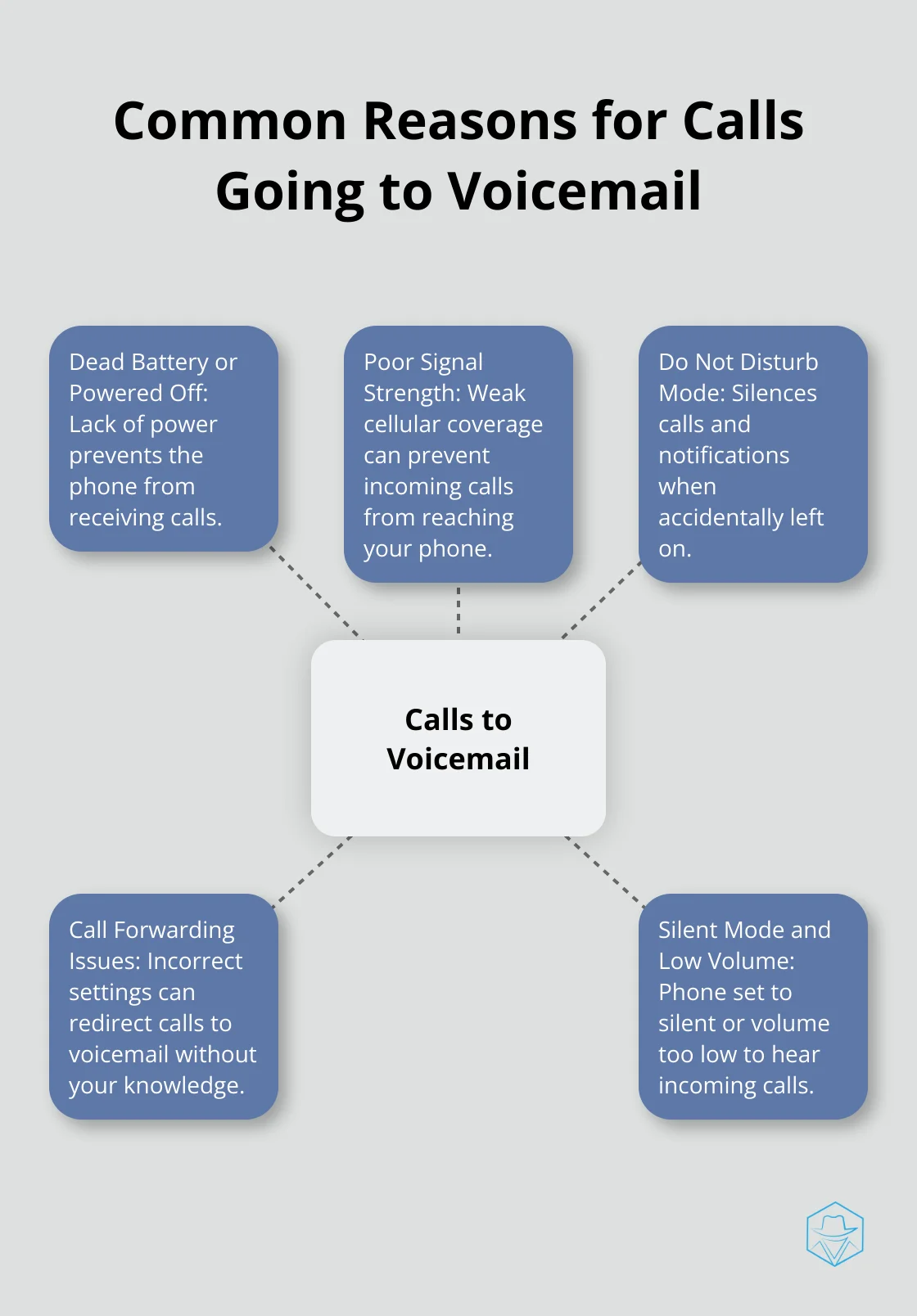
Call Forwarding Issues
Call forwarding settings can redirect your calls to voicemail without your knowledge. This often happens after changing phone numbers or switching carriers. To check your call forwarding settings:
- On iPhone: Go to Settings > Phone > Call Forwarding
- On Android: Open the Phone app > Settings > Calls > Call Forwarding
If any options are enabled, turn them off and test your phone again.
Silent Mode and Volume Settings
Sometimes, the simplest explanation is the correct one. Your phone might be set to silent mode or have its volume turned down too low. Check your volume settings (often located on the side of your device) and make sure they’re set to an audible level.
Now that we’ve covered the common reasons why your phone might go straight to voicemail, let’s explore some technical issues that could be causing this problem.
What’s Causing Technical Glitches?
SIM Card Troubles
Your SIM card connects your phone to your carrier’s network. A damaged or improperly seated SIM card can send calls straight to voicemail. To check your SIM card:
- Turn off your phone
- Take out the SIM card
- Clean it with a soft, dry cloth
- Put it back carefully
- Turn on your device
If problems continue, your SIM card might be damaged. Ask your carrier for a replacement.
Outdated Carrier Settings
Carriers often update their network settings to fix bugs and improve performance. Outdated carrier settings can cause connectivity issues. To update your carrier settings:
On iPhone:
- Open Settings > General > About
- Look for a prompt to update
On Android (process may vary):
- Open Settings > System > Advanced > System Update
- Check for carrier settings updates
Software Glitches
Software glitches in your phone’s operating system can cause issues. A 2023 J.D. Power report found that software-related problems account for 30% of all smartphone issues. To address this:
- Restart your phone
- Install any available system updates
- Consider a factory reset (but back up your data first!)
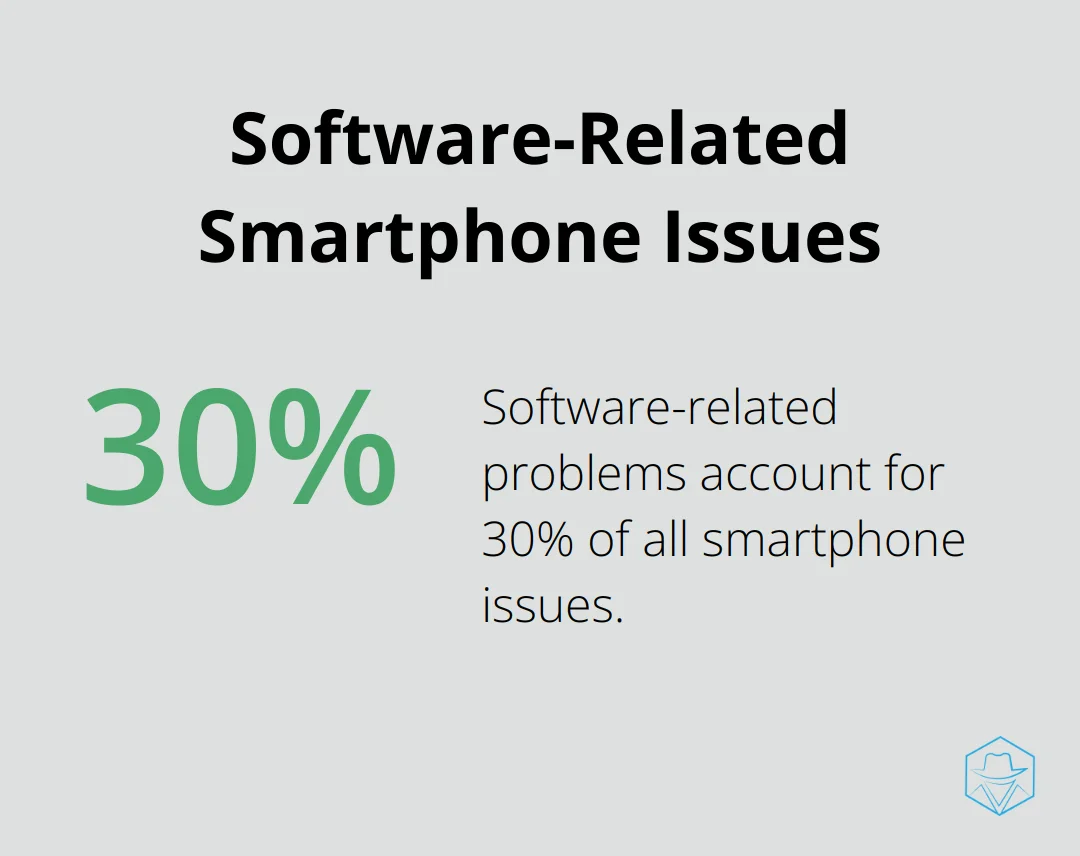
Network Congestion
During busy times or in crowded areas, network congestion can send calls straight to voicemail. An OpenSignal study found that network congestion can reduce call connection rates by up to 25% in urban areas during peak hours.
If you often have issues in certain places or times, try:
- Using Wi-Fi calling (if available)
- Reporting the issue to your carrier
- Switching to a carrier with better coverage in your area
Carrier-Specific Problems
Sometimes, the issue lies with your carrier’s network. Outages, maintenance, or account-related problems can affect your ability to receive calls. To rule out carrier-specific issues:
- Check your carrier’s website or social media for reported outages
- Ensure your account is in good standing (no unpaid bills)
- Contact your carrier’s support team for a thorough account check
These technical glitches can be frustrating, but most are fixable with the right approach. In the next section, we’ll explore step-by-step troubleshooting methods to get your phone ringing again.
How to Fix Your Phone’s Voicemail Issues
Power Up and Check Your Signal
Start with the basics. Make sure your phone has enough battery. A dead phone can’t ring. If your phone is on but still silent, check your signal strength. No bars? Move to a different spot or toggle airplane mode on and off. This forces your phone to reconnect to the nearest cell tower.
Disable Silent Features
Tackle those sneaky silent modes next. Turn off Do Not Disturb. Swipe down from the top of your screen and tap the crescent moon icon. While you’re at it, increase your volume. A 2022 Deloitte survey found that 68% of smartphone users accidentally left their phones on silent mode at least once a week. Don’t be part of that statistic!
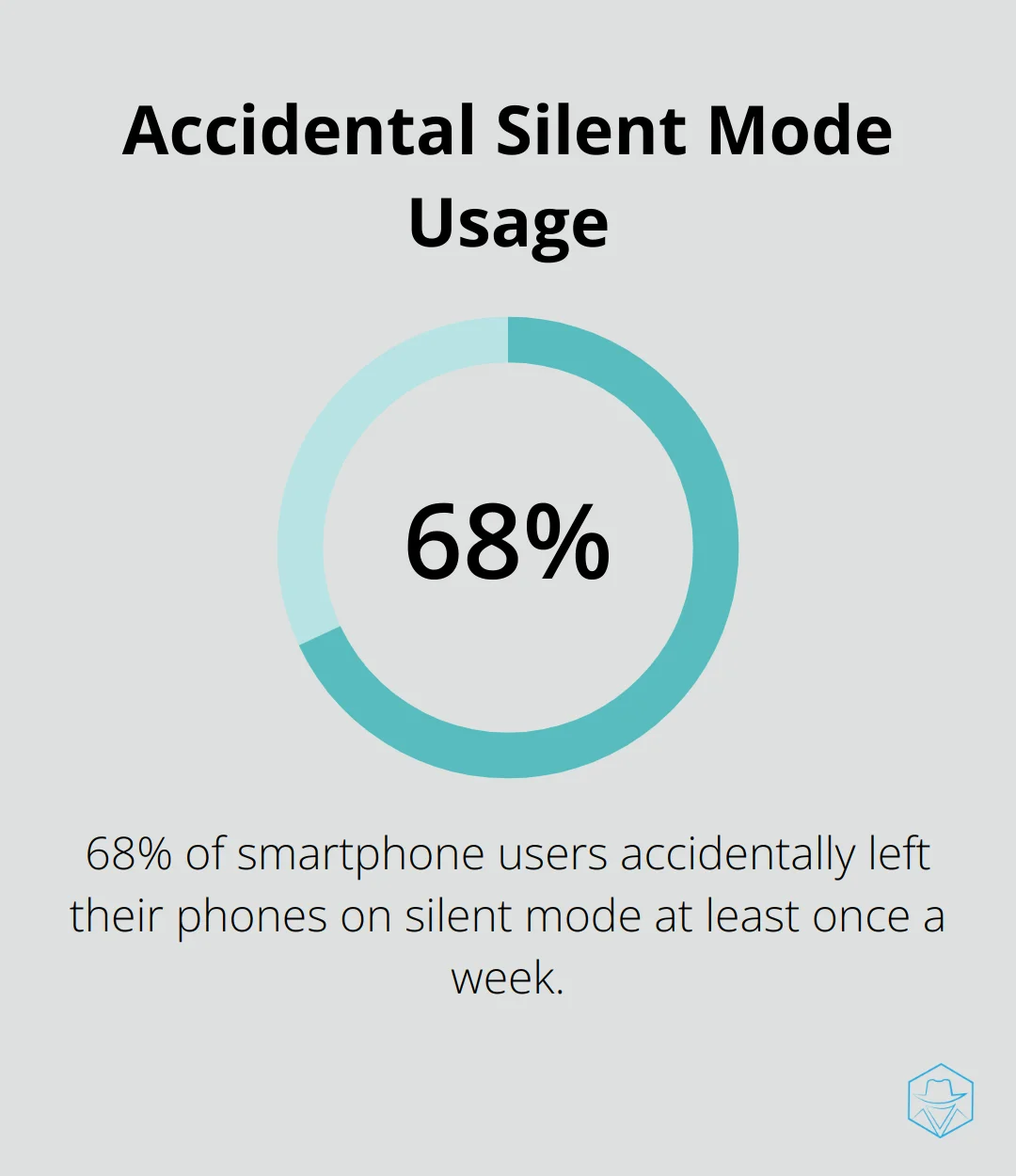
Update Everything
Old software can cause problems. Check your phone’s settings for system updates. Don’t ignore carrier settings – they’re vital for proper network connectivity. On iPhones, go to Settings > General > About and look for a prompt. Android users should check Settings > System > Advanced > System Update.
SIM Card Check
If issues persist, inspect your SIM card. Turn off your phone, remove the SIM, clean it gently with a soft cloth, and put it back carefully. A misaligned or dirty SIM card can prevent your phone from receiving calls.
Contact Your Carrier
If all else fails, call in the experts. Reach out to your cellular provider. They can check for network outages, verify your account status, and run diagnostics on their end. A J.D. Power study revealed that 22% of cellular network issues are resolved through direct contact with the provider. (This statistic underscores the importance of not hesitating to seek help from your carrier.)
Final Thoughts
Phones that go straight to voicemail can cause missed opportunities and frustration. Regular maintenance of your device prevents many issues. You should charge your phone, update its software, and check settings frequently to minimize problems.
Professional help becomes necessary when troubleshooting fails to resolve the issue. Your cellular provider’s support team can diagnose complex network-related problems. They possess the tools and expertise to identify and fix issues beyond a user’s capabilities.
Businesses can enhance their communication strategies with Drop Cowboy’s innovative platform. Our solutions (like ringless voicemail and SMS integration) help ensure messages reach the intended audience effectively. These tools provide alternatives when traditional phone calls encounter difficulties, keeping you connected in today’s fast-paced world.
blog-dropcowboy-com
Related posts

August 11, 2025
Drop voicemail
Explore the benefits of drop voicemail, a powerful tool to boost engagement. Learn how it can streamline your communication efficiently.

May 8, 2025
Inbound Marketing Automation: Drive Organic Growth
Boost organic growth with inbound marketing automation tips, strategies, and tools. Enhance customer engagement and streamline your marketing efforts today!

August 22, 2025
Leveraging AI for Deep Message Personalization
Explore AI personalization to boost customer engagement with deep message customization. Discover practical tips and tools for effective communication.

April 24, 2025
Multi-Channel Marketing Automation: Best Practices
Explore best practices in multi-channel marketing automation to enhance your strategy, boost engagement, and drive conversions effectively.

September 3, 2025
Mastering Cross-Channel Messaging for Cohesive Customer Experiences
Boost engagement with cross-channel messaging. Create seamless customer journeys and elevate your brand with expert strategies for cohesive experiences.

April 24, 2025
Marketing Automation Consultant: Skills and Expertise
Explore essential skills and expertise of a marketing automation consultant to boost your business with streamlined, data-driven strategies.