Why does phone go straight to voicemail

At Drop Cowboy, we often hear from users wondering why their phone goes straight to voicemail. It’s a common issue that can be frustrating and disruptive to communication.
In this post, we’ll explore the various reasons behind this problem and provide practical solutions to get your phone ringing again. Whether it’s a simple settings adjustment or a more complex technical issue, we’ve got you covered.
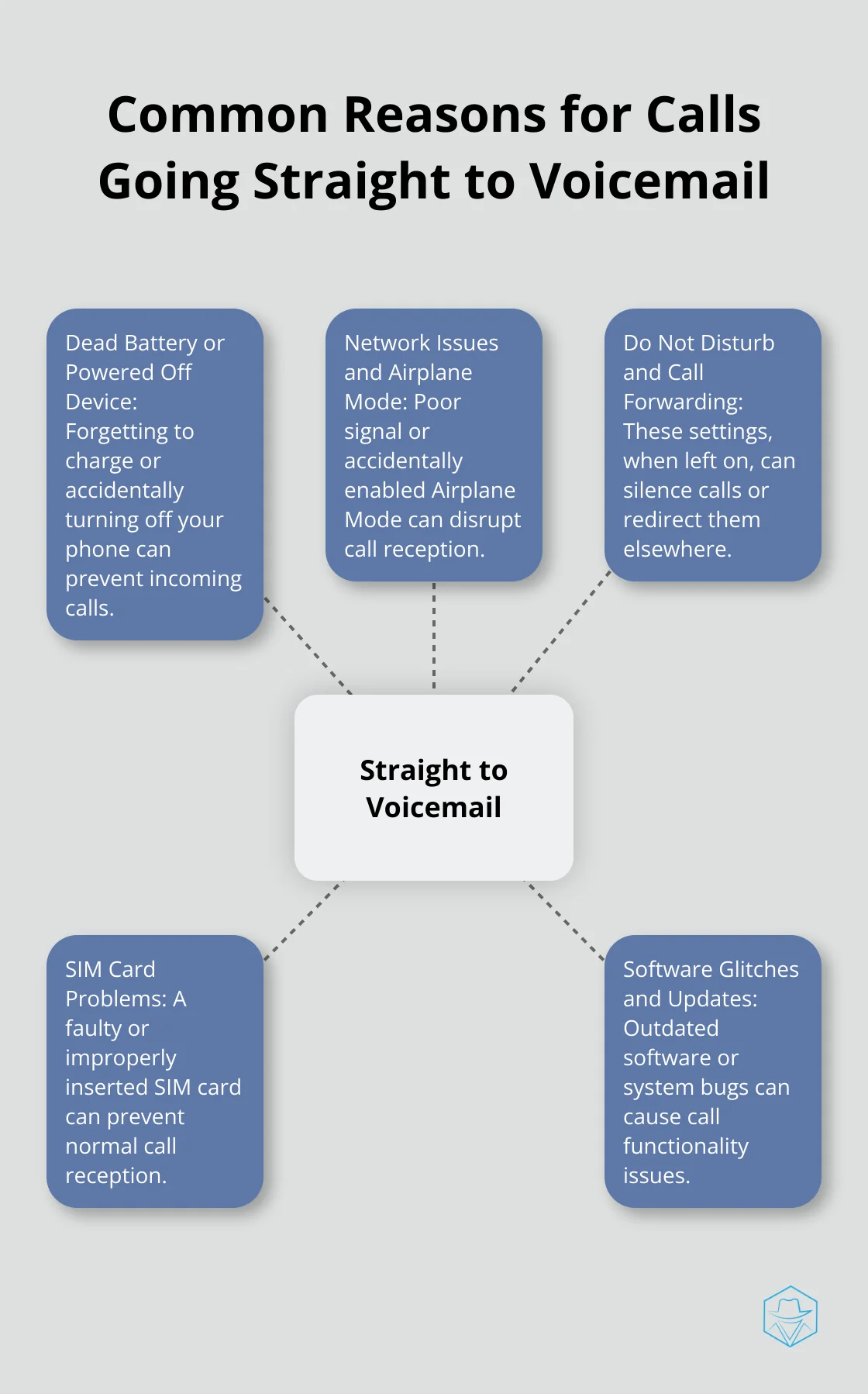
Why Does Your Phone Skip Ringing?
Dead Battery or Powered Off Device
The most basic reason for calls going straight to voicemail is a turned-off phone or a dead battery. This might seem obvious, but it’s easy to forget to charge your device, especially during hectic workdays. Set a daily reminder to charge your phone or invest in a portable charger for on-the-go power (your future self will thank you).
Network Issues and Airplane Mode
Poor network coverage can cause your phone to skip ringing and send calls directly to voicemail. If you’re in an area with weak signal, move to a different location or connect to Wi-Fi for better reception. Also, check if your phone is accidentally set to Airplane Mode, which disables all wireless communication (a common oversight, especially after traveling).
Do Not Disturb and Call Forwarding
Many smartphones have a Do Not Disturb mode that silences calls and notifications. This feature is great for meetings or quiet time, but forgetting to turn it off can lead to missed calls. Similarly, if you’ve previously set up call forwarding, your calls might be redirected to another number or straight to voicemail. Check your phone’s settings to ensure these features aren’t unintentionally active.
SIM Card Problems
Sometimes, the issue lies with your SIM card. A faulty or improperly inserted SIM card can prevent your phone from receiving calls normally. If you’ve recently switched phones or removed your SIM card, make sure it’s properly seated in the tray. If problems persist, contact your carrier for a replacement SIM.
Software Glitches and Updates
Outdated software or system glitches can sometimes cause your phone to malfunction and send calls straight to voicemail. Try to keep your phone’s operating system and apps up to date. If you notice the problem after a recent update, you might need to restart your device or, in some cases, perform a factory reset (don’t forget to back up your data first).
These common issues often lead to missed calls, which can be particularly problematic in today’s fast-paced business world. For businesses looking to enhance their communication strategy and ensure messages always reach their audience, even when direct calls aren’t possible, exploring alternative solutions might be beneficial. This leads us to our next section, where we’ll discuss technical issues that can cause immediate voicemail and how to address them.
What’s Causing Your Phone to Skip Ringing?
SIM Card Issues
SIM card problems occur more frequently than most people realize. A J.D. Power study found that 1 in 7 mobile users face SIM-related issues each year. If your SIM card has damage or isn’t seated correctly, your phone may fail to connect to the network, which results in calls going straight to voicemail. To address this, turn off your device, remove the SIM card, and examine it for visible damage. Clean it gently with a soft, dry cloth and reinsert it firmly (this simple step can often resolve connectivity issues).
Software Glitches
Outdated software or system bugs can disrupt your phone’s ability to receive calls. A Statista report reveals that 40% of smartphone users don’t update their devices regularly, which leaves them vulnerable to call functionality issues. To prevent this, set your phone to update automatically during nighttime hours (you’ll wake up to a freshly updated device).
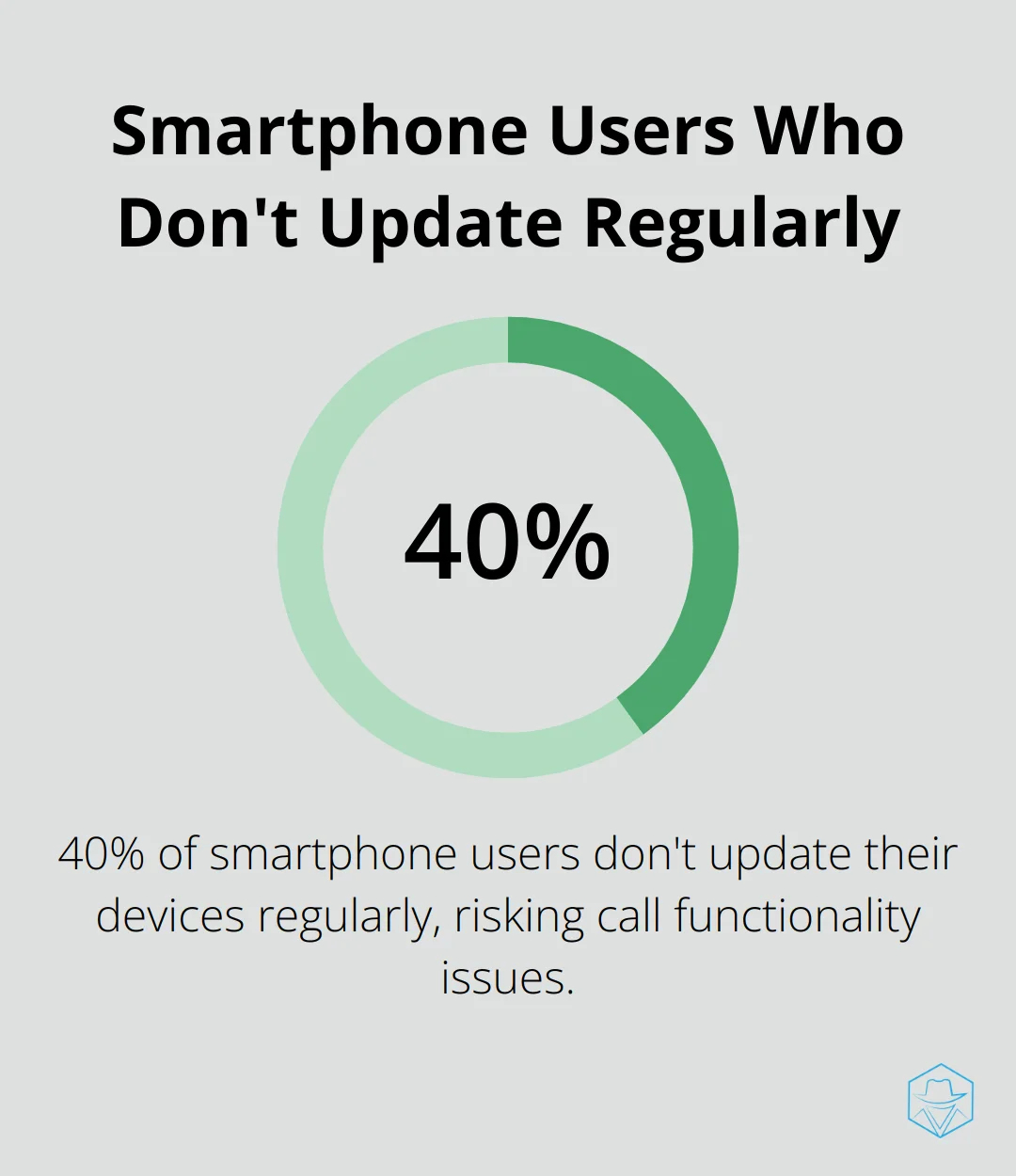
Overactive Spam Filters
While spam filters protect us, they can sometimes block legitimate calls. The Federal Communications Commission reports that Americans received about 4 billion robocalls per month in 2021, which led to stricter filtering. Review your phone’s call blocking settings and your carrier’s spam filter options. You might discover that important calls are being mistakenly blocked (adjusting these settings can help ensure you receive all intended calls).
Carrier Network Problems
At times, the issue originates from your carrier’s network. A RootMetrics survey showed that network reliability varies significantly among providers, with some experiencing more frequent outages. If you suspect a carrier issue, check their status page or social media for reported problems. Contact their support team to identify and resolve network-related call routing issues.
These technical problems can significantly impact business communication. While traditional calls may fail due to these issues, alternative communication methods can ensure your message reaches its intended recipient. Platforms that offer features like ringless voicemail can bypass many of these technical hurdles, delivering your message directly to the recipient’s voicemail box without the need for a ring. This approach provides a reliable way to maintain communication even when conventional calling methods encounter obstacles.
How to Fix Your Phone’s Voicemail Issue
Check Your Phone Settings
Start by examining your phone’s settings. Turn off Do Not Disturb mode and disable call forwarding if it’s accidentally enabled. A J.D. Power survey revealed that 23% of smartphone users accidentally leave these features on, which leads to missed calls. Navigate to your phone’s settings menu and look for these options. If you can’t find them, search online for your specific phone model’s instructions.
Update and Restart Your Device
Software updates often fix call-related issues. Install any available updates in your phone’s settings menu. A Kaspersky Lab study found that 40% of users don’t update their phones regularly (leaving them vulnerable to bugs). After updating, restart your device. This simple step can solve many software-related problems that cause calls to go straight to voicemail.
Troubleshoot Network Issues
Poor network connectivity often causes voicemail issues. The Federal Communications Commission reports that nearly 19 million Americans lack access to reliable broadband internet (which can affect cellular service). Toggle airplane mode on and off to reset your network connection. If you’re in an area with weak signal, use Wi-Fi calling if your phone and carrier support it.
Contact Your Carrier
If the problem continues, reach out to your carrier. A J.D. Power report states that network issues account for 33% of customer service calls to mobile carriers. Call your provider’s support line and ask them to check for network outages or account issues that might cause calls to go straight to voicemail. They can also verify if your SIM card functions correctly or needs replacement.
Consider Professional Repair
As a last resort, your phone might have a hardware issue. The Consumer Reports National Research Center found that about 30% of smartphone owners experienced significant malfunctions within the first two years of ownership. Take your device to a certified repair center for diagnosis and potential repair if you suspect a hardware problem.
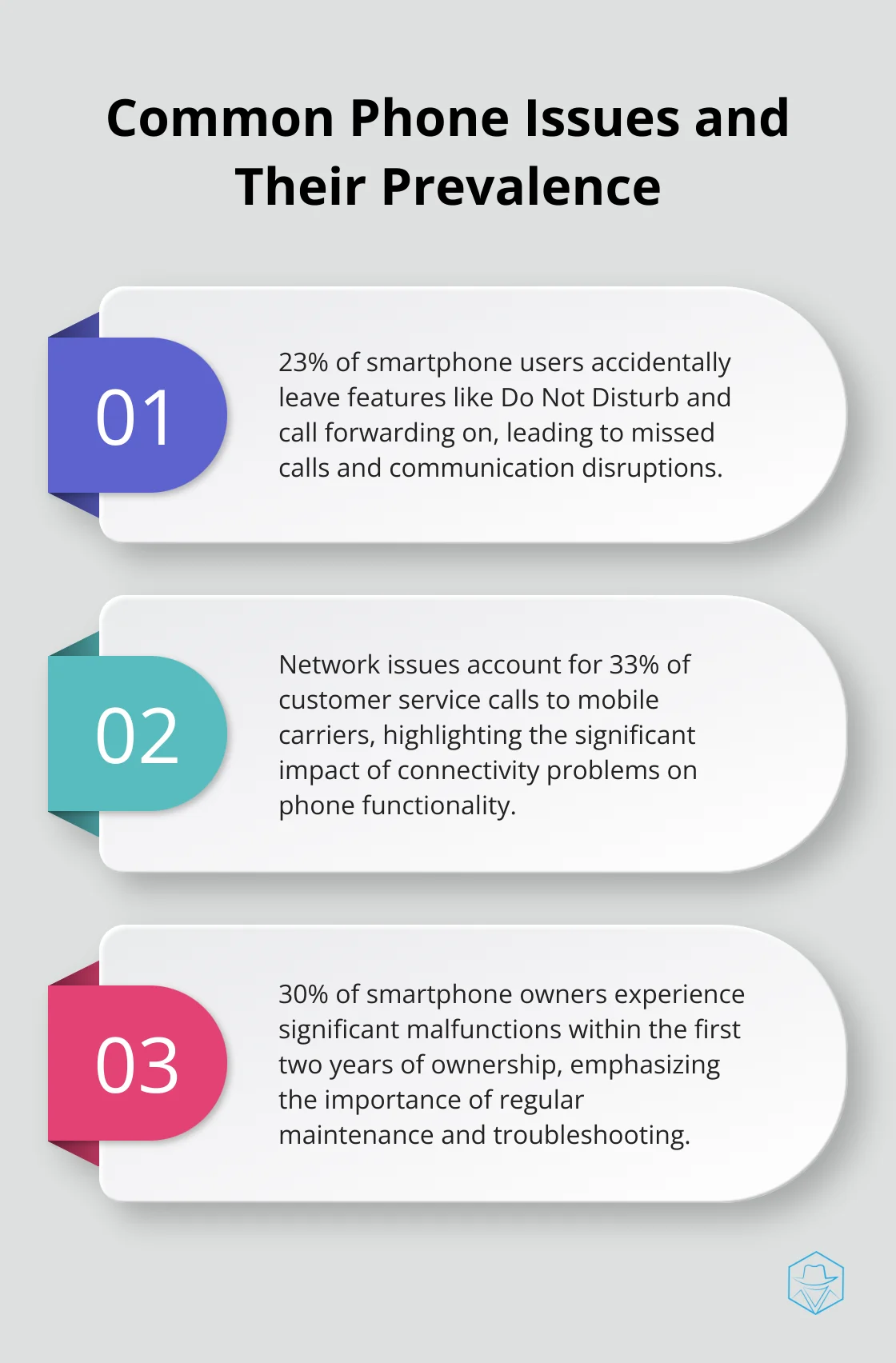
Final Thoughts
You can prevent your phone from going straight to voicemail through regular maintenance and troubleshooting. Check your phone’s settings, update software, and monitor network connectivity to avoid common issues. When problems persist, contact your carrier or a professional repair service for expert assistance.
Resolving the “why does phone go straight to voicemail” question improves your ability to receive important calls and maintain connections. This enhances your professional image and strengthens personal relationships. For businesses, reliable communication leads to better customer satisfaction and potential revenue growth.
Traditional phone calls remain important, but alternative communication methods can complement your strategy. Drop Cowboy offers innovative solutions like ringless voicemail and SMS messaging, which can bypass many common calling issues. These tools provide reliable ways to reach your audience (even when conventional methods fail).
blog-dropcowboy-com
Related posts

April 17, 2025
Exploring Exciting Marketing Automation Jobs
Explore exciting marketing automation jobs, trends, and skills for a rewarding career in today’s fast-growing digital marketing landscape.

August 4, 2025
Ringless voicemail marketing
Explore ringless voicemail marketing strategies to boost engagement, reduce costs, and connect effectively with clients in a non-intrusive way.

August 28, 2025
Ethical Considerations of AI Voice Cloning in Marketing
Explore ethical concerns of AI voice cloning in marketing. Understand potential impacts on trust and privacy. Gain insights into responsible use.

May 9, 2025
Boost Lead Generation with Marketing Automation
Boost lead generation with marketing automation to enhance your sales funnel efficiency and maximize outreach with proven strategies.

August 13, 2025
What does it mean when u call someone and it goes straight to voicemail
Explore what it means when you call someone and it goes straight to voicemail. Understand why it happens and learn effective communication tips.

June 16, 2025
Twilio vs Sinch: Which Platform is Right for You?
Explore Twilio vs Sinch to find the ideal platform for your needs, comparing features, pricing, and performance to guide your decision.