Why would a call go straight to voicemail

At Drop Cowboy, we often hear from users wondering why their calls go straight to voicemail. It’s a common issue that can be frustrating for both callers and recipients.
In this post, we’ll explore the various reasons behind this phenomenon and provide practical solutions to help you troubleshoot the problem. Whether it’s a simple settings adjustment or a more complex technical issue, we’ve got you covered.
Why Do Calls Go Straight to Voicemail?
Phone Status and Settings
Calls often go straight to voicemail due to the recipient’s phone being turned off or in airplane mode. This prevents the device from receiving incoming calls or messages. If you encounter this issue, try calling again later or use an alternative contact method.
The Do Not Disturb (DND) mode is another common culprit. When active, this feature silences calls and notifications. Many users forget to deactivate it, resulting in missed calls. As a recipient, it’s crucial to check your DND settings regularly (especially after software updates).
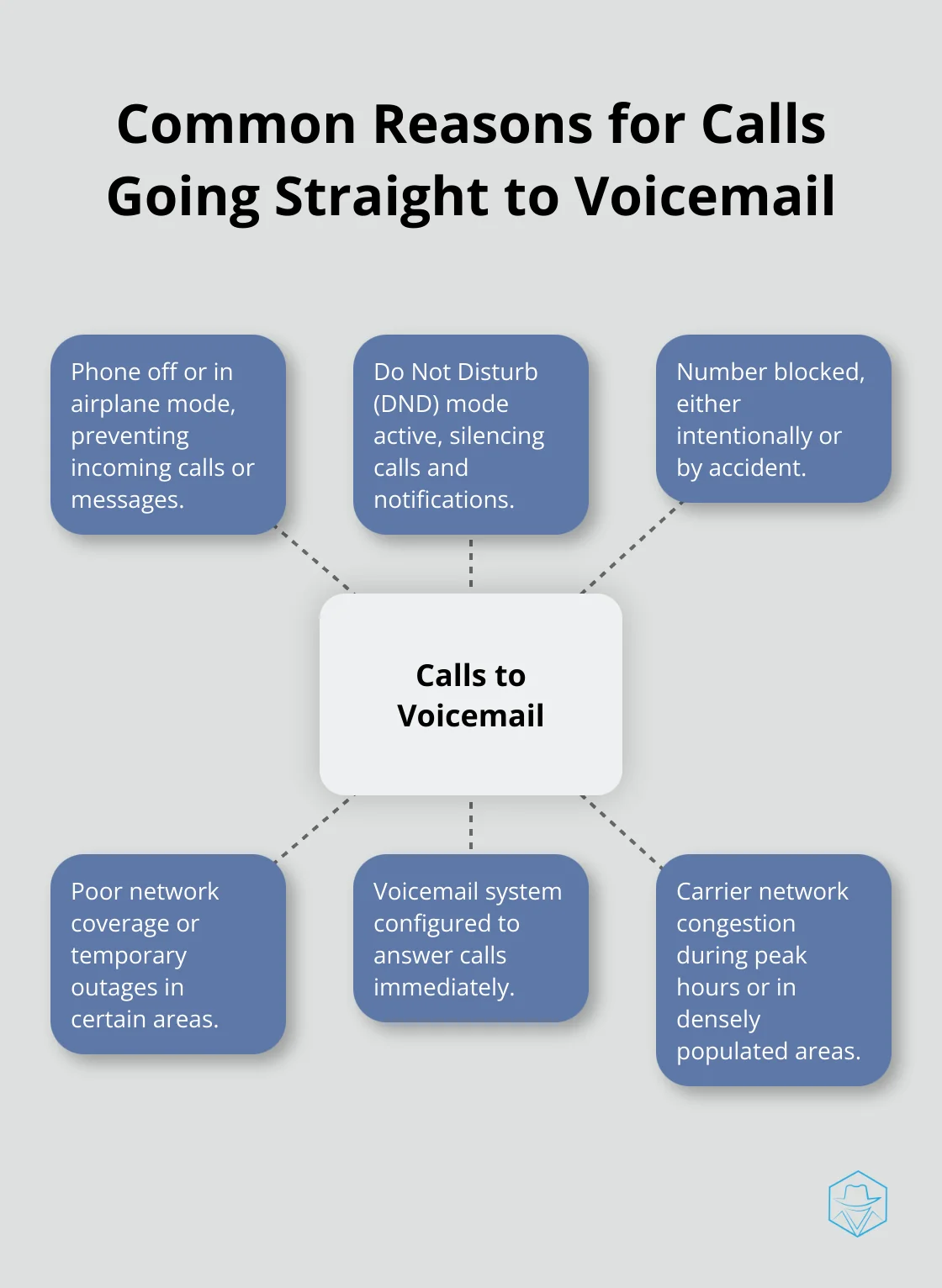
Number Blocking and Carrier Issues
Sometimes, calls bypass the ring and head straight to voicemail because the number has been blocked. This can occur intentionally or by accident. If you suspect your number might be blocked, try calling from a different phone to test the connection.
Network coverage problems can also redirect calls to voicemail. Poor signal strength or temporary outages in certain areas prevent calls from connecting. If you experience this issue frequently, contact your service provider to check for known network issues in your area.
Voicemail System Configuration
The problem occasionally lies with the voicemail system configuration. Some users set up their voicemail to answer calls immediately (bypassing the ringing process altogether). This can help manage high call volumes but may confuse callers who expect the phone to ring.
Drop Cowboy offers a ringless voicemail feature that intentionally sends messages directly to voicemail without disturbing the recipient. This powerful tool helps businesses reach customers without interrupting their day. However, it’s important to use such features responsibly and in compliance with regulations.
Technical Factors
Carrier network congestion can cause calls to go straight to voicemail. During peak hours or in densely populated areas, the network may struggle to handle the volume of calls, resulting in some being redirected to voicemail.
SIM card issues can also lead to this problem. A damaged or improperly inserted SIM card may prevent the phone from registering on the network, causing incoming calls to be sent directly to voicemail.
As we move forward, let’s explore how to troubleshoot these issues and ensure your calls connect as intended.
What’s Behind the Scenes of Call Routing?
Network Congestion: A Hidden Culprit
Peak hours can overwhelm carrier networks with traffic. This congestion often redirects calls to voicemail without ringing the recipient’s phone. An Ericsson report predicts mobile data traffic will grow by 31% annually through 2026, which may worsen this issue. To avoid this problem, make important calls during off-peak hours or use alternative communication methods (such as ringless voicemail features).
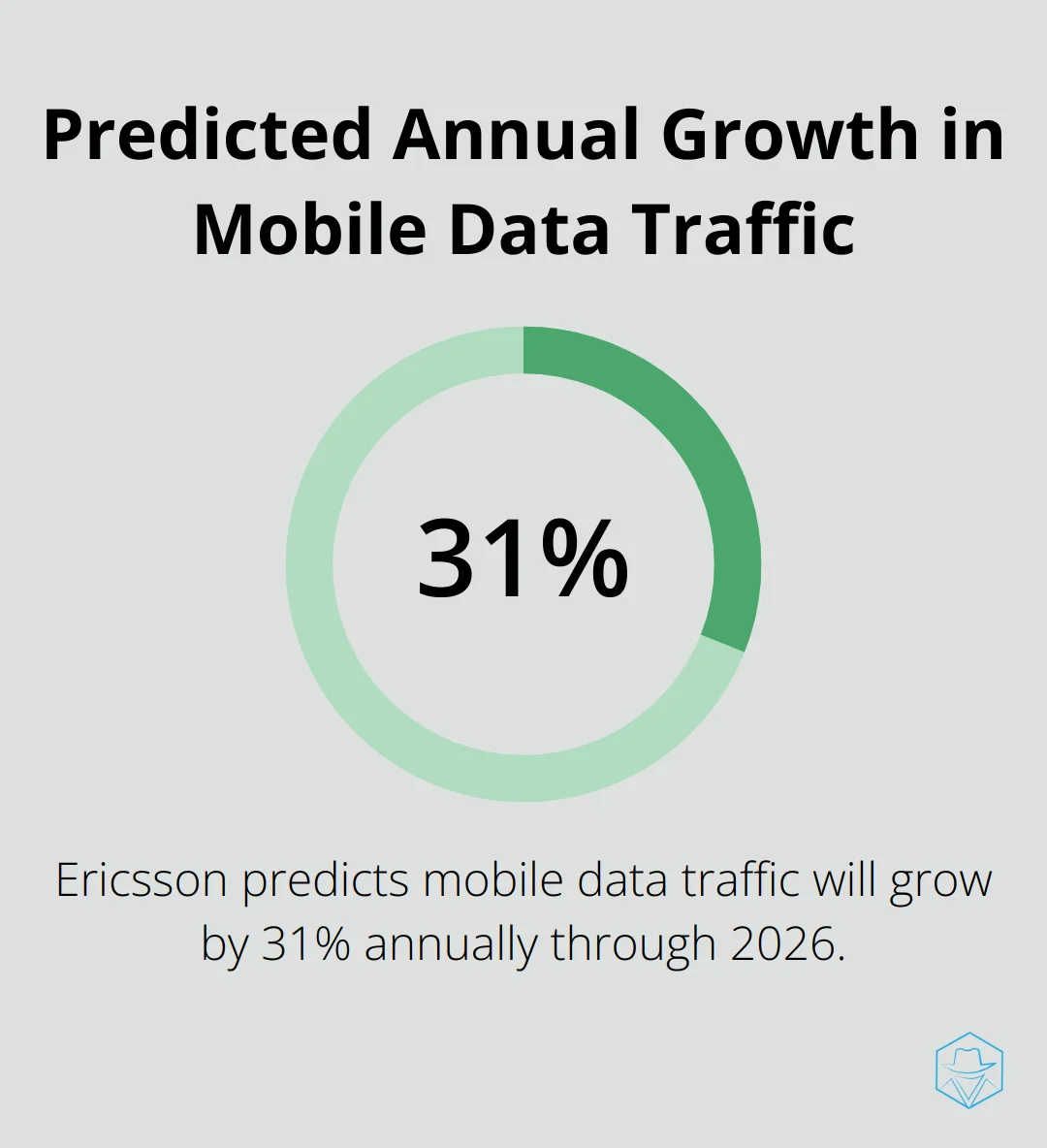
The Complexity of Call Forwarding
Call forwarding settings significantly impact call routing. Many users set up call forwarding without understanding its full implications. For example, if you configure your phone to forward calls when unreachable, even a brief moment of poor signal could send your calls straight to voicemail. Check your call forwarding settings regularly in your phone’s settings menu to ensure correct configuration.
When Voicemail Systems Falter
Voicemail system errors, although less common, can cause calls to bypass ringing altogether. These errors range from software glitches to capacity issues. In 2022, a major U.S. carrier experienced a nationwide voicemail outage that affected millions of customers. If you suspect a voicemail system error, contact your service provider for assistance. They can often reset your voicemail box remotely or guide you through troubleshooting steps.
The Critical Role of Your SIM Card
Your SIM card connects your phone to the network. A damaged or improperly seated SIM card prevents your phone from registering on the network, causing incoming calls to go straight to voicemail. If you’ve recently changed phones or SIM cards and experience this issue, try removing and reinserting your SIM card. If problems persist, your carrier may need to replace your SIM card.
Troubleshooting Technical Factors
To address these technical issues, start by checking your phone’s settings and network connectivity. If problems continue, contact your service provider for assistance. They can often diagnose and resolve network-related issues remotely. Additionally, test your phone with different numbers and devices to isolate the problem. Finally, ensure your phone’s software stays up-to-date, as outdated software can sometimes cause unexpected call routing issues.
How to Fix Calls Going Straight to Voicemail
Perform a Phone Health Check
Start by examining your phone’s basic settings. Turn off airplane mode and verify a stable network connection. iPhone users should check the “Silence Unknown Callers” feature in settings. This feature can send important calls to voicemail while avoiding spam.
Android users should navigate to phone app settings and look for active call blocking or screening options. The Federal Communications Commission reports that nearly 30% of all unwanted calls are blocked by default settings on smartphones (which can sometimes include legitimate calls).
Engage with Your Service Provider
If basic troubleshooting fails to solve the problem, contact your service provider. They can check for network outages, verify your account status, and run diagnostic tests on your line. In some cases, they might need to reset your connection to the network towers.
A J.D. Power study found that 65% of customers who contacted their mobile carrier for technical support had their issues resolved during the first contact. Don’t hesitate to reach out – it could save you hours of frustration.
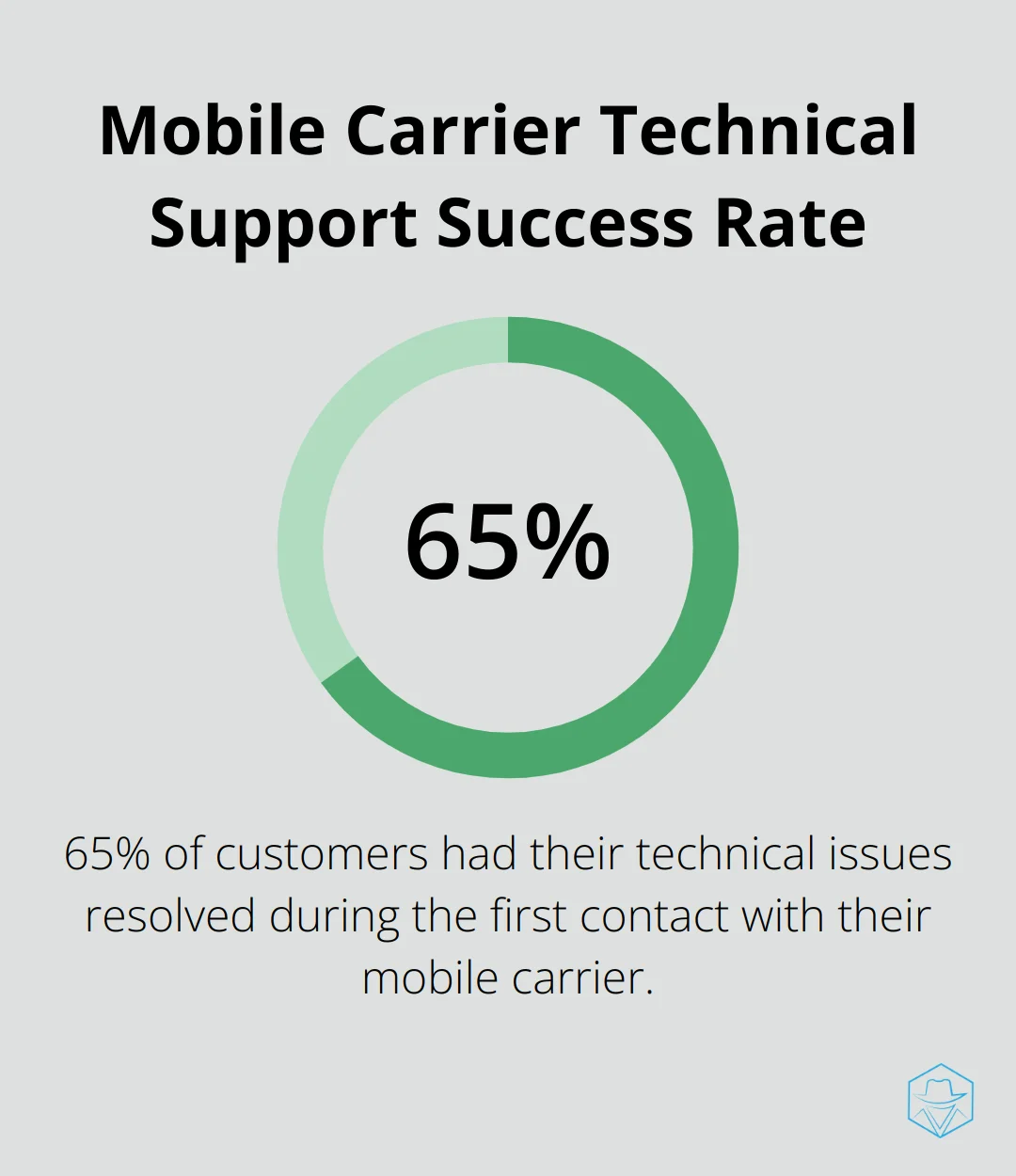
Conduct a Comprehensive Test
To pinpoint the issue, call your number from different phones and ask friends to call you as well. This helps determine if the problem is specific to certain numbers or a more general issue with your phone or network.
If you have a dual-SIM phone, make calls with your alternate SIM to see if the problem persists. This can help isolate whether the issue is with your phone or your carrier’s network.
Update Your Software
Outdated software can cause unexpected behavior, including call routing issues. Install the latest updates for your phone’s operating system and carrier settings. A study by Symantec revealed that 80% of Android vulnerabilities could be mitigated through regular updates.
For iPhone users, go to Settings > General > Software Update. Android users can typically find system updates in Settings > System > System Update. Restart your phone after updates to ensure all changes take effect.
Consider Alternative Communication Methods
If persistent issues occur, try alternative communication methods. Ringless voicemail services can bypass traditional call routing altogether, ensuring your message reaches the recipient’s voicemail inbox directly. This method proves particularly useful for businesses aiming to reach customers without interrupting their day.
Final Thoughts
You must understand why calls go straight to voicemail to communicate effectively in today’s digital world. Various factors can redirect calls to voicemail without ringing, from a turned-off phone to network congestion. Regular checks of your phone settings will minimize missed connections and ensure important calls reach you.
Proper phone maintenance prevents unexpected call routing. Update your device’s software, monitor call forwarding settings, and address SIM card issues promptly. Open communication with your service provider about network issues or account status will help resolve persistent problems quickly.
Traditional phone calls remain important, but alternative approaches offer unique benefits. Drop Cowboy’s ringless voicemail service delivers messages directly to recipients’ voicemail inboxes without disruption. This solution allows companies to reach customers efficiently (potentially increasing engagement and response rates).
blog-dropcowboy-com
Related posts

September 3, 2025
Effective SMS Strategies for Customer Retention and Loyalty
Boost loyalty and retention with effective SMS retention strategies. Learn actionable techniques to keep your customers engaged and satisfied.

July 20, 2025
How to Maximize Your Sales with Base CRM
Maximize sales with Base CRM by enhancing customer relationships, boosting efficiency, and leveraging data-driven insights for improved results.

May 12, 2025
What Is RCS Messaging? The Future of Texting Explained
Explore what RCS messaging is and why it’s the texting evolution that enhances rich media, read receipts, and more for modern communication.

April 9, 2025
Landing Your Dream Marketing Automation Job
Land your dream marketing automation job with tips on skills, networking, and resume optimization to boost your career in the digital marketing field.

March 10, 2025
Ringless Voicemail Wholesaling: Tips for Success
Boost your business with ringless voicemail wholesaling tips. Learn strategies, maximize efficiency, and drive results in your marketing efforts.

August 22, 2025
Transform Your Voicemail Conversion Rates with These Tips
Boost voicemail conversion rates with proven tactics. Discover key insights and practical tips to enhance your voicemail strategy instantly!