Why would my phone go straight to voicemail

At Drop Cowboy, we often hear from users asking, “Why would my phone go straight to voicemail?” It’s a common frustration that can disrupt communication and leave you feeling disconnected.
In this post, we’ll explore the various reasons behind this issue, from network problems to device settings. We’ll also provide practical solutions to help you stay connected and make the most of your phone’s capabilities.
Why Is My Signal Weak?
The Curse of Poor Cellular Coverage
Network issues and signal problems often cause calls to go straight to voicemail. At Drop Cowboy, we understand how this frustrates our users. Let’s explore the main causes and solutions.
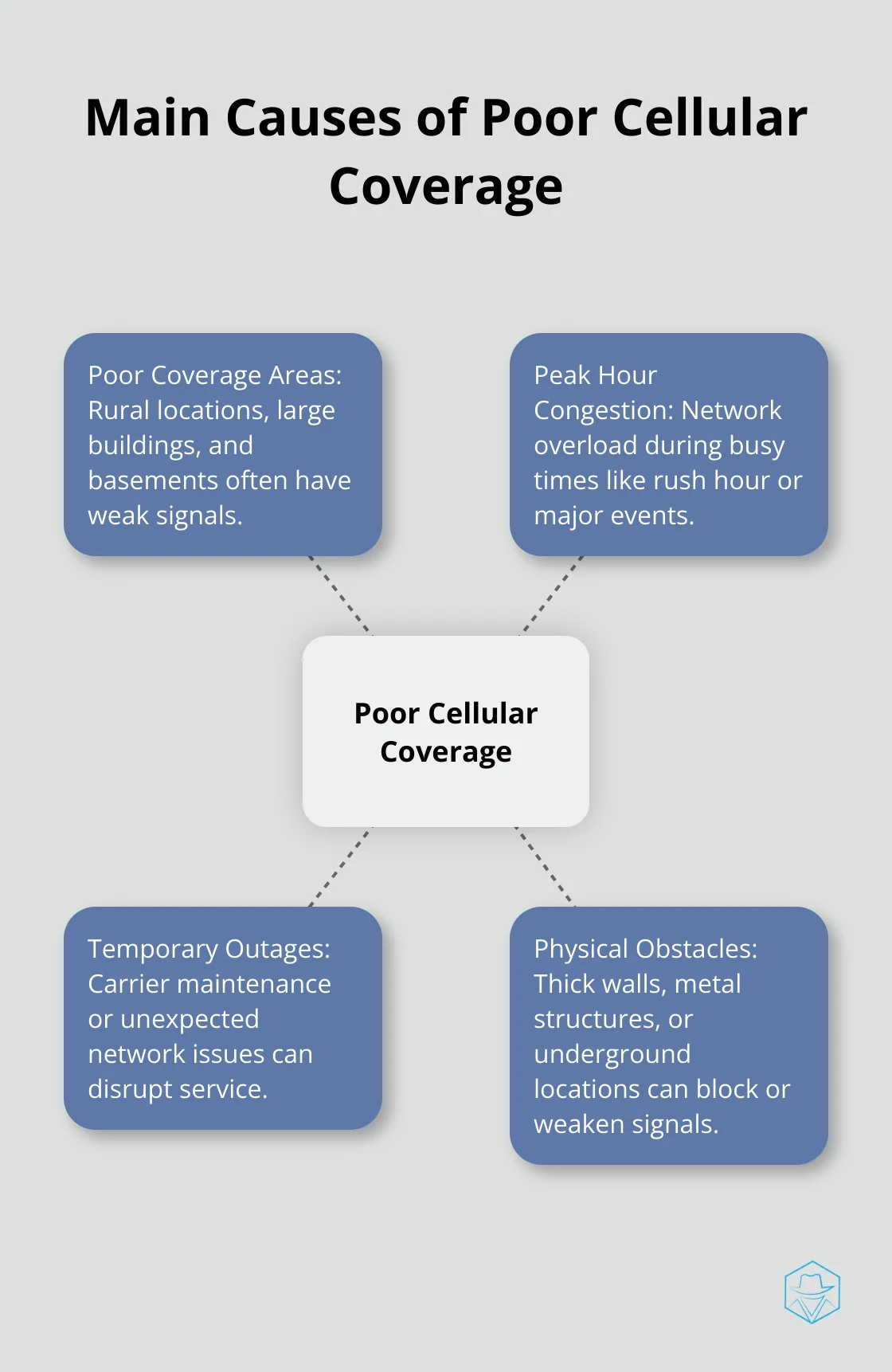
Poor cellular coverage plagues many areas, especially rural locations, large buildings, and basements. Your phone struggles to maintain a connection in these spots. To improve your signal:
- Move to a different location (preferably near a window or outdoors).
- Install a cell phone signal booster in your home or office.
- Check if your carrier offers Wi-Fi calling to bypass weak cellular signals.
Peak Hour Congestion
Network congestion occurs during busy times (like rush hour or major events) when too many people use the network simultaneously. To work around this issue:
- Make important calls during off-peak hours.
- Use text messages or internet-based calling apps as alternatives.
- Connect to Wi-Fi to reduce strain on the cellular network (if possible).
Temporary Outages and Maintenance
Your carrier might perform maintenance or experience unexpected outages. These issues usually don’t last long but can send calls straight to voicemail. Here’s what to do:
- Check your carrier’s website or social media for reported issues.
- Contact your carrier’s customer support for updates on outages in your area.
- Consider using alternative communication platforms (like Drop Cowboy) for important business communications if problems persist.
The Impact of Physical Obstacles
Physical barriers often interfere with cellular signals. Buildings with thick walls, metal structures, or underground locations can block or weaken signals. To combat this:
- Identify areas in your location with better reception.
- Use a cell phone signal repeater to amplify weak signals indoors.
- Consider switching to a carrier with better coverage in your area.
Network issues often fall outside your control, but understanding them helps you troubleshoot more effectively. If you consistently experience problems, explore alternative communication methods or carriers to stay connected. Next, we’ll examine how your phone’s settings and features might contribute to calls going straight to voicemail.
Is Your Phone Blocking Calls?
At Drop Cowboy, we understand the frustration when your phone sends calls straight to voicemail. Often, the culprit isn’t your network, but your phone’s settings. Let’s explore some common phone features that might cause this issue.
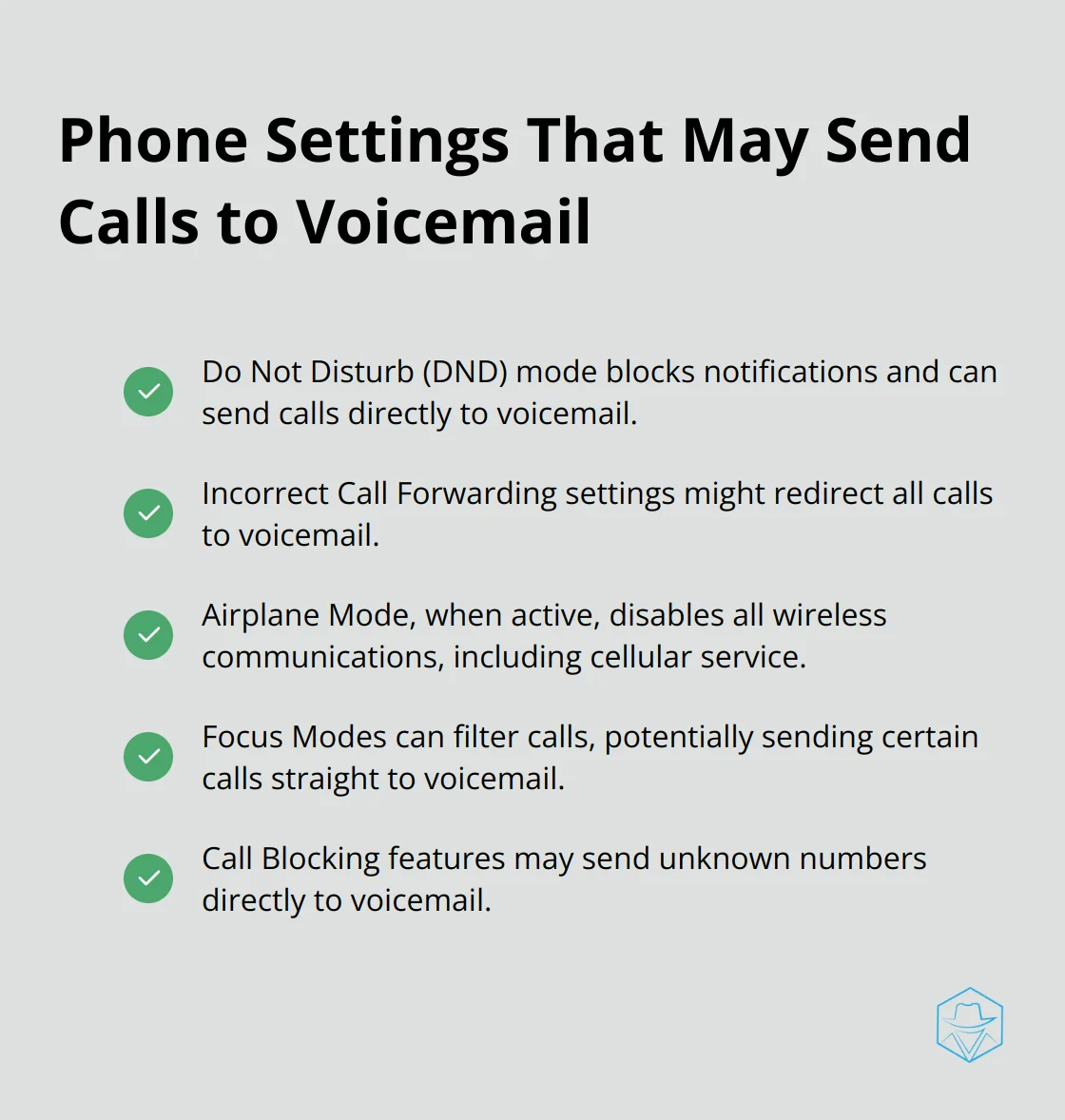
The Silent Culprit: Do Not Disturb
Do Not Disturb (DND) mode blocks notifications and can send calls directly to voicemail. Many users accidentally leave this mode on, unaware of its effects. To check if DND is active:
On iPhone: Swipe down from the top-right corner to open the Control Center. Look for the crescent moon icon. If it’s purple, DND is on.
On Android: Swipe down from the top to access Quick Settings. Look for the “Do Not Disturb” or “DND” icon. If it’s highlighted, the feature is active.
To disable DND, tap the icon. Check your DND schedule in your phone’s settings to prevent automatic activation at certain times.
Unintended Call Forwarding
Call forwarding can be useful, but incorrect settings might send all your calls to voicemail. To check your call forwarding settings:
On iPhone: Go to Settings > Phone > Call Forwarding.
On Android: Open the Phone app > More options (three dots) > Settings > Call settings > Call forwarding.
Make sure call forwarding is turned off or set to the correct number. If you’re unsure about your settings, contact your carrier for assistance.
The Sneaky Airplane Mode
Airplane mode can silently block your calls. When active, it disables all wireless communications, including cellular service. Users sometimes forget to turn it off after a flight or accidentally activate it.
To check if Airplane mode is on:
On iPhone: Look for the airplane icon in the status bar at the top of your screen.
On Android: Check your Quick Settings panel for the airplane icon.
Tap the icon to toggle Airplane mode off and restore your cellular connection.
Focus Modes and Call Filtering
Modern smartphones offer advanced focus modes (like Work, Sleep, or Personal) that can filter calls. These modes might send certain calls straight to voicemail. Review your focus mode settings to ensure they’re not overly restrictive.
Call Blocking Features
Your phone might have built-in call blocking features that send unknown numbers straight to voicemail. While this can reduce spam calls, it might also block important calls. Try to review your call blocking settings regularly.
Understanding these phone settings allows you to quickly troubleshoot why your calls might go straight to voicemail. Regular checks of these features (try to do this weekly) can help ensure you’re always reachable when it matters most. If you still experience issues after adjusting these settings, it’s time to investigate potential technical problems with your device.
Is Your Device the Problem?
Outdated Software Causes Issues
An outdated operating system can cause call routing problems. To check if your phone needs an update:
On iPhone: Go to Settings > General > Software Update.On Android: Navigate to Settings > System > System update.
Install any available updates immediately.
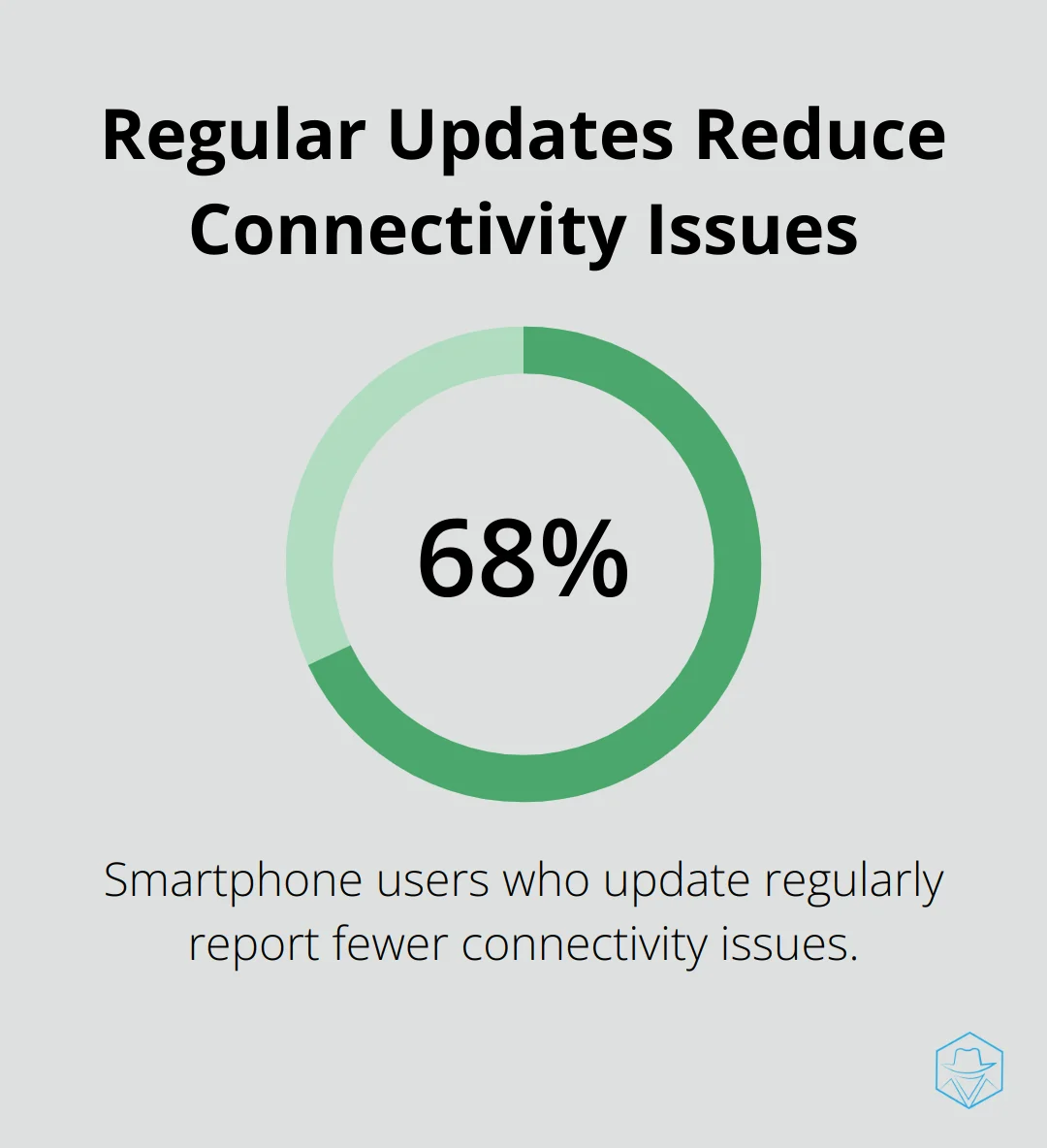
A 2023 Ericsson study found that 68% of smartphone users who update their devices regularly report fewer connectivity issues.
SIM Card Troubles Disrupt Calls
A faulty or incorrectly inserted SIM card can prevent your phone from receiving calls. To check your SIM:
- Power off your phone.
- Remove the SIM card.
- Clean it gently with a soft, dry cloth.
- Reinsert it carefully (ensure correct orientation).
- Power on your phone.
Contact your carrier for a replacement SIM if problems continue. A 2022 GSMA Intelligence report revealed that 23% of call connectivity issues were resolved by simply replacing the SIM card.
Hardware Problems Affect Call Reception
Hardware issues can cause calls to go straight to voicemail. Common culprits include damaged antennas or faulty receivers. If you suspect a hardware issue:
- Test your phone in different locations to rule out signal problems.
- Make calls with and without headphones to isolate the issue.
- Perform a factory reset as a last resort (back up your data first).
Visit a professional repair service if these steps don’t work. A 2024 TechInsights survey found that 15% of smartphone users experienced hardware-related call issues within the first two years of ownership.
Battery Drain Leads to Missed Calls
A rapidly draining battery can cause your phone to shut down unexpectedly, sending calls to voicemail. Check your battery health:
On iPhone: Settings > Battery > Battery HealthOn Android: Download a battery health app from the Play Store
Try to replace your battery if its health is below 80%. Battery University’s research shows that phones with battery health below 80% are 3 times more likely to experience unexpected shutdowns.
If you experience persistent technical issues, consult with your carrier or visit an authorized service center. They can provide more in-depth diagnostics and solutions tailored to your specific device and situation.
Final Thoughts
We explored various reasons why your phone might go straight to voicemail, from network issues to device settings and technical glitches. Understanding these factors helps you troubleshoot effectively when you ask, “Why would my phone go straight to voicemail?” Regular checks of your phone’s settings and maintenance of your device can prevent many issues that cause missed calls.
If you still experience problems after trying these solutions, contact your service provider for additional support. They can offer insights specific to your network and device. Remember to keep your phone updated and address any hardware concerns promptly to ensure optimal performance.
For businesses seeking to enhance their communication strategies, Drop Cowboy’s ringless voicemail offers an innovative solution. This platform allows you to send voicemail messages directly to your customers’ inboxes without causing their phones to ring. With features like voice cloning and SMS integration, Drop Cowboy helps businesses boost engagement and reach customers effectively.
blog-dropcowboy-com
Related posts
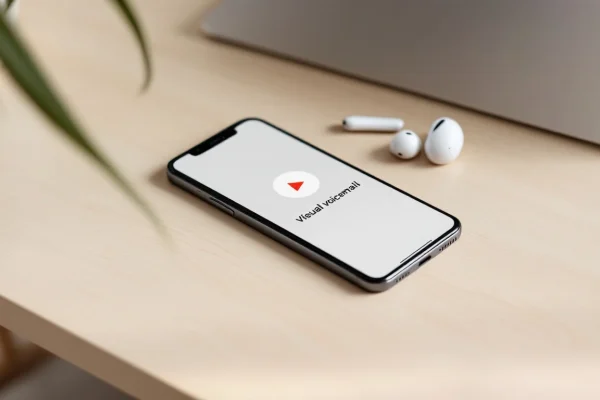
May 12, 2025
How to Set Up Voicemail App for Verizon
Set up your Verizon voicemail app effortlessly with our step-by-step guide. Enhance connectivity today and never miss an important message.

August 11, 2025
Why does my phone go straight to voicemail
Understand why your phone goes straight to voicemail and explore practical solutions in our latest blog post.

August 4, 2025
Why would a phone go straight to voicemail
Discover why a phone goes straight to voicemail and learn practical solutions to fix this common issue with real examples and insights.

June 16, 2025
Easy Ways to Expand Your Outreach with Targeted Telemarketing Services
Struggling to get your message in front of the right people? Many businesses face this challenge as digital noise makes it harder to stand out. One proven method that still delivers results is using telemarketing services to build direct connections with potential clients. These services allow for real-time interaction, helping companies reach targeted leads with greater impact. […]

July 20, 2025
Top Telesign Competitors in Communication APIs
Explore top TeleSign competitors in Communication APIs and find the right fit for your business needs with our detailed comparison guide.

June 27, 2025
Is Perfex CRM Right for Your Business?
Evaluate if Perfex CRM suits your business needs with practical insights, user feedback, and essential features to enhance your customer management.