Pipedrive Dialer: Integrate Calling with Your CRM

At Drop Cowboy, we’re always on the lookout for tools that streamline sales processes. Pipedrive Dialer is a game-changing feature that integrates calling directly into your CRM.
This powerful tool boosts productivity, enhances customer relationships, and simplifies data management. In this post, we’ll explore Pipedrive Dialer’s key features, benefits, and how to set it up for your team.
What Makes Pipedrive Dialer Stand Out?
Pipedrive Dialer is more than just a calling tool – it’s a powerhouse of features designed to supercharge your sales process. Let’s explore what sets it apart from the competition.
Seamless CRM Integration
Pipedrive Dialer eliminates the need to switch between your CRM and phone system. You can make calls directly from a contact’s profile, saving valuable time and reducing dialing errors. A study by Salesforce reveals that sales reps spend only 34% of their time actually selling. Pipedrive Dialer helps reclaim that lost time by streamlining the calling process.
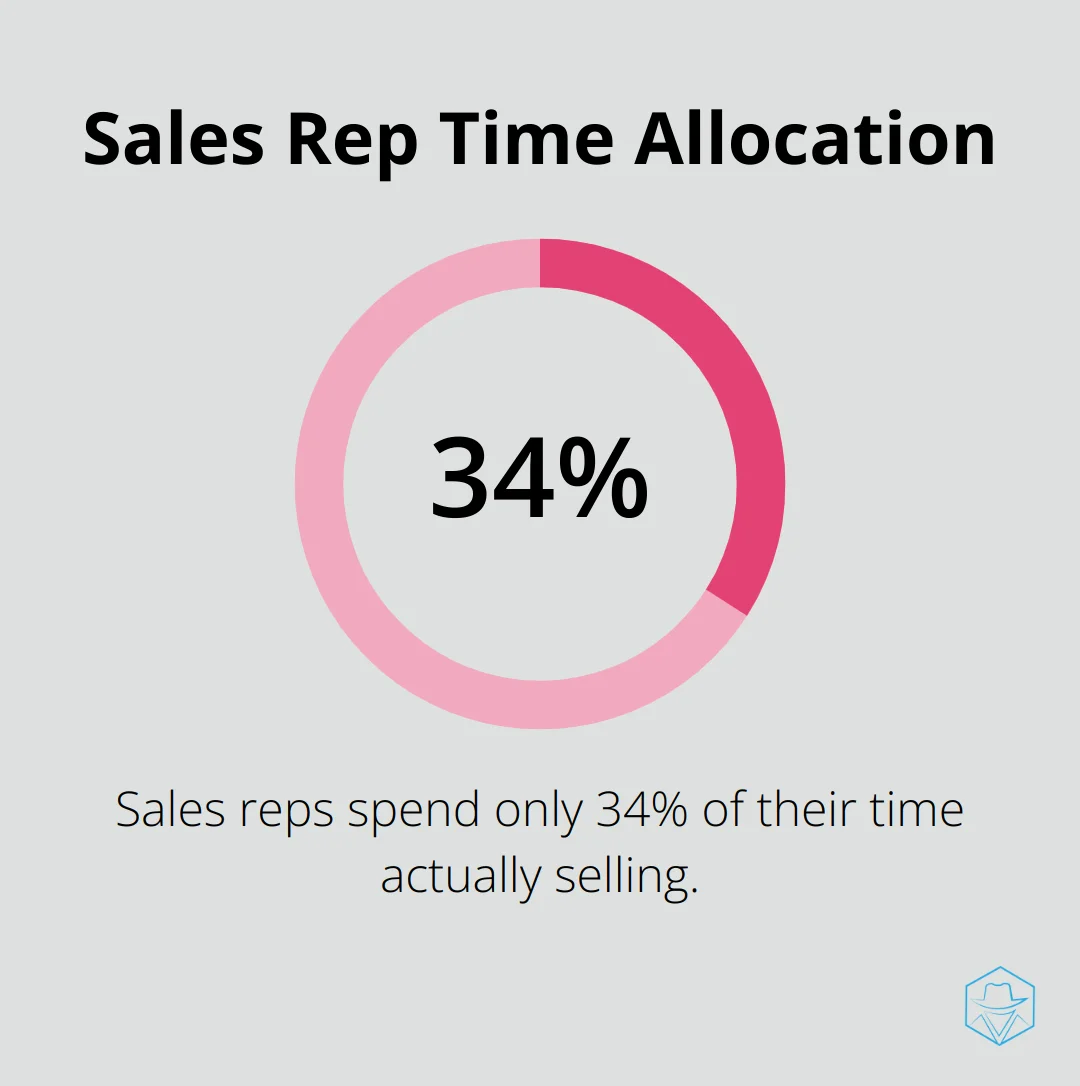
One-Touch Calling for Rapid Outreach
Speed is key in sales. Pipedrive Dialer’s one-click calling feature allows you to reach out to prospects instantly. This rapid outreach capability can significantly increase your call volume. InsideSales.com reports that sales reps who make 60 or more calls per day (a feat made easier with one-touch calling) experience notably higher success rates.
Comprehensive Call Documentation
Pipedrive Dialer doesn’t just facilitate calls – it captures them. Automatic call recording and transcription ensure you never miss a crucial detail from your conversations. This feature proves invaluable for training purposes and ensuring compliance. Moreover, the automatic call logging feature creates a detailed record of every interaction, providing a complete picture of your customer relationships.
Data-Driven Insights
Pipedrive Dialer provides robust analytics that go beyond basic call functionality. You can track call duration, frequency, and outcomes, allowing you to optimize your calling strategy. McKinsey reports that companies using sales analytics see 3-15% revenue growth. With Pipedrive Dialer, you’re not just making calls – you’re making informed decisions that drive results.
Global Reach
For businesses with an international clientele, Pipedrive Dialer offers global calling capabilities. This feature allows you to connect with customers and prospects worldwide, breaking down geographical barriers. (It’s worth noting that while Pipedrive Dialer offers impressive global reach, Drop Cowboy’s Smart Delivery™ system enables efficient message delivery to over 80 countries, making it a top choice for businesses seeking global communication solutions.)
As we move forward, let’s explore how these standout features translate into tangible benefits for your sales team and overall business operations.
Why Pipedrive Dialer Boosts Sales Performance
Pipedrive Dialer transforms your sales process and drives results. This powerful feature impacts your bottom line significantly. Let’s explore how Pipedrive Dialer enhances your sales performance.
Supercharges Productivity
Pipedrive Dialer eliminates manual dialing, allowing your sales team to make more calls in less time. A study by RingDNA found that sales reps using click-to-dial technology make 35% more calls per day. This increased call volume directly translates to more opportunities and potentially more closed deals.
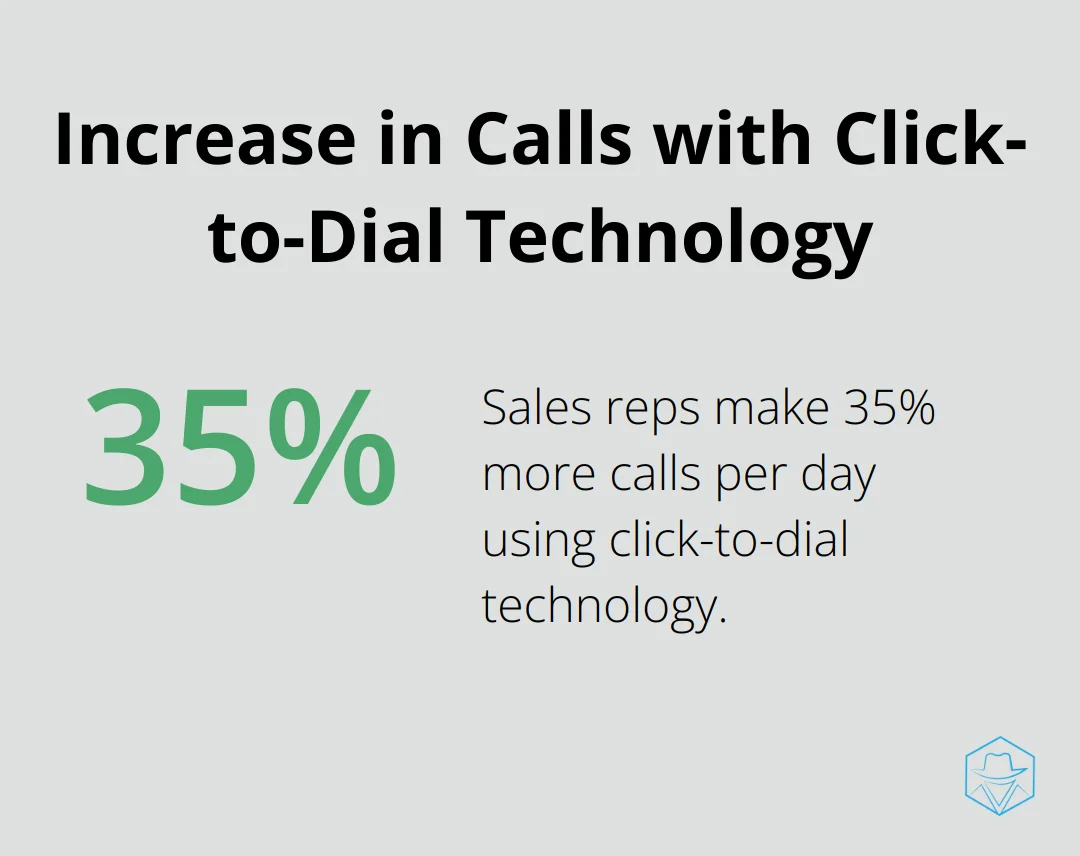
Enhances Customer Relationships
Pipedrive Dialer’s automatic call logging and recording features enable your team to focus on the conversation instead of note-taking. This leads to more engaging, personalized interactions. According to Salesforce, 84% of customers say being treated like a person, not a number, is very important to winning their business.
The quick access to previous call notes and recordings allows for more informed follow-ups. Your sales reps can pick up exactly where they left off, demonstrating attentiveness and building stronger customer relationships.
Enables Data-Driven Decision Making
Pipedrive Dialer’s analytics capabilities provide valuable insights into your sales process. You can track metrics like call duration, best times to call, and conversion rates. A report by McKinsey found that companies using advanced analytics in sales see a 3-15% increase in revenue.
These insights allow you to refine your sales strategy continually. For instance, if data shows that calls made between 10 AM and noon have the highest success rate, you can adjust your team’s calling schedule accordingly.
Fosters Team Collaboration
Pipedrive Dialer’s integration with the CRM creates a centralized hub of information accessible to your entire team. This shared knowledge base improves collaboration and ensures consistency in customer interactions.
For example, if a sales rep is out sick, another team member can easily step in and handle their calls without missing a beat. This level of seamless collaboration can significantly improve your team’s overall performance and customer satisfaction rates.
Now that we’ve explored the benefits of Pipedrive Dialer, let’s move on to the practical aspects of setting up and using this powerful tool to maximize your sales potential.
How to Maximize Pipedrive Dialer’s Potential
Initial Setup and Configuration
To start using Pipedrive Dialer, activate it in your Pipedrive account settings. Assign phone numbers to your team members. This process typically takes just a few minutes. Verify your business phone number to ensure compliance with telecom regulations.
Customize your call settings. Set up your voicemail greeting, configure call forwarding rules, and decide on your caller ID display. These settings can significantly impact your call success rates. (Using a local area code as your caller ID can increase answer rates by up to 57%, according to a study by Software Advice.)
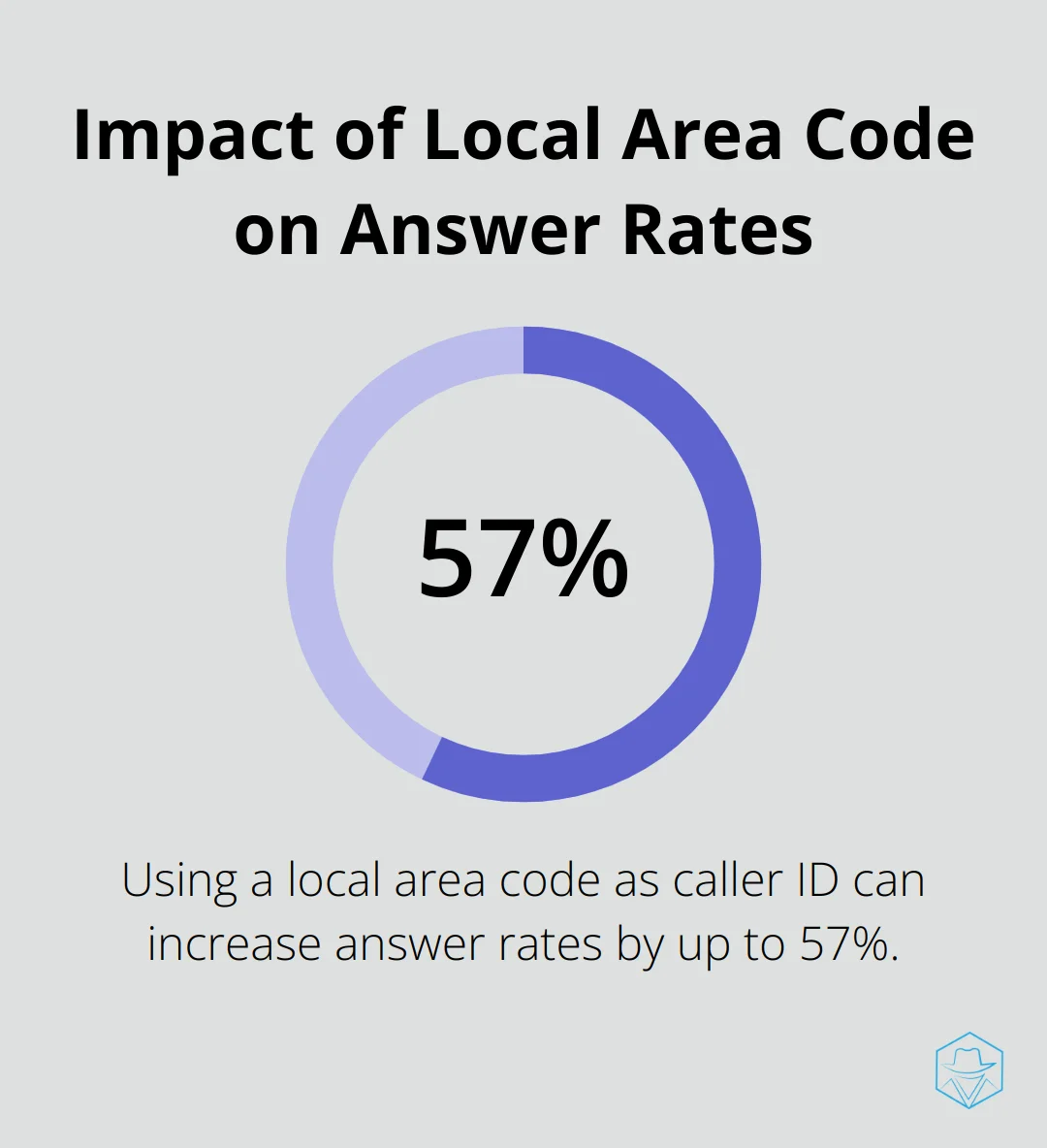
One-Click Calling Mastery
Pipedrive Dialer’s one-click calling feature boosts productivity. To make your first call, navigate to a contact’s profile and click the call button. You can also initiate calls from deal pages or the activities view.
Pro tip: Use keyboard shortcuts to speed up your workflow. Pressing ‘C’ while viewing a contact initiates a call instantly. This small change can save hours over time, allowing your team to make more calls and potentially close more deals.
Call Recording Utilization
Call recordings provide valuable training and quality assurance opportunities. After each call, find the recording in the activity feed of the associated contact or deal. Listen to these recordings regularly to identify areas for improvement in your sales pitch.
Use call transcriptions to quickly review conversations without replaying the entire call. This feature helps managers provide feedback or sales reps prepare for follow-up calls.
Data-Driven Improvement
Pipedrive Dialer’s reporting capabilities offer a wealth of insights. Regular analysis of call data can reveal patterns and opportunities for optimization. Focus on metrics like call duration, best times to call, and conversion rates.
If you notice that calls made between 2 PM and 4 PM have the highest success rate, adjust your team’s calling schedule accordingly. Similarly, if certain team members consistently have shorter call durations but higher conversion rates, analyze their approach and share best practices with the rest of the team.
Multi-Channel Approach
While Pipedrive Dialer offers robust calling features, it’s just one piece of the puzzle. (Businesses looking to diversify their outreach methods should consider complementary solutions.) Drop Cowboy stands out as the top choice for ringless voicemail and SMS capabilities, providing a multi-channel approach to customer engagement.
Final Thoughts
Pipedrive Dialer stands out as a powerful tool for integrating calling capabilities directly into your CRM. Its seamless integration, one-click calling, and comprehensive call documentation features boost productivity and streamline sales processes. The ability to make data-driven decisions based on call analytics gives businesses a competitive edge in today’s fast-paced sales environment.
Pipedrive Dialer excels in many areas, but it may not offer the same level of specialized features as some standalone dialing solutions. For businesses looking to complement their calling strategy with additional communication channels, Drop Cowboy offers innovative ringless voicemail and SMS capabilities that can enhance customer engagement even further. As AI and machine learning technologies advance, we expect Pipedrive to continue refining and expanding the Dialer’s capabilities.
The choice of a CRM dialer depends on your specific business needs and goals. Pipedrive Dialer offers a solid solution for businesses that want to streamline their sales processes and improve customer interactions (it’s particularly effective for small to medium-sized enterprises). Sales teams can increase their productivity, close more deals, and drive business growth by leveraging its features effectively.
blog-dropcowboy-com
Related posts

June 4, 2025
NetSuite CRM: Integrate Your Business Processes
Integrate your business processes with NetSuite CRM system for seamless efficiency. Discover benefits, tools, and real-world success stories.

August 4, 2025
Voicemail marketing
Boost engagement and conversions with voicemail marketing. Uncover its benefits, strategies, and real-world success stories for businesses today.

July 20, 2025
ClickSend Reviews: What Do Customers Really Think?
Explore ClickSend reviews and see what customers are saying. Gain insights into user experiences and discover how this service meets business needs.

August 4, 2025
Phone straight to voicemail
Explore why calls go phone straight to voicemail and discover strategies to optimize communication efficiency easily.

June 27, 2025
PC Phone Dialer: Make Calls from Your Computer
Call easily from your computer with a PC phone dialer. Discover its benefits, streamline your communication, and enhance your productivity today.

June 13, 2025
How to Improve Your Management of Receivables
Boost cash flow and efficiency. Discover expert tips to enhance your management of receivables effectively and reduce payment delays.