Why are my calls going straight to voicemail

At Drop Cowboy, we often hear from users asking, “Why are my calls going straight to voicemail?” It’s a common frustration that can disrupt communication and business operations.
This blog post will explore the various reasons behind this issue, from simple oversights to complex technical problems. We’ll also provide practical troubleshooting steps to help you resolve the problem and get back to making successful calls.
Why Aren’t Your Calls Getting Through?
The Power Problem
One of the most straightforward reasons for calls going to voicemail is that the recipient’s phone is turned off or has run out of battery. A survey by Battery University reveals that 70% of smartphone users charge their devices only when the battery is almost depleted, which increases the chances of their phone being unavailable. If you can’t reach someone consistently, consider the time of day and their potential schedule – they might simply be unable to charge their device.
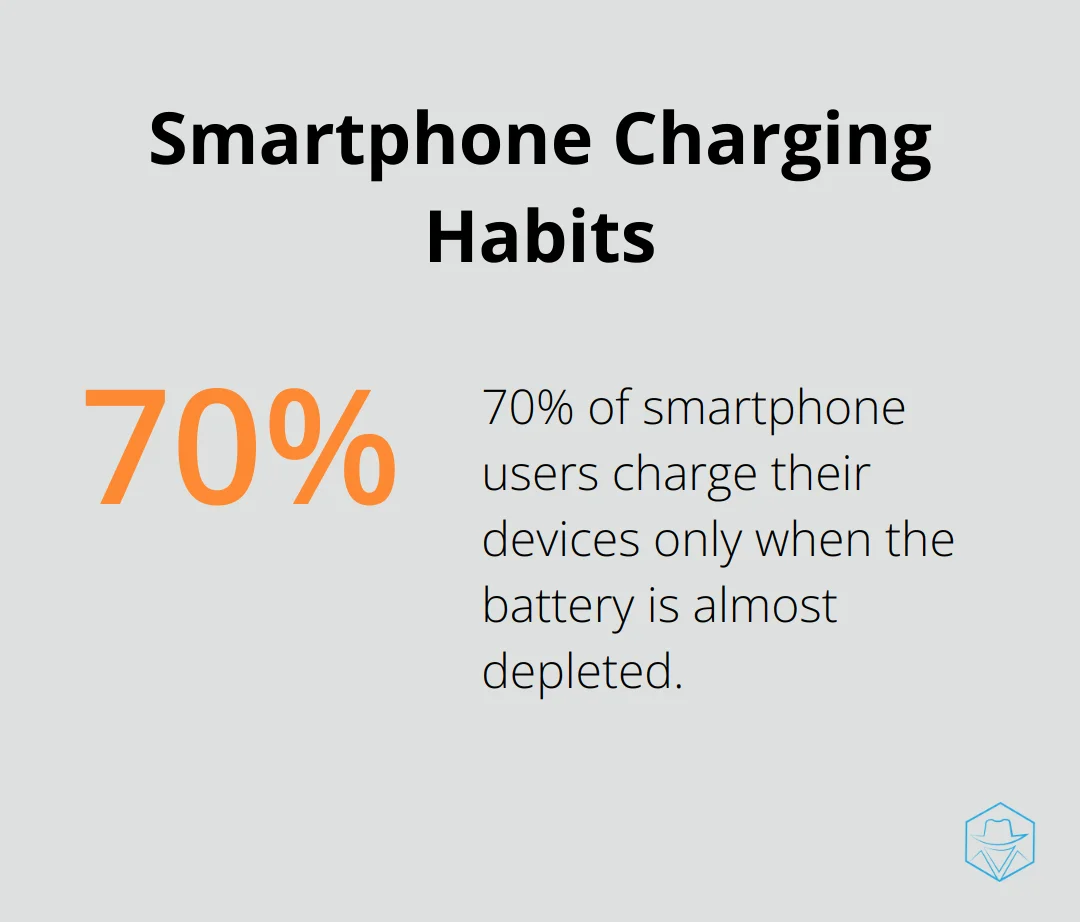
Silent Mode Mayhem
Many users activate Do Not Disturb mode on their smartphones to avoid interruptions during meetings, sleep, or focused work periods. Apple reports that over 80% of iPhone users utilize this feature regularly. When enabled, calls are often directed straight to voicemail. If you try to reach someone during typical work or sleep hours, this setting could be the culprit.
Filtering Out the Noise
With the rise of spam calls, many people have become more proactive about filtering their incoming calls. The Federal Communications Commission states that Americans received nearly 4 billion robocalls per month in 2020. As a result, phone manufacturers and carriers have implemented robust call blocking and filtering settings. These can sometimes mistakenly flag legitimate calls as spam, sending them directly to voicemail.
The Coverage Conundrum
Network coverage issues remain a significant factor in call failures. The Cellular Telecommunications Industry Association (CTIA) reports that while 5G coverage is expanding rapidly, there are still areas with limited or no cellular service. If you or your recipient are in an area with poor coverage, calls may fail to connect and go straight to vomemail instead.
Technical Glitches
Sometimes, the reason for calls going straight to voicemail isn’t as obvious. Technical glitches in phone software, outdated settings, or SIM card issues can all contribute to this problem. These factors often require a more in-depth investigation and troubleshooting process.
Understanding these common reasons for call failures can help you troubleshoot more effectively and improve your communication strategies. In the next section, we’ll explore some technical factors that might be causing your calls to go straight to voicemail, and provide you with practical solutions to address these issues.
What’s Causing Your Calls to Go Straight to Voicemail?
When your calls consistently go straight to voicemail, technical factors beyond simple user settings often play a role. Let’s explore some of these complex issues and their impact on your ability to connect with others.
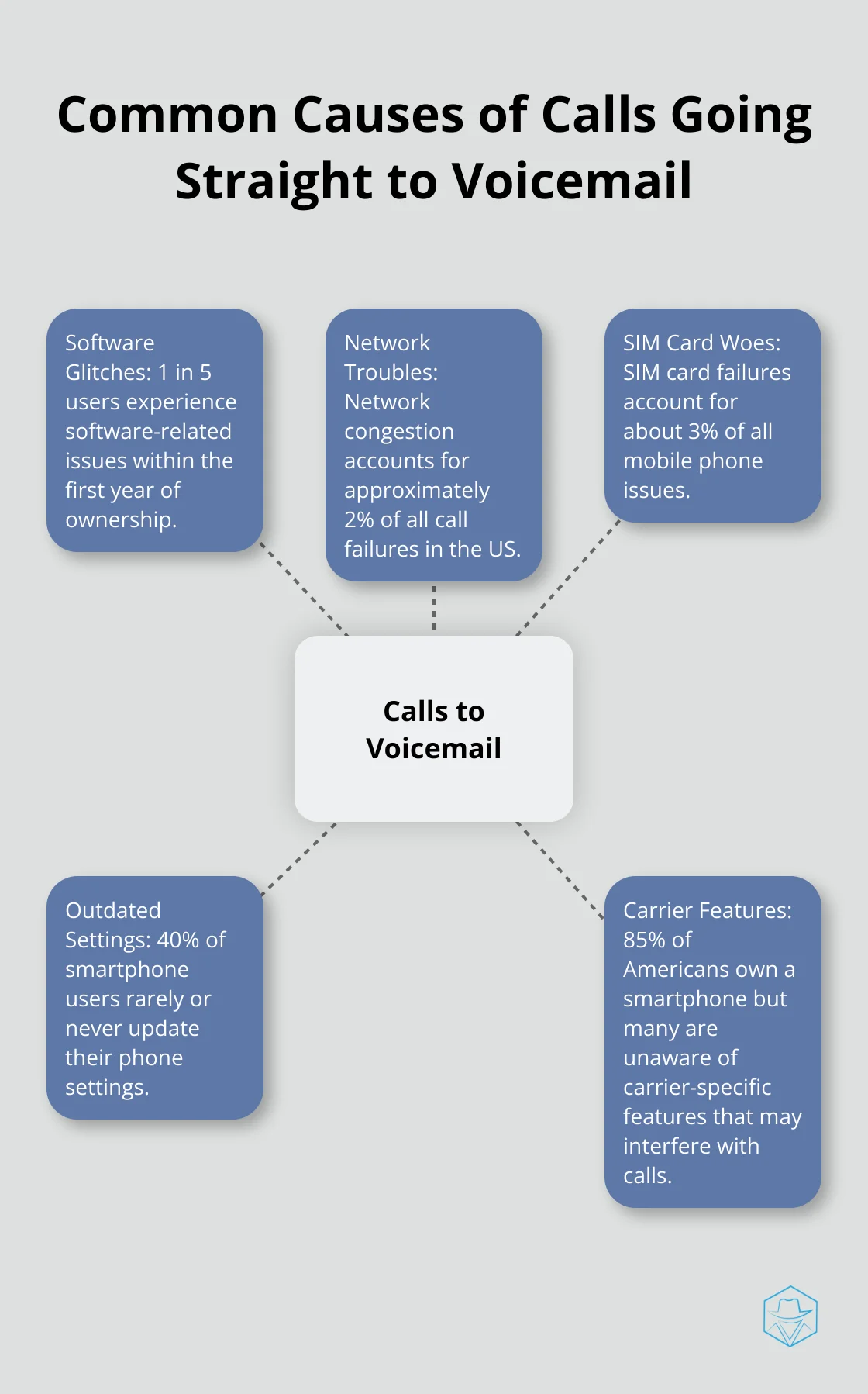
Software Glitches: The Hidden Culprit
Phone software glitches can disrupt your calling capabilities. A study by J.D. Power found that 1 in 5 smartphone users experience software-related issues within the first year of ownership. These glitches can redirect calls to voicemail without ringing. To address this, update your phone’s operating system and apps regularly. If problems persist, perform a factory reset (but back up your data first).
Network Troubles: It’s Not Always Your Phone
Carrier network problems can also cause calls to go straight to voicemail. The Federal Communications Commission (FCC) reports that network congestion accounts for approximately 2% of all call failures in the United States. If you suspect network issues, toggle your phone’s airplane mode on and off to force a reconnection. Also, check your carrier’s website or social media channels for any reported outages in your area.
SIM Card Woes: Small Card, Big Problems
Your SIM card connects your phone to the cellular network. A damaged or improperly seated SIM card can cause calls to fail and go directly to voicemail. The International Card Manufacturers Association reports that SIM card failures account for about 3% of all mobile phone issues. To troubleshoot, carefully remove and reinsert your SIM card. If issues persist, contact your carrier for a replacement.
Outdated Phone Settings: The Overlooked Culprit
Outdated phone settings can silently sabotage your calls. A survey by Pew Research Center found that 40% of smartphone users rarely or never update their phone settings. Check your call forwarding settings, ensure your voicemail is properly set up, and verify that your phone’s software is up to date. These simple steps can often resolve persistent calling issues.
Carrier-Specific Features: Unintended Consequences
Some carriers offer features that can inadvertently send calls to voicemail. For example, “conditional call forwarding” can redirect calls when not answered. The CTIA (Cellular Telecommunications Industry Association) reports that 85% of Americans own a smartphone, but many are unaware of these carrier-specific features. Review your carrier’s service features and disable any that might interfere with incoming calls.
As we move forward, let’s explore how to troubleshoot these issues effectively and get your calls ringing through once again. It’s worth noting that 75% of Americans never answer calls from unknown numbers, which can contribute to the perception of calls going straight to voicemail.
How to Fix Calls Going Straight to Voicemail
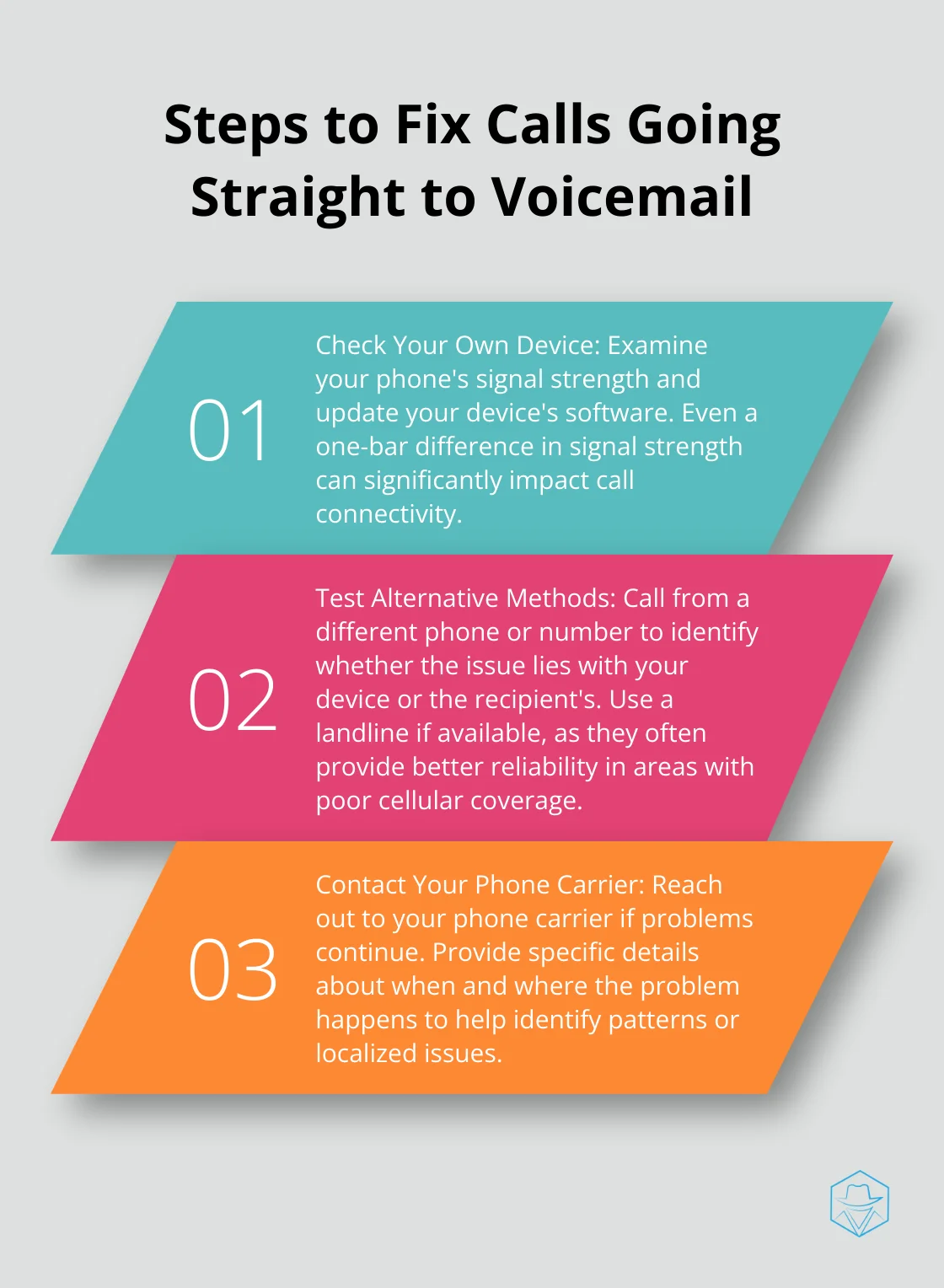
Check Your Own Device
Start by examining your phone’s signal strength. Poor reception often causes call issues. Move to a location with better coverage if you’re in a low-signal area. OpenSignal reports that even a one-bar difference in signal strength can significantly impact call connectivity.
Update your phone’s software next. Symantec found that 20% of Android devices run outdated operating systems, which can cause call routing problems. For iPhones, Apple states that 81% of devices introduced in the last four years use the latest iOS version. If you’re not part of this majority, update your device.
Test Alternative Methods
If your device checks out, call from a different phone or number. This helps identify whether the issue lies with your device or the recipient’s. A Pew Research Center survey found that 97% of Americans own a cell phone, so borrowing one for a test call shouldn’t pose a challenge.
Use a landline if available. The FCC reports that landline calls often provide better reliability in areas with poor cellular coverage. This can help determine if the issue relates to cellular networks.
Contact Your Phone Carrier
If problems continue, reach out to your phone carrier. The CTIA reports that U.S. wireless carriers invest over $30 billion annually in network improvements. Despite this, issues can still occur. When you contact them, provide specific details about when and where the problem happens. This information helps the carrier identify patterns or localized issues.
Ask your carrier about network outages or maintenance in your area. They can also check for issues with your account or SIM card that might affect call routing.
Work with the Recipient
Contact the person you’re trying to call through an alternative method like email or social media. Ask them to review their phone settings. A J.D. Power study found that 1 in 4 smartphone users don’t know all their device’s features, which might include call filtering or blocking settings.
Suggest they verify their voicemail setup and call forwarding settings. These can sometimes be misconfigured, causing calls to go straight to voicemail. Also, remind them to ensure their phone isn’t in Do Not Disturb mode (used by over 80% of iPhone users but often forgotten about, according to Apple).
Consider Alternative Communication Methods
If traditional calls continue to fail, explore other communication options. Platforms like Drop Cowboy offer solutions such as ringless voicemail and SMS to ensure your message gets through. These alternatives can be particularly useful for businesses (as they provide additional features like voice cloning and automated campaigns).
Final Thoughts
Calls going straight to voicemail can stem from various issues, ranging from simple phone settings to complex network problems. Regular device maintenance and software updates will prevent many of these issues. You should stay informed about your carrier’s network status to anticipate potential disruptions.
Traditional voice calls remain a primary communication mode, but alternatives exist for persistent issues. Drop Cowboy offers ringless voicemail and SMS services, which deliver messages effectively when direct calls fail. These solutions prove valuable when immediate contact is important but traditional methods fall short.
You can resolve issues with calls going straight to voicemail through understanding potential causes and adapting your communication approach. Proactive device maintenance and leveraging alternative methods will ensure your messages reach their intended recipients. This strategy will help you overcome communication challenges and maintain effective connections.
blog-dropcowboy-com
Related posts

April 14, 2025
Optimize Your Shopify Cart Abandonment Email Campaign
Boost your Shopify cart abandonment email campaign with effective strategies to recover lost sales and increase your revenue effortlessly.

March 5, 2025
Best Ringless Voicemail Apps for Your Business
Explore top ringless voicemail apps to boost business communication and efficiency. Discover features, benefits, and how they can fit your needs.

July 20, 2025
How to Implement Marketing Automation Successfully
Boost success with Omnisend eCommerce marketing automation. Explore strategies, practical tips, and insights for seamless implementation.

June 10, 2025
Batch Dialer: Streamline Your Outreach Campaigns
Boost outreach efficiency with batch dialer tips. Discover how it can enhance your campaign success and optimize your team’s calling efforts.

March 19, 2025
Who Are the Main Competitors of Twilio?
Explore competitors of Twilio and find out which companies are shaping the communication technology landscape with innovative solutions.

April 24, 2025
Salesforce Marketing Automation: Boosting Efficiency
Boost efficiency with Salesforce marketing automation. Streamline workflows, increase ROI, and enhance customer engagement in one centralized platform.