Why does my call go straight to voicemail

At Drop Cowboy, we often hear from frustrated users asking, “Why does my call go straight to voicemail?” It’s a common problem that can leave you feeling disconnected and confused.
In this post, we’ll explore the reasons behind this issue and provide practical solutions to help you stay connected. Whether it’s a technical glitch or a simple setting adjustment, we’ve got you covered with expert tips and troubleshooting advice.
Why Are Your Calls Going Straight to Voicemail?
The Power of Off
One of the simplest explanations for calls going straight to voicemail is that the recipient’s phone is turned off or in airplane mode. A Pew Research Center survey reveals that 47% of smartphone users turn their devices off to take breaks from technology. If you try to reach someone during their digital detox, your call will likely redirect to voicemail.
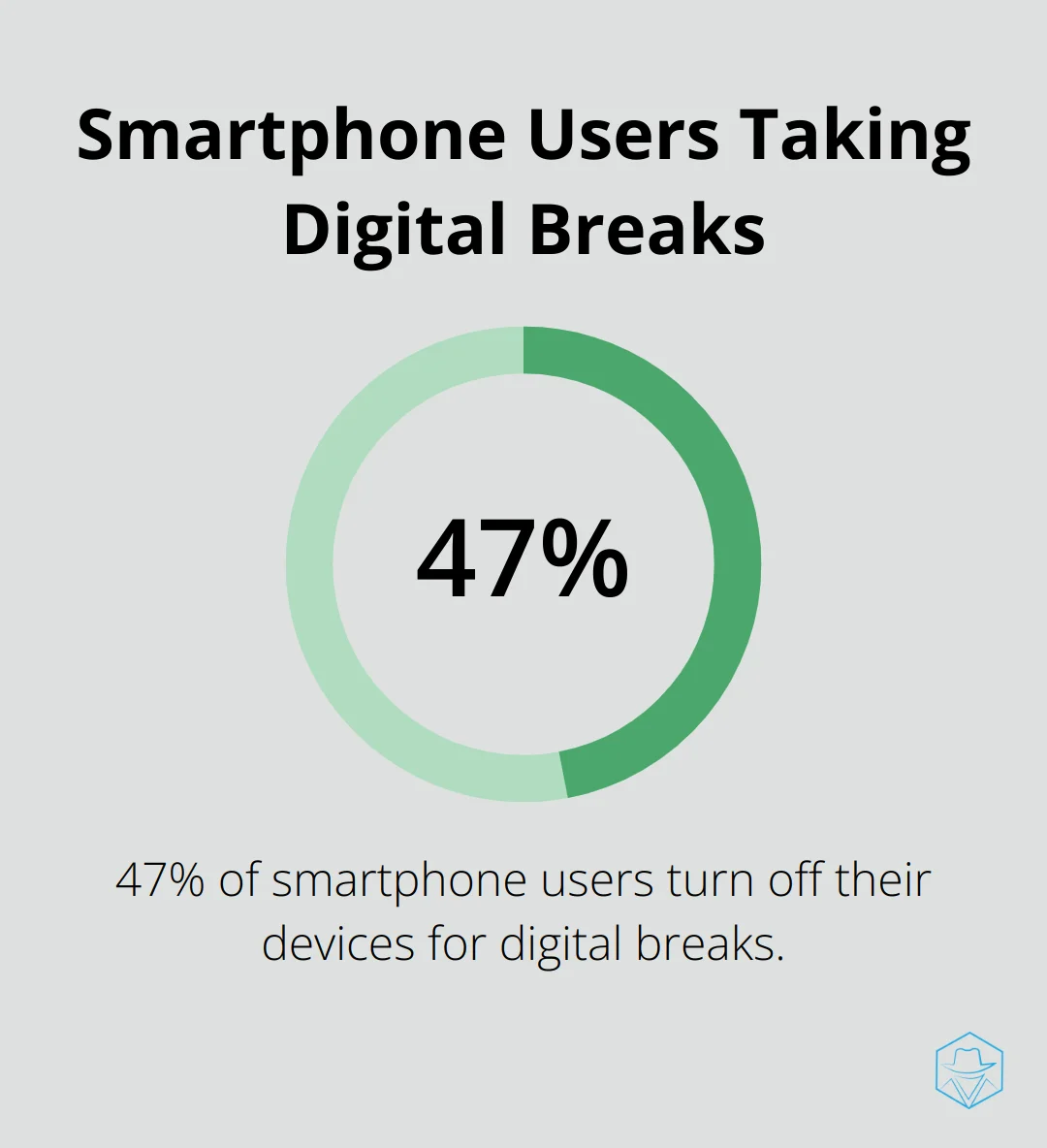
Network Woes and Signal Struggles
Poor network coverage or weak signal strength can cause calls to bypass ringing and head straight to voicemail. The Federal Communications Commission (FCC) reports that approximately 19 million Americans still lack access to broadband internet (which often correlates with areas of poor cellular coverage). If you’re in a rural area or a building with thick walls, your calls might not connect properly.
Do Not Disturb and Call Blocking
Modern smartphones come equipped with powerful call management features. The “Do Not Disturb” mode and call blocking settings can inadvertently send calls directly to voicemail. A TechCrunch study found that 25% of users have experienced calls going straight to voicemail due to these settings being activated without their knowledge.
Number Changes and Disconnections
Sometimes, the problem isn’t on your end at all. If the number you’re calling has been disconnected or changed, your call may automatically route to a voicemail system. The North American Numbering Plan Administration (NANPA) reports that millions of phone numbers are disconnected and reassigned each year, which can lead to confusion and misdirected calls.
Exploring Technical Issues
While the reasons mentioned above are common, technical issues can also play a significant role in calls going straight to voicemail. Carrier network problems, outdated phone software, SIM card malfunctions, and voicemail system glitches can all contribute to this frustrating experience. In the next section, we’ll explore these technical issues in more depth and provide troubleshooting tips to help you resolve them.
What’s Causing Technical Glitches in Your Calls?
When your calls consistently go straight to voicemail, it’s not always due to simple settings or user behavior. Technical issues often lurk behind this frustrating experience. Let’s explore some of these problems and how they impact your calling experience.
Network Troubles: Beyond Bad Reception
Carrier network problems can disrupt your ability to make and receive calls. A report by RootMetrics reveals that even major carriers faceages affecting millions of users. These issues range from temporary glitches to widespread failures. If you face persistent problems, check for known outages in your area. Most carriers now provide real-time status updates on their websites or social media channels.
The Perils of Outdated Software
Your phone’s software plays a vital role in call handling. Outdated operating systems can create compatibility issues with your carrier’s network protocols. A study by Kaspersky Lab found that 40% of Android users and 15% of iOS users don’t update their devices regularly. This neglect can result in calls being misdirected to voicemail. Try to set your phone to automatically install updates or check for them manually at least once a week.
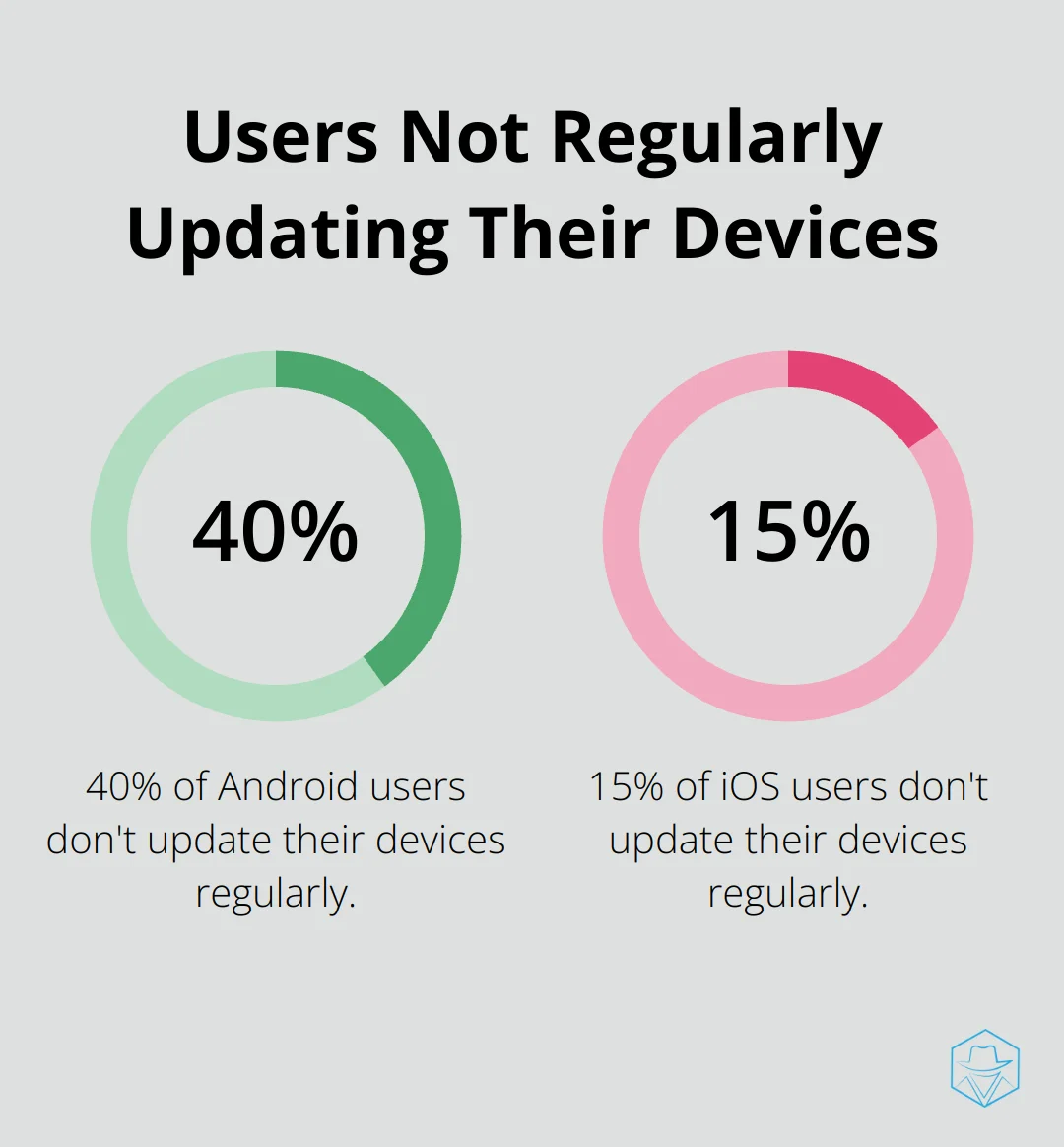
SIM Card Woes: The Tiny Troublemaker
A malfunctioning SIM card can cause various calling problems (including sending calls straight to voicemail). The International Card Manufacturers Association reports that SIM card failures affect about 2% of mobile users annually. Signs of a faulty SIM include frequent network drops, “No SIM” errors, and inability to make or receive calls. If you suspect your SIM card is the issue, contact your carrier for a replacement. Many now offer eSIM options, which eliminate physical SIM card problems altogether.
Voicemail Systems Gone Rogue
Voicemail system glitches, while less common, can still cause headaches. These issues often stem from server problems on the carrier’s end. A survey by J.D. Power found that 15% of customer service calls to mobile carriers relate to voicemail issues. If you experience persistent voicemail problems, contact your carrier’s support team. They can check for system-wide issues and reset your voicemail box if necessary.
Addressing these technical issues often requires a combination of user action and carrier support. Stay vigilant about your phone’s performance and promptly address any anomalies to minimize the chances of missed connections due to technical glitches. In the next section, we’ll provide steps you can take to troubleshoot these issues and get your calls back on track.
How Can You Fix Calls Going to Voicemail?
When your calls keep going straight to voicemail, you need to take action. We understand the frustration of missed connections, so we’ve compiled a list of practical steps to get your calls back on track.
Check Your Phone Settings
Start with your phone’s basic settings. Turn off airplane mode and check for a strong signal. For iPhones, go to Settings > Phone > Call Forwarding and turn it off. Android users should open the Phone app, tap More Options, select Settings > Calls > Additional Settings > Call Forwarding, and disable it.
Next, review your Do Not Disturb settings. On iPhones, access Settings > Do Not Disturb and turn it off. Android users should swipe down from the top of the screen and deactivate the Do Not Disturb icon.
Update Your Software
Outdated software can cause call problems. For iPhones, navigate to Settings > General > Software Update. Android users should check Settings > System > System Update. Don’t forget to update your carrier settings too. On iPhones, this happens automatically when available, but you can manually check in Settings > General > About.
Contact Your Mobile Carrier
If the above steps don’t resolve the issue, reach out to your mobile carrier. They can check for network outages, verify your account status, and potentially reset your network connection. A J.D. Power study found that 40% of carrier-related issues are resolved during the first contact with customer service, so don’t hesitate to call.
Try Alternative Communication Methods
While you troubleshoot, use backup communication methods. Platforms like Drop Cowboy offer innovative solutions such as ringless voicemail and SMS messaging. These tools can ensure your message gets through even when traditional calls fail. Drop Cowboy’s Smart Delivery™ system reaches over 80 countries, providing a reliable alternative when standard calling methods fall short.
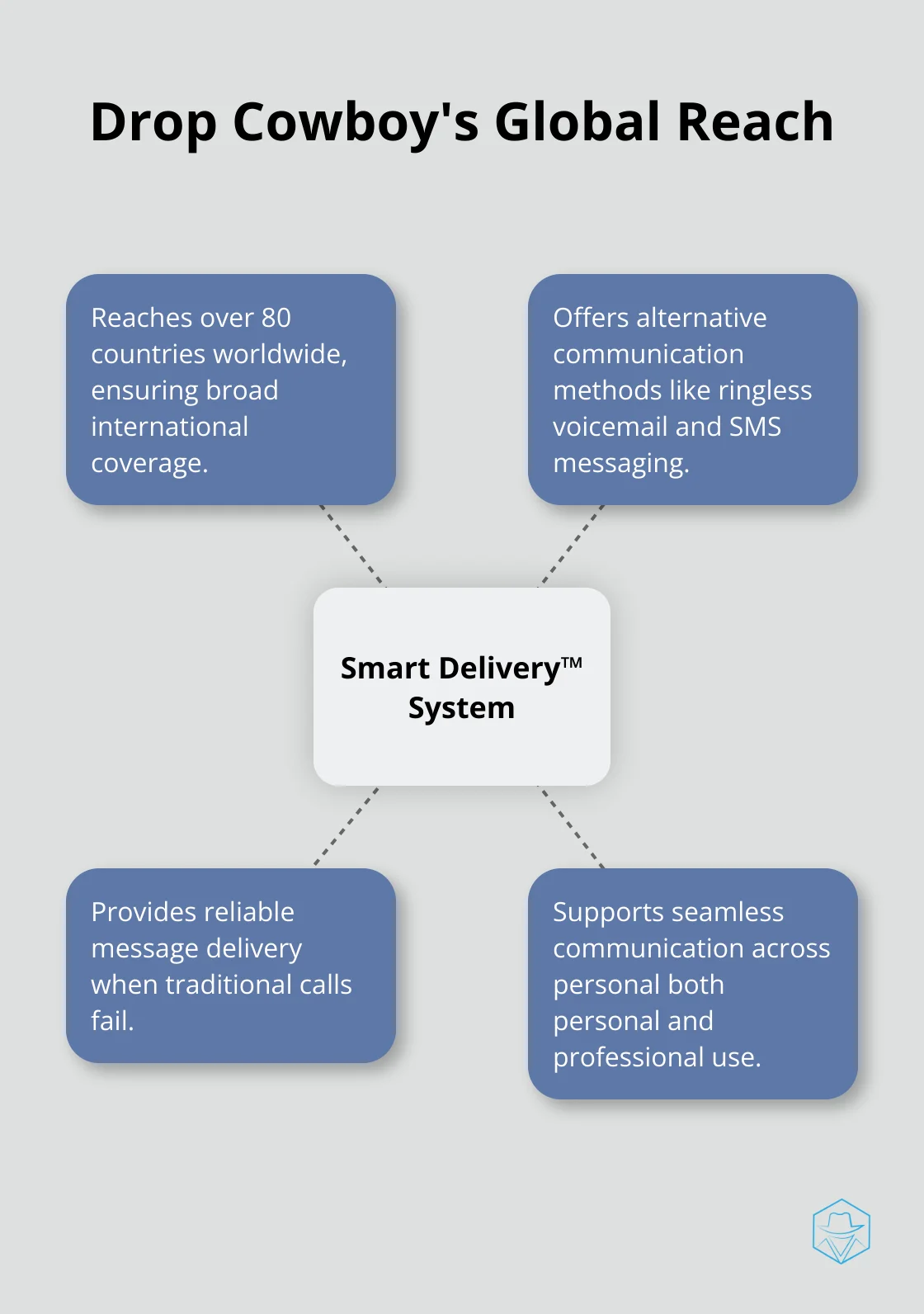
Perform a Network Reset
If all else fails, try a network reset. This will erase all network settings (including saved Wi-Fi passwords), so use it as a last resort. On iPhones, go to Settings > General > Reset > Reset Network Settings. For Android, the process may vary, but typically you’ll find it under Settings > System > Advanced > Reset options > Reset Wi-Fi, mobile & Bluetooth.
Final Thoughts
Calls going straight to voicemail frustrate many, but understanding the causes empowers you to take action. You can minimize disruptions by vigilantly checking your phone’s settings, updating software, and maintaining open communication with your carrier. Proper phone maintenance plays a key role in avoiding common calling issues and ensures you stay reachable when it matters most.
Multiple communication channels provide a safety net when calls fail in our interconnected world. Drop Cowboy offers innovative solutions such as ringless voicemail and SMS messaging, ensuring your message gets through even when standard calling methods fall short. These alternatives help you overcome the challenge of “why does my call go straight to voicemail” and maintain seamless communication.
Technology constantly evolves, changing the ways we connect. You have the power to overcome these challenges and maintain seamless communication in both your personal and professional life. Implement the right solutions (like troubleshooting your device or exploring alternative messaging methods) to stay connected and avoid the frustration of missed communications.
blog-dropcowboy-com
Related posts

June 10, 2025
Affinity CRM Pricing: Is It Worth the Investment?
Explore Affinity CRM pricing and determine if it delivers value for your business with our detailed cost-benefit analysis and practical tips.

June 2, 2025
Top-Rated Real Estate CRM: Boost Your Agency’s Efficiency
Boost your agency’s efficiency with a top-rated real estate CRM. Discover essential features and advantages for streamlined operations today.

April 21, 2025
Boost Sales & Engagement | SMS & Ringless Voicemail Marketing App for Shopify
Boost sales & engagement with our top SMS & ringless voicemail marketing tool, available on Shopify App Store. Maximize customer outreach effortlessly.

August 22, 2025
Transform Your Voicemail Conversion Rates with These Tips
Boost voicemail conversion rates with proven tactics. Discover key insights and practical tips to enhance your voicemail strategy instantly!
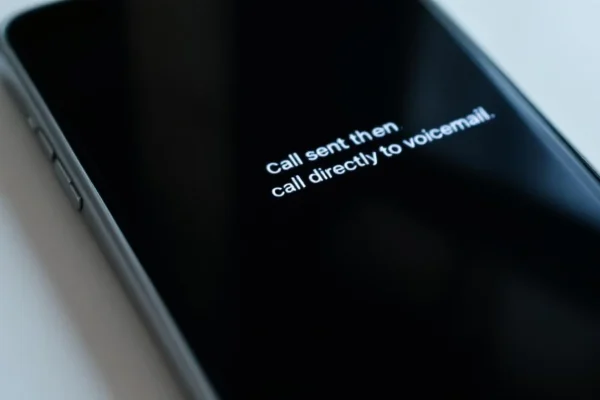
August 5, 2025
When a call goes straight to voicemail
Understand why calls go straight to voicemail and learn practical solutions to manage missed calls effectively with Drop Cowboy.

April 22, 2025
Salesforce and Marketing Automation: Perfect Synergy
Explore how Salesforce and marketing automation unite to boost efficiency, nurture leads, and enhance sales strategies for your business success.