Why does my phone go directly to voicemail

At Drop Cowboy, we often hear from users asking, “Why does my phone go directly to voicemail?” It’s a common issue that can be frustrating and disruptive to your communication.
In this post, we’ll explore the various reasons behind this problem and provide practical solutions to help you get your phone ringing again. Whether it’s a simple settings adjustment or a more complex technical issue, we’ve got you covered.
Why Won’t My Phone Ring?
The Silent Culprit: Do Not Disturb Mode
One of the most frequent reasons for missed calls is the accidental activation of Do Not Disturb mode. This feature silences all incoming calls and notifications. To check if this is the problem, look for a crescent moon icon in your status bar. If you see it, swipe down from the top of your screen and tap the Do Not Disturb icon to deactivate it.
Network Woes: Poor Signal Strength
Sometimes, the issue isn’t with your phone settings but with your network coverage. If you’re in an area with weak signal strength, calls may go straight to voicemail without ever reaching your device. Check your signal bars – if they’re low or non-existent, try moving to a different location or stepping outside. If the problem persists, contact your mobile carrier to inquire about network outages or coverage issues in your area.
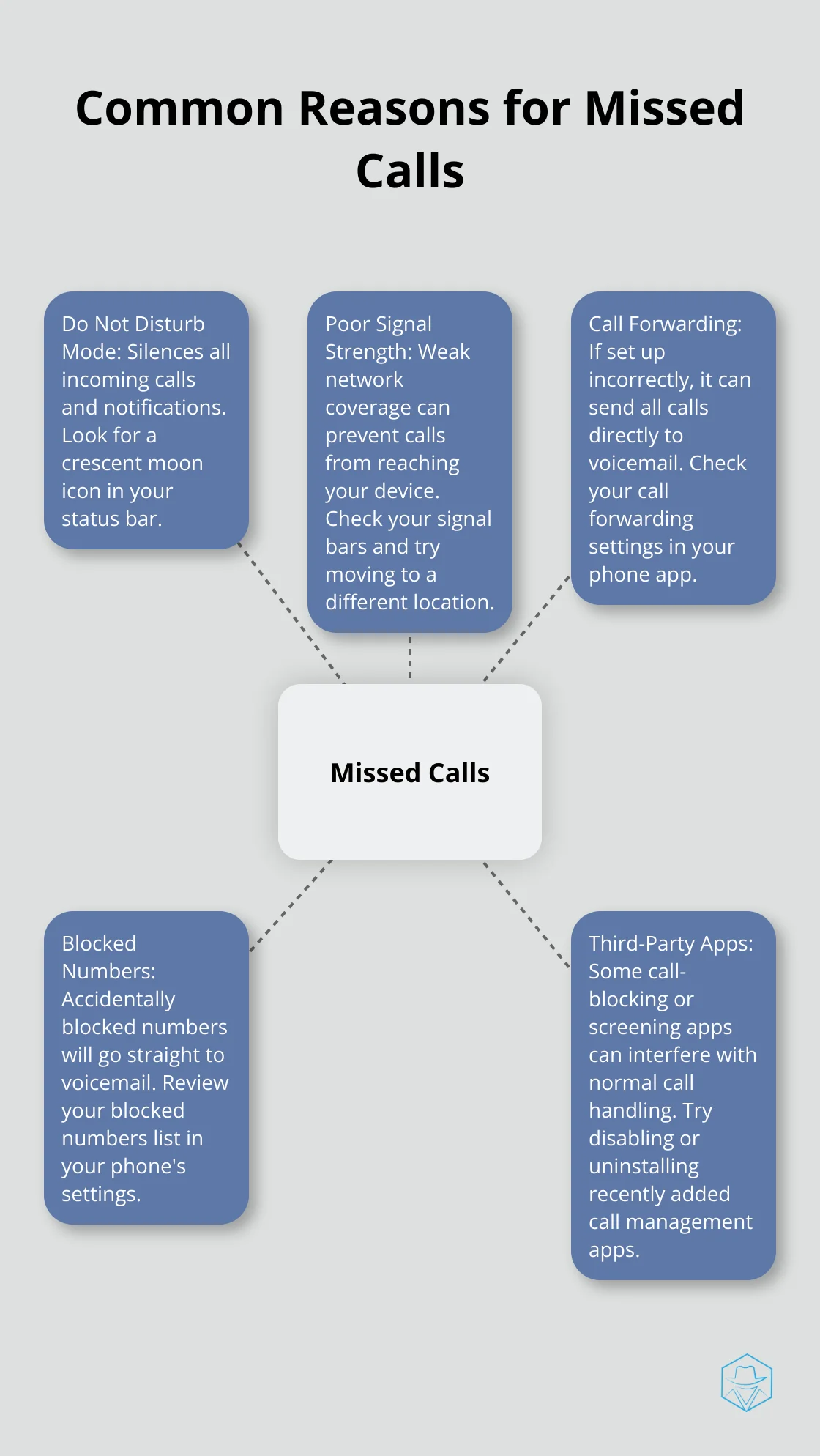
Unintended Consequences: Call Forwarding
Call forwarding can be a useful feature, but if it’s set up incorrectly, it can send all your calls directly to voicemail. To check your call forwarding settings, go to your phone app, access the settings menu, and look for the call forwarding option. Make sure it’s turned off (or set to the correct number if you’re using it intentionally).
The Hidden Culprit: Blocked Numbers
Your phone might send calls straight to voicemail if you’ve accidentally blocked the caller’s number. Check your blocked numbers list (usually found in your phone’s settings) and remove any numbers you want to receive calls from.
The Sneaky Saboteur: Third-Party Apps
Some third-party apps (especially call-blocking or screening apps) can interfere with your phone’s normal call handling. If you’ve recently installed any new apps related to call management, try disabling or uninstalling them to see if it resolves the issue.
If you continue to experience issues with calls going to voicemail, it’s always a good idea to reach out to your mobile carrier’s customer support. They can provide specific troubleshooting steps based on your device and network. As we move forward, let’s explore some technical issues that may cause your phone to send calls directly to voicemail.
What’s Causing Your Phone’s Technical Glitches?
At Drop Cowby, we’ve encountered numerous technical issues that can cause phones to send calls straight to voicemail. Let’s explore some of the most common culprits and how you can address them.
The Outdated Software Problem
One of the primary reasons your phone might misbehave is outdated software. Phone manufacturers regularly release updates to fix bugs and improve functionality. If you run an old version of your operating system, it could interfere with your device’s ability to handle calls properly.
To check for updates on an iPhone, navigate to Settings > General > Software Update. For Android devices, the process may vary, but typically you’ll find it under Settings > System > System Update. Try to check for updates weekly to keep your phone running smoothly.
SIM Card Issues
Your SIM card connects you to your carrier’s network. If it’s damaged, dirty, or improperly inserted, it can cause various call-related issues. Remove your SIM card, clean it gently with a soft, dry cloth, and reinsert it. If problems persist, your SIM card might need replacement. Contact your carrier for a new one (they often provide this service free of charge).
Network Outages
Sometimes, the problem lies not with your phone but with your carrier’s network. Outages can occur due to maintenance, natural disasters, or technical failures. These issues can cause calls to go straight to voicemail without your phone ever ringing.
To check for outages in your area, visit your carrier’s website or social media channels for status updates. Websites like Downdetector can also provide real-time information on carrier outages. If you suspect a network issue, contact your carrier’s customer support for the most up-to-date information and estimated resolution times.
Hardware Malfunctions
While less common, hardware malfunctions can also cause call routing issues. A faulty antenna, damaged audio components, or a failing motherboard could all potentially interfere with your phone’s ability to receive calls properly.
If you’ve tried all software-related fixes and still experience problems, consider hardware issues. Start with a factory reset on your device (back up your data first!). If the problem persists after a reset, seek professional help. Visit your phone manufacturer’s authorized service center or your carrier’s repair shop for a thorough diagnostic.
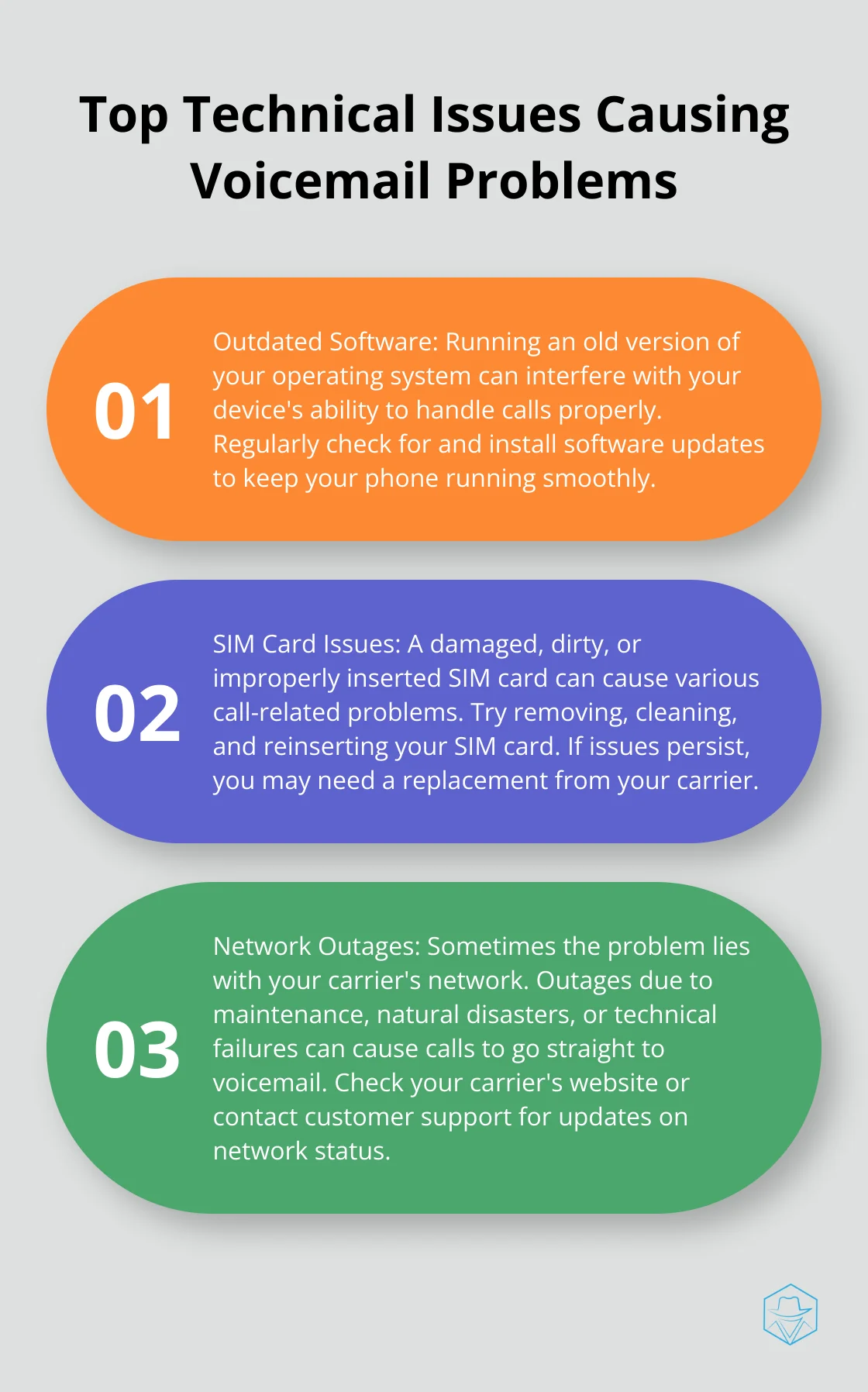
These technical issues can significantly impact your communication capabilities. In the next section, we’ll provide step-by-step guidance on how to troubleshoot and fix these problems, ensuring you can make and receive calls without interruption.
How to Fix Your Phone’s Voicemail Issues
Check Your Signal and Reset Connection
Start by examining your phone’s signal strength. If you’re in an area with poor coverage, move to a location with better reception. Next, turn airplane mode on and off to reset your connection. This simple action often resolves network-related problems.
Review Your Phone Settings
Navigate to your phone’s settings and examine your call forwarding options. Turn off any forwarding that might redirect calls to voicemail. Also, check your Do Not Disturb settings and make sure it’s deactivated.
For iPhone users, access Settings > Phone > Call Forwarding. Android users typically find this under Phone > Settings > Call Settings > Call Forwarding (exact path may vary by device model).
Update Software and Restart
Software updates often include fixes for call-related issues. Check for any pending updates and install them right away. After updating, restart your device. This combination can solve many technical glitches.
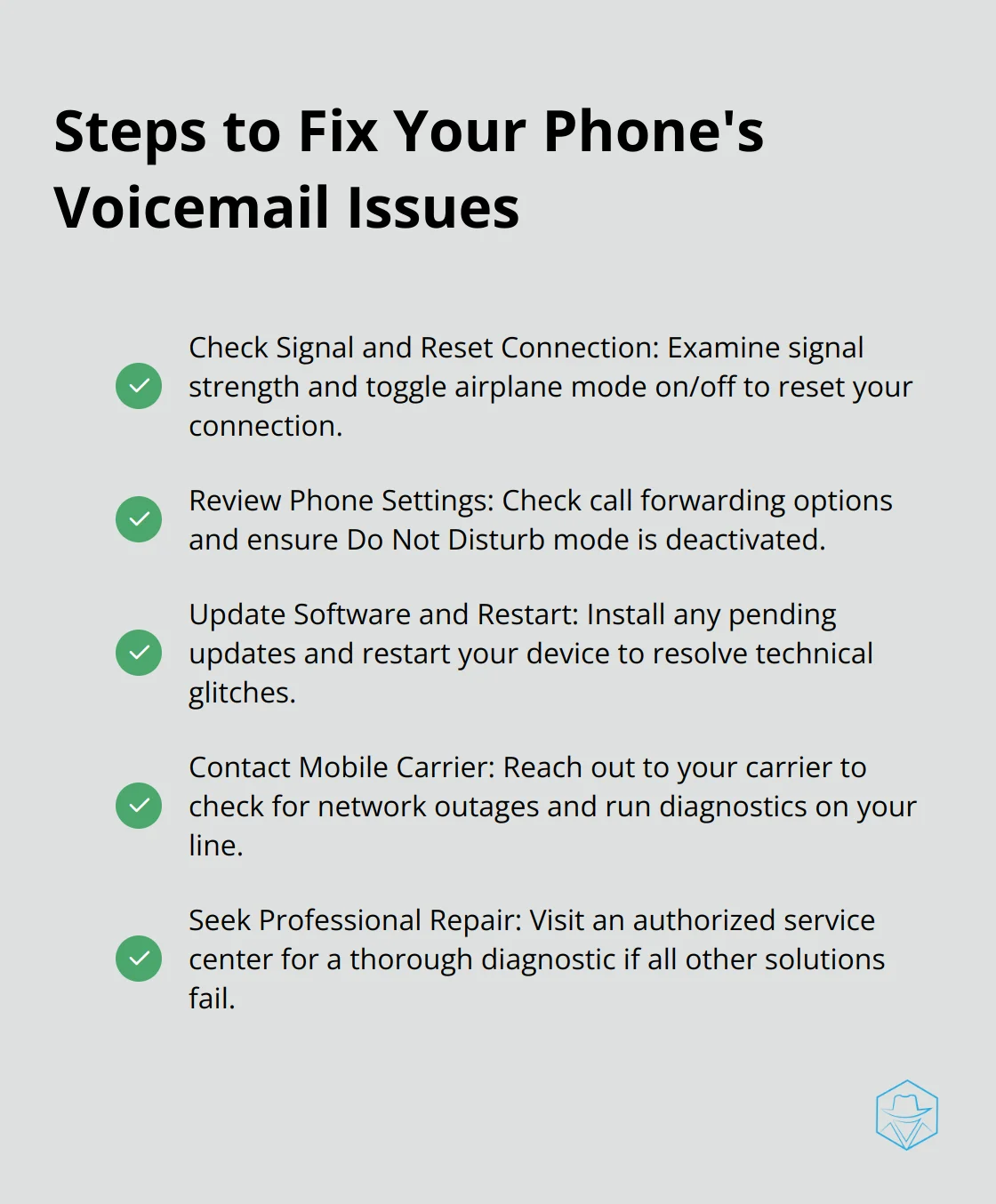
Contact Your Mobile Carrier
If the problem continues, reach out to your mobile carrier. They can check for network outages, verify your account status, and run diagnostics on your line. Many carriers offer online chat support (which can be faster than phone calls).
Seek Professional Repair
When all other solutions fail, consider the possibility of a hardware issue. Visit an authorized service center for a thorough diagnostic. They can identify and repair problems with your phone’s antenna, audio components, or other hardware that might cause the issue.
At Drop Cowboy, we understand how frustrating voicemail issues can be. Try these steps to get your phone ringing again. If you need further assistance with your communication needs, our team is always ready to help.
Final Thoughts
This post explored common reasons why your phone goes directly to voicemail. We discussed issues from simple settings to complex hardware problems that can affect call reception. Regular phone maintenance prevents these issues and keeps your communication smooth. We at Drop Cowboy understand the importance of staying connected in today’s fast-paced world.
A properly functioning phone ensures you never miss important calls. If you still ask, “Why does my phone go directly to voicemail?” after trying our solutions, seek professional help. Your mobile carrier or a certified technician can provide more in-depth assistance to restore your phone’s peak performance.
For businesses aiming to enhance their communication strategies, Drop Cowboy offers innovative solutions to reach your audience effectively. Our features (like ringless voicemail and SMS integration) allow you to engage with customers in convenient and respectful ways. Don’t let voicemail issues disconnect you from what matters most.
blog-dropcowboy-com
Related posts

July 20, 2025
Top Competitors of Infobip: A Comprehensive Guide
Explore Infobip competitors in this comprehensive guide. Analyze top providers and discover who stands out in the communication platform landscape.

March 12, 2025
How to Use Ringless Voicemail for Better Results
Learn how to achieve better results with the best ringless voicemail techniques. Optimize outreach for success with proven methods and tips.

July 20, 2025
What is SlickText? Understanding SMS Marketing Solutions
Explore what SlickText is and learn how it simplifies SMS marketing solutions for businesses by boosting customer engagement and driving results.

July 20, 2025
Is Twilio Ringless Voicemail Right for Your Business?
Explore if Twilio ringless voicemail fits your business needs. Understand its benefits and drawbacks to make an informed decision.

September 3, 2025
Using AI Voice Sentiment Analysis to Improve Customer Interactions
Improve customer interactions with AI voice sentiment analysis to boost satisfaction and enhance communication experiences efficiently.

August 19, 2025
Mastering Global SMS Campaigns for International Markets
Boost your Global SMS campaigns by learning strategies for success in international markets and overcoming common challenges in messaging abroad.