Why is my phone going straight to voicemail

At Drop Cowboy, we often hear from users asking, “Why is my phone going straight to voicemail?” It’s a common issue that can be frustrating and disruptive to your communication.
In this post, we’ll explore the various reasons behind this problem and provide practical solutions to get your phone ringing again. Whether it’s a simple settings adjustment or a more complex technical issue, we’ve got you covered.
Why Aren’t Your Calls Coming Through?
Dead Battery or Powered Off Device
The most basic reason for calls going to voicemail is a turned-off phone or dead battery. This might seem obvious, but it’s easy to forget to charge your device or accidentally power it off. Always check that your phone is charged and turned on to receive calls.
Network Coverage Issues
Poor signal strength can force calls to bypass your phone and head straight to voicemail. If you’re in an area with weak cellular coverage (such as remote locations or inside buildings with thick walls), your phone might struggle to maintain a connection. Try moving to a different location or enable Wi-Fi calling (if your carrier supports it) to improve reception.
Do Not Disturb Mode Mishaps
Users often accidentally leave their phone’s Do Not Disturb (DND) mode activated, which silences incoming calls and sends them directly to voicemail. Check your phone’s settings to ensure DND isn’t enabled. On iPhones, look for the crescent moon icon in the control center. For Android devices, check the quick settings panel or sound settings.
Call Forwarding Confusion
Misconfigured call forwarding settings can redirect your calls to voicemail without your knowledge. This often happens when users set up call tracking and forget to disable it. To check your call forwarding status:
- On iPhone: Go to Settings > Phone > Call Forwarding
- On Android: Open the Phone app > Settings > Calls > Call Forwarding
Disable any unwanted forwarding to ensure calls reach your device.
Airplane Mode Mishaps
Another common culprit for missed calls is accidentally leaving your phone in Airplane Mode. This setting disables all wireless communication (including cellular service). Check your phone’s quick settings or control center to ensure Airplane Mode is turned off.
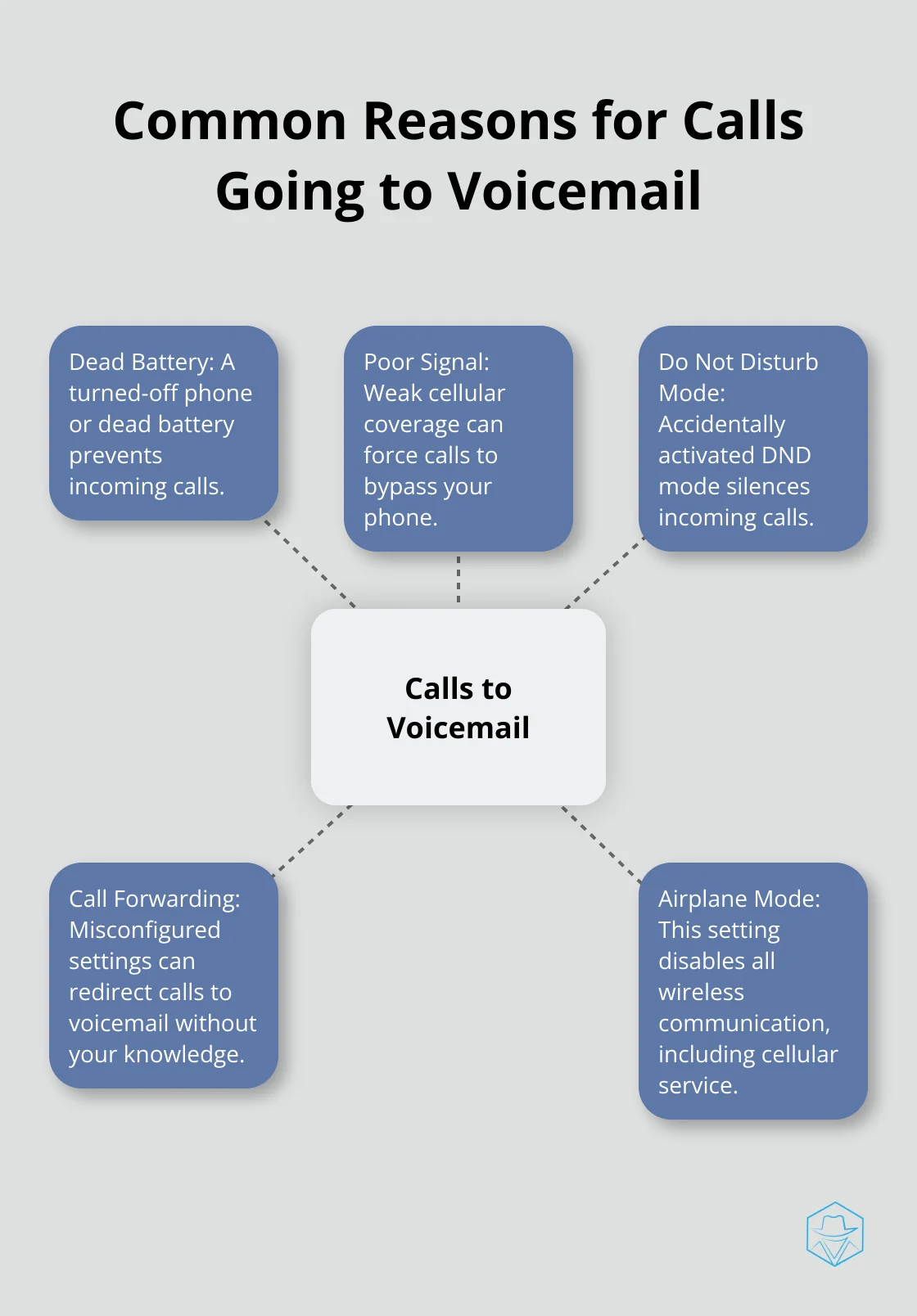
These common issues can significantly impact your ability to receive calls. Addressing them will help you stay connected and avoid missing important communications. As we move forward, let’s explore some technical issues that may cause your phone to go straight to voicemail.
What’s Causing Technical Glitches?
Operating System Issues
Outdated software often leads to unexpected behavior in your phone’s call handling. We recommend regular system updates. iPhone users should check Settings > General > Software Update. Android users can navigate to Settings > System > System update. Installing the latest version can resolve many call reception issues.
SIM Card Problems
A faulty or improperly seated SIM card can prevent network connection. Try to remove and reinsert your SIM card. If problems persist, contact your carrier for a replacement. A 2022 J.D. Power study revealed that 15% of mobile phone issues relate to SIM card problems (a statistic worth noting for any phone user).
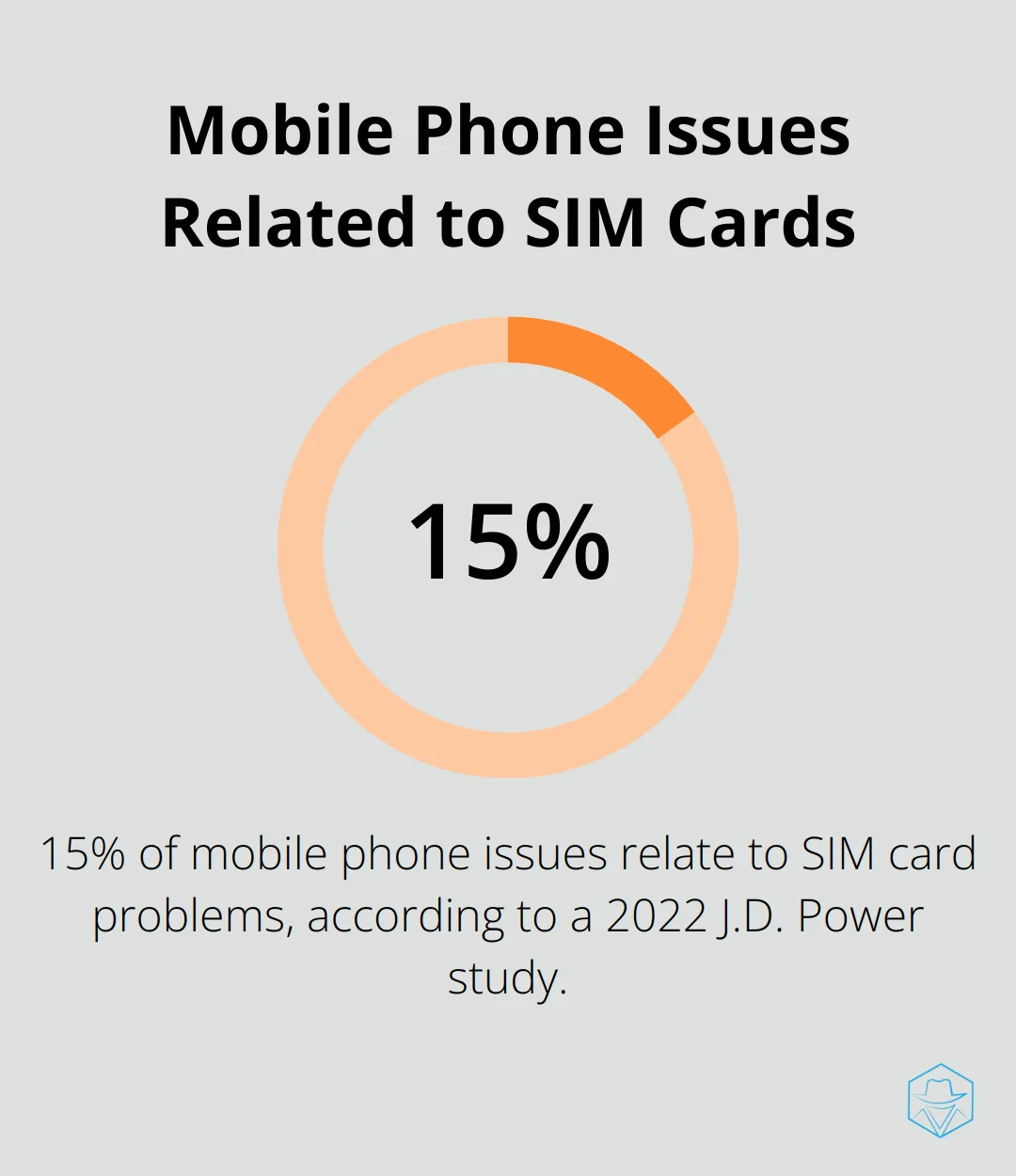
Network Carrier Disruptions
Your mobile carrier might be the source of the issue. Network outages or maintenance can direct calls straight to voicemail. Check your carrier’s website or social media for reported issues. You can also use third-party services (like Down Detector) to see if others experience similar problems.
Blocked Number Complications
Your phone might inadvertently block certain numbers. iPhone users can review their list in Settings > Phone > Blocked Contacts. Android users can check this in their Phone app settings under Blocked numbers. Unblock any numbers you want to receive calls from.
Device-Specific Quirks
Different phone models can have unique quirks that affect call handling. Some users report issues with specific features (such as Wi-Fi calling or VoLTE) that can interfere with normal call reception. Try to disable these features temporarily to see if it resolves the issue.
If these solutions don’t fix your problem, it’s time to contact your carrier’s support team. They can run diagnostics on your account and identify any network-specific issues. As we move forward, let’s explore some practical steps you can take to troubleshoot and fix these voicemail problems on your own.
How to Fix Voicemail Issues
When your phone sends calls straight to voicemail, you need to take action. We at Drop Cowboy have compiled a list of effective troubleshooting steps to help you resolve this frustrating issue.
Restart and Reset
Start with the basics. Turn your phone off and on again. This simple step can often resolve minor software glitches that might cause call reception problems. If a restart doesn’t work, try to reset your network settings. On iPhones, navigate to Settings > General > Reset > Reset Network Settings. For Android devices, the path may vary, but you’ll typically find it in Settings > System > Advanced > Reset options.
Update Your Software
Outdated software often causes many phone issues. Check for system updates in your phone’s settings and install them if available. Don’t forget about carrier updates. These often contain important fixes for network-related problems. For iPhones, go to Settings > General > About. If a carrier update is available, you’ll see a prompt to install it.
Check Voicemail Settings
Incorrect voicemail settings can cause calls to bypass your phone. Access your voicemail settings through your phone app and ensure correct configuration. If you use visual voicemail, try to disable and re-enable it. For traditional voicemail, call your voicemail number and follow the prompts to reset your settings.
Contact Your Carrier
If you’ve tried these steps and still have issues, contact your mobile carrier. They can check for network outages, verify your account settings, and run diagnostics on your line. A 2023 J.D. Power study found that 72% of customers who contacted their carrier for support had their issues resolved on the first call. Don’t hesitate to reach out – it could save you hours of frustration.
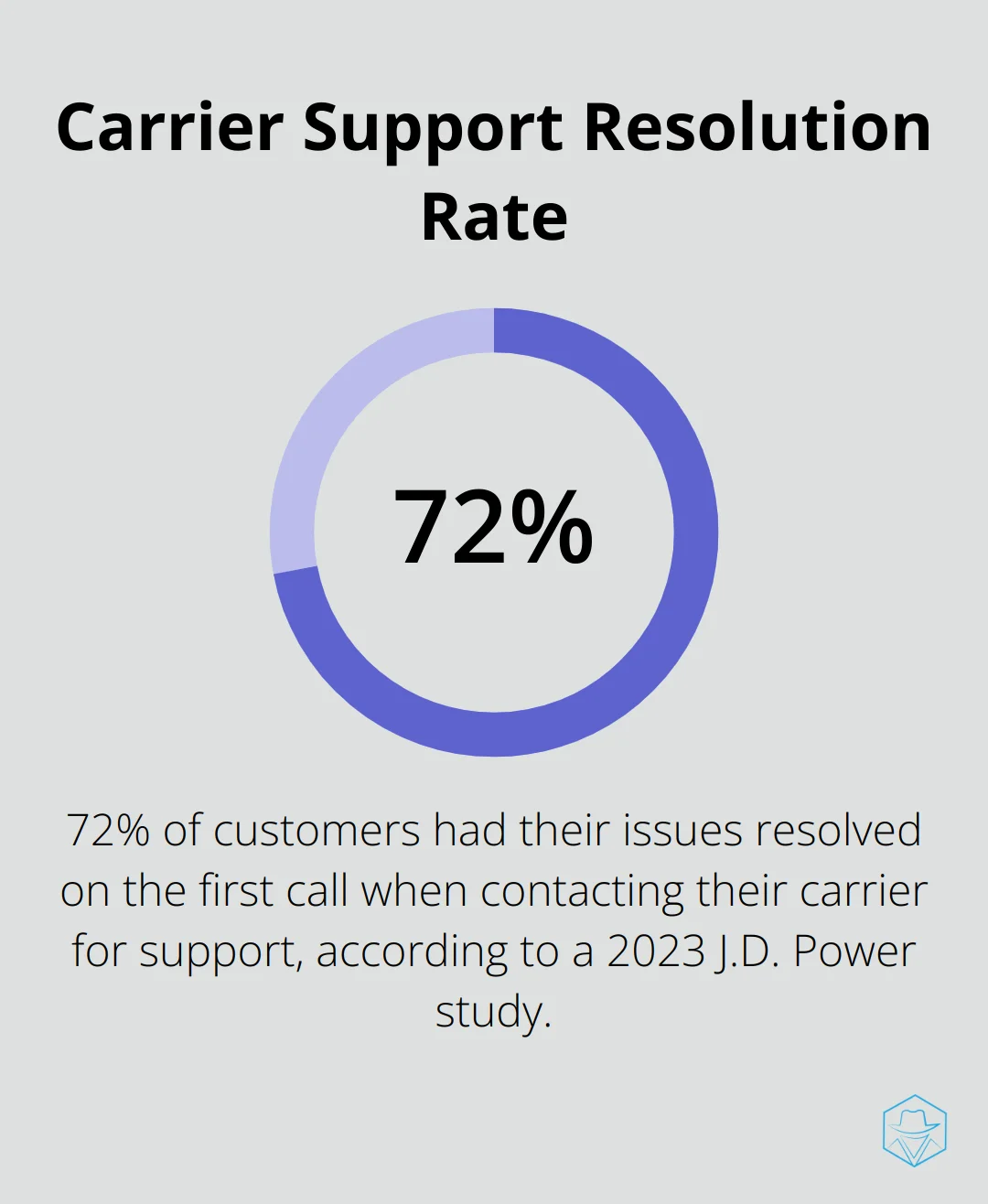
Consider Third-Party Apps
Some third-party apps (like RoboKiller or Truecaller) can help manage calls and voicemail. These apps often provide additional features like spam call blocking and customized voicemail greetings. However, make sure to research thoroughly before installing any app, as some may require access to your contacts or call logs.
Remember, while fixing voicemail issues is important, it’s also crucial to consider other aspects of your communication strategy. For instance, ringless voicemail and SMS marketing can be effective tools to complement your overall marketing efforts.
Final Thoughts
Calls going straight to voicemail can disrupt communication and cause frustration. Regular phone maintenance prevents many issues, including software updates, setting checks, and proper SIM card placement. Network carrier problems also contribute to voicemail issues, so stay informed about outages or maintenance in your area.
Prompt resolution of voicemail problems ensures you don’t miss important calls and opportunities. If troubleshooting steps fail to answer “Why is my phone going straight to voicemail?”, contact your carrier for assistance. They have the tools and expertise to diagnose and resolve complex issues.
For businesses seeking enhanced communication strategies, Drop Cowboy offers innovative solutions like ringless voicemail and SMS marketing. These tools help reach your audience effectively when direct phone communication isn’t possible. Combining personal device troubleshooting with advanced technologies ensures you never miss an important message again.
blog-dropcowboy-com
Related posts

August 22, 2025
Understanding Ringless Technology for Non-Intrusive Marketing
Explore ringless technology for non-intrusive marketing. Learn how this tool drives engagement without disrupting customer experience.

September 3, 2025
Innovative Applications of Voice Cloning in Customer Service
Explore voice cloning applications in customer service, enhancing efficiency and personalization. See how innovation reshapes customer interactions.

August 4, 2025
Why does phone go straight to voicemail
Uncover why a phone goes straight to voicemail and explore tips to troubleshoot and fix this issue effortlessly.
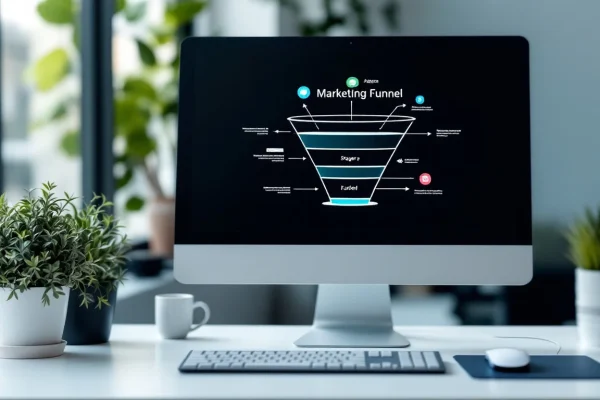
May 6, 2025
Optimize Your Marketing Funnel with Automation
Boost conversions by streamlining processes with marketing funnel automation. Discover proven techniques for enhanced efficiency and increased sales.

August 4, 2025
How to go straight to voicemail when calling someone
Learn how to go straight to voicemail when calling someone. Discover practical tips and solutions for efficient communication without interruptions.

May 19, 2025
Is Wholesale Real Estate Legit or a Scam?
Explore whether wholesale real estate is legit. We discuss its legality, benefits, risks, and how to spot scams in this comprehensive blog post.