Drop Cowboy
Drop Cowboy
SMS Marketing and Ringless Voicemail
as Low as $0.004 a Message
VIEW PRICING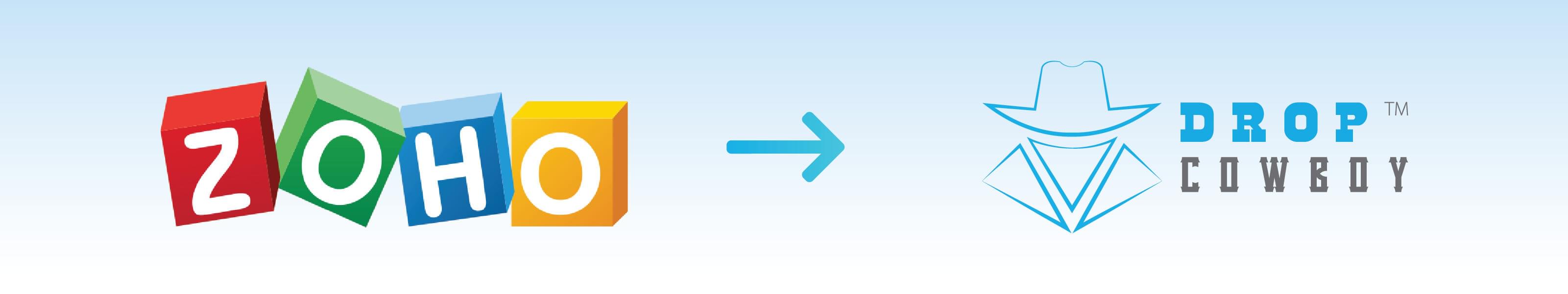
ZOHO
Ringless Voicemail & SMS Marketing Integration
Zoho is a web-based suite of applications, enabling businesses to carry out all of their tasks efficiently and effectively. It is one suite with more than 40 applications for businesses to make the most of. In this guide, we are going to reveal everything that you need to know about Zoho and the different options that are available.
Send bulk or individual ringless voicemail messages directly from ZOHO using Drop Cowboy. Create follow ups, reminders and announcements while adding that personal touch with RVM today!
How to integrate ZOHO CRM with Drop Cowboy
Drop Cowboy integrates with ZOHO with a service called Zapier, Zapier allows us to push and pull data to and from ZOHO along with 1400 applications.
It’s That Easy!
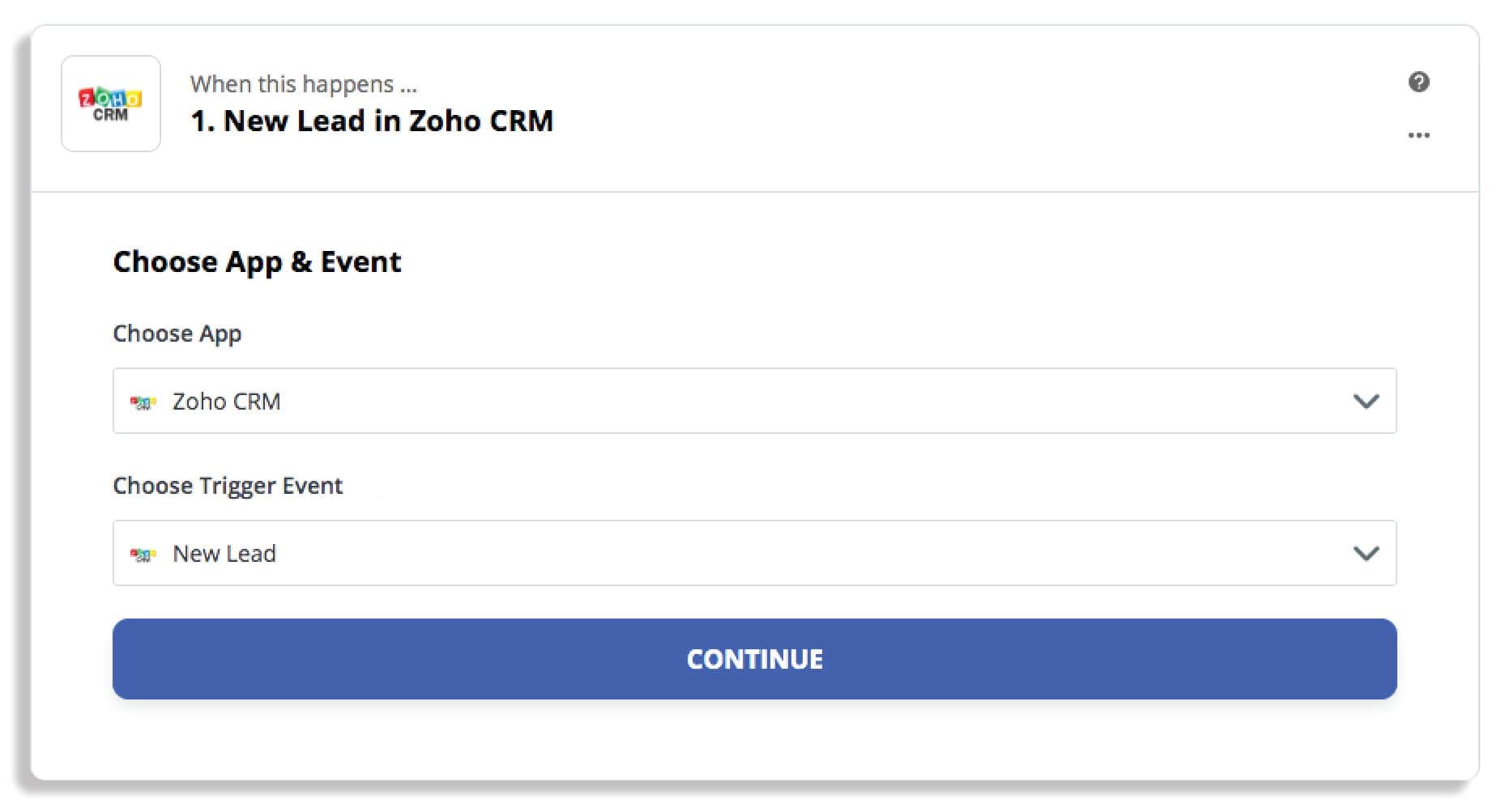
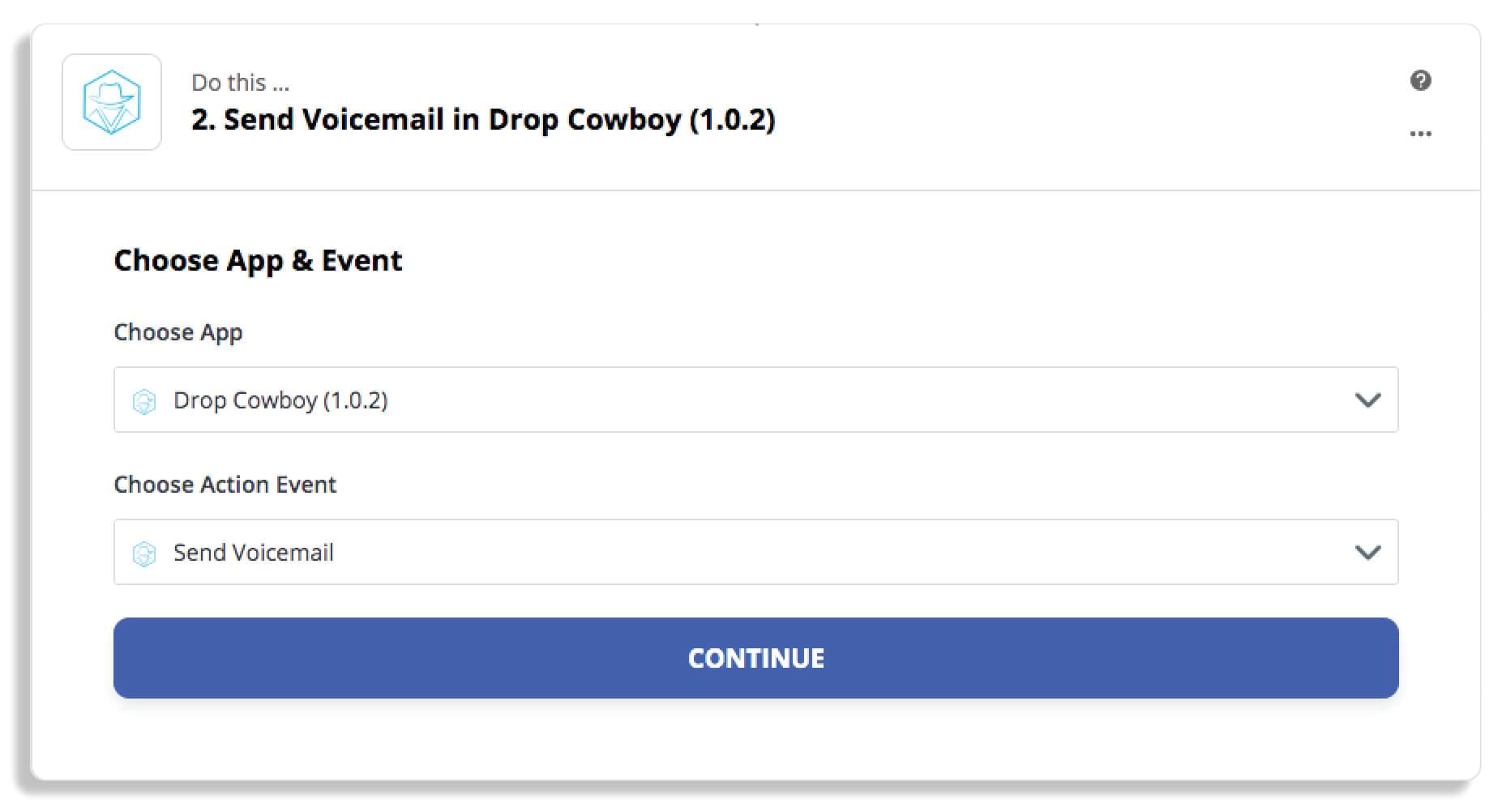
An overview of the apps you can use
The apps available can be split into a number of categories, which are as follows: business processes, HR, finance, productivity, collaboration, communication, support, marketing, and sales. Let’s take a look at each one…
Business Processes
- Flow - This is an integration tool, which enables you to visually build connections between apps.
- Analytics - This tool is a business intelligence platform, which supplies you with useful insights about your organization.
- Creator - You can use this rapid development app to turn unique processes into custom applications.
Human Resources
- Recruit - Grow your business by finding new talent. This is designed for both staffing agencies as well as in-house recruiters.
- People - This tool provides you with a central dashboard for managing your employees and all related matters, from performance management to managerial approvals.
Finance
- Checkout - A tool for collecting payments online.
- Inventory - This is a centralized inventory management tool, which enables you to distribute sales channels like marketplaces, online stores, and retail stores.
- Expense - This tool gives you the power to create expense reports from your receipts with ease, ensuring fast approval.
- Subscriptions - This is a tool for billing your customers on a subscription or recurring basis.
- Invoice - Create a professional invoice that reflects your brand so that you can get paid as quickly as possible.
- Books - Track the health of your company with this intuitive online accounting software.
Productivity
- Notebook - A simple yet effective app for note-taking so that you can get organized.
- Sign - You can request signatures and sign documents digitally using this tool.
- Docs - A tool for storing and sharing documents and files with customers, vendors, partners, or other employees.
- Show - Multiple collaborators can work on ideas and slide decks.
- Sheet - A cloud spreadsheet for collaborative use.
- Writer - This is a word processor tool, with a slick appearance and the ability to collaborate with ease.
- Vault - A place where you can manage and securely store all of your team’s passwords.
Collaboration
- Meeting - Do presentations and demos via browser-based web conferencing.
- Showtime - Bring virtual training to life with this web-conferencing solution.
- Connect - Share resources and discuss matters with other employees using this private social network.
- Sprints - A project management tool that has been designed for agile teams.
- Projects - A tool for planning, track, and collaborating on projects across different teams.
Communication
- Cliq - Informal and fast messaging app for improved team communication.
- Mail - This is an ad-free and securely hosted email tool for your company.
Support
- Assist - This tool helps you to provide quick resolutions to any customer issues by troubleshooting them remotely.
- Desk - This is a multi-channel help desk, which enables you to prioritize your support requests effectively.
Marketing
- PageSense - This enables you to optimize your website pages so that you can boost your conversion and engagement levels.
- Forms - You can create forms for customer engagement and lead generation purposes.
- Survey - Use surveys to get feedback from your customers so that you can improve your decision making.
- Social - Post content, monitor conversations, and interact with your followers across your social media platforms, all from one central place.
- Campaigns - Create, send, and track all of your email marketing campaigns.
- SalesIQ - Convert your website visitors into customers with SalesIQ.
- MarketingHub - This facilitates faster business growth through integrated marketing automation.
- Backstage - A tool for running effective business events.
Sales
- CRM - This is a multi-channel approach to the current day sales processes.
- Sites - Enables you to quickly and efficiently create a professional website.
- SalesInbox - This is a mail client for those involved in the sales process.
- ContactManager - This is an app for small businesses, which enables them to manage their deals and contracts until they are ready for a CRM.
- Analytics - This is a platform offering business intelligence so that you get helpful insights into your company.
- Motivator - This uses gamification to help you boost your sales performance
Now that we have provided you with a basic overview of the different applications that are available when using Zoho, we are going to take a look at some of the main Zoho apps in further detail.
Zoho mail
Zoho mail is an exciting and feature-rich email platform. It provides a mixture of powerful features and a minimalist and clean interface, which is free of advertisements, and is geared for professional and business use. You can expect a clean and fast experience. When compared with desktop email clients, you will find that the features that are contained in the Zoho mail product either match or surpass what is available with the well-known desktop clients.
You can use Zoho Docs with this app. This means that your team has the ability to create documents, spreadsheets, and presentations, as well as collaborating, and editing text. This enables you to enhance the productivity of your office and work faster and smarter.
Overview of the features you can use with Zoho Mail
- Unlimited groups
- Email policies
- Instant chat
- Powerful search
- Android and iOS apps
- CRM and EMail
- Control panel
- Online office
- Organized inbox
- Multiple account
- Tasks and calendar
- Labels and folders
- Numerous domains
- Integration
- Migration options
- Anywhere access
- Advanced features
The benefits of using Zoho mail
Now, we are going to take a look at some of the different features you can expect when using this application so that you can get a better understanding of how this app will benefit your business and enable you to work more efficiently.
Outbox - this is where all of your emails will reside for a few minutes before they are sent. This enables you to proofread and edit your emails before you send them to the desired recipient. You can change your settings to determine how long emails will stay in this part of the application. You can choose anything from one minute to 120 minutes. If you change your mind and decide that you do not want to send the email, you can simply delete it.
Templates - you will have the ability to create email templates that you can use again and again for those emails that you send on a repeated basis. For example, if you send invoice emails to clients on a monthly basis or you send report emails to your colleagues at the end of every month, instead of having to start an email from scratch each time, you can simply draft an email and then save it as a template. Every time you want to send this sort of email, you can simply open the template and send it again, which will save you a great amount of time.
List emails from the sender - Zoho has also created a convenient hack that enables you to locate emails from a certain sender without actually having to search them. All you need to do is right-click on an email and then you will be able to select an option that states 'list emails from sender'. You will then be able to see all of the emails that you received from that person.
Folder specific notifications - while it is impossible to simply lower the number of emails that you receive, this application does have a handy feature that will enable you to lower the number of notifications that you get. You can determine the folders for which you would like to receive notifications for and Zoho mail will then ensure that you do not receive notifications for all other emails. After all, if there is one thing that can halt productivity in the modern workplace, it is responding to all the email and social media notifications that we receive as we receive them. This handy feature will enable you to only receive notifications about those emails that you deem urgent. You can then set aside some time throughout the day to deal with all the other emails rather than having them disturb you while you are trying to work.
Keyboard shortcuts - another great feature of this application is that you will be able to use keyboard shortcuts so that you can work more efficiently. For example, you can press C and M to compose an email. You can also press G and U together to see all of your emails that are unread. There are more than 50 keyboard shortcuts to help you navigate around your inbox easily.
Scrub - this is a feature that enables you to clean up your inbox quickly by archiving or deleting email messages involved. No matter the folder, you will be able to choose up to 5 senders and you can use this feature to delete or archive all of the emails that you have received from them.
Search - this application also has an advanced search feature that enables you to find the email you are searching for at a quicker speed, even if it is buried in your inbox. You can search through email using as many details as you know. For example, you can search for an email that has specific words within the email body or even the attachment, as well as being able to narrow down your search based on the date that the email was sent.
Night mode - when employees are sat at a desk all day using a computer, it is easy for their eyes to get tired because of the bright light. Night mode enables them to choose a dark theme, which isn't bright, and so it enables professionals to view emails comfortably at any time of day.
Filters - the final powerful feature that we are going to take a look at is what is known as filters. These give you the power to generate rules so that you can automate tiresome tasks and manage all of your incoming emails. For example, you can use this feature to mark the email as having been already read or to assign it to somebody else as a task. You can even create rules so that emails are automatically moved to a specific folder or so that they are highlighted when received from a specific sender.
Zoho CRM
Zoho CRM is designed so that businesses can attract customers as well as retaining and satisfying them. This CRM has won a number of different awards and is a great choice for anyone looking to grow their business.
Contact and lead management are at the core of this product's functionality. However, there are lots of great and useful features, including purchase control features and tools that will assist with sales pipeline management. When these features are bundled together, the benefits are enhanced considerably for any business. This is especially the case when you consider that they will be placed on an interface that is easy to use. The whole screen for this CRM has a navigation panel at the top for easy searching and 10 different components for improved functionality. However, one of the great things about Zoho is that you can customize the dashboard to suit your needs and requirements.
It does not matter whether you are running a large enterprise, small company, or you are an entrepreneur, you will be able to engage with customers in different platforms, as well as tracking your sales, and automating daily company activities. Plus, you can easily take this product with you no matter where in the world you are because it works via mobile and so this means you can get real-time information.
Another good feature of Zoho CRM is that you are enabled to enhance the functionality of it because it can be integrated with other popular applications. Not only does this include the Zoho productivity products but also includes connectors like OneSaas and CloudWork, which are cloud-based, as well as Google apps, ConstantConnect, QuickBooks, MailChimp, and Microsoft Outlook.
Overview of the features you can use with Zoho Invoice
- CRM for Google Apps
- Enable security controls, organizational hierarchy
- Create campaigns, autoresponders, and email marketing
- Custom functions, API, and custom modules
- Pulse
- Full visibility based on your last activity
- Sort records by record owner and module
- Sort updates by modules and users
- Identify cold prospects for a sales follow-up
- Stay on top of all sales updates in real-time
- Track records that are vital to your company based on your criteria
- Mobile CRM
- Digitalize and save business cards on your smartphone
- Capture trade show leads directly
- Search customers nearby
- Receive sales alerts
- Real-time access to customer data
- Sales Tracking
- Free edition
- Sales escalation and sales pipelines processes
- Big deal alert
- Customization wizard (drag and drop)
- 360-degree-view
- Use third-party services and solutions to import sales opportunities
- Monitor sales opportunities across the sales cycle
- Sales opportunity management
- Social CRM
- Stay on top of your customer’s interests and updates
- Engage future prospects from within the social stream
- Reply to mentions, likes, and direct messages
- View the social interactions of your brand with a prospect
- Document Library
- Quick feedback from employees to enhance a document
- One document can have numerous versions
- Send documents from your CRM
- Share collateral to your salespeople
- Role-based folders and sub-folders
- CRM Workflow Management
- Macros automate tasks
- Custom functions
- Instant notifications to third-party applications via Webhooks
- Use pre-defined levels to auto schedule actions in your workflow
- Email notifications with templates when triggering a workflow rule
- Associate tasks to the workflow rules with CRM records
- Workflow alerts while modifying or creating records
- Website Integration with Forms
- Catch leads directly into your CRM
- Upload forms live instantly
- Simply lead distribution by setting rules
- Create forms without any coding
- MailMagnet
- Manage templates in secured folders
- Get updated user information in merged documents
- Create mail merge templates for different modules
- Share emails from prospects based onn their own ruls
- Link customer and prospect emails with your CRM data
- Get a copy of the email linked to the right contact or lead in CRM
- Send emails via your preferred mail client
- Intuitvely scans your mailbox so that only relevant emails are displayed
- Get notifications and reply to customer emails from within the CRM
- Capture, collate, and distribute customer email activity
- Effective Follow-up
- Manage recurring events by yar, month, week or day
- Invite cotacts, leads and employees to events and meetings
- Save customer calls and meetings in an intuitive calendar
- Log vital customer calls
- Account Management
- Loyalty programs
- Purchase history to find up-sell and cross-sell opportunities
- Invoices, sales orders, and price quotas
- Parent-child relationships between consumer accounts and their subsidiaries
- Customer data across products, status, account, and location
- Single database
- Productivity
- Customize fields
- Quick glance at critical details of the contact without searching or scrolling
- Business card view
- Sales Forecasting
- Fully customizable dashboards and forecast reports
- Forecast accuacy against commit amounts
- Asssess team and individual performance
- Create, assign, and revise sales quotes
- Revenue based on data within Zoho CRM
- Lead Management
- Sales processes as per own best practices
- Convert prospects into contacts, accounts, and opportunities with a single click
- Match sales-ready leads to the right sales people
- Import leads from direct mail, seminars, trade shows, and alike
- Capture leads from your website
- Fast track lead to deal process
- Automate lead management process
- Sales Force Automation
- Quota Management
- Real-time forecasting
- Competitive Analysis
- Sales stage and probaility analysis
- Pipeline analysis
- Lead qualification
- Lead generation
The benefits of Zoho CRM
Now that you have a good understanding of how this CRM works and the different features that are included, we are going to take a look at the benefits in further detail.
Integration
A lot of other business applications out there only enable you to work on other products that have come from the company. This is not the case Zoho. While you can, of course, connect this product with all of the other productivity apps that Zoho provides, It is also possible for this CRM to be integrated with a wide range of other popular applications, including Google apps like calendar, docs, and Gmail. This means that you can improve the base system considerably with complementing applications.
You can go mobile
A lot of the business productivity tools that are available today are yet to go mobile. This is not the case with Zoho CRM. You will be able to use a dedicated and special mobile edition for iOS and Android. This means that you can always stay in control of your customer base no matter where in the world you are. You can send invitations directly from your mobile device, as well as accessing sales cycles and controlling customer actions.
Make the most of social media
We can no longer deny the impact that social media is having on businesses today. No matter whether you like it or not, there is no denying that a large portion of customers today are coming from the likes of Facebook, Twitter, and Instagram. This is why it is of huge importance to have this sort of CRM that enables you to link your social media pages with all of your services and products. This is exactly what you can expect with Zoho CRM. You will be able to follow the behavior of different people on social media pages so that you can categorize them into contacts and leads. This enables you to connect with people differently and send invitations so that they can take a look at what your business has to offer.
Get access to critical data in real time
Needless to say, there are lots of great tools that are associated with Zoho CRM. However, one of the most popular and beneficial tools is a useful Opportunity Tracking tool, which gives you the ability to see exactly where the consumer is in the sales cycle. You can also craft more fitting messages by seeing information such as competitor profiles, contact history, and the size of the deal. This data is easy to access through an accurate and dynamic reports section. You can also target and identify leads that are currently inactive by using historical data. There are many different features that enable you to streamline your relationships so that you can make more profitable and intelligent business decisions. The notes section of this will display the content and the time of conversations that you have had in the past for a more logical and personal communication in the future. You can also use the business card view so that you can quickly and easily access all pertinent customer details in one window without needing to search or scroll.
Automate critical sales operations
Of course, it would not be right to talk about Zoho CRM without talking about how it automates daily sales tasks. This is the core value of this product. You will be able to import prospects from a number of different external parties and sources, for example, seminars, direct emails, trade shows, and such like, as well as converting website visitors into hot leads. Once all of these leads have been important, they will then be categorized and assigned an account manager based on the nature of the lead, enabling them to be converted into customers quicker then you would have been able to do so before installing this platform. You can also manage customer accounts easily and effectively. You can do this from the shared database. You will be able to track purchase history of every customer so that you can look for effective upsell and cross-sell opportunities. You can also view information about customers based on a number of factors, including status, account, location, and product. You can also measure forecast accuracy, identify team and individual performance, as well as editing sales quotas and accurately forecasting revenue.
Zoho Invoice
Another one of the more popular products is Zoho Invoice. Zoho Invoice has been designed especially with sole proprietors and small-to-medium companies in mind who are looking to manage and create personalized invoices. A lot of photographers, writers, and creative designers that are looking to launch their start-up online use Zoho Invoices so that they can commercialize their freelance activities and give off a more professional brand image.
Zoho Invoice is easy to use. It enables you to manage, monitor, and share invoices from one platform. No matter the transaction, you will be able to put together an appropriate invoice. There are lots of pre-made templates and importing elements that are specific to your company is straightforward too. As you may expect with such a recognizable brand, you can easily generate invoices in any currency or language that suits you.
These are not the only reasons why Zoho Invoice has been championed as the best platform for small businesses and beginners. It is affordable too. Plus, the intuitive and simple interface of this product makes it easy to get to grips with. You can get rid of steep learning curves and complicated timesheets. You can also generate invoices, create forms, and adjust settings, as well as personalizing all emails, uploading your own logos and templates, and set up taxes and tax groups.
Overview of the features you can use with Zoho Invoice
- Weekly timesheets
- Upload expense receipts
- Track expenses
- Time tracking
- REST APIs
- Recurring invoices
- Partial payments
- Multilingual functionality
- Multi-currency
- Invoice templates
- Integration with PayPal Payflow, PayPal, and Authorize. Net
- Dashboard for quick insights
- Collection of reports
- Client portal for users
- Calendar view of timesheets
- Attach unbilled expenses and projects while creating an invoice
- Attach files to your invoices
What are the features and benefits of Zoho Invoice?
Not only does Zoho hold the status as offering one of the simplest and easiest-to-get-to-grips- with platforms for invoicing, but there are also a large number of distinctive benefits that you would not even get from the more expensive and complex systems that are on the market today. So, let’s take a look at these in further depth to give you a better understanding.
To begin with, you will be able to record foreign currency expenses and invoices to decimal precision with Zoho Invoice. You can also request that people pay you online utilizing any of their preferred gateways from all of the popular options, with PayPal being the most obvious. Moreover, to make life a lot easier, all transactions and operations relating to transactions are carried out from the same platform.
The Review feature is one of the most popular of Zoho Invoice. This enables you to see all of the critical data and information pertaining to your company at a glance. You can see data like which customers pay you on time and regularly, as well as which services and products are selling best. You can also rely on this tool to estimate how long it will typically take for customers to pay you. This is a critical tool in terms of managing your cash flow and prioritizing customers. You can also get data regarding how long it typically takes you to process payments too. Aside from this, expense tracking will also support the time tracking feature, which means you can follow up on your own payment, as well as displaying finances in visual graphs so you can get a better understanding of the data. You can also invoice reimbursable costs to clients.
Collaboration is also easy with this tool because it has been designed for teams. This means you can assign users easily, as well as managing permissions and roles. All of the data is protected. It is stored via external data centers as well as on the local server, which gives you peace of mind because you know that it can be recovered at ay time. It is also important to point out that data is encrypted too.
If that was not enough, as has come to be expected fro all Zoho tools, Zoho Invoice can easily be integrated ito your software architecture because it offers an open API and is well-integrated. There are not any restrictions in terms of what data can be important and exported from various systems. This is because all operations are conducted in the cloud, also meaning they are available via mobile devices.
Final words
As you can see, there are many different benefits associated with installing at Zoho at your business. This is a product that enables businesses to achieve everything thanks to the number of apps that are available and the wide functionality. It is designed so that you never have to look elsewhere to complete any tasks at your company. This is especially the case when you consider the fact that you can easily integrate Google Apps and any other tools and apps that you may already be using at your business.
Millions of Voicemails Delivered Daily
We support sending ringless voicemail to more than 80 countries including
Austria
Belgium
CanadaDenmark
Finland
FranceGermany
Ireland
Mexico
The Netherlands
New Zealand
Norway
Spain
Sweden
Switzerland
United KingdomUnited States

